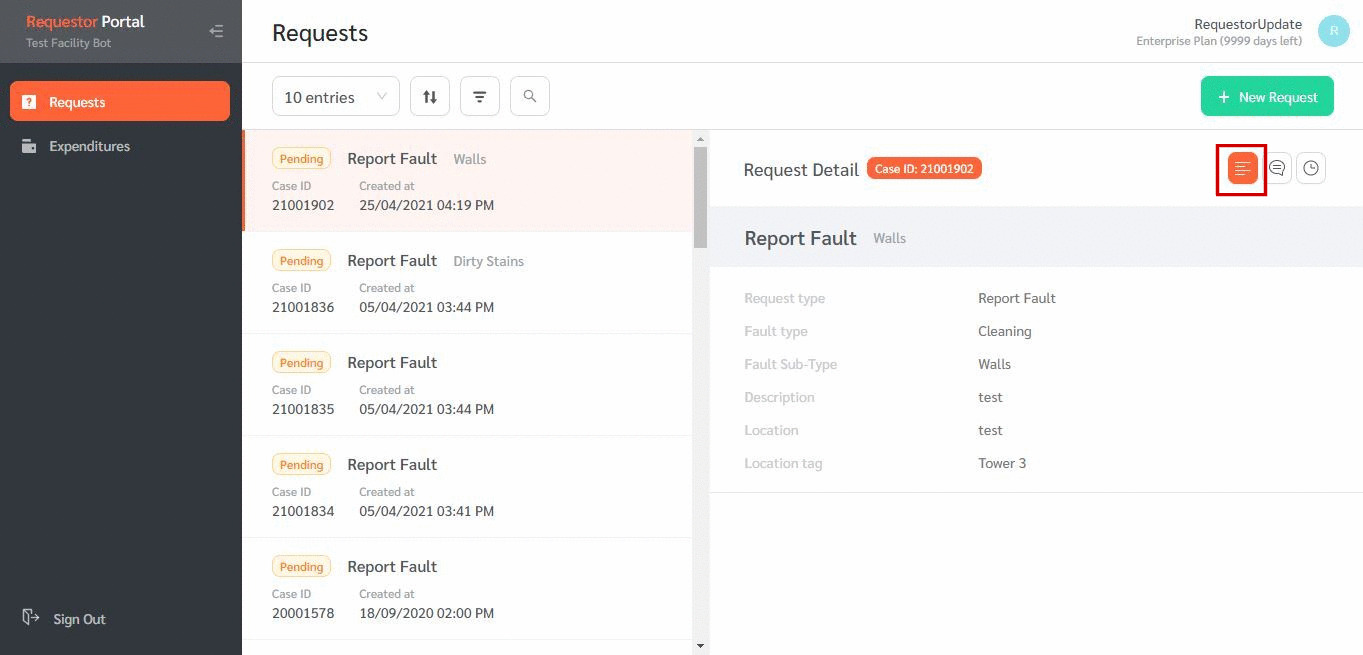The request details section contains more detailed information for each request, including Case ID, Request Type, Fault Type, Description of the Request, Location Tags, Request Status, and images. This article lists the steps to view request details
Step 1: Log in to the Requestor Portal.
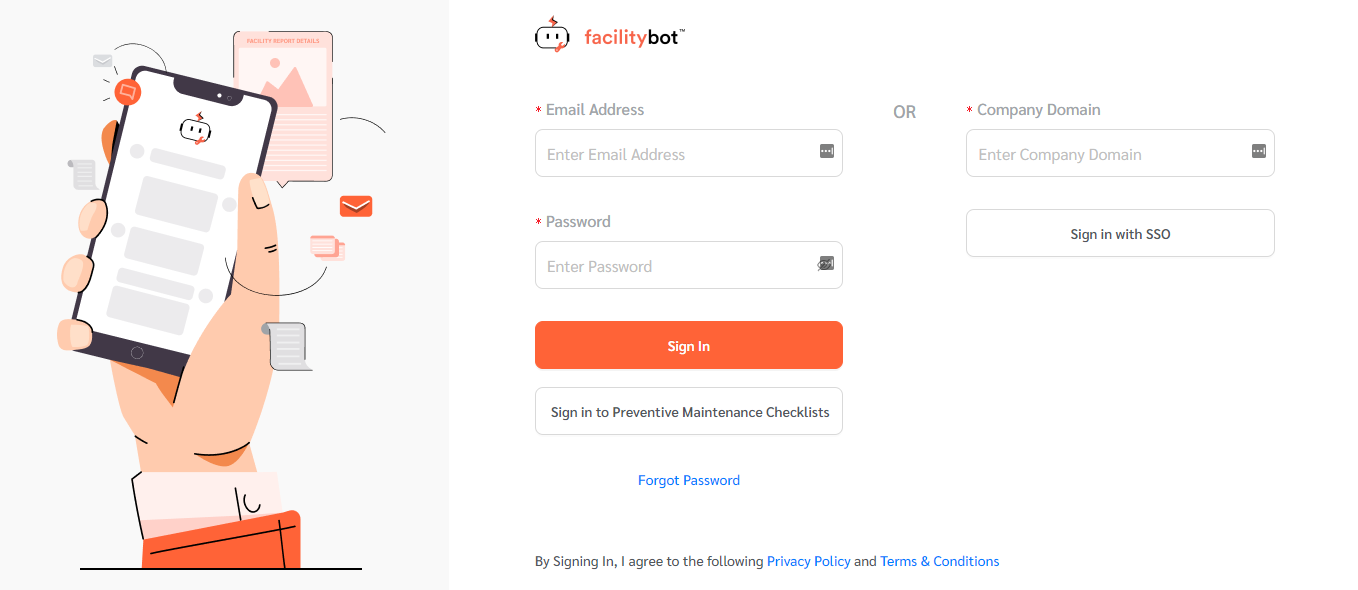
Step 2: Navigate to `Requests’
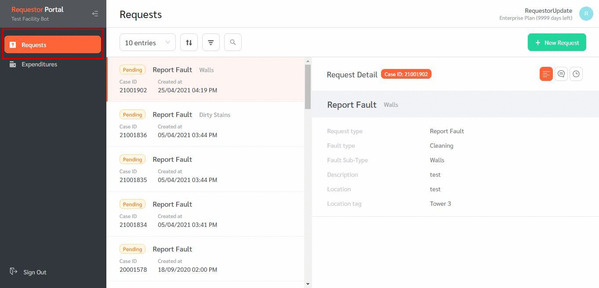
Step 3: Click ‘ ![]() ‘
‘