The facility manager may configure FacilityBot to allow Requestors to make fault reports through email. The manager will need to provide the Requestors with the email address through which they can report the fault.
Setting the Email Address for Fault Reporting
To set the email address, managers can:
- Log into the FacilityBot Manager Portal.
- Go to Settings then Channels.
- Select email.
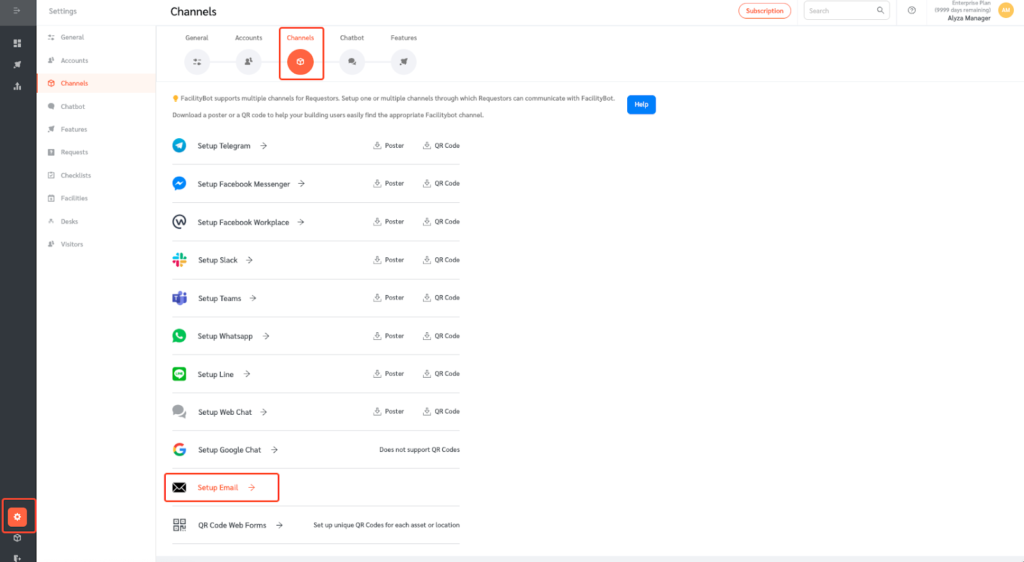
- Managers can set their preferred email address by clicking on the Update button.
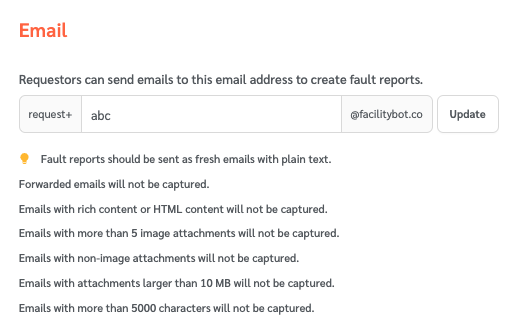
- Managers can copy the preferred email address and give it to Requestors to create the fault report.
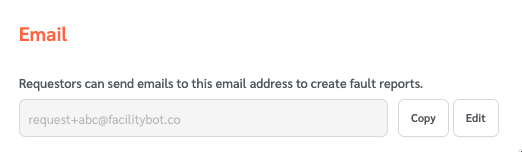
Sending an Email to Create a Fault Report
- Requestors can send emails to this email address and a fault report will be automatically created
- Enter a Subject.
- Enter additional information in the email content.
- Requestors can also attach up to 5 images to the email.
- Note:
- Fault reports should be sent as fresh emails with plain text.
- Forwarded emails will not be captured.
- Emails with rich content or HTML content will not be captured.
- Emails with more than 5 image attachments will not be captured.
- Emails with non-image attachments will not be captured.
- Emails with attachments larger than 10 MB will not be captured.
- Emails with more than 5000 characters will not be captured.

- If successful, FacilityBot will create a fault report and assign a case ID.
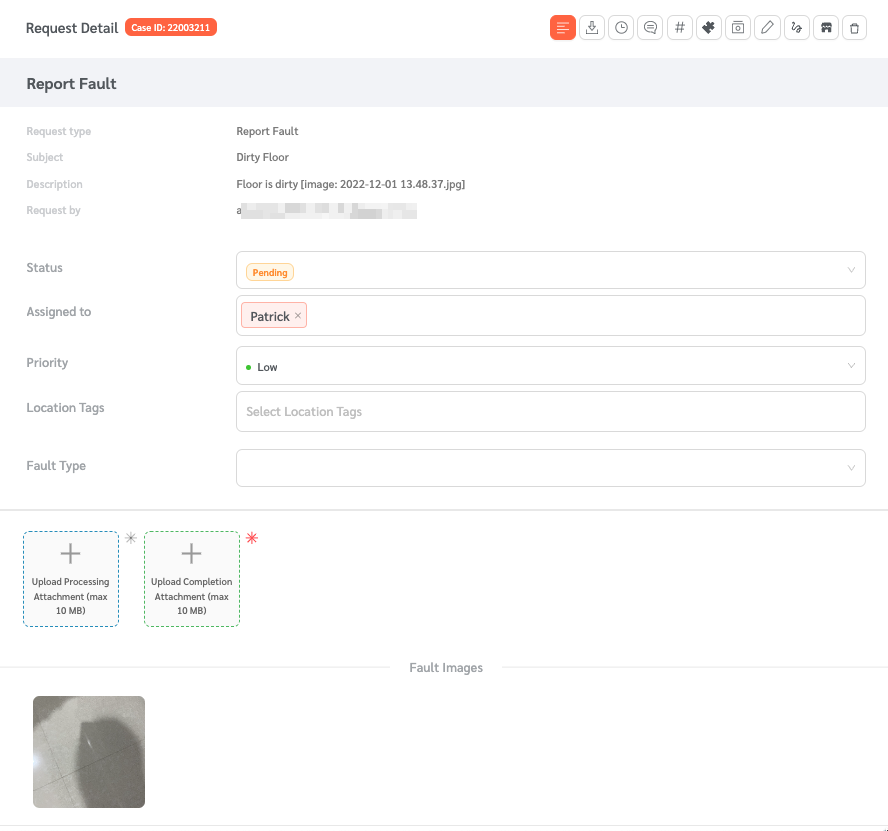
- If successful, FacilityBot will also send a confirmation email to the Requestor containing the case ID.
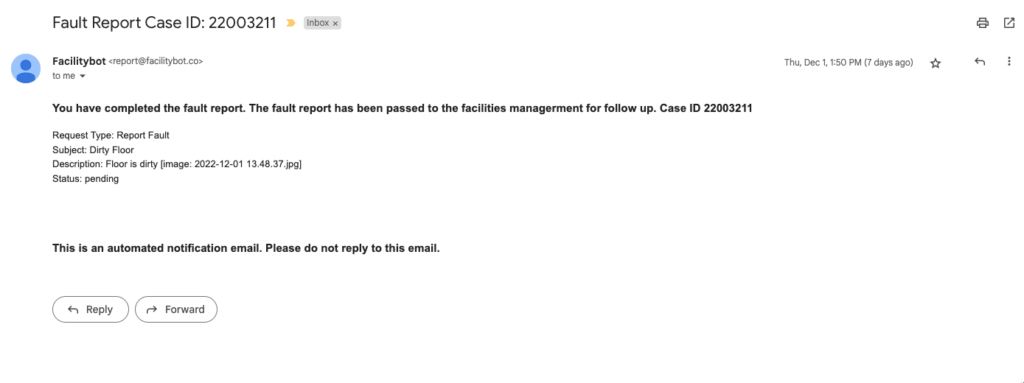
- When the fault report status is updated, FacilityBot will automatically send an update email to the Requestor.
