Facility Managers may want to automatically receive an email alert if a meter exceeds a specified threshold. To do this,
- Log in to FacilityBot Manager Portal
- Go to “Features” and select “Workflows”.
- Click on the “+ New Workflow” button on the upper right.
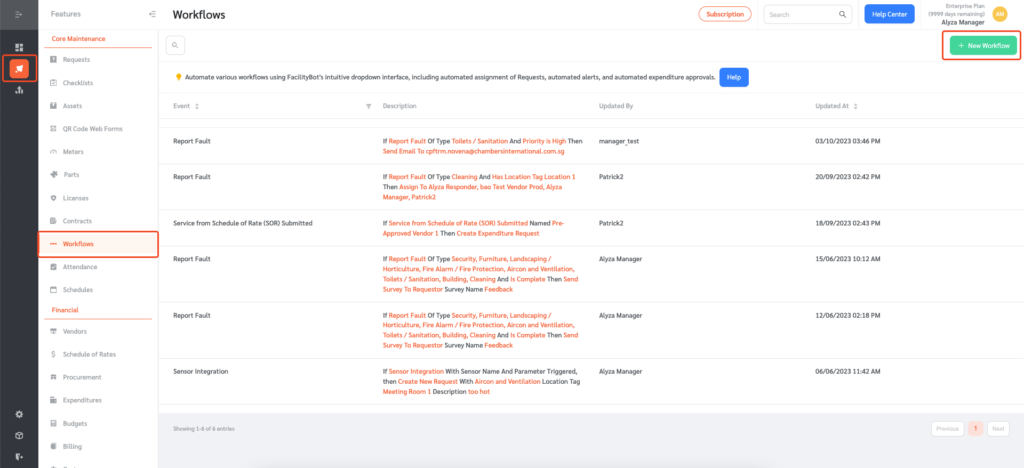
- Select Meter Reading from the “Event” drop-down menu.
- Select a specific meter and set the trigger value.
- Next, to send the email, select “Send Email To” from the actions dropdown.
- Enter the email addresses that you want to send the email to.
- Once done, click on the “Save Button” on the upper right to save the changes.
- This workflow automation sends emails to the specified email addresses automatically when the meter has been triggered.
