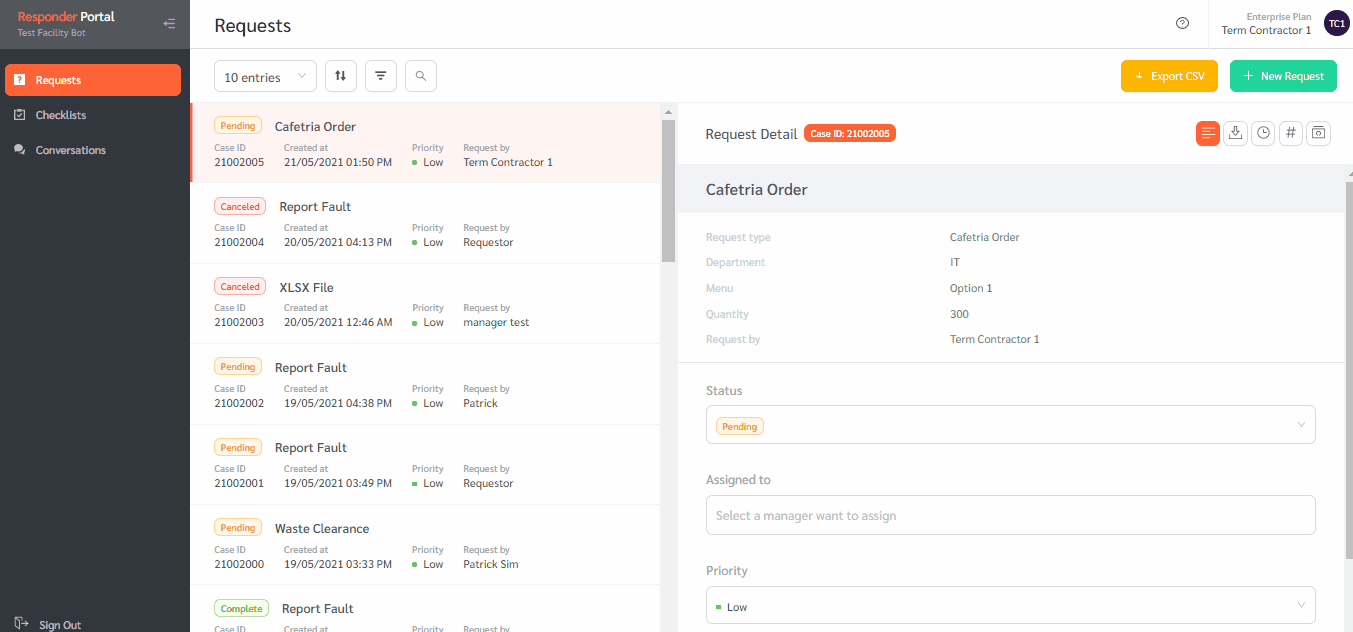Viewing Request Details in the Responder Portal
To view Request Details, follow the steps below:
Step 1: Go to the Requests section
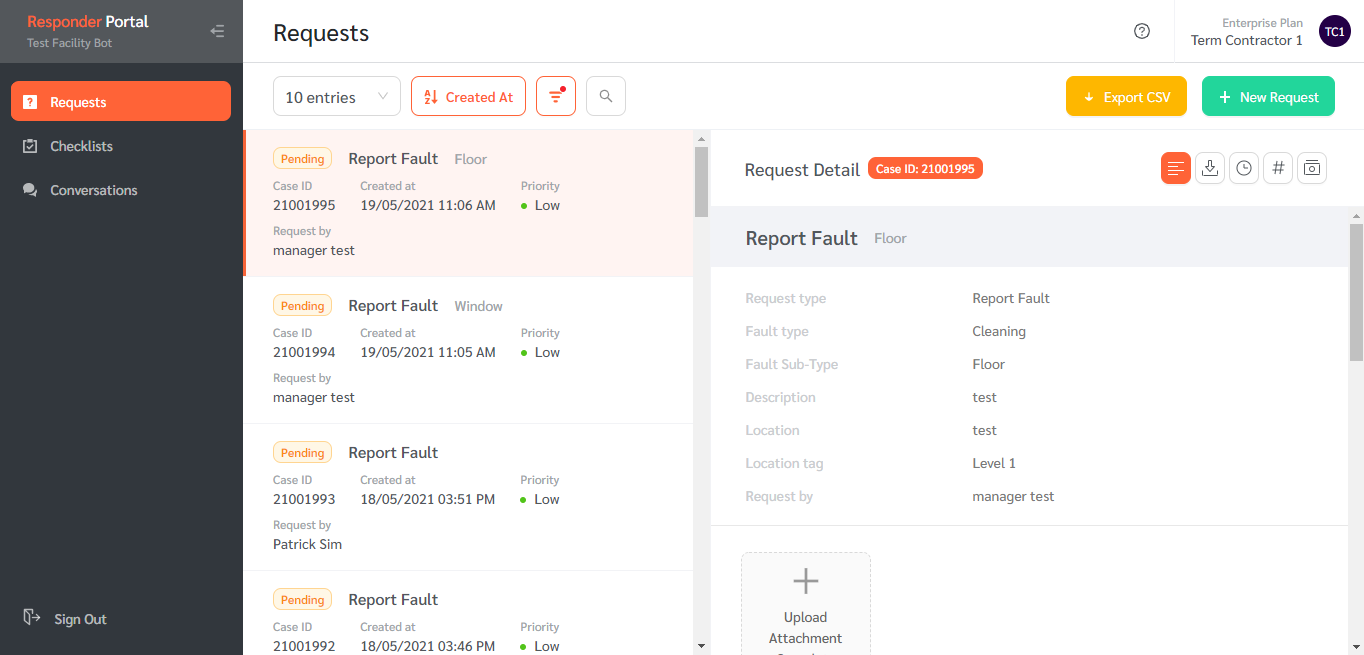
Step 2: Hover over the Request to see the ‘Request Details’ icon
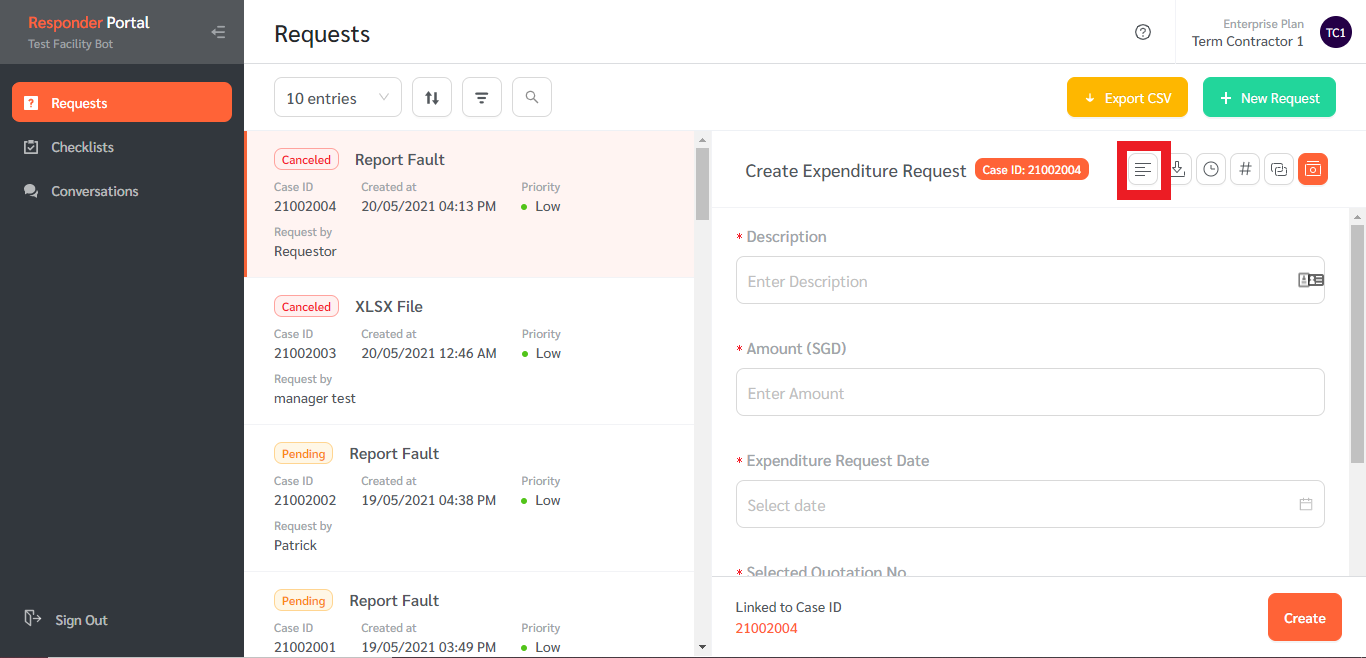
Step 3: Click the icon to be directed to the ‘Request Details’ section