FacilityBot allows Requestors to request to chat with a Facilities Management staff using the “Chat with Staff” feature.
Facilities Managers may find it useful to trigger an email to alert the staff whenever a Requestor requests to chat with a staff.
Using FacilityBot’s intuitive dropdown interface, an email can be automatically triggered when Requestors click or type “Chat With Staff” in messaging channels.
Creating the Automated Workflow
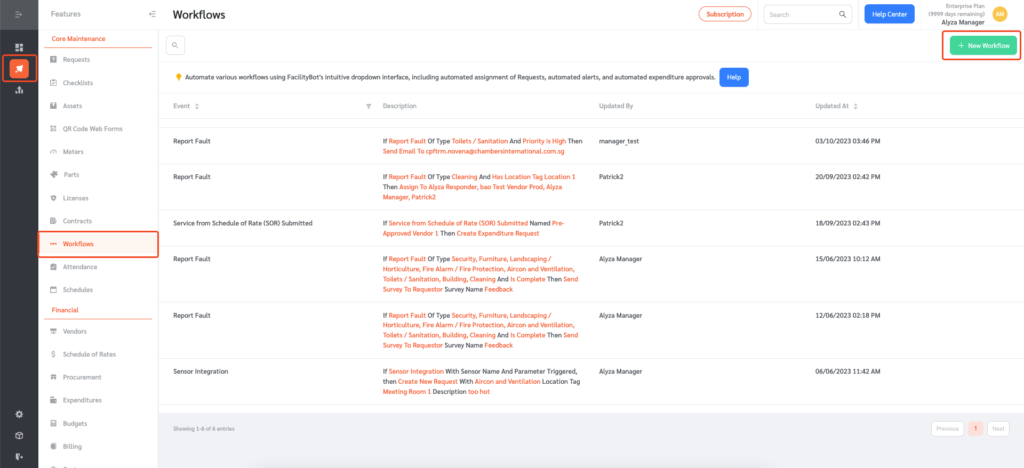
- Log in to FacilityBot Manager Portal
- Go to “Features” and select “Workflows”.
- Click on the “+ New Workflow” button on the upper right.
- Select “Chat With Staff” from the “Event” drop-down menu.
- Then select “Send email” from the actions menu.
- Enter the email address of the individual you want to send the email to.
- Once entered, click on the “Save” button to save the changes.
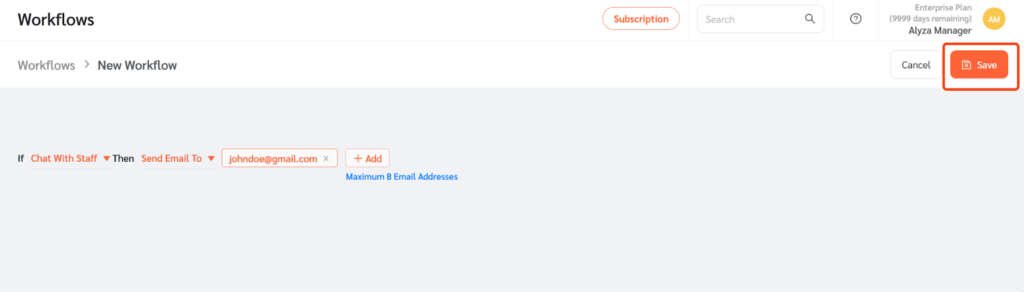
Testing the Workflow
- To test the workflow automation, go to Telegram.
- Type “Chat With Staff” or click the “Chat With Staff” quick reply button.
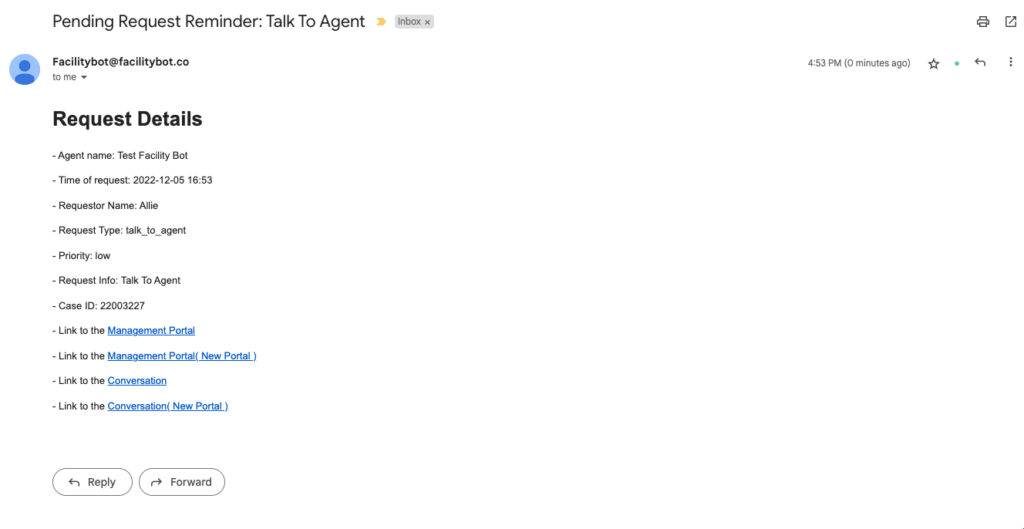
- FacilityBot will automatically send an email based on the workflow we just created.
