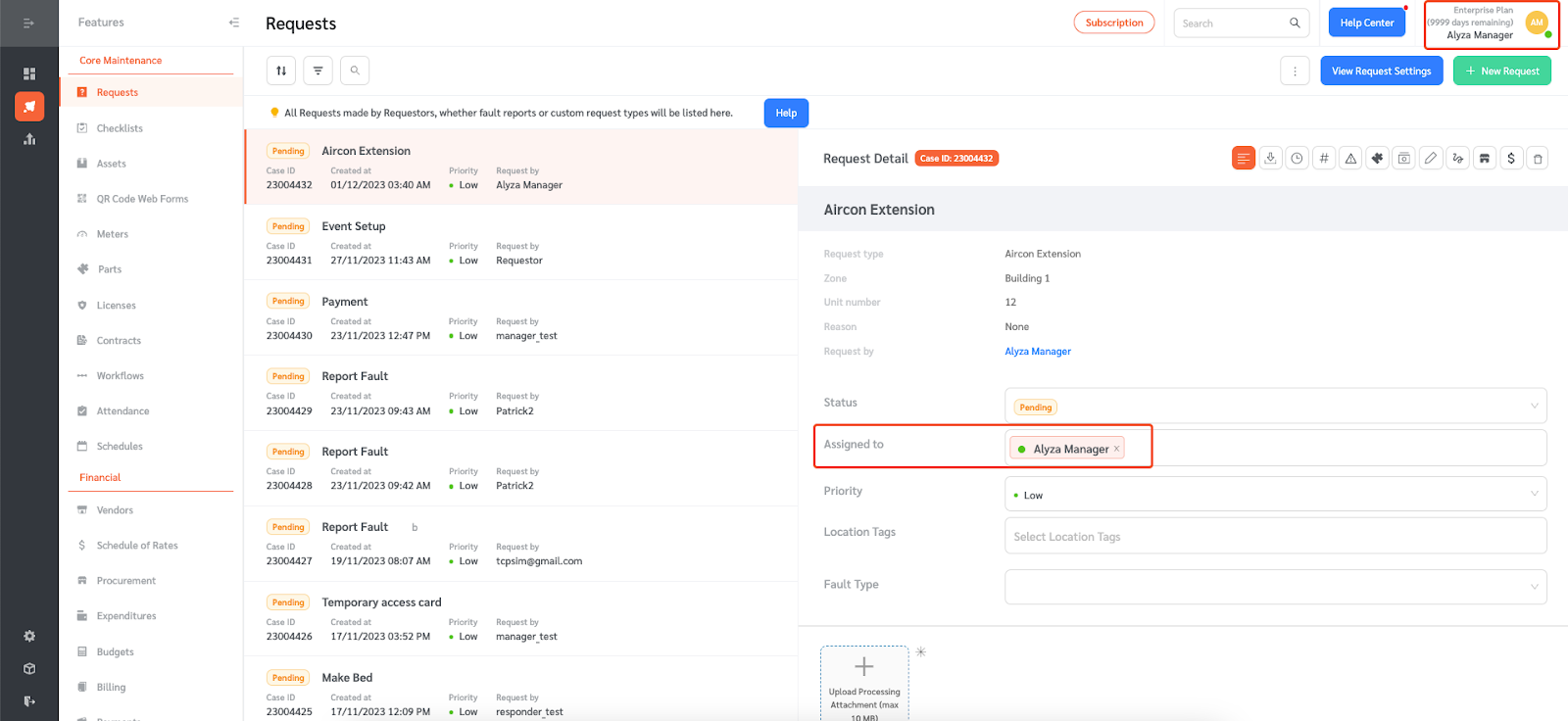Managers may not want to assign service requests and fault reports to responders who are not available. Using FacilityBot’s intuitive drop-down interface, managers can automate the assigning of service requests and fault reporting to responders based on the responder’s availability status.
Creating the Automated Workflow
- Log in to FacilityBot Manager Portal
- Go to “Features” and select “Workflows”.
- Click on the “+ New Workflow” button on the upper right.
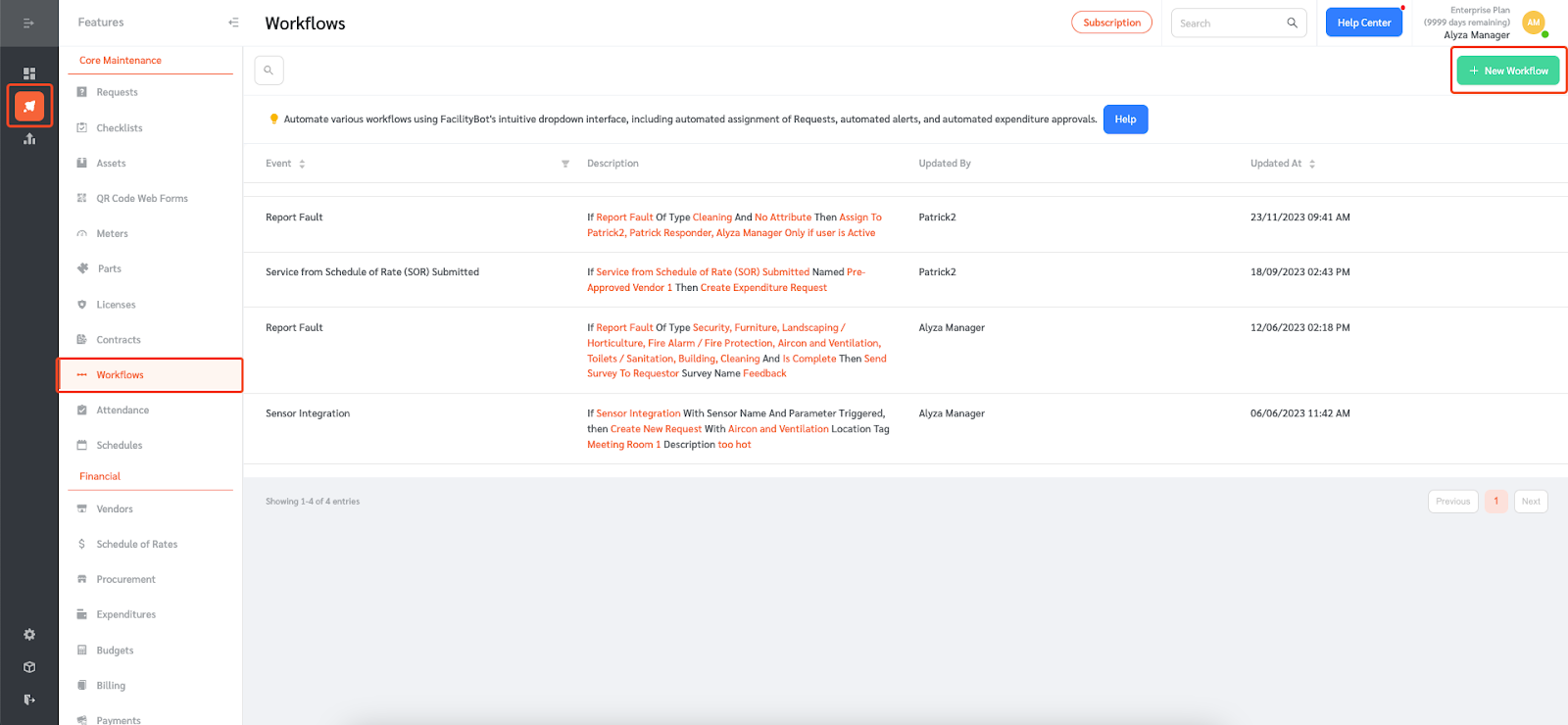
- Select “Service Request” or “Fault Report” from the “Event” drop-down menu.
- Select the service request or fault report you want to create the workflow automation for.
- Then select “Assign to” on the actions drop-down menu.
- Select the responder you want to assign the service request or fault report to.
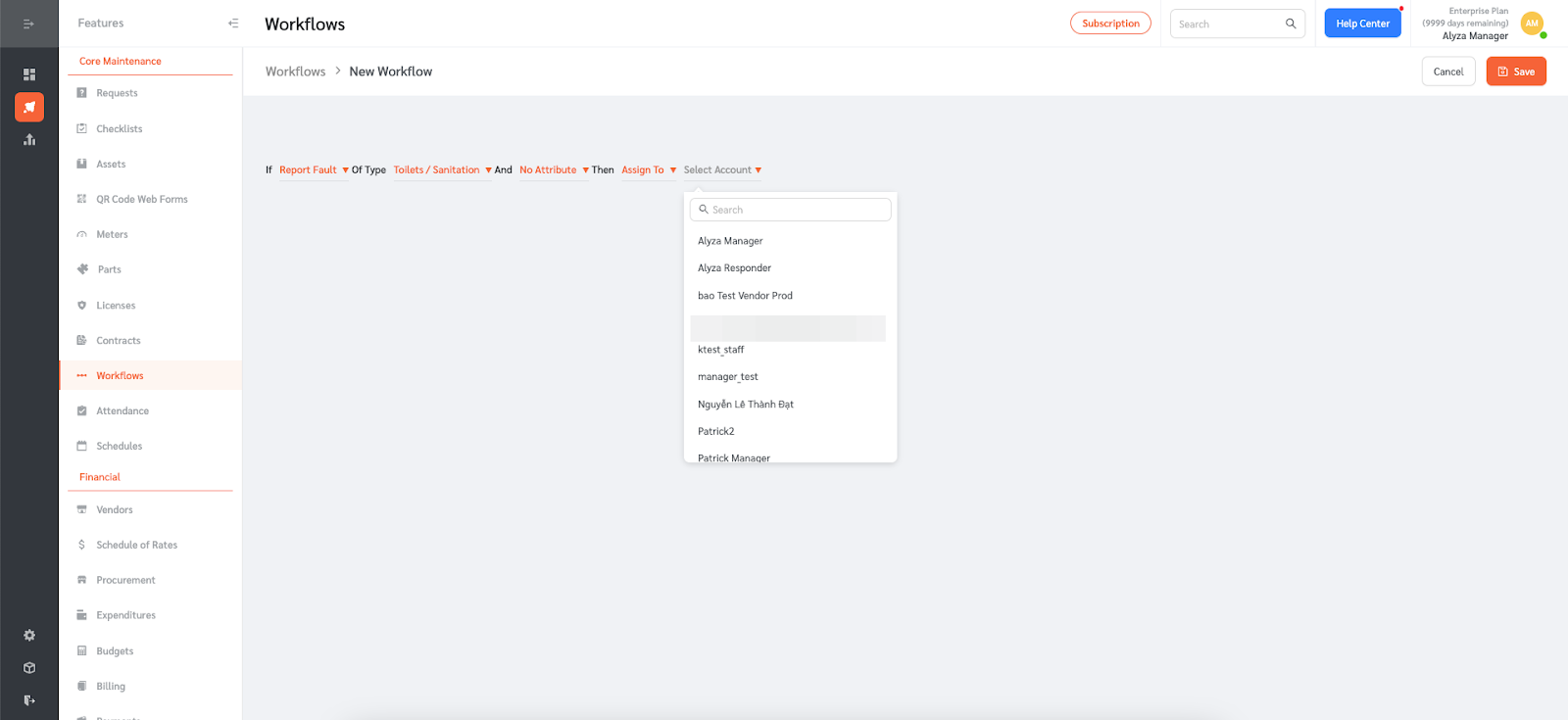
- Managers can choose to assign the service request or fault report to the responder regardless of the responder’s availability status. Alternatively, managers can assign tasks to the responder when the responder is available.
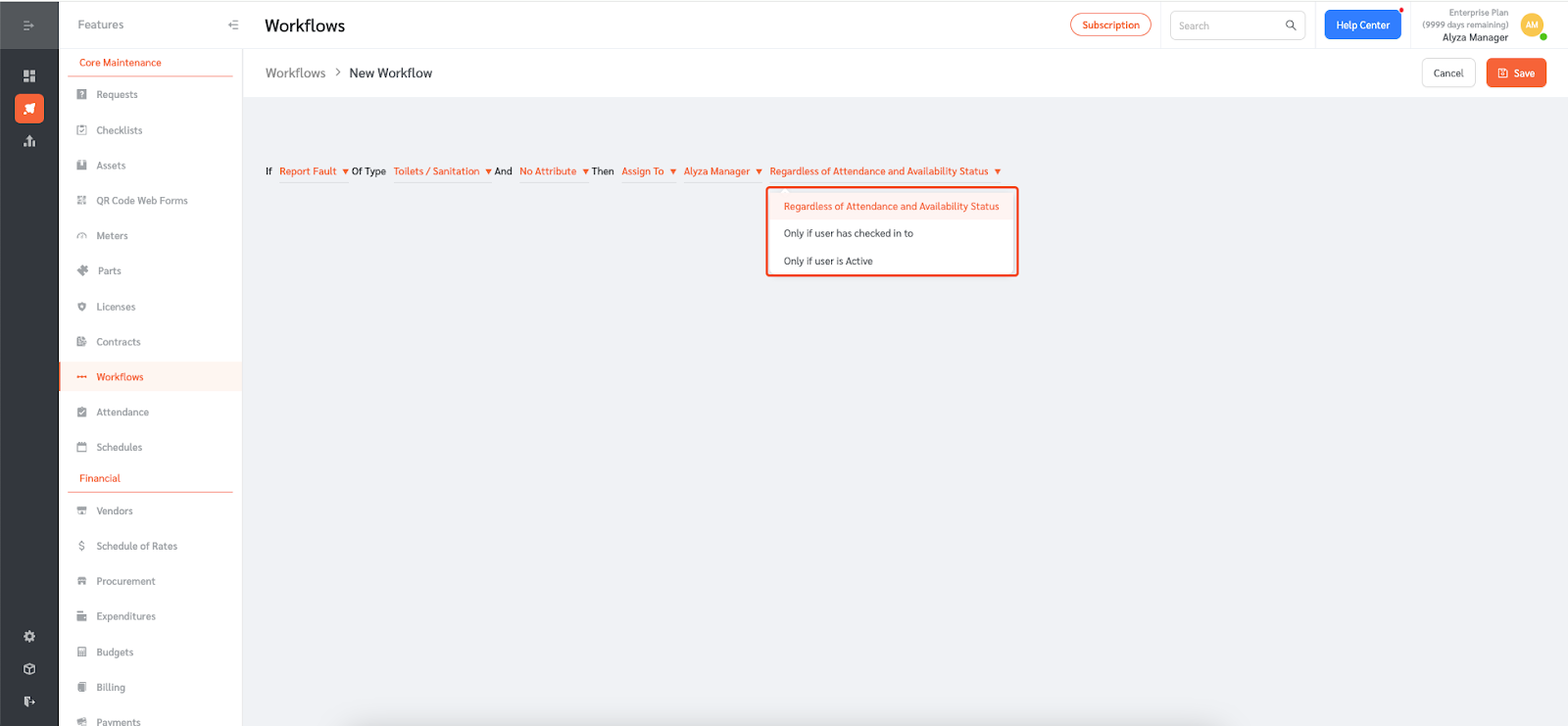
- Another option is to only assign the task to responders who checked in to sites. Managers can then select the site where the responder checked in, which will trigger the request or fault assignment.
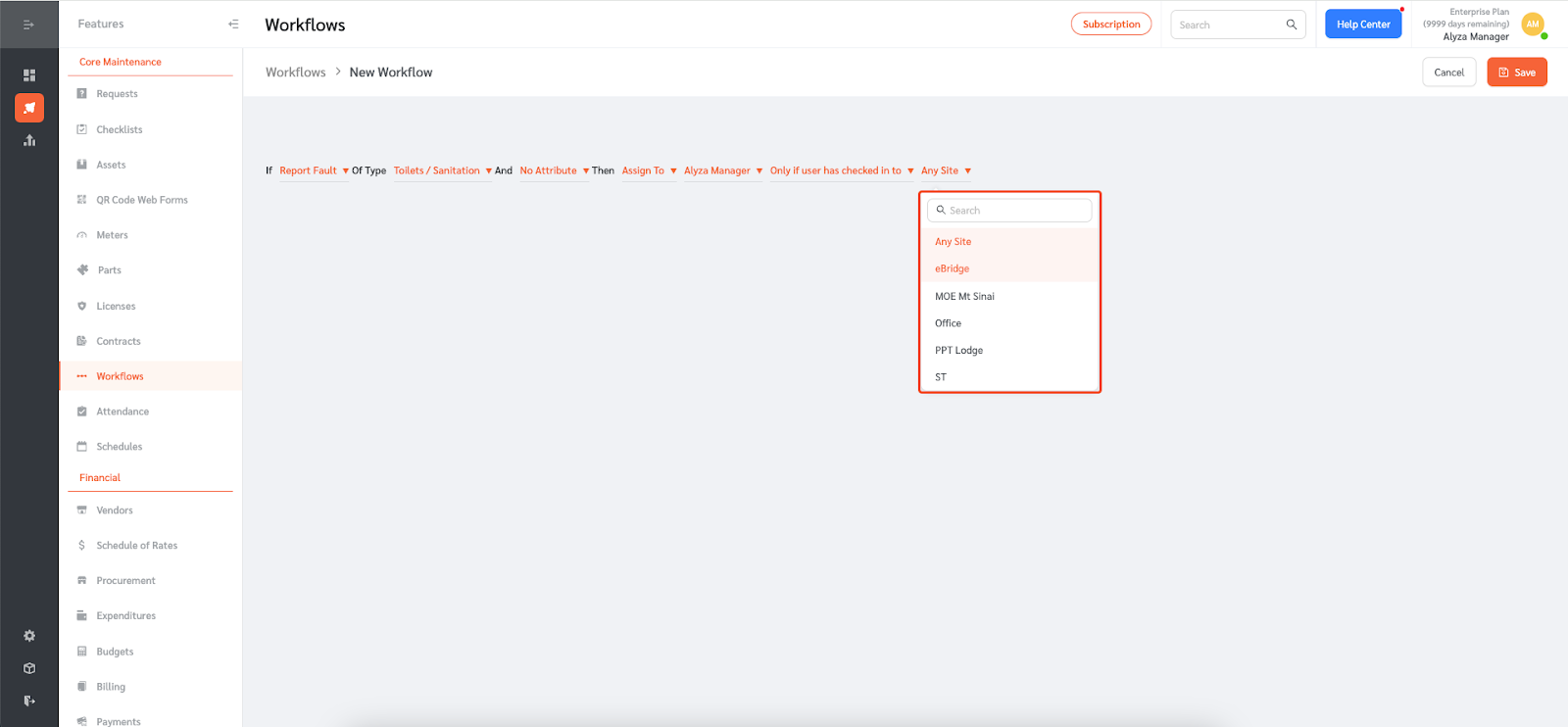
- Once entered, click on the “Save” button to save the changes.
Testing the Workflow
- Let’s try testing the workflow. For example, I will assign the “aircon extension” service request to the responder only if the responder is available.
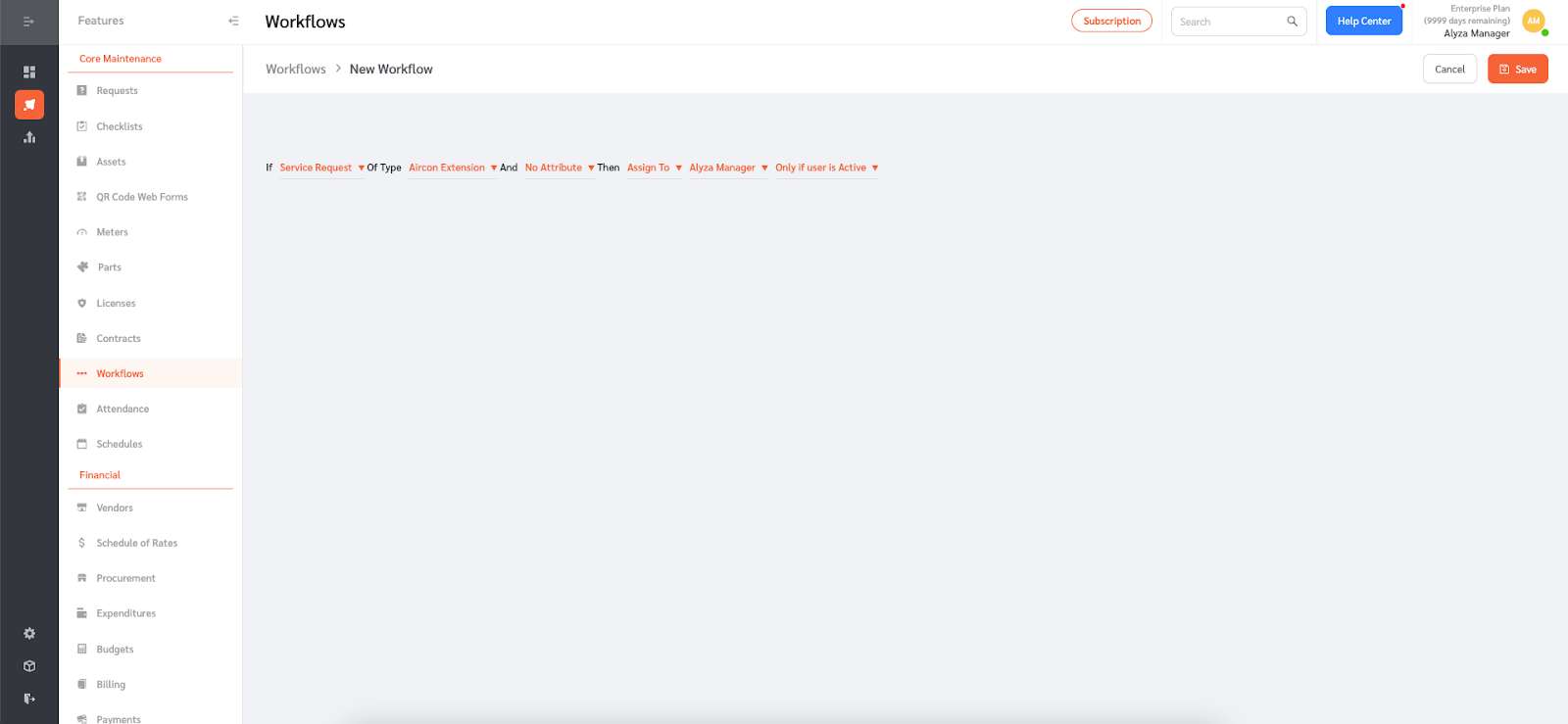
- Whenever a new “aircon extension” service request is made, it will automatically be assigned to the responder if he is available.