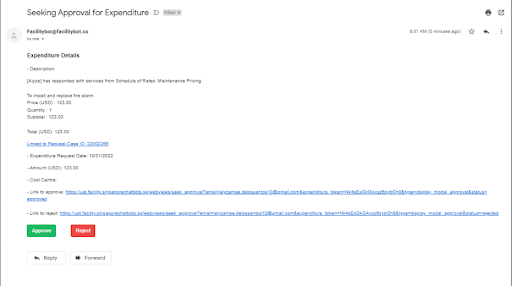With FacilityBot’s intuitive workflow creator, managers can automate the sending of expenditure approval emails to the appropriate approver.
Creating the Workflow
- Log in to FacilityBot Manager Portal.
- Go to “Features” and select “Workflows”.
- Click on the “+ New Workflow” button on the upper right.
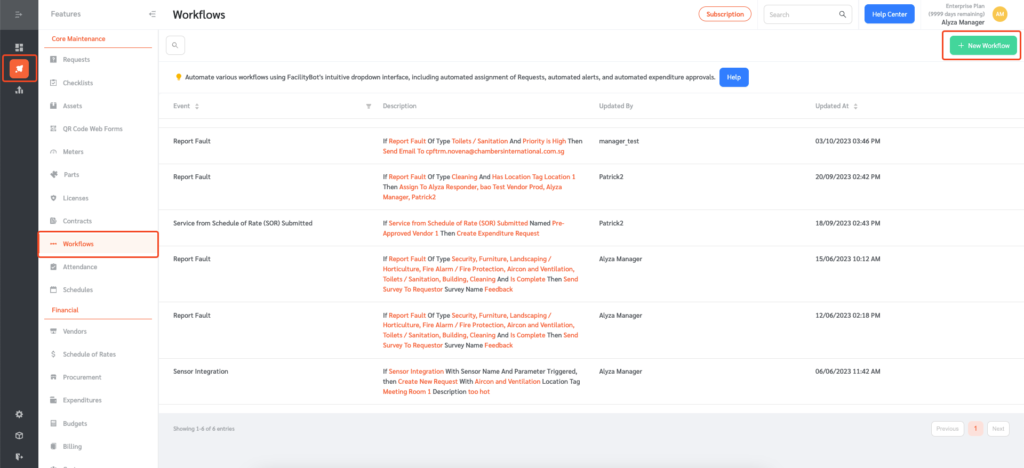
- Select the “Expenditure Request Created” from the Events menu.
- Enter the range of expenditure values that the approver is authorized to approve
- Select either
- (a) “Approve”: If the expenditure value that can be immediately approved
- (b) “Seek Approval From”: If the approver already has a FacilityBot account
- (c) “Send Approval Email To“: If the approver does not have a FacilityBot account. Click “+ Add button” add email addresses.
- Once done, click on the “Save” button.
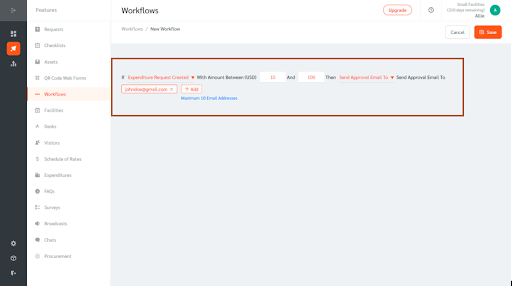
- With this workflow in place, whenever an expenditure request is created within the specified expenditure range, an email will be automatically sent to the approver for approval.