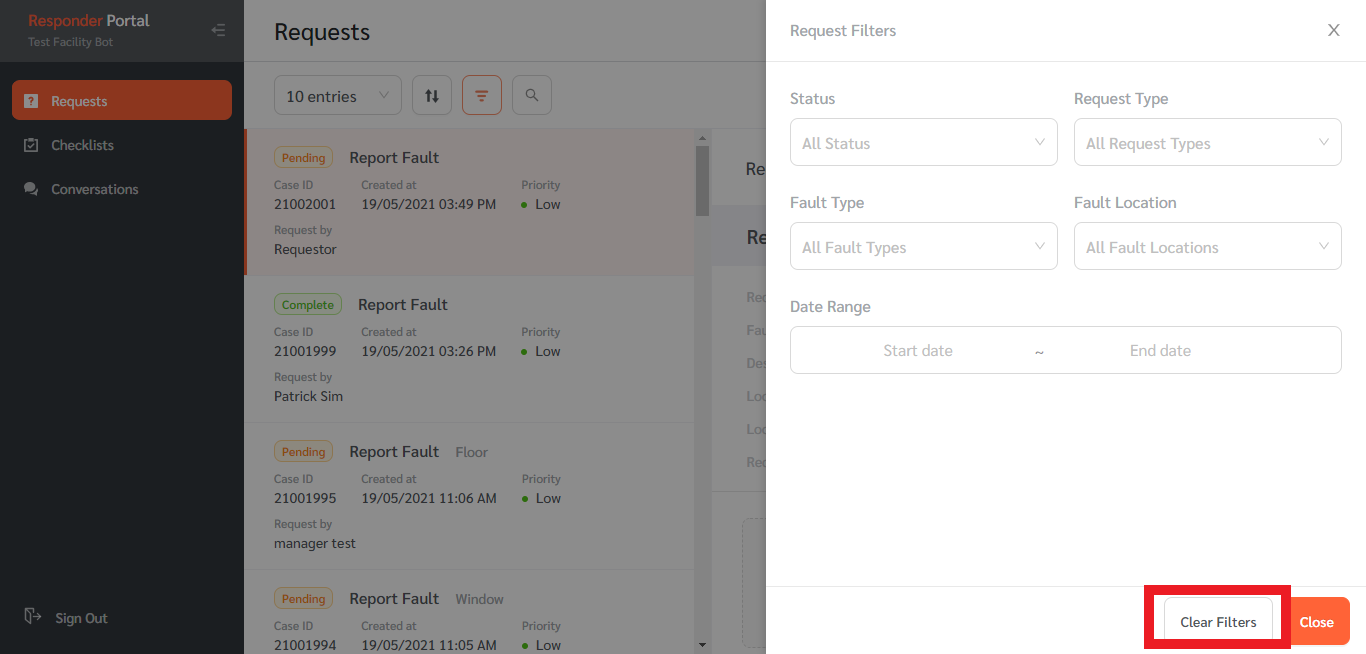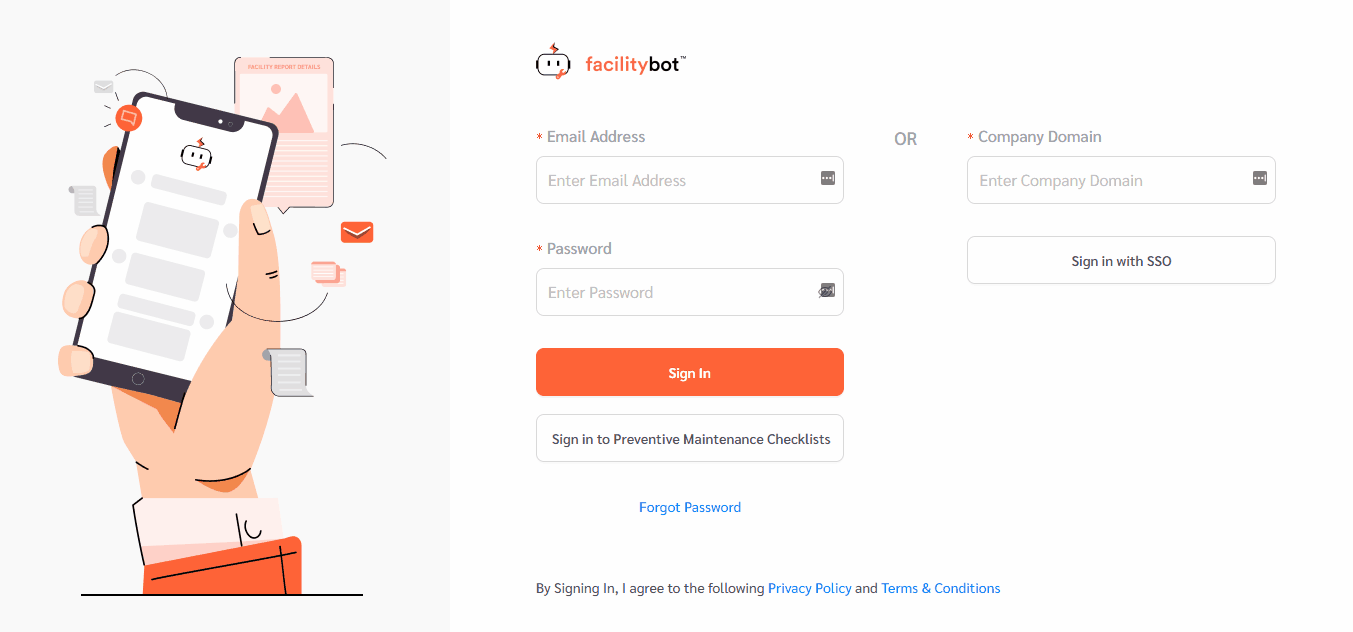Filtering of Requests in the Responder Portal
Step 1: Go to the Requests section in the Responder Portal
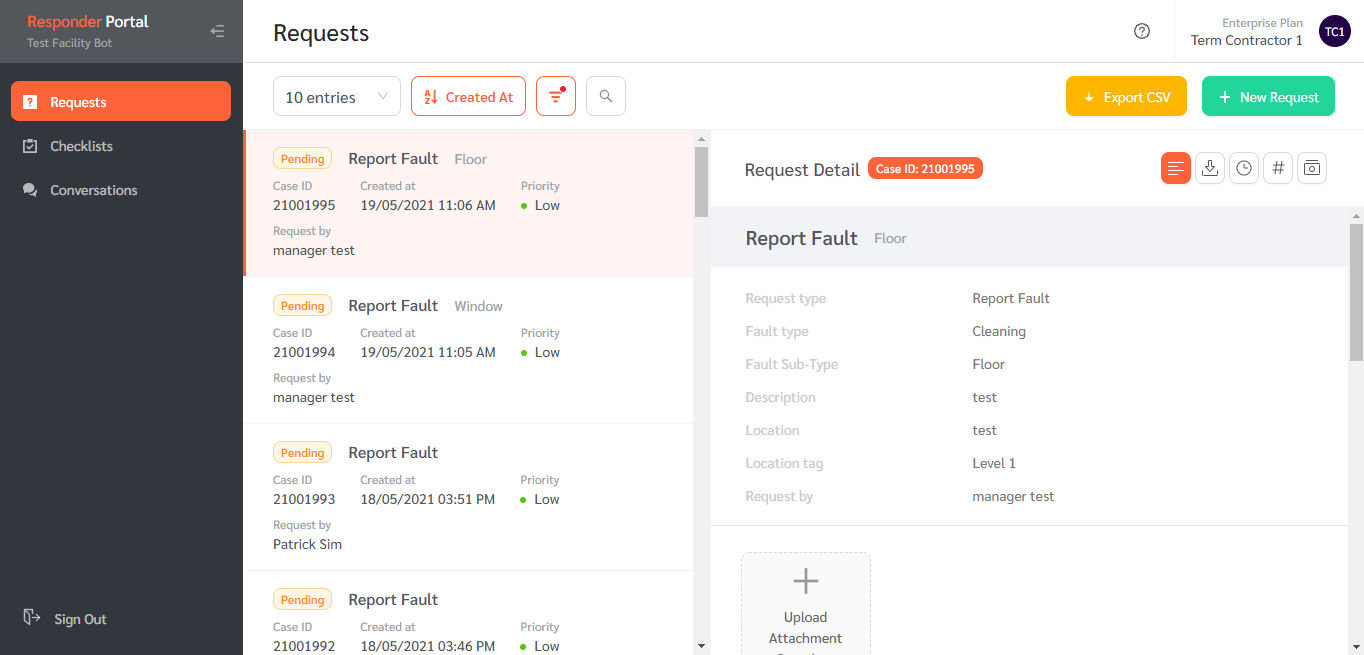
Step 2: Click the ‘Filter’ icon
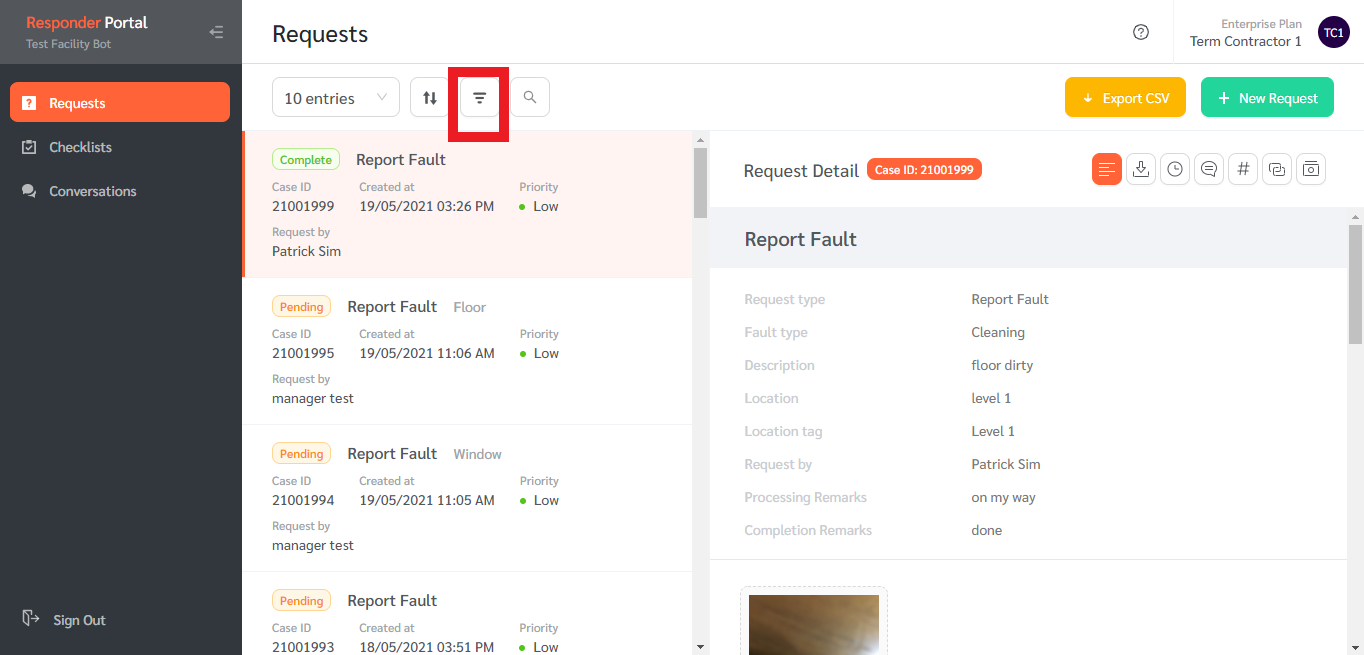
Step 3: Fill up the Request Filter form. If a filter is active, the filter icon will be highlighted.
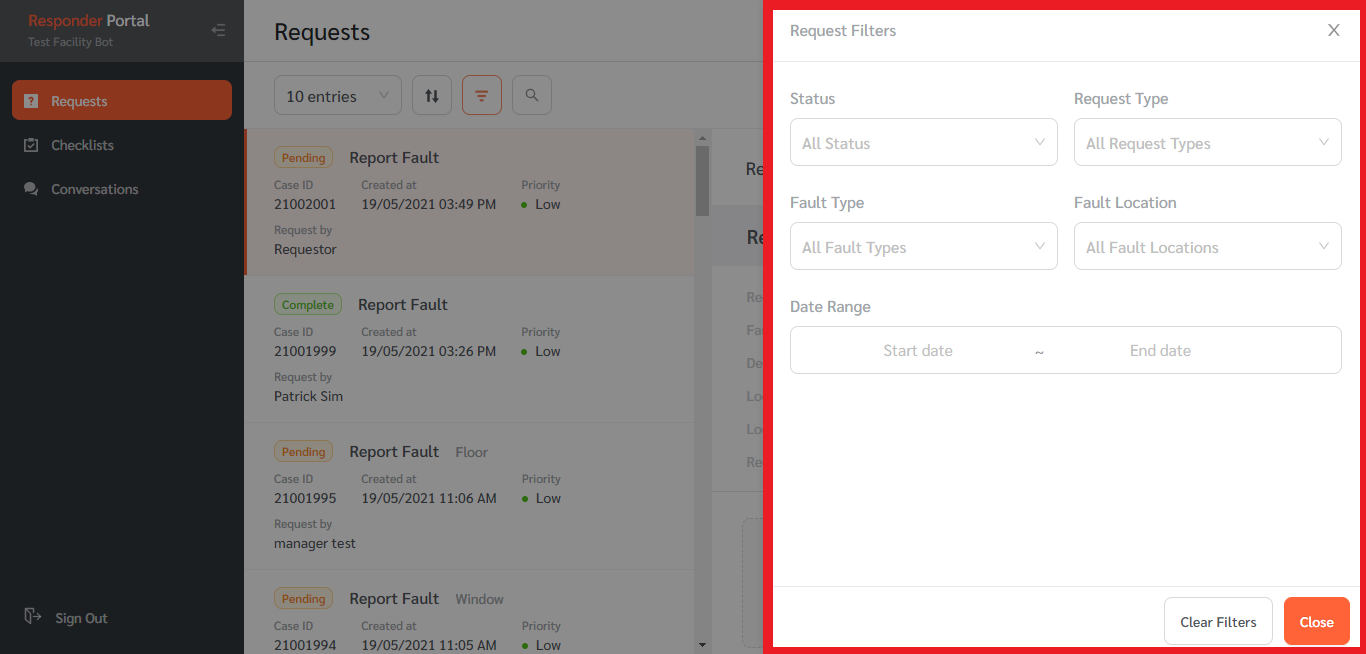
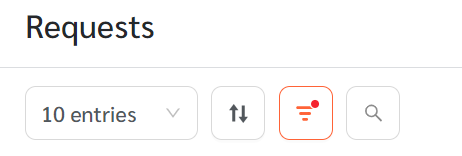
Step 4: Click ‘Clear Filters’ if you want to see all Requests again