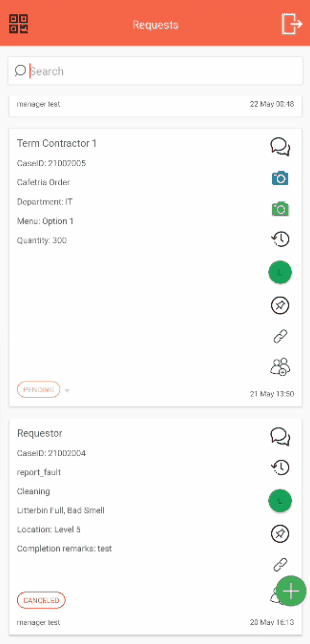Responders can reply directly to and chat with Requestors through the Responder Mobile App. This is useful for Responders to clarify fault reports and service request details with Requestors before attending to the Request.
Step 1: Log in to the FacilityBot iOS or Android Mobile App using a Responder Account
Step 2: Go to the Request page
Step 3: Click the ‘chat’ icon. Please note that if you would like to have a one-to-one conversation with the Requestor, you should pause the bot using the `Pause Bot` button. Pausing the bot prevents the chatbot from automatically replying to the next Requestor message (so that the bot doesn’t interrupt your one-to-one conversation). Do remember to unpause the bot after your conversation so the chatbot can automatically handle future messages by the Requestor.