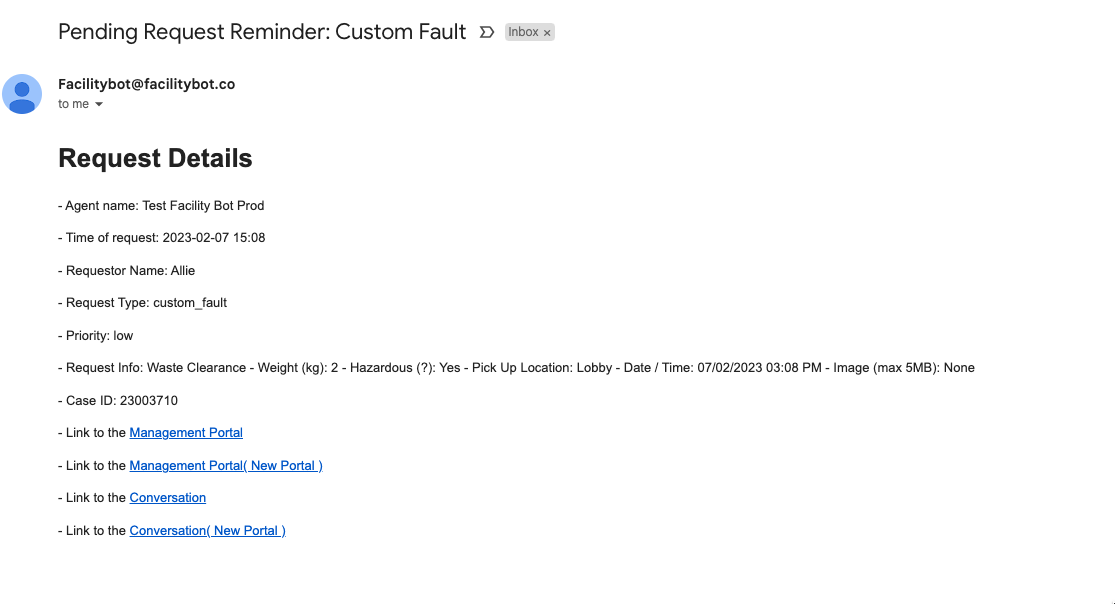FacilityBot can automatically send an email when a request or fault report has been pending for some time.
Creating the Automated Workflow
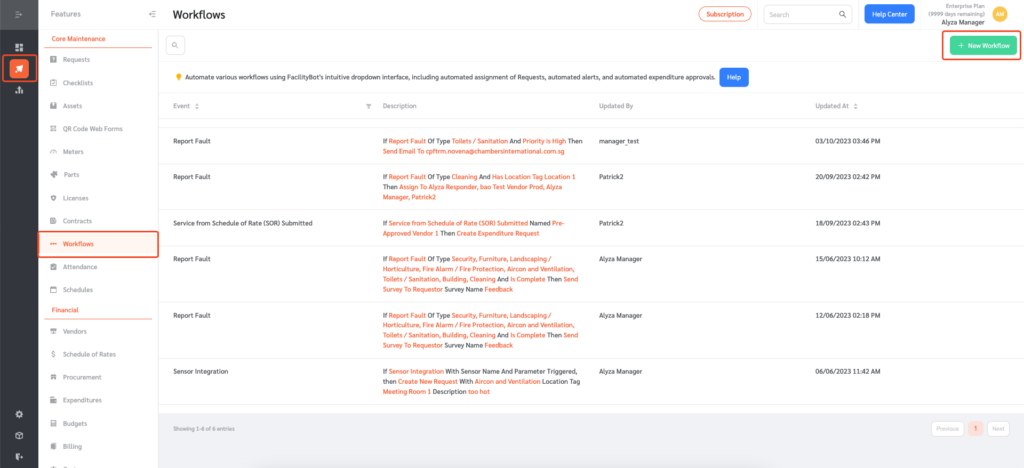
- Log in to FacilityBot Manager Portal
- Go to “Features” and select “Workflows”.
- Click on the “+ New Workflow” button on the upper right.
- Select ‘Service Request’ or ‘Fault Report’ from the Events menu
- Select the request or fault type you want to create the automation for.
- Select ‘Has Been Pending’ as the attribute.
- Enter the amount of time the request has been pending.
- Select “Send Email To“ on the actions dropdown.
- Enter the email addresses of the individuals you would like to alert by clicking on the + Add button.
- Once done, click on the “Save” button
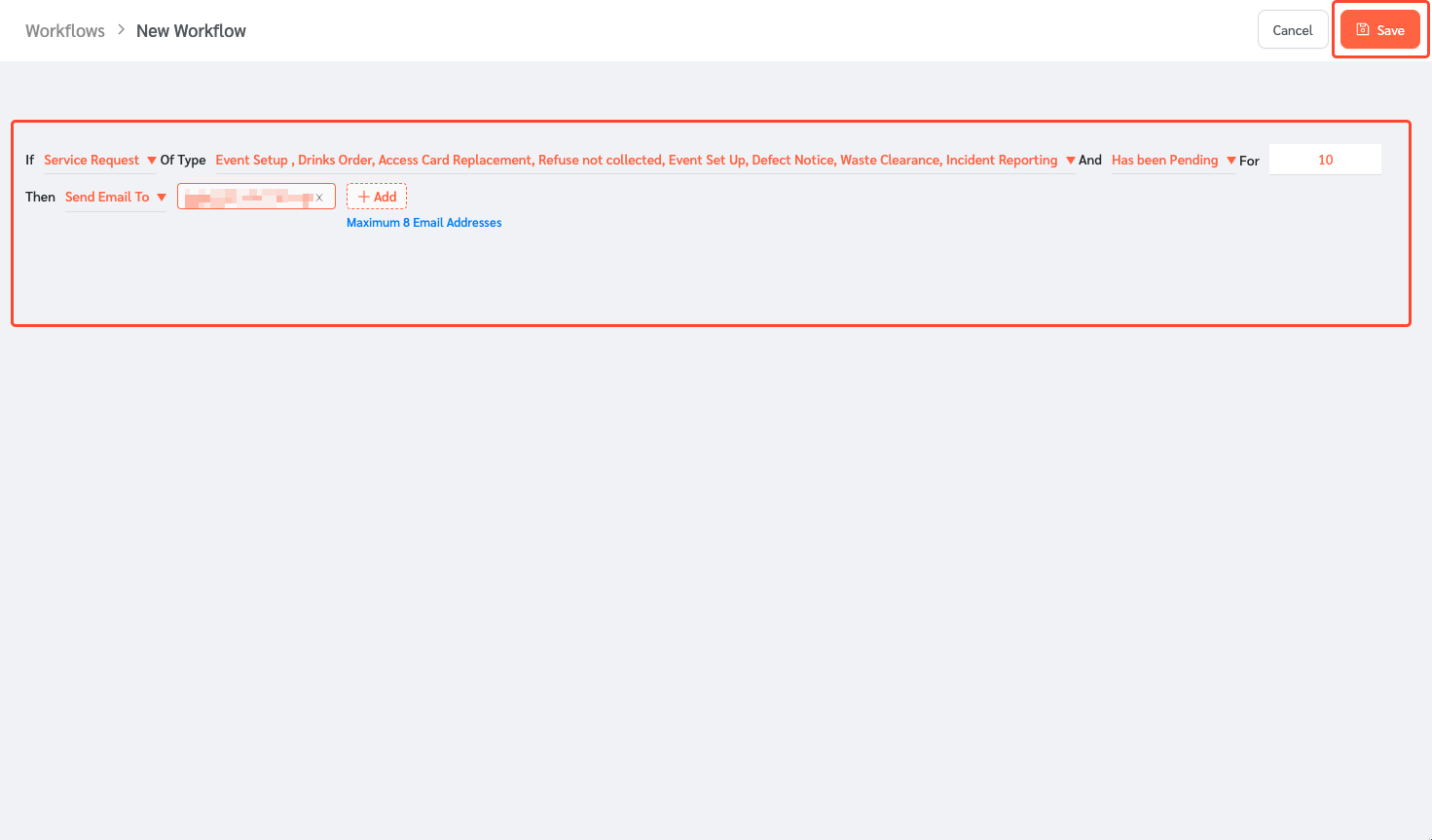
- With this workflow in place, an alert email will be sent when a request or fault report has been pending for the selected number of minutes.
Testing the Workflow
- Test the workflow by creating a new request using your preferred messaging channel.
- FacilityBot will automatically send reminder emails based on the workflow configured above.