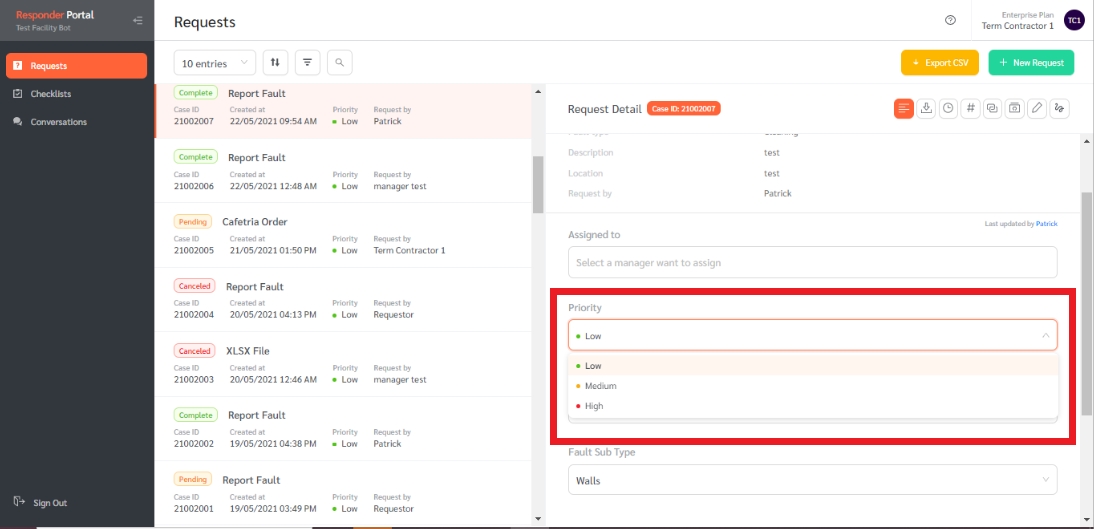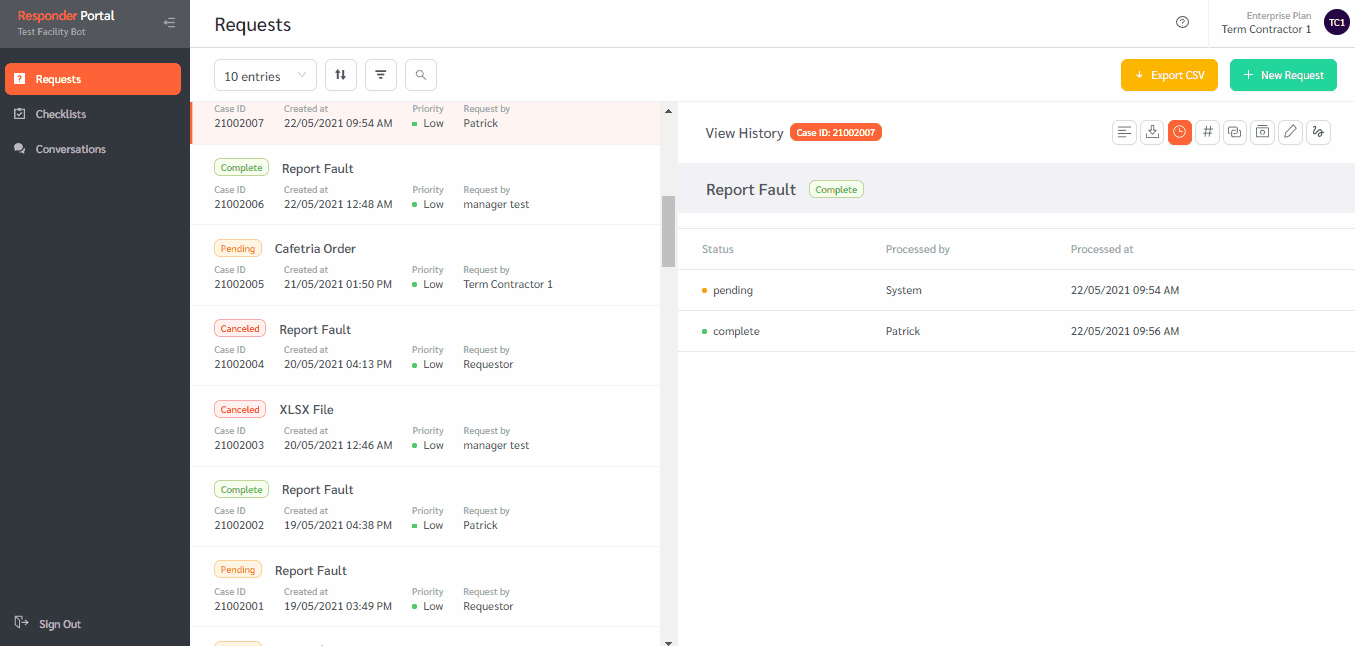To change the Request priority in the Responder portal, follow the steps below: Request priority can be used for automatic Request assignment (by configuring an appropriate Workflow Setting) and calculation of Key Performance Indicator performance (e.g. high priority requests can have more stringent response time thresholds).
Step 1: Go to the Requests section
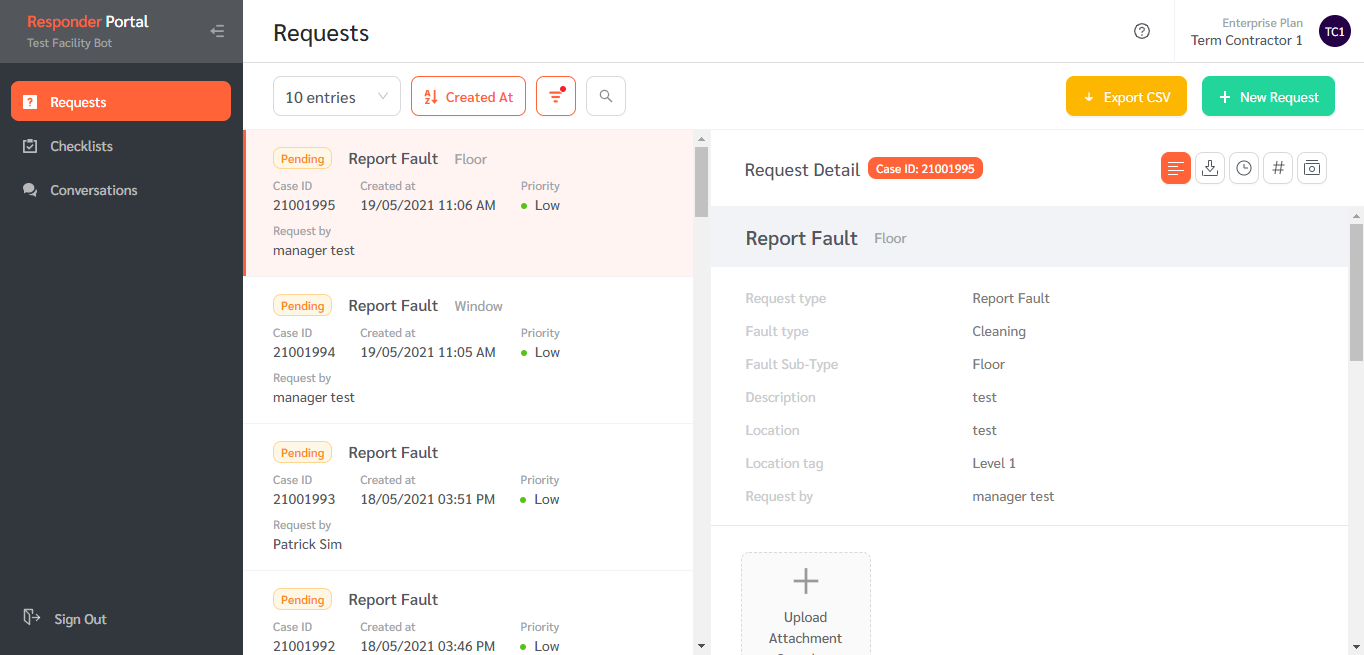
Step 2: Hover over the Request to see the ‘Request Details’ icon
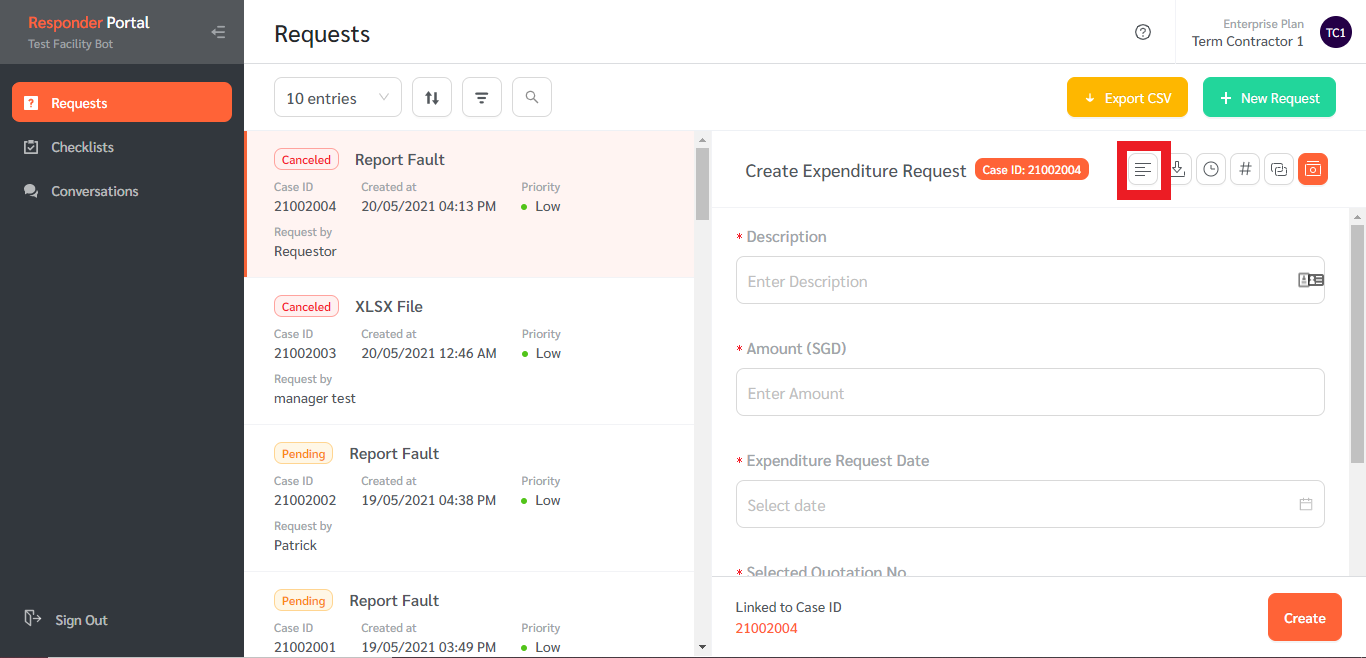
Step 3: Go to ‘Request Priority’ and choose among the priority options to update the changes.