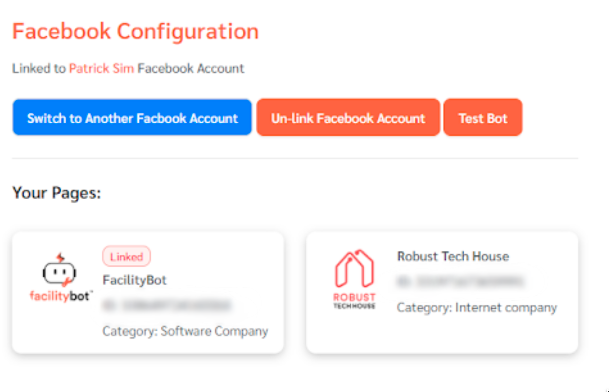Facility managers can integrate FacilityBot with Facebook Messenger to allow Requestors to make fault reports and service requests via Facebook Messenger.
- Login to FacilityBot Web Portal then navigate to Integrations. The page shows the list of messaging channels you can integrate.
- Select Facebook.
- Click the “Try It Now” button on the top left.
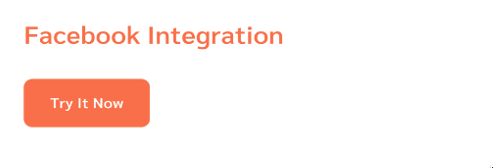
- FacilityBot’s server will redirect you to your Facebook login to retrieve your pages. Please agree to all permissions requested by Facebook.
- FacilityBot will show a list of Facebook pages that you manage. Click on the Facebook page that you want to link with FacilityBot. Or head to Facebook to create a new page for FacilityBot.
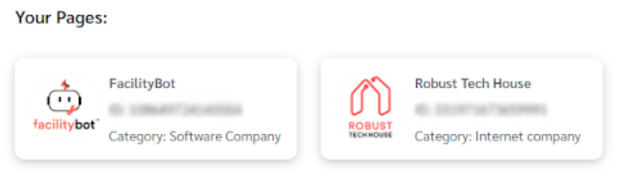
- Once linked, a `Linked` label will appear on the selected page. A `Test Bot` button will also appear. Click on the `Test Bot` button and say `Hi` to the bot within Facebook Messenger to test it.