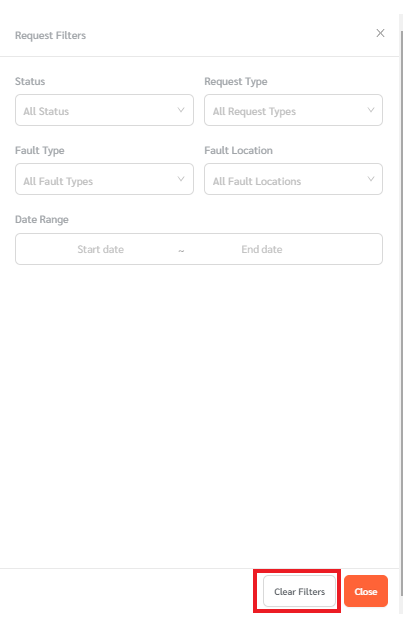To view requests based on specific criteria, you can use the filter icon in the Requests page. You can filter requests based on Status, Request Type, Fault Type, Fault Location and Date Range.
Step 1: Log in to the Requestor Web Portal
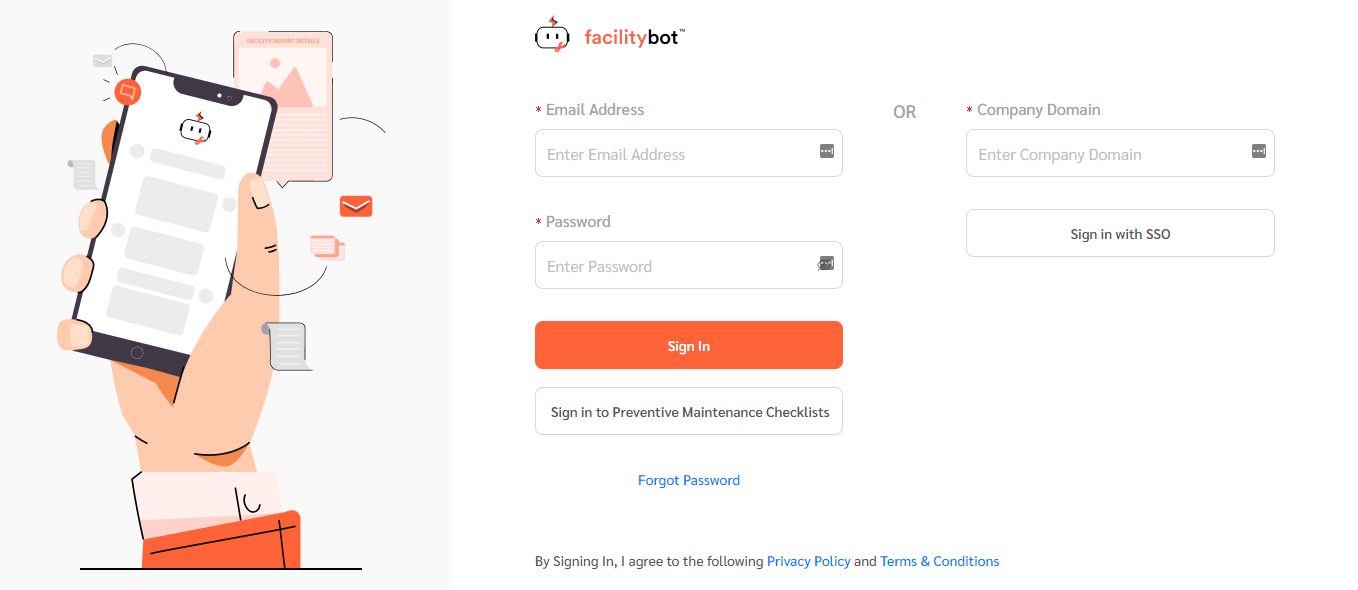
Step 2: Navigate to `Requests`
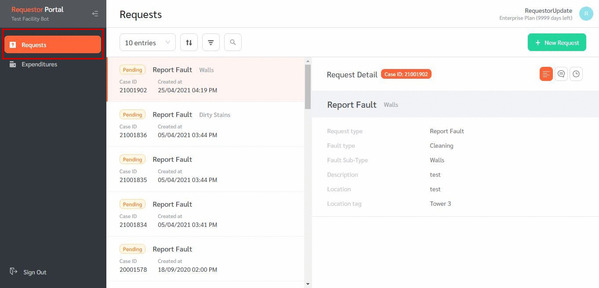
Step 3: Click ‘ ![]() ‘
‘
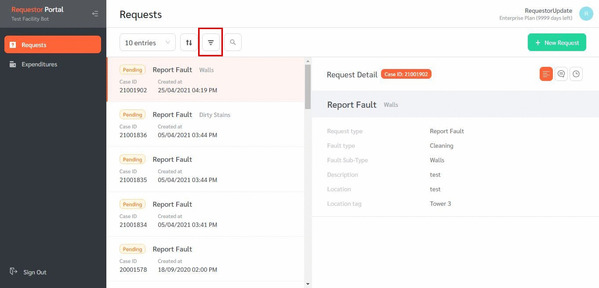
Step 4: Fill up the Request Filter form. If a filter is active, the filter icon is highlighted.
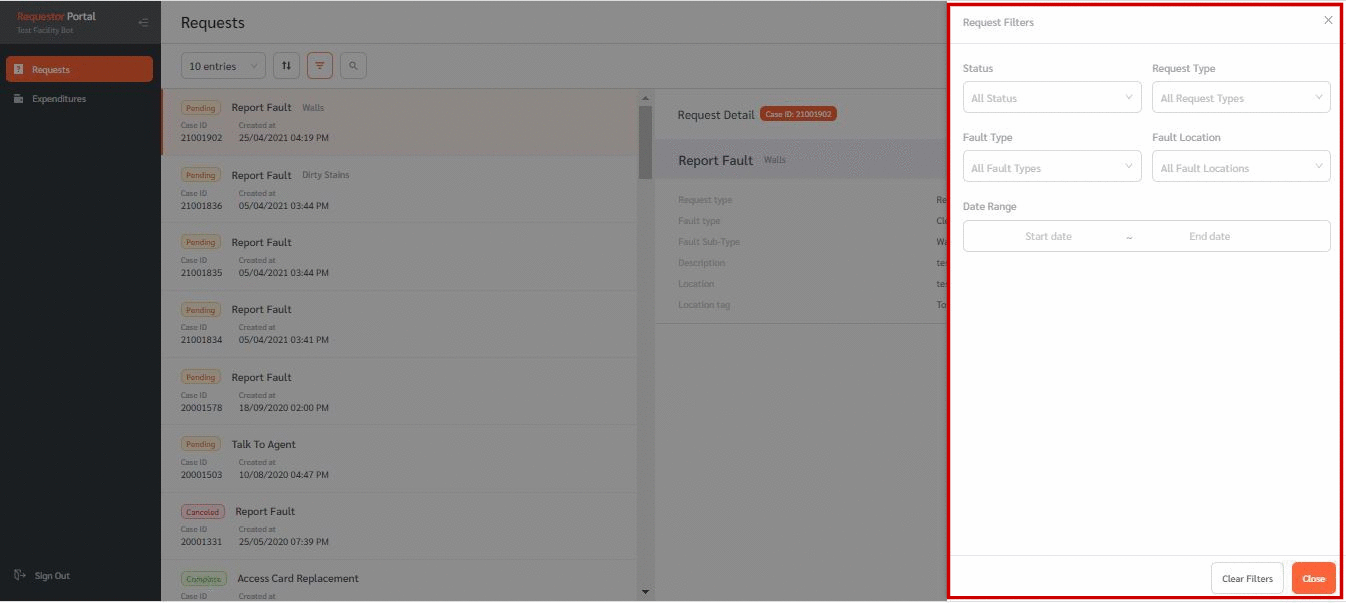
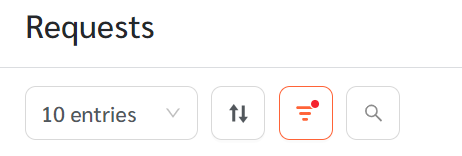
Step 5: Click ‘Clear Filters’ if you want to see all Requests again