It is easy for the Facilities Manager to connect FacilityBot to Slack. Once connected, the Facilities Manager will need to inform Requestors how to find the correct Slack channel for his building.
There are two ways to find the correct channel, (1) scannng the QR code in the poster and (2) adding the FacilityBot app on the workspace through the app directory on Slack.
(Note: Only members of the workspace can search for the Bot in Slack.)
Finding the Bot in Slack by Scanning the QR Code
- Scan the QR code in the poster provided by the Facility Manager.
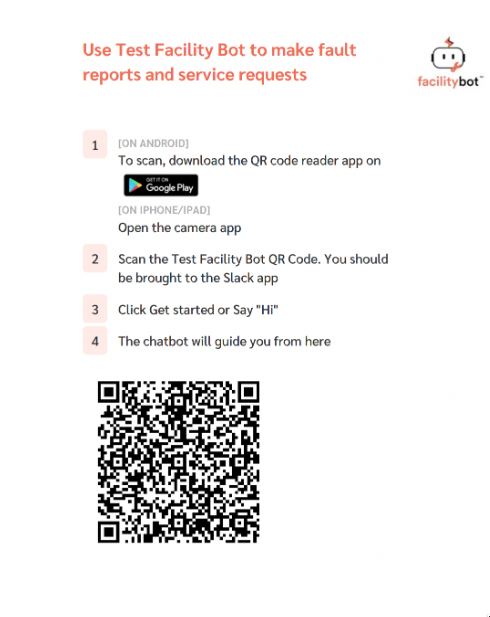
- Once scanned, a link will appear. Follow the link to be redirected to the Bot in Slack.
- Type “Hi,” “Start,” or other similar phrases.
A welcome message will be sent to the Requestor to help with the next steps.
Finding the Bot by Adding the FacilityBot App on Slack
- On the Slack workspace, scroll down to + Add Apps.
- Search for the name of the bot on the app directory.
- Select the app and start chatting.
- Type “Hi,” “Start,” or other similar phrases.
A welcome message will be sent to the Requestor to help with the next steps.
