This integration allows managers to create a row in Google Sheets each time there is a new fault report in FacilityBot.
- Log in to your Zapier account.
- Create a new Zap.
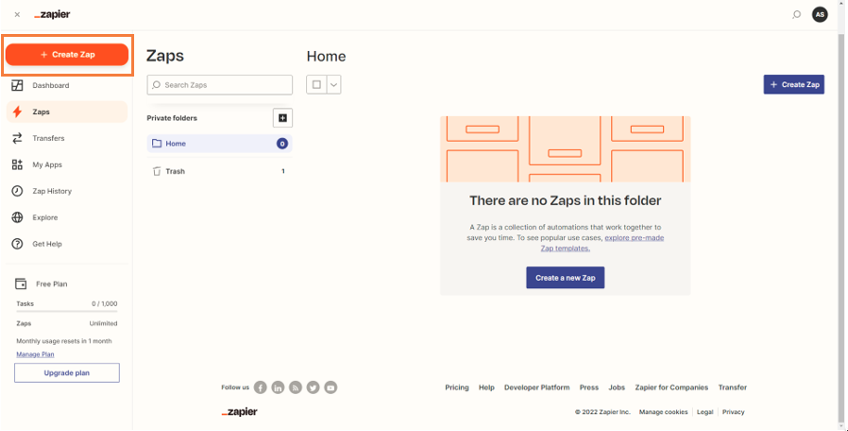
- Connect your FacilityBot account.
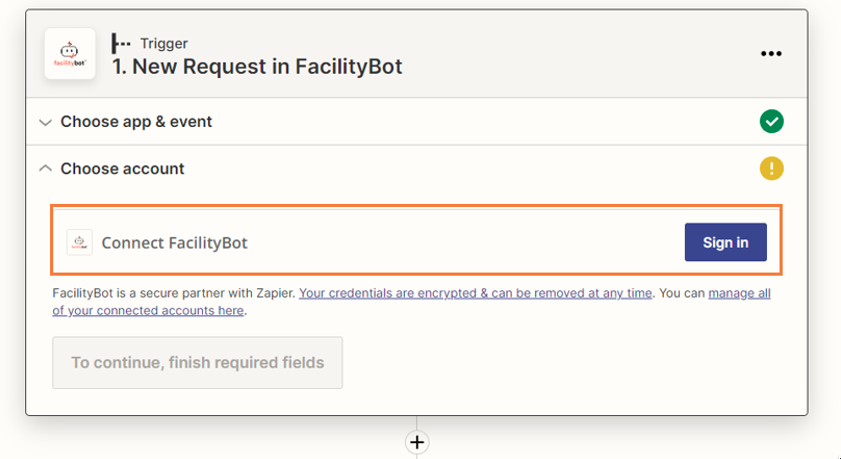
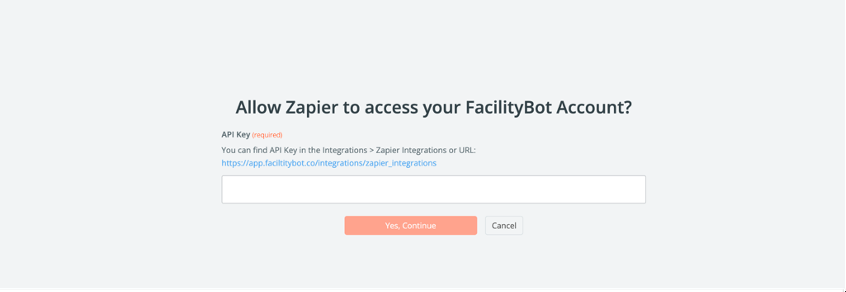
- Connect your Google Sheets account.
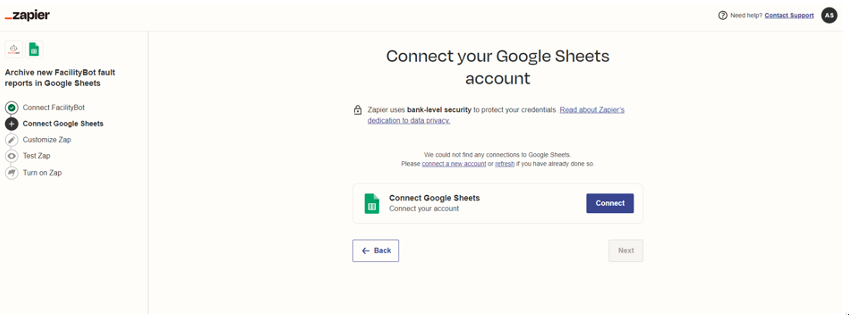
- Select a specific Google worksheet to link.
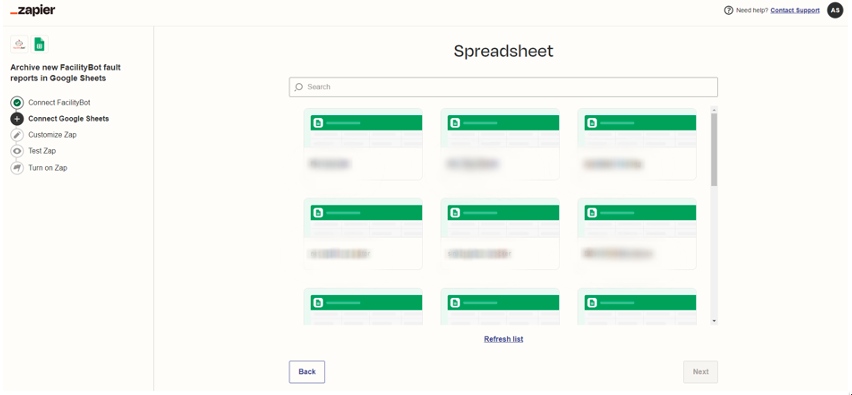
- Customize the Zap by mapping fields from FacilityBot into Google Sheets
- Test the Zap. Zapier will create a Spreadsheet Row in Google Sheets to verify all works.
- Click on Turn on Zap to publish.
