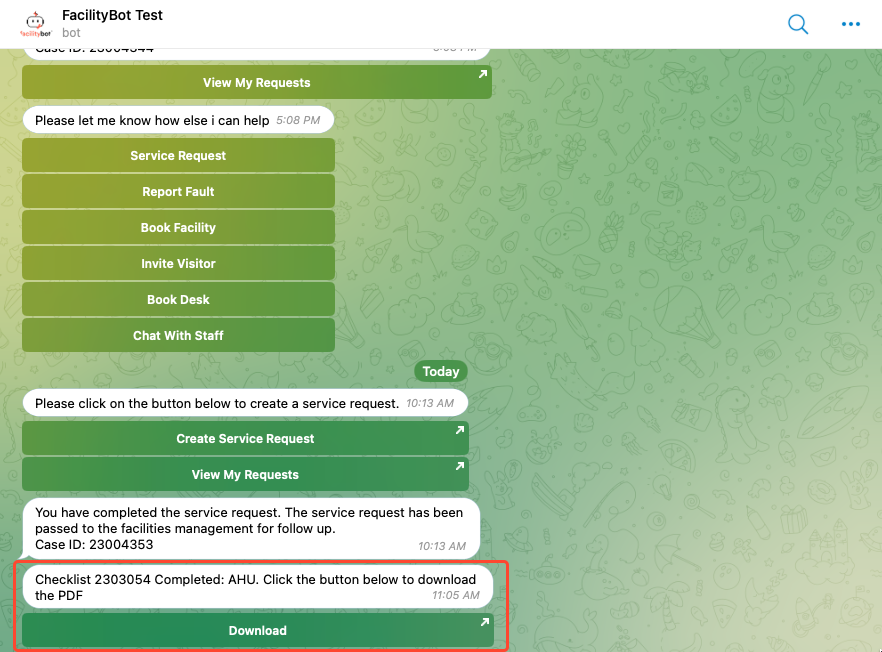Facility and Field Service managers may need to conduct maintenance checks for specific customers. FacilityBot allows the automatic sending of the Checklist PDF to any linked customers once a checklist is completed.
Allowing Automatic Sending of Checklist PDF to Customers
- Log in to FacilityBot Web Portal.
- Go to Settings, then Features.
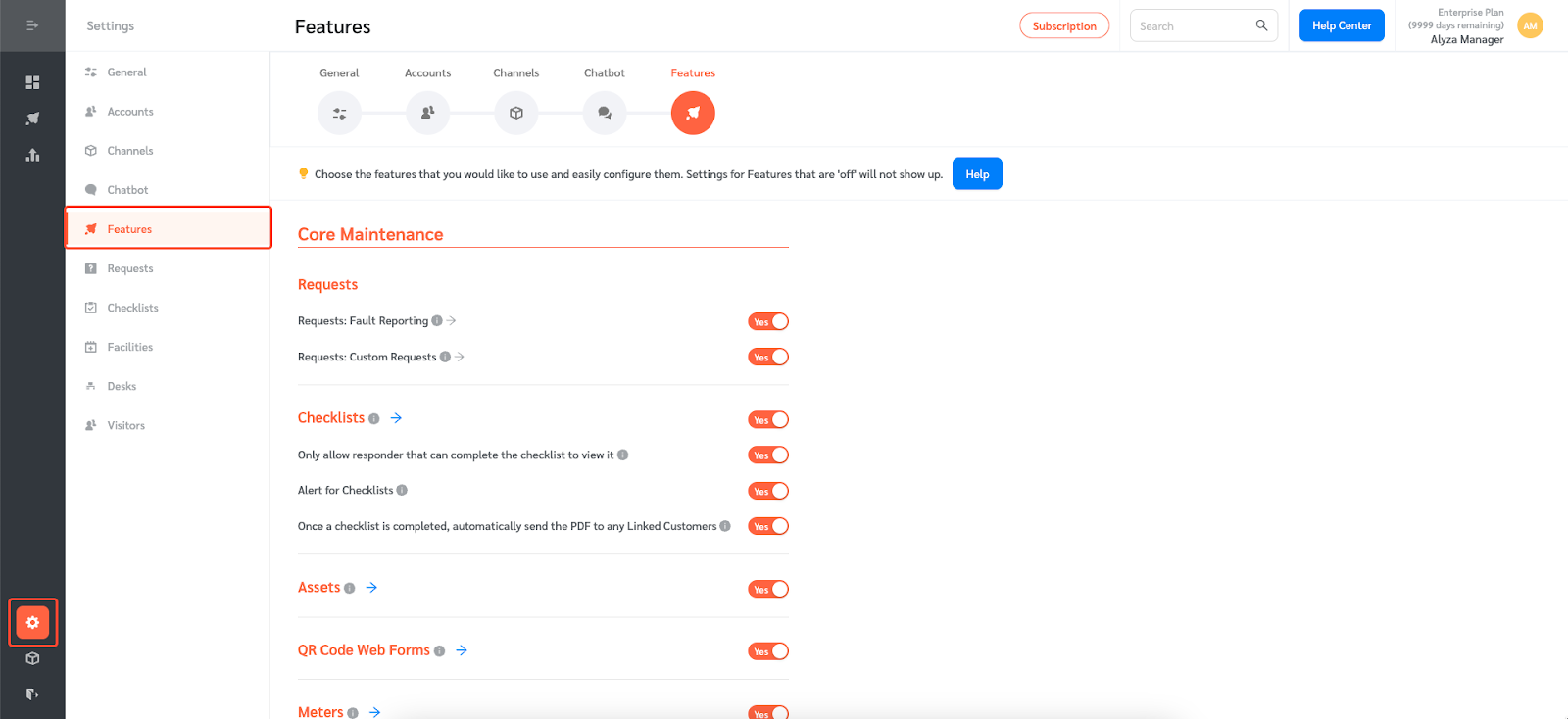
- Turn this toggle to ‘on’ to automatically send the Checklist PDF to linked customers once the status is updated to ‘Complete.’
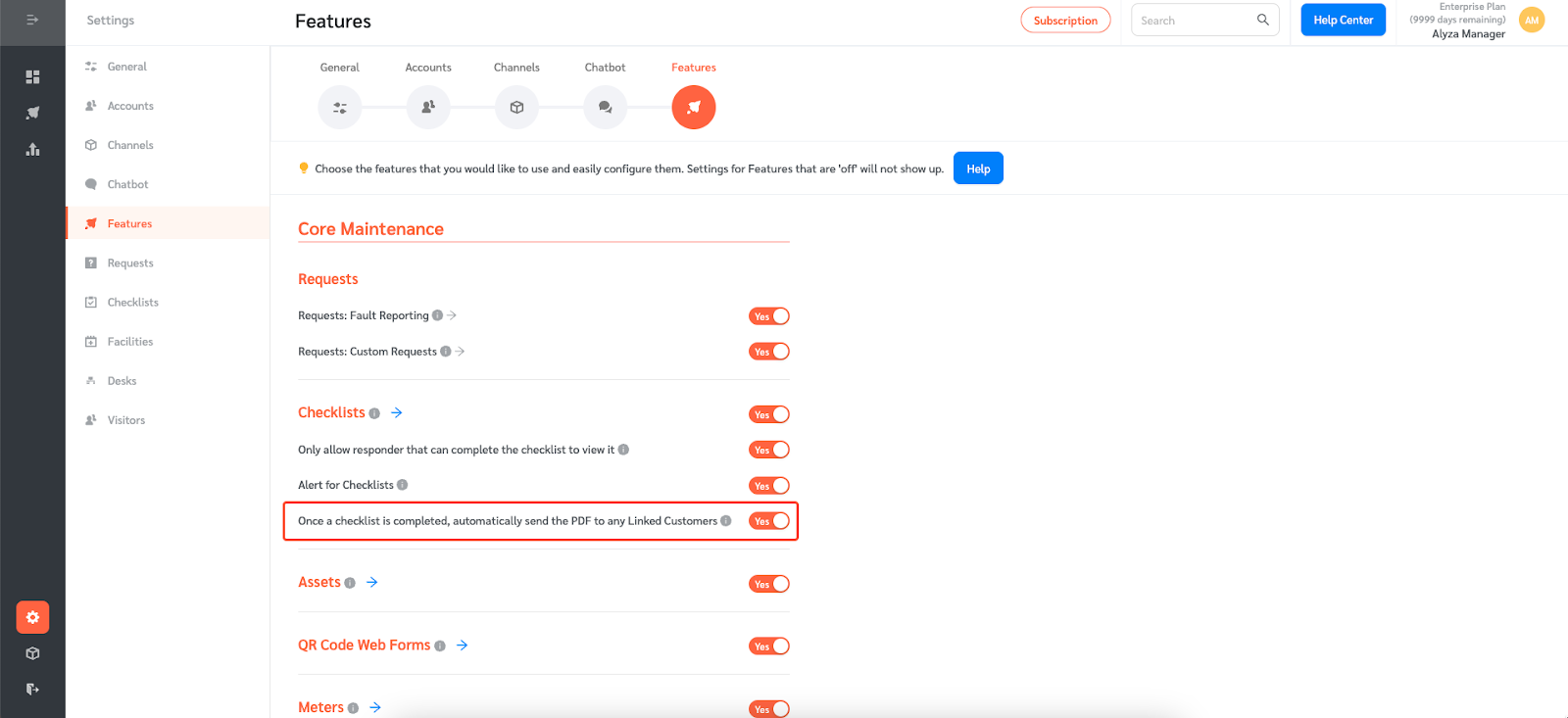
- If a child checklist is linked to a customer, once the status of that checklist is updated to “Complete”, based on the email address configured for that customer, an email will be sent to that customer with a link to access the PDF.
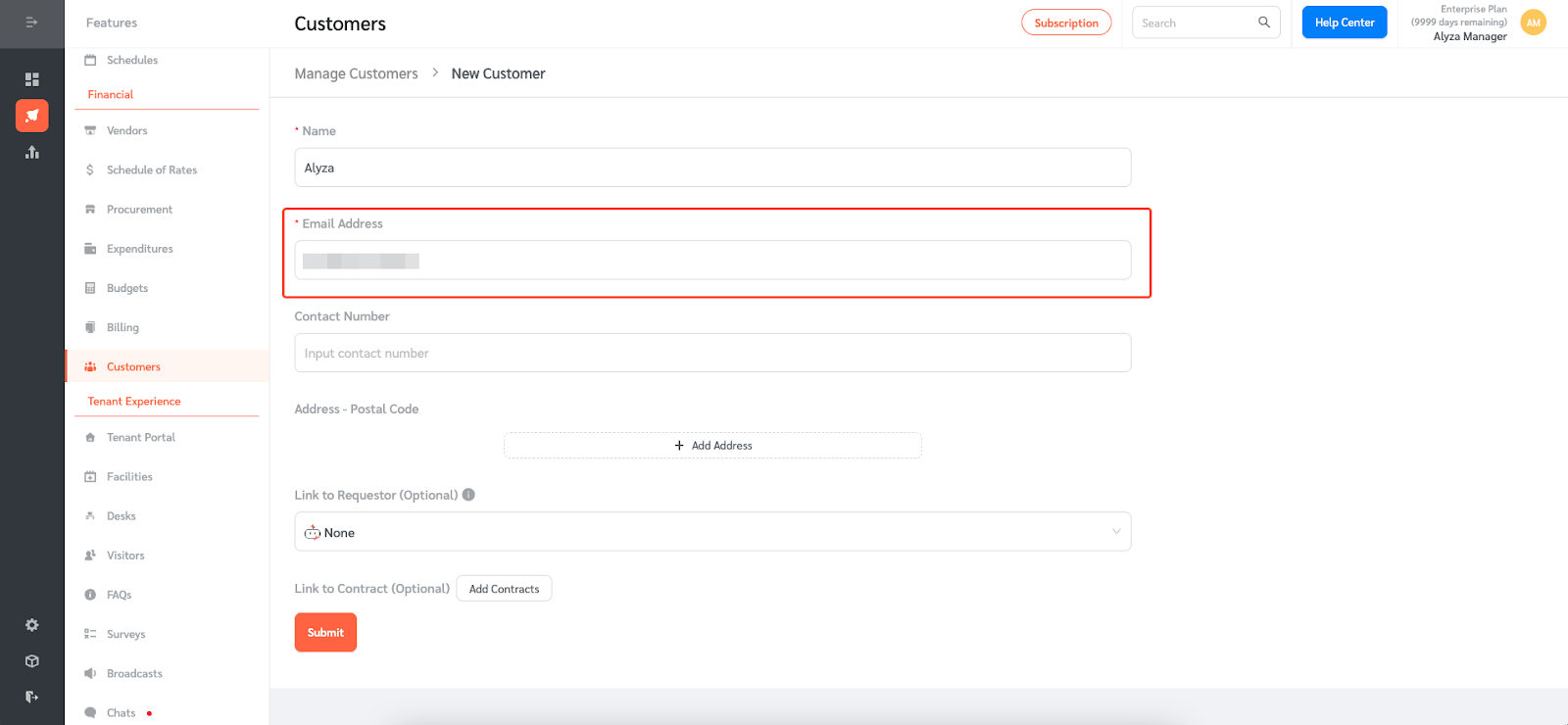

- If the Customer is linked to a Requestor, the checklist PDF will be sent through the messaging channel that that Requestor used.
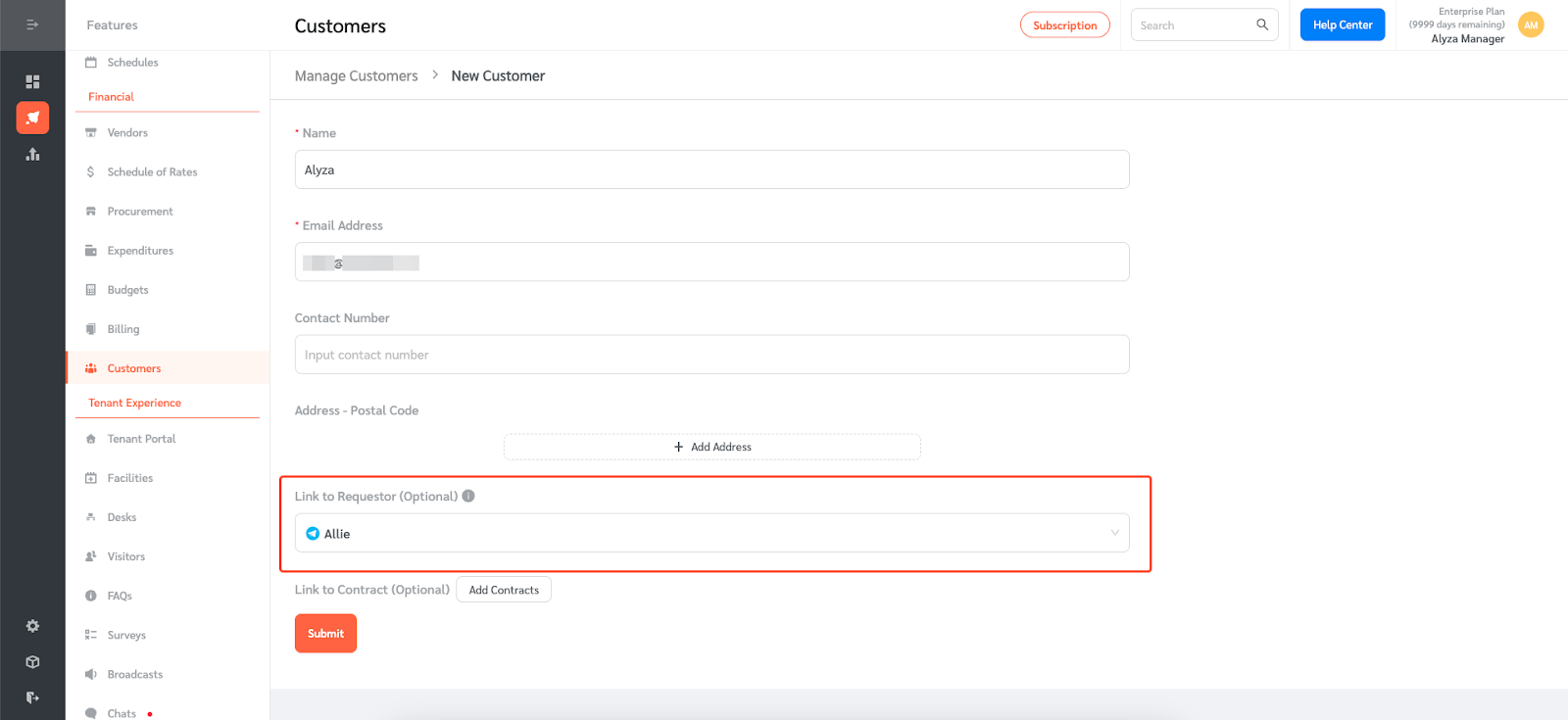
- For example, if a Requestor communicates with FacilityBot through Telegram and that Requestor is linked to a Customer, then when a child Checklist linked to that Customer is Complete, FacilityBot will automatically send a message to the Requestor through Telegram.