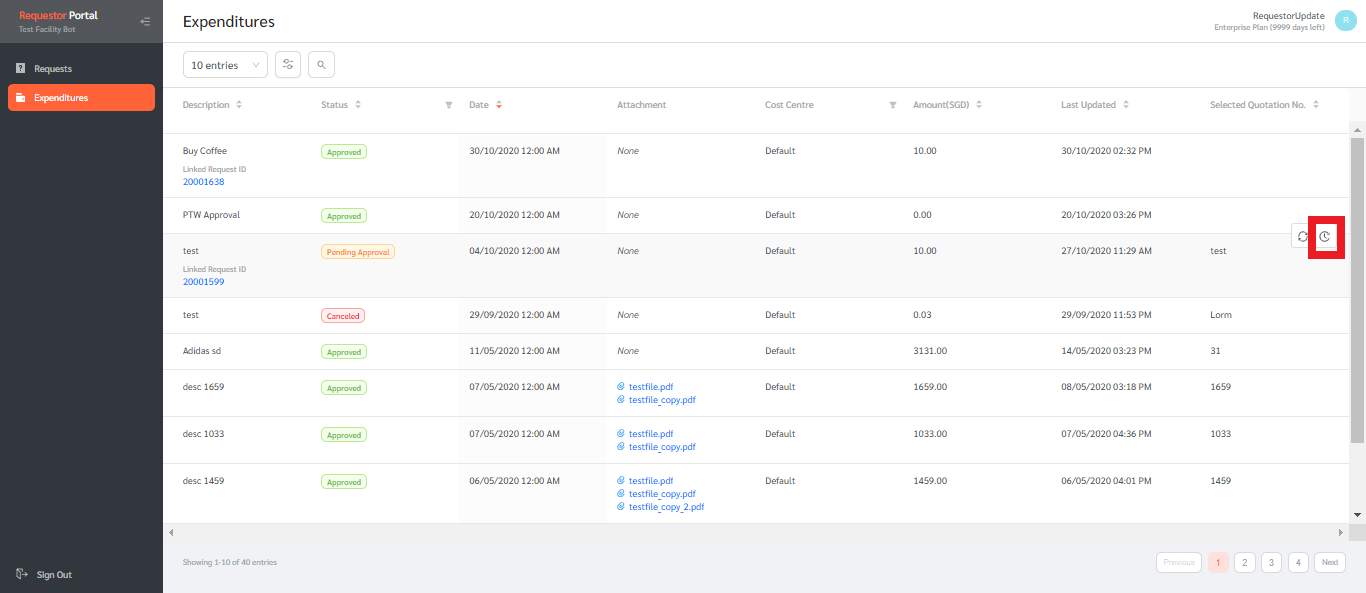If there are any expenditures sent to a Requestor for approval, it will appear in the expenditure page of the Requestor portal. The Requestor will be able to view details of each expenditure, view its history and approve or reject that expenditure.
Step 1: Log in to the Requestor Web Portal 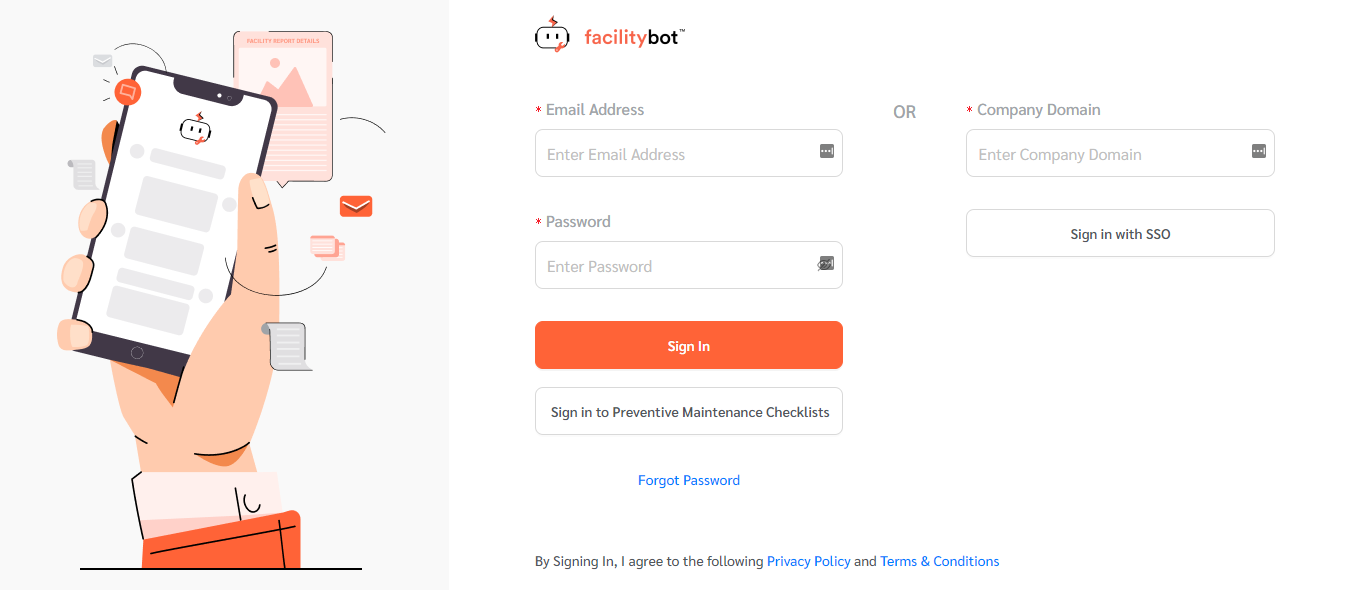
Step 2: Navigate to the `Expenditure` page
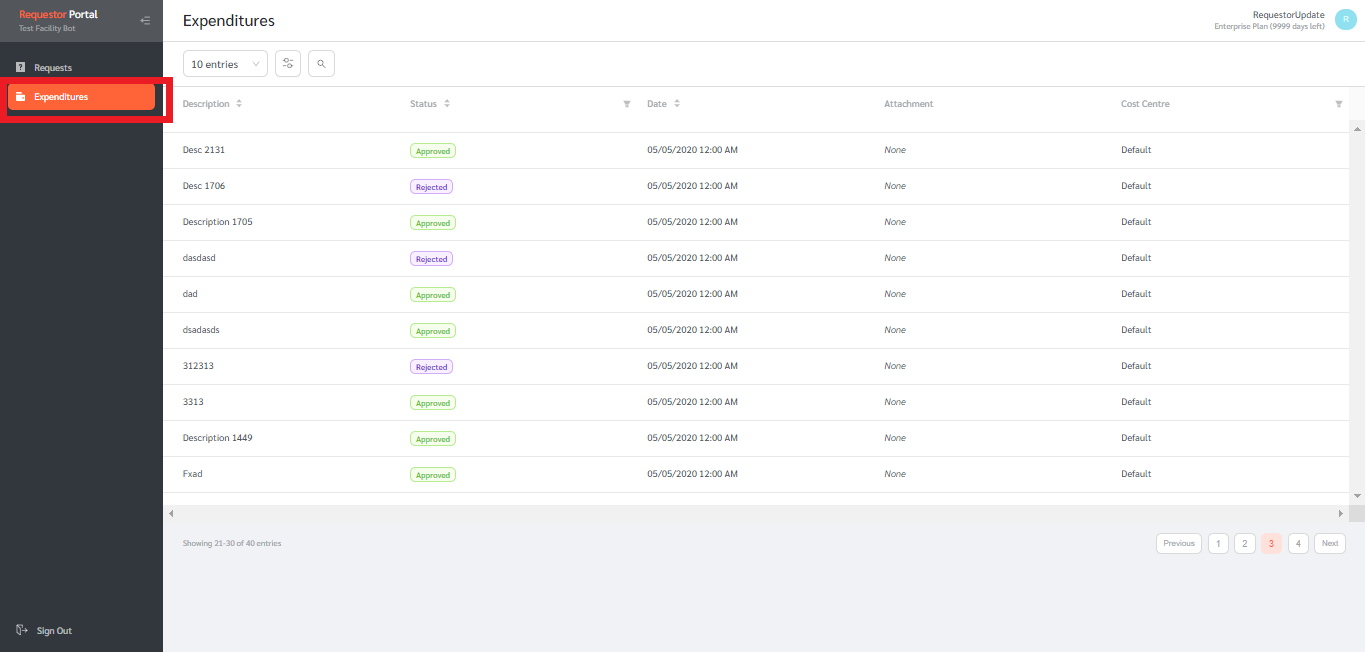
Step 3: Approving and Rejecting Expenditures
Action icons will appear when you hover over each row. Click on `Update` to update the status of the expenditure to `Approved` or `Rejected`.
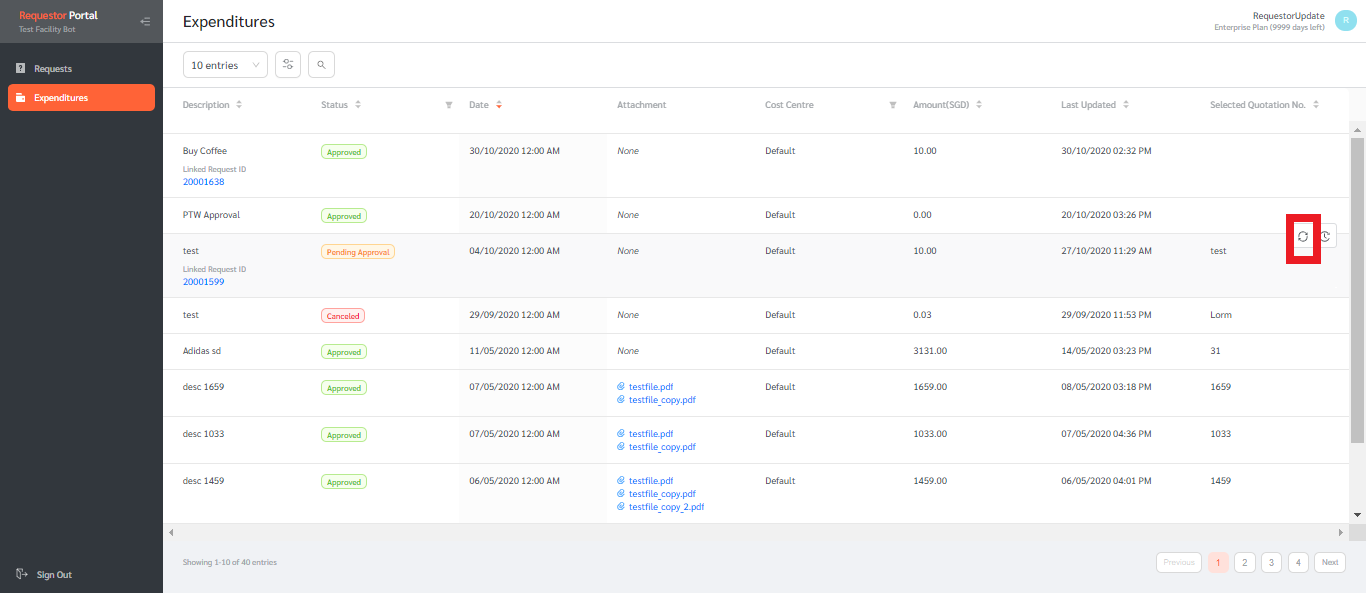
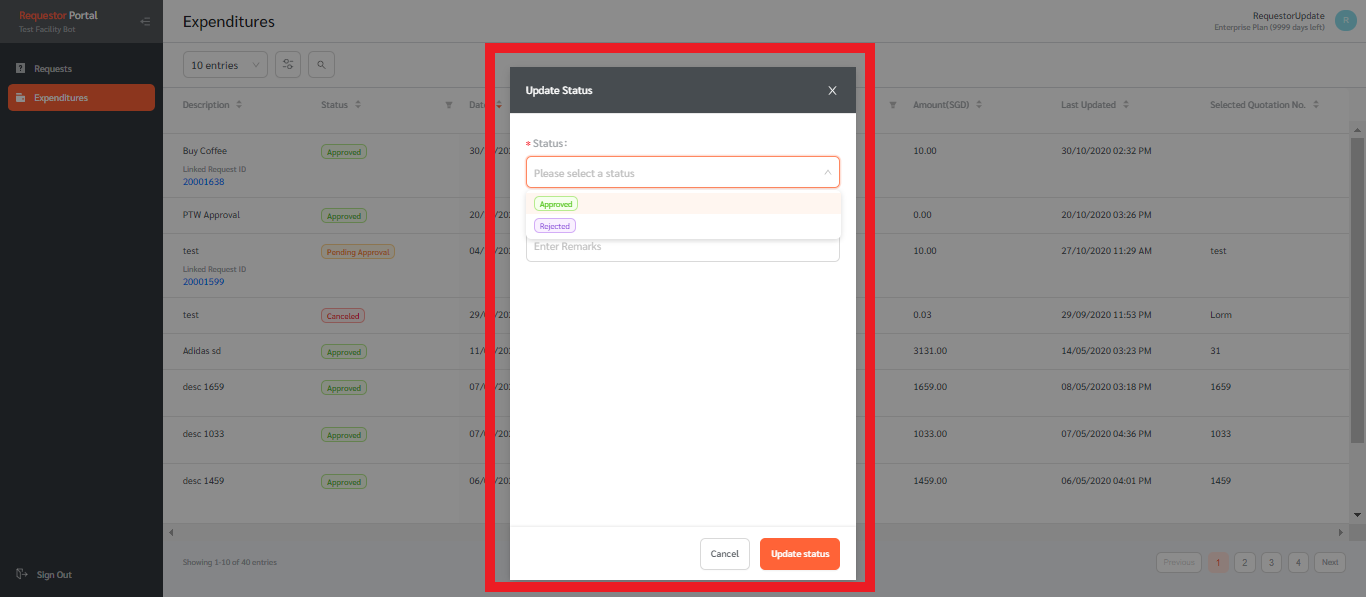
Step 4: Viewing Expenditure History
Click on the `History` icon to view the previous actions taken with regard to this expenditure request.