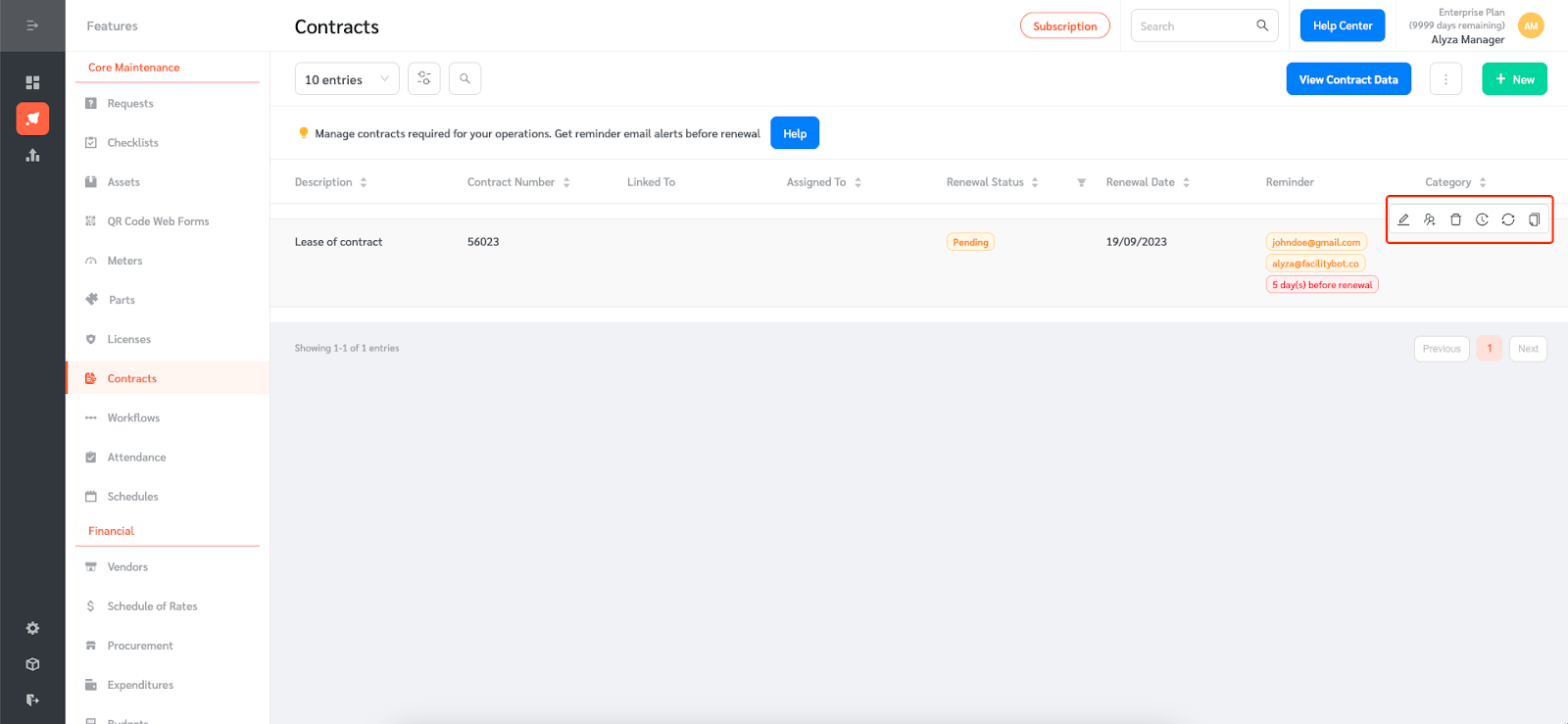Facility managers may need to track the status of their contracts, such as Contracts with customers, vendors or tenants. FacilityBot’s Contracts feature helps managers track and organize contracts required for operations. Facility managers can receive email reminders before renewal.
Customizing Contracts Fields
You may configure additional Contract fields to store additional Contract information
- Log in to FacilityBot Manager Portal.
- Go to Features, then Contracts.
- Click on the 3-dot menu.
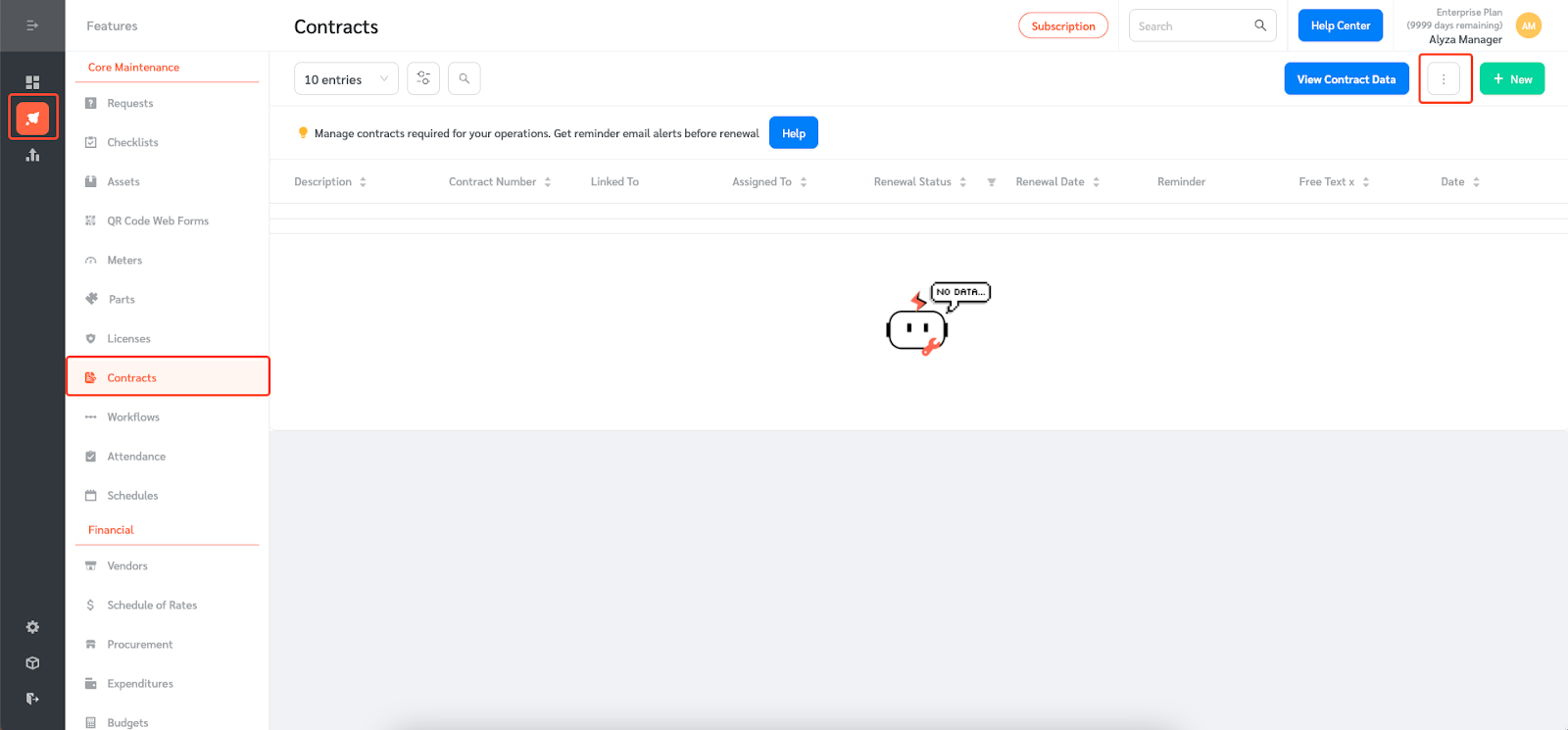
- Select “Manage Contracts”.
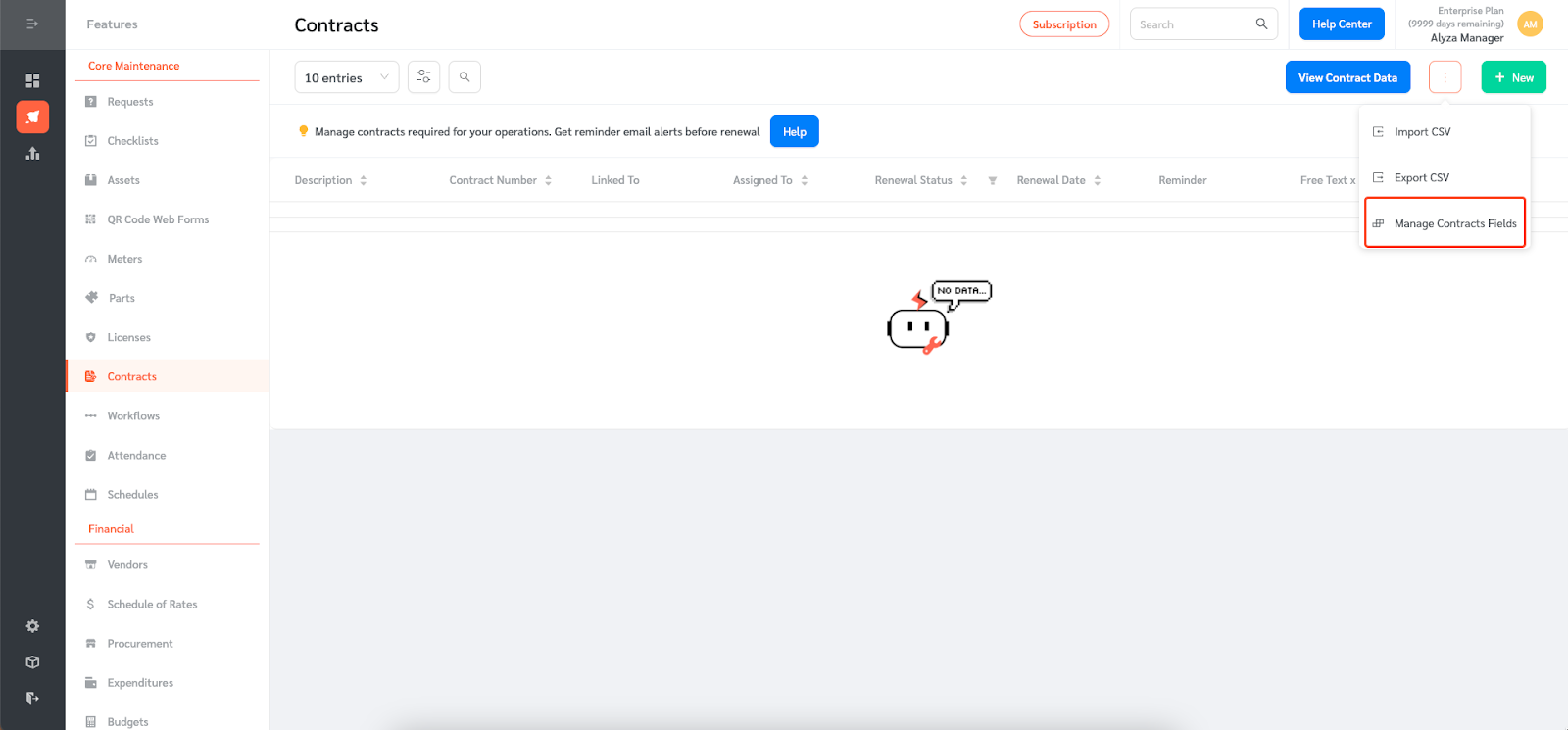
- You will be redirected to a new page to configure the fields. Click on the + Add Field button to add a new field. You may add a free text or a date field.
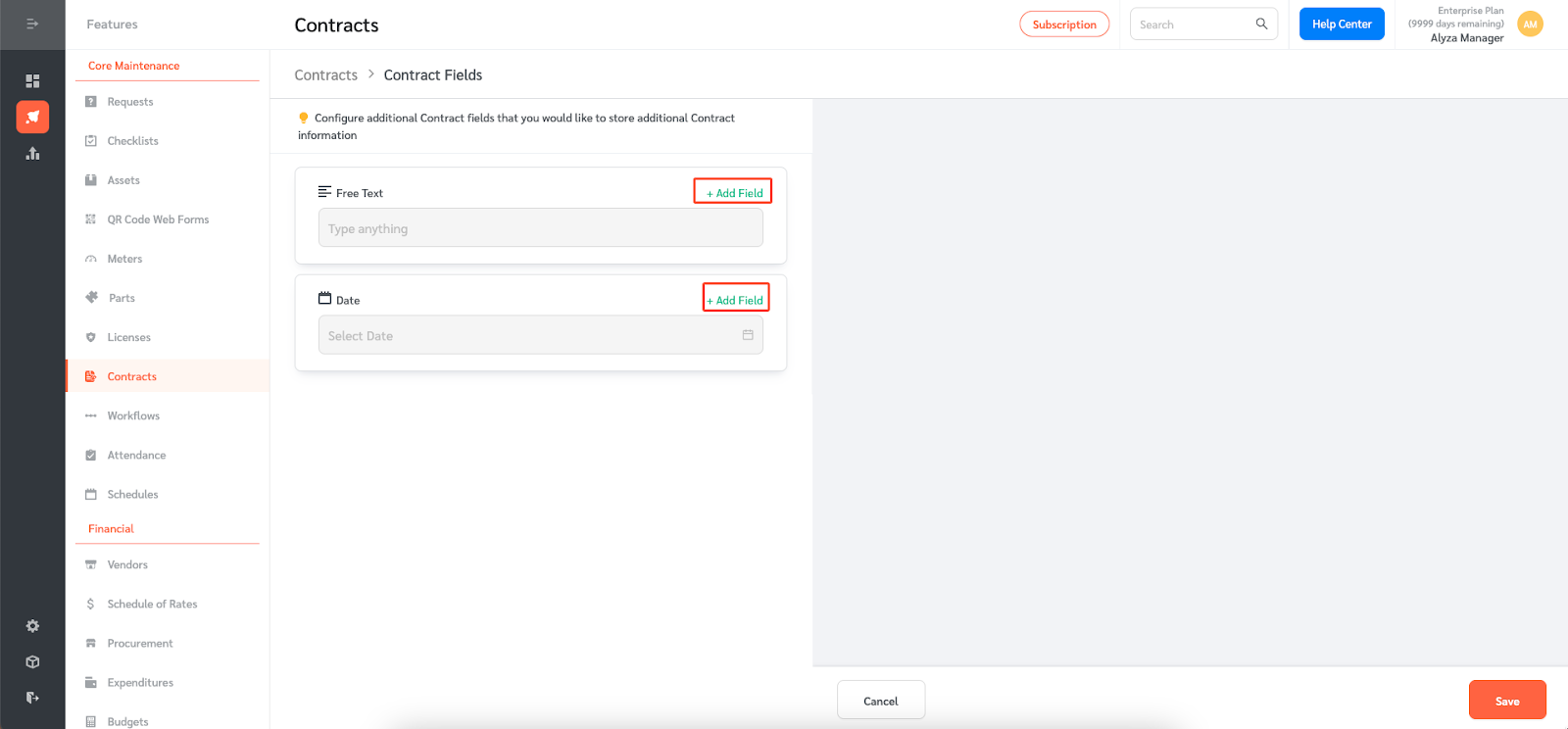
- Edit the name of the field using the pencil icon or delete the field using the bin icon.
- Once configured, click save.
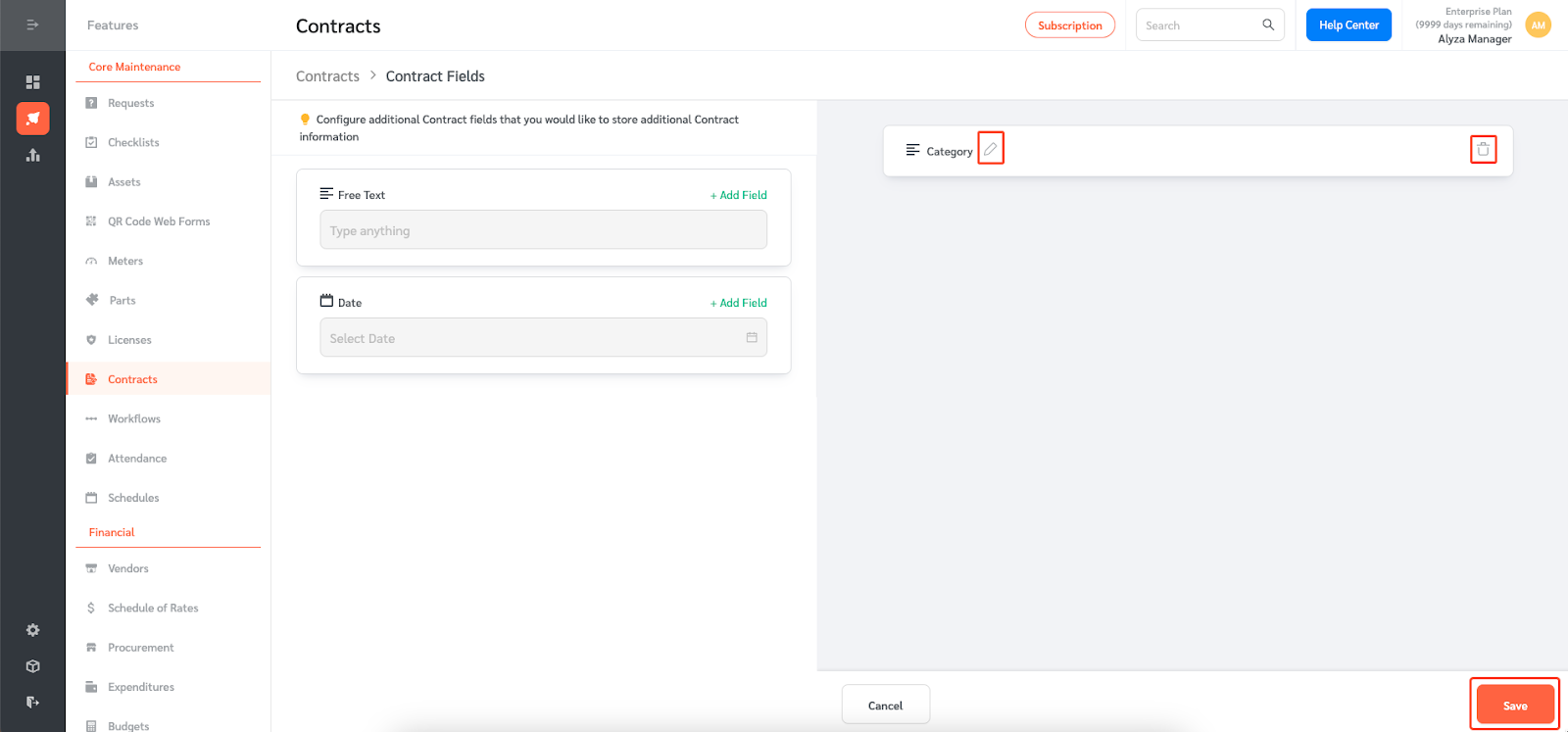
Creating a New Contract
- Click +New on the far right to create a new contract.
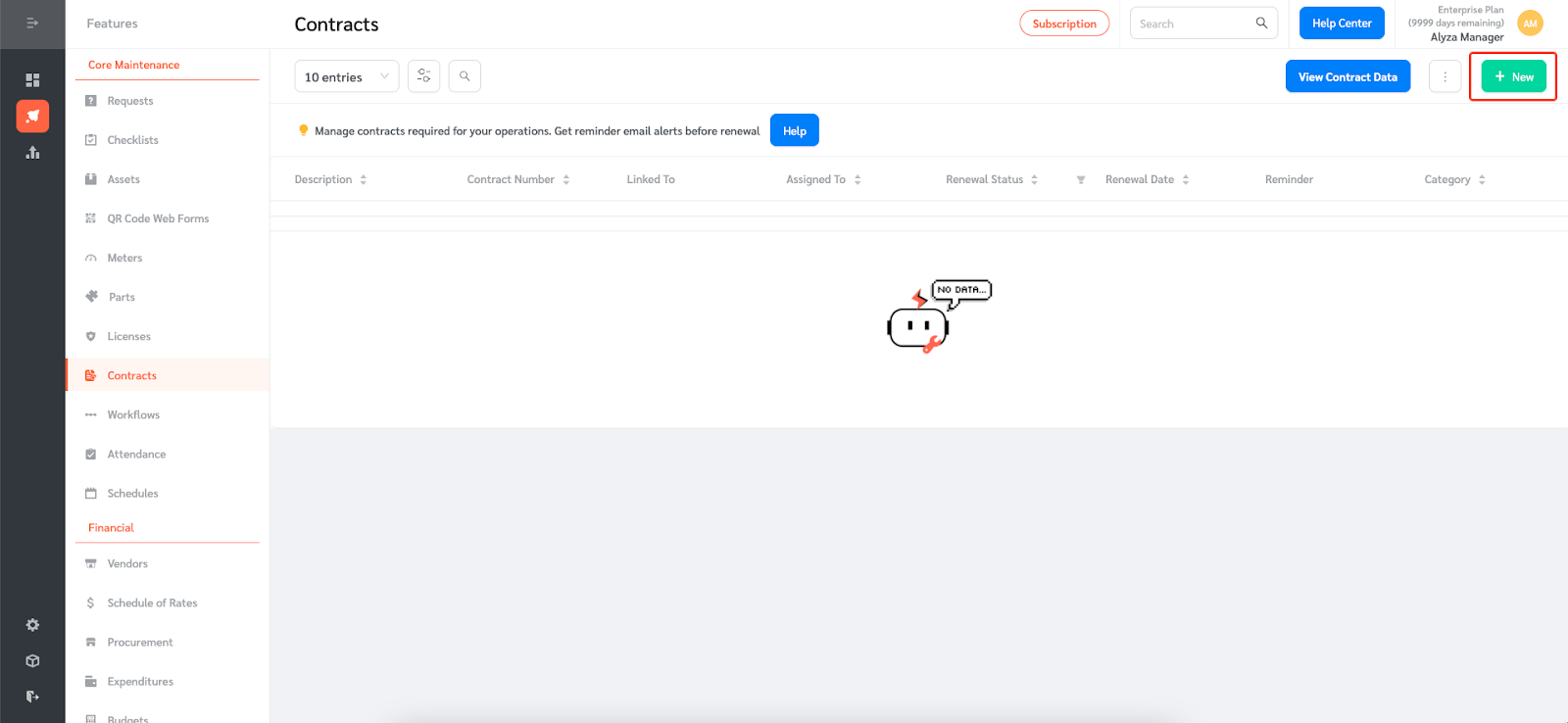
- Enter the contract description and number
- FacilityBot allows you to attach the contract PDF document.
- You may also link the contract to an asset, a customer or add a location tag.
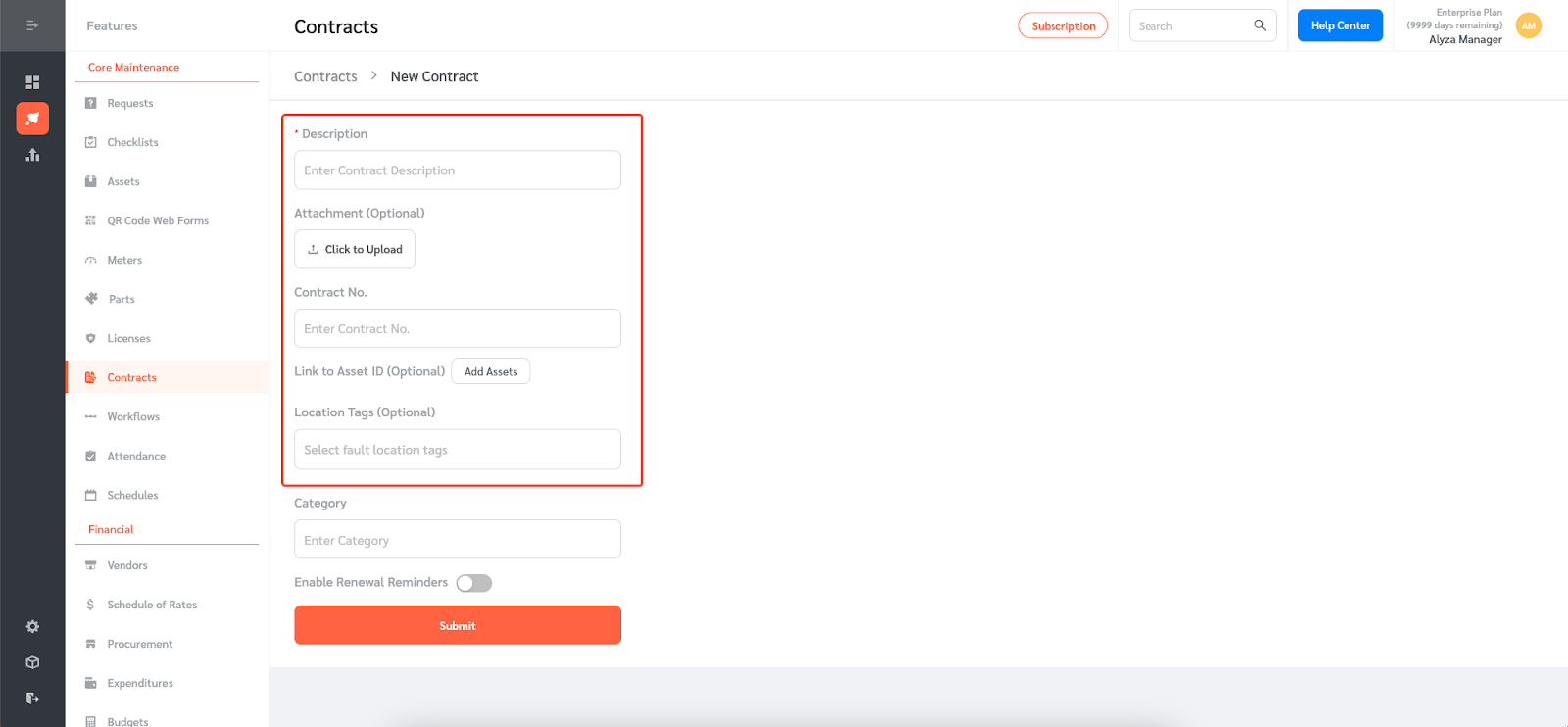
- Toggle Enable Renewal Reminders on to receive alerts when the contract is near the renewal date.
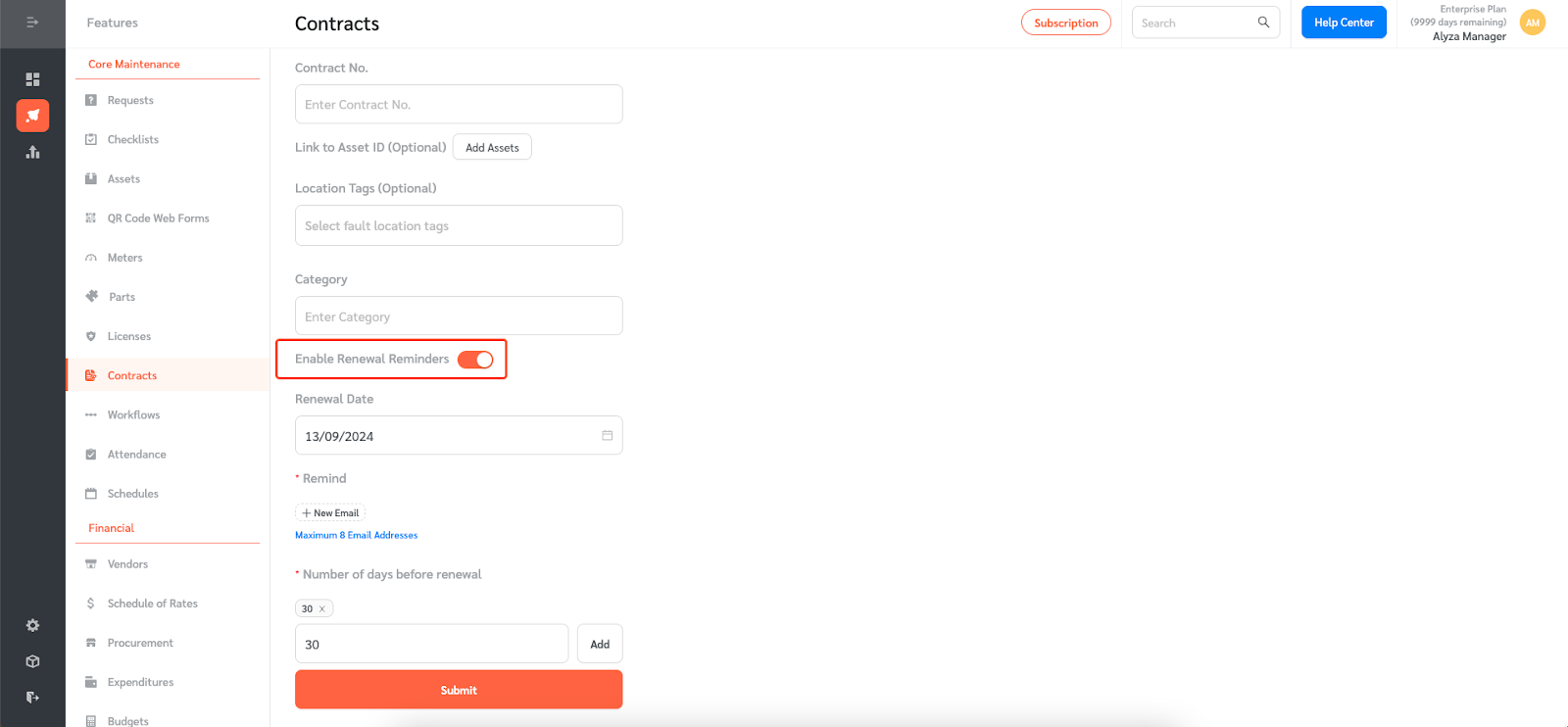
- Enter the date of renewal and the email addresses of individuals you want to notify when the renewal date is near.
- Select the number of days before renewal when the email will be sent.
(Note: Multiple number of days before renewal can be selected.)
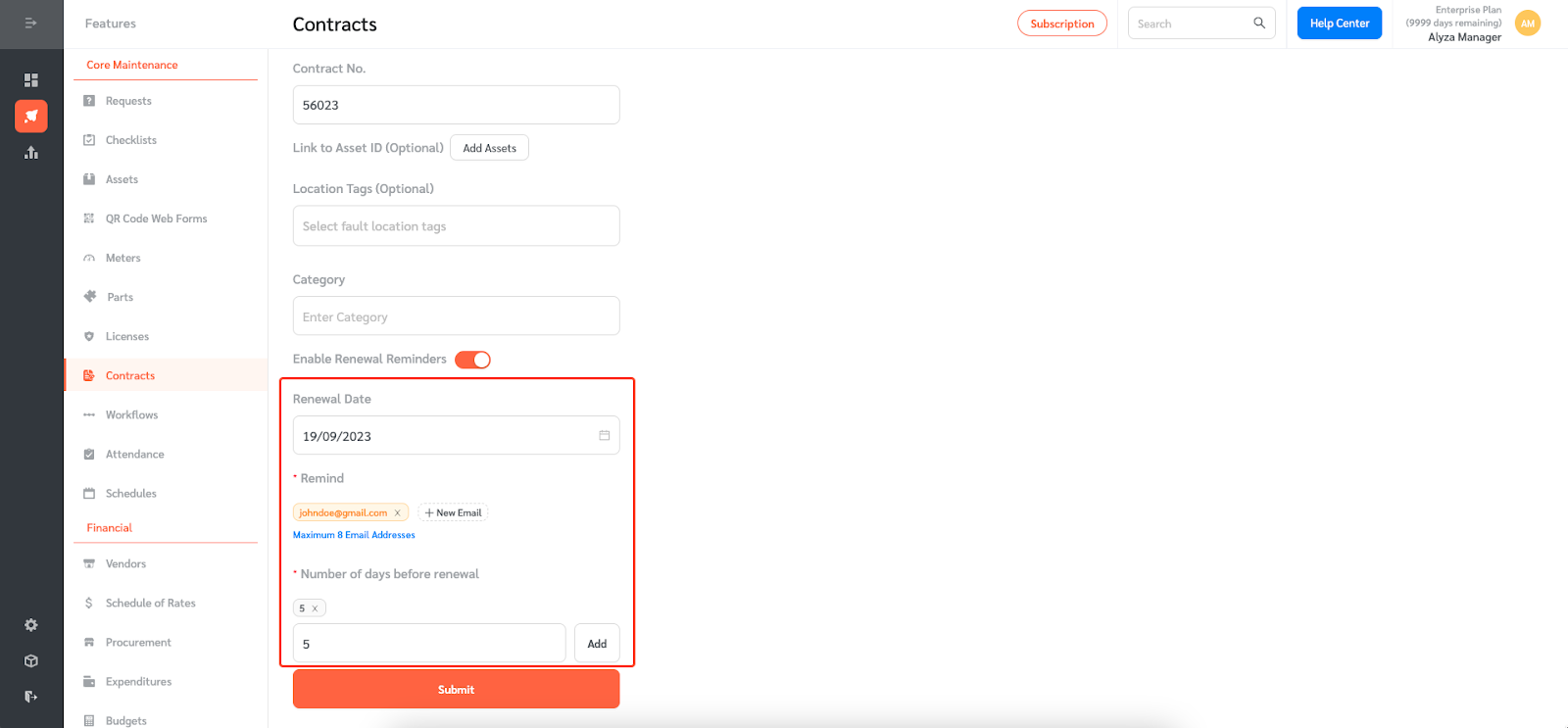
- Once done, click Submit.
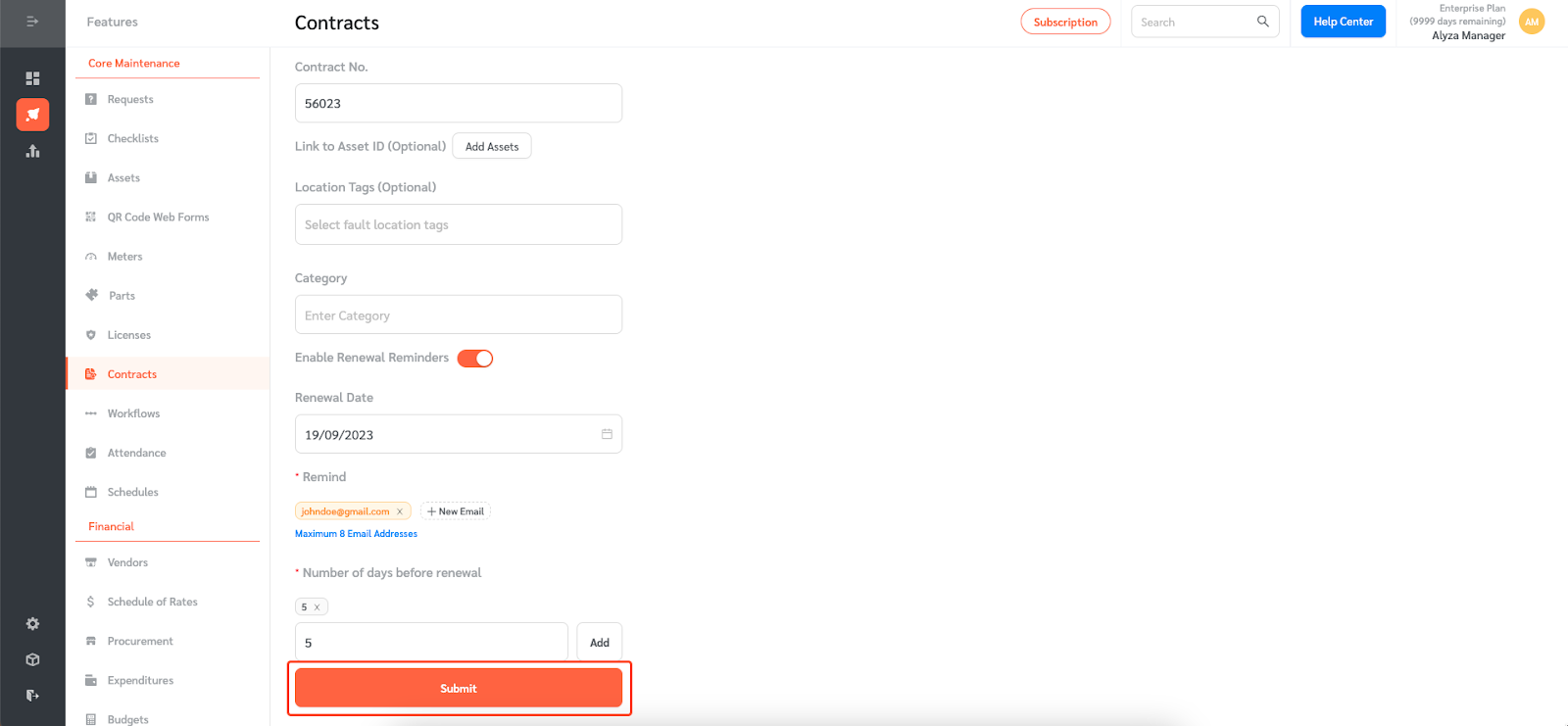
Creating New Contracts by Importing a CSV
Facility managers can create new contracts by importing a CSV or Excel file.
- Click on the 3-dot menu, then select Import CSV.
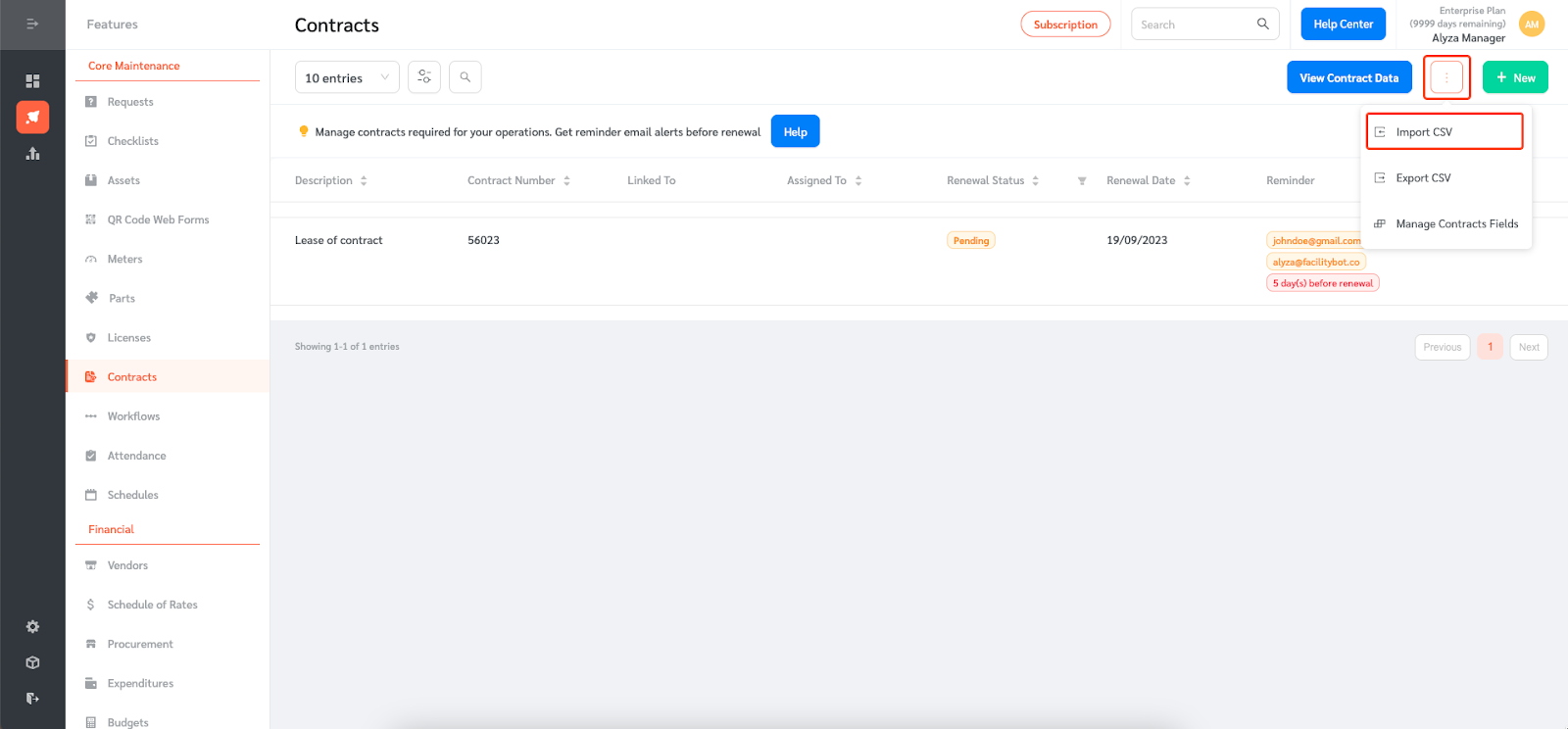
- You can download a template on how to populate the CSV/Excel file. Please note the Tips provided on how to format the data fields.
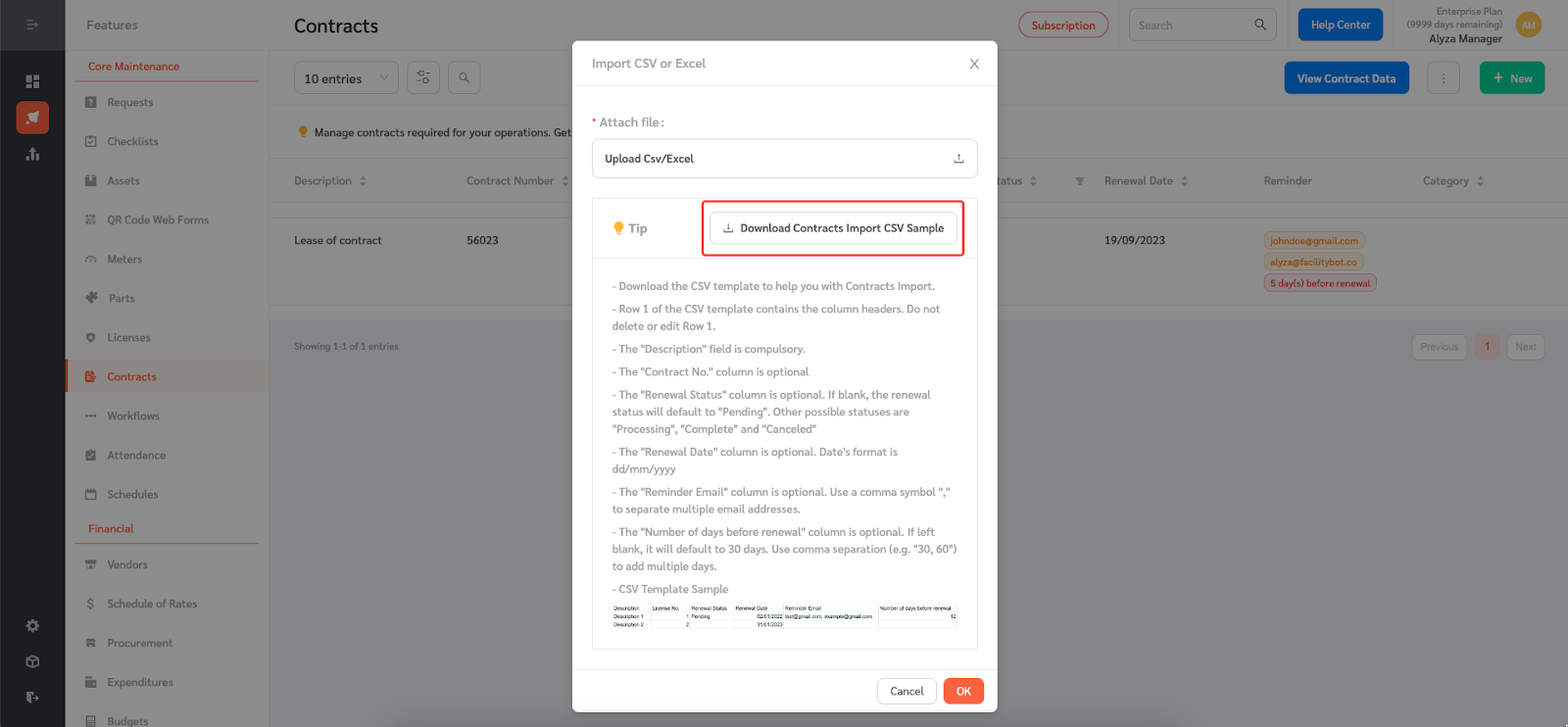
- Once the contract CSV/Excel file has been populated, click on this button to attach the file.
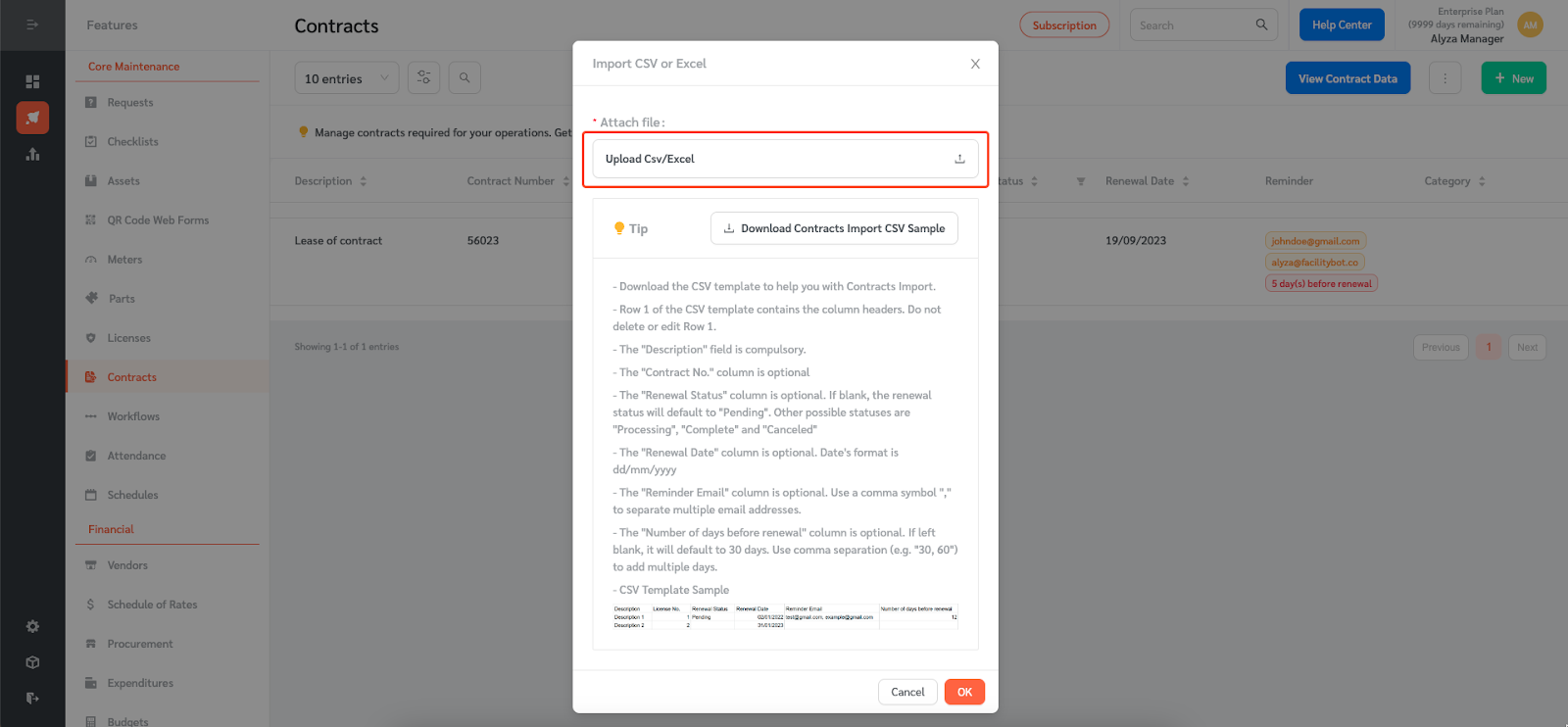
- Once uploaded, FacilityBot will import the contracts.
Managing Contracts
- Contracts can be exported as CSV/Excel by clicking on the Export CSV button.
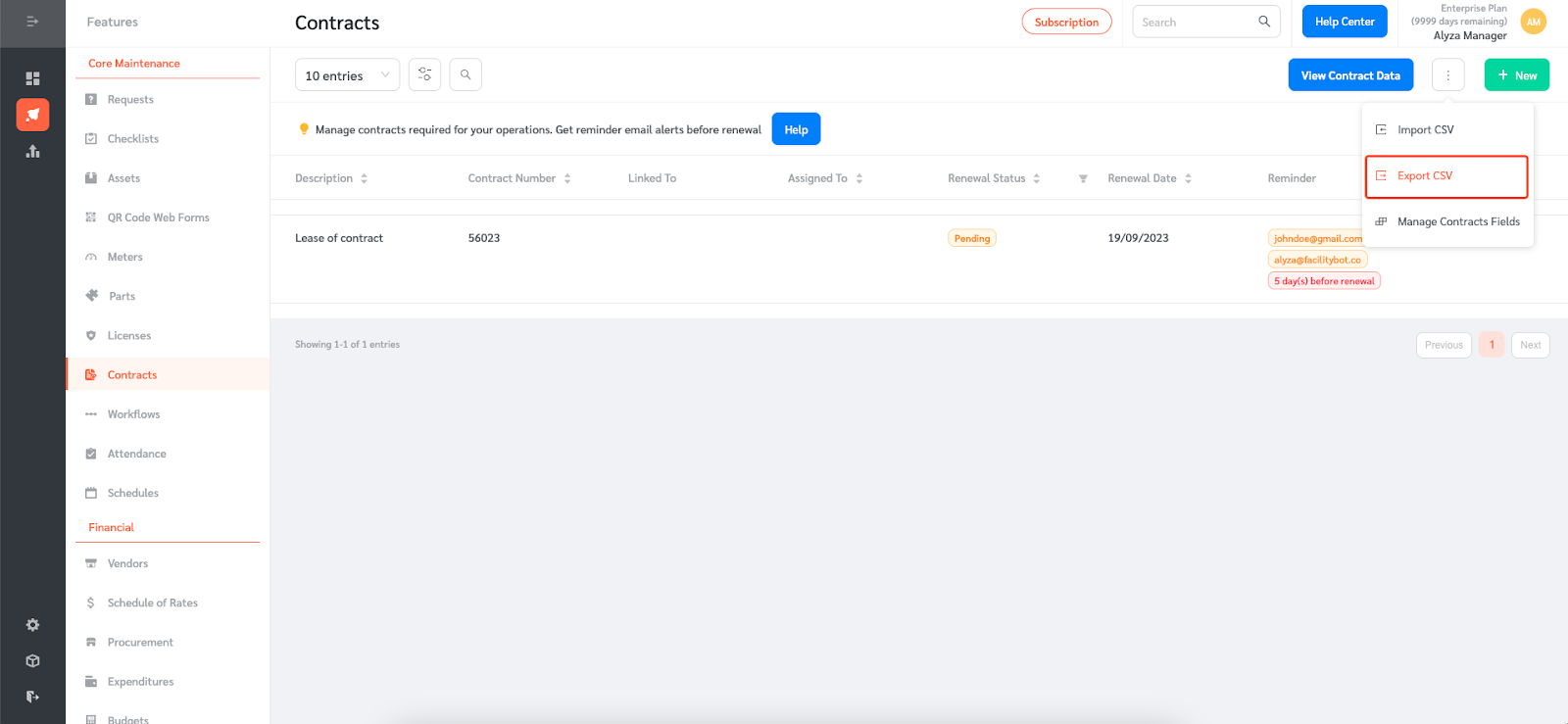
- Managers can also edit the contract details, assign the contract to a responder, delete the contract, view the contract history, update the contract status, or duplicate the contract.