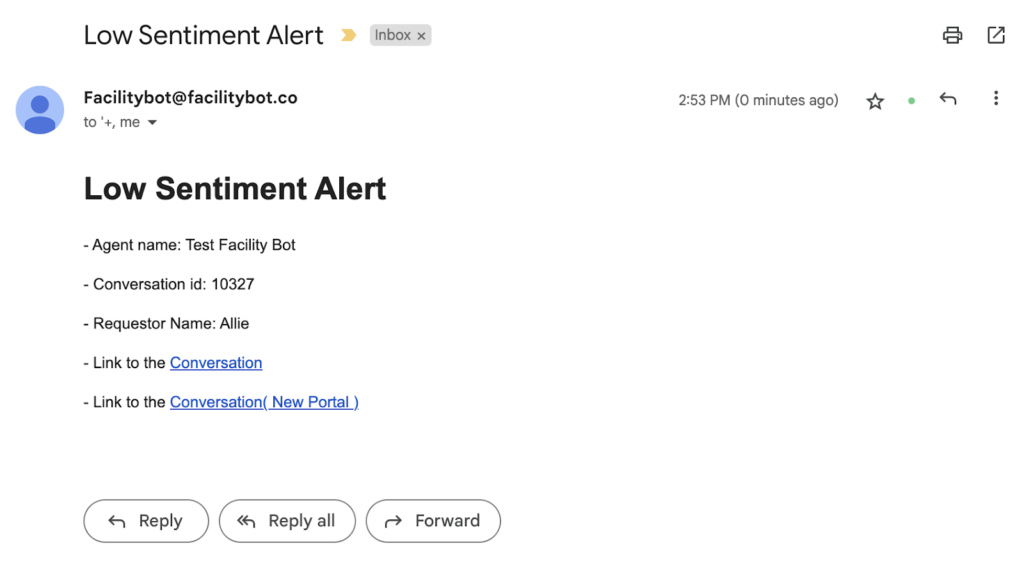FacilityBot deploys Automated Sentiment Analysis, an Artificial Intelligence-powered algorithm that can automatically gauge a Requestor’s sentiment based on the text messages sent to FacilityBot. For example, if a Requestor sends a message such as “Your service is bad”, his sentiment score will automatically be lowered.
Using FacilityBot’s intuitive dropdown interface, managers can automate the sending of email when sentiment is low. This alert could be useful for the Facility Manager to perform service recovery.
Creating the Automated Workflow
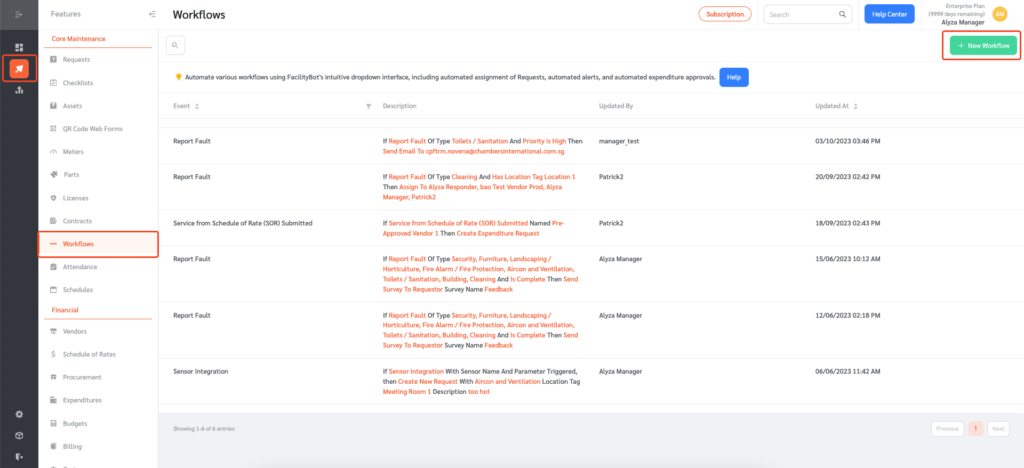
- Log in to FacilityBot Manager Portal
- Go to “Features” and select “Workflow”.
- Click on the “+ New Workflow” button on the upper right.
- Select “Low Sentiment” from the “Event” drop-down menu.
- Then select “Send email” from the actions menu.
- Enter the email address of the individual you want to send the email to.
- Once entered, click on the “Save” button to save the changes.
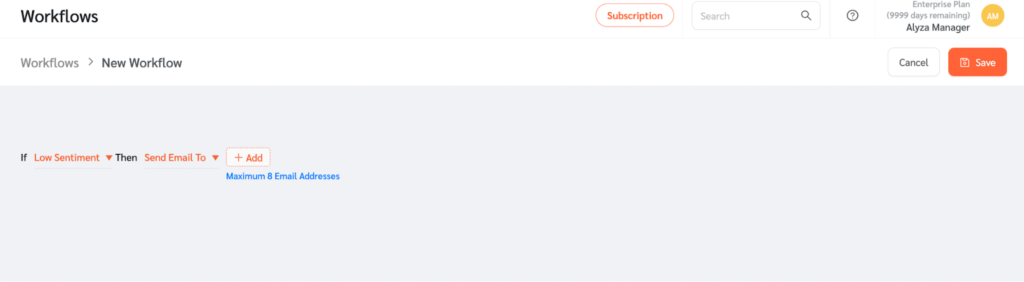
- Once set up, FacilityBot will automatically send an alert email.