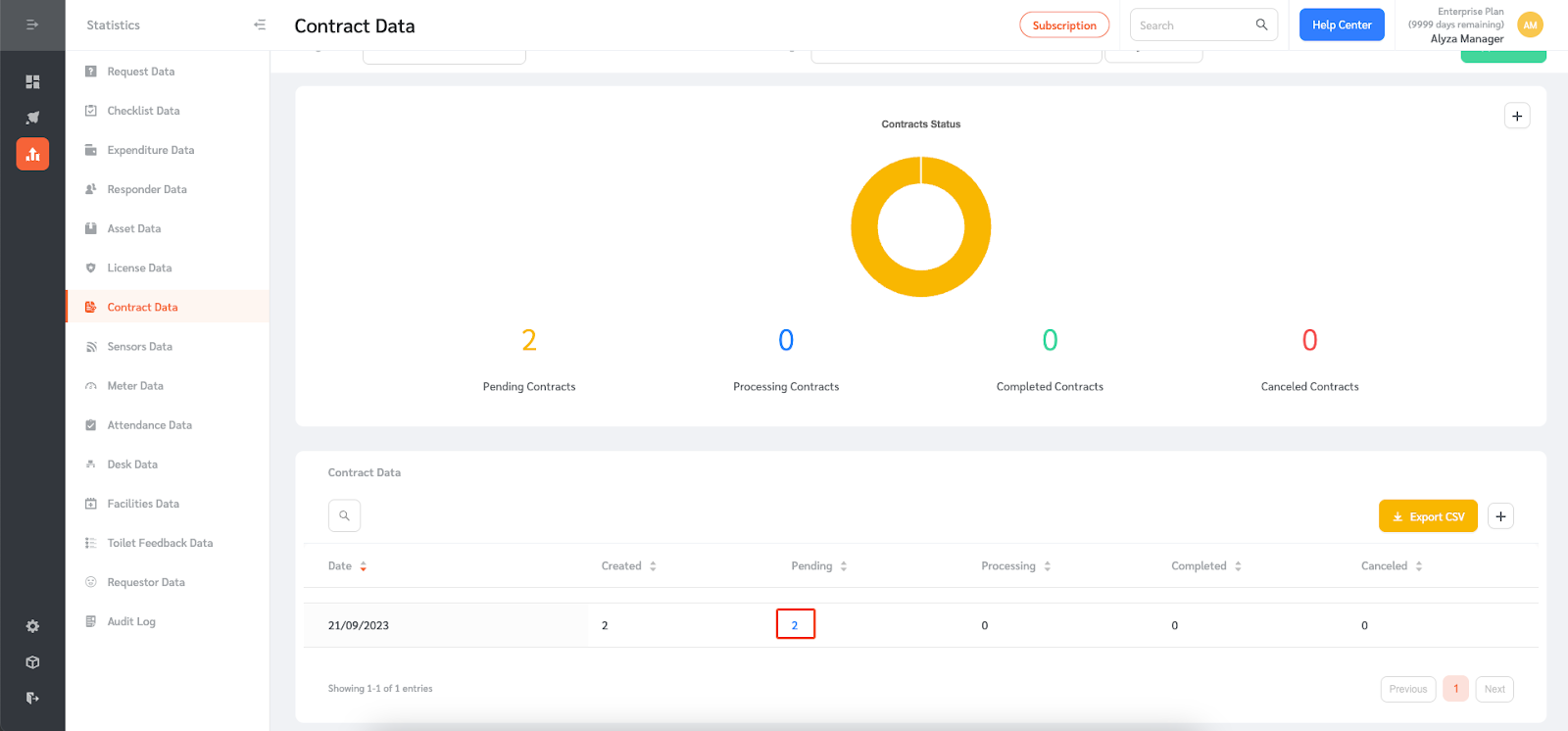The Contract Statistics chart aggregates the contract data.
- To access this data, log in to FacilityBot Portal. Click on Statistics, then Contract Data.
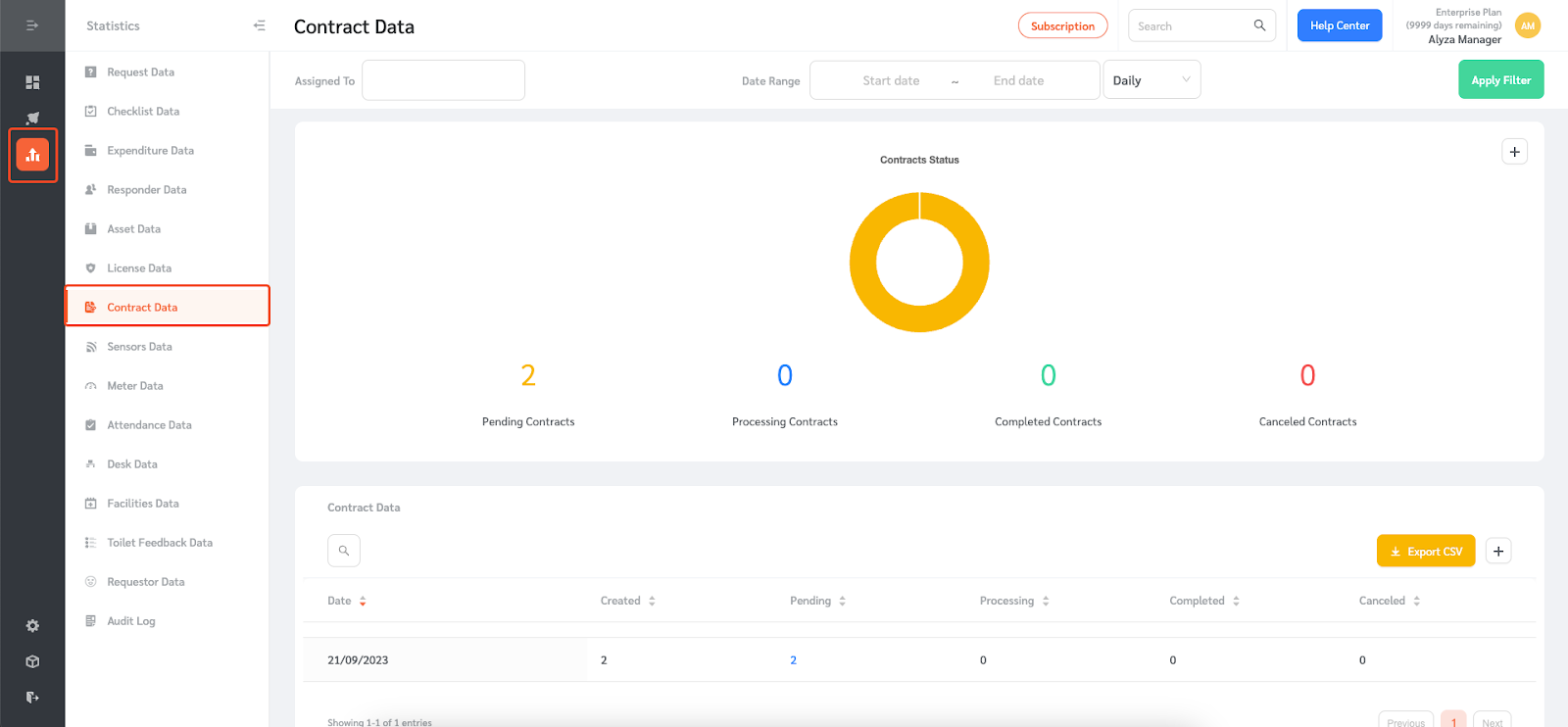
- This data can be filtered by Date Range and the responders who have been assigned to the contract.
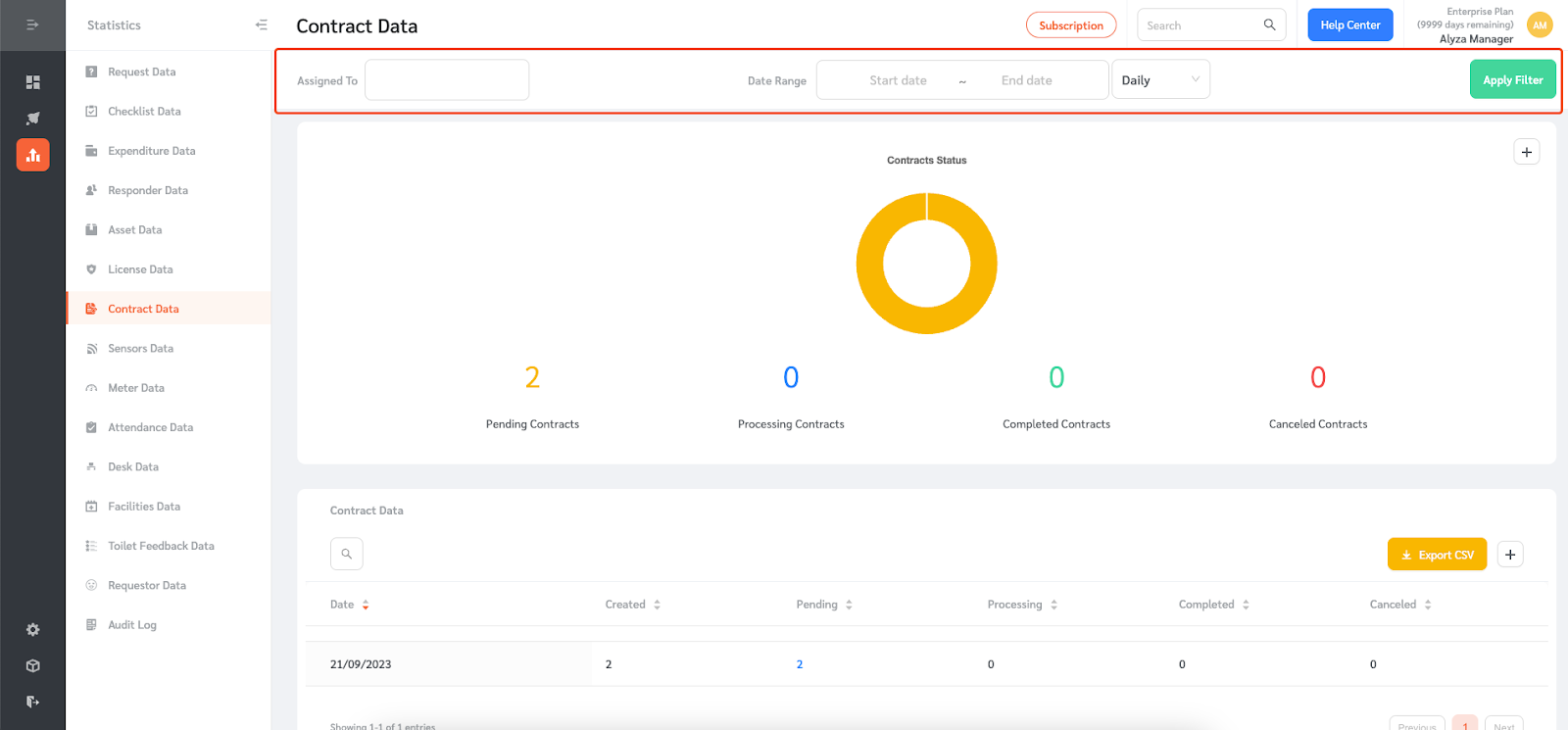
- The Contract Statistics chart and table show the status breakdown of the contracts.
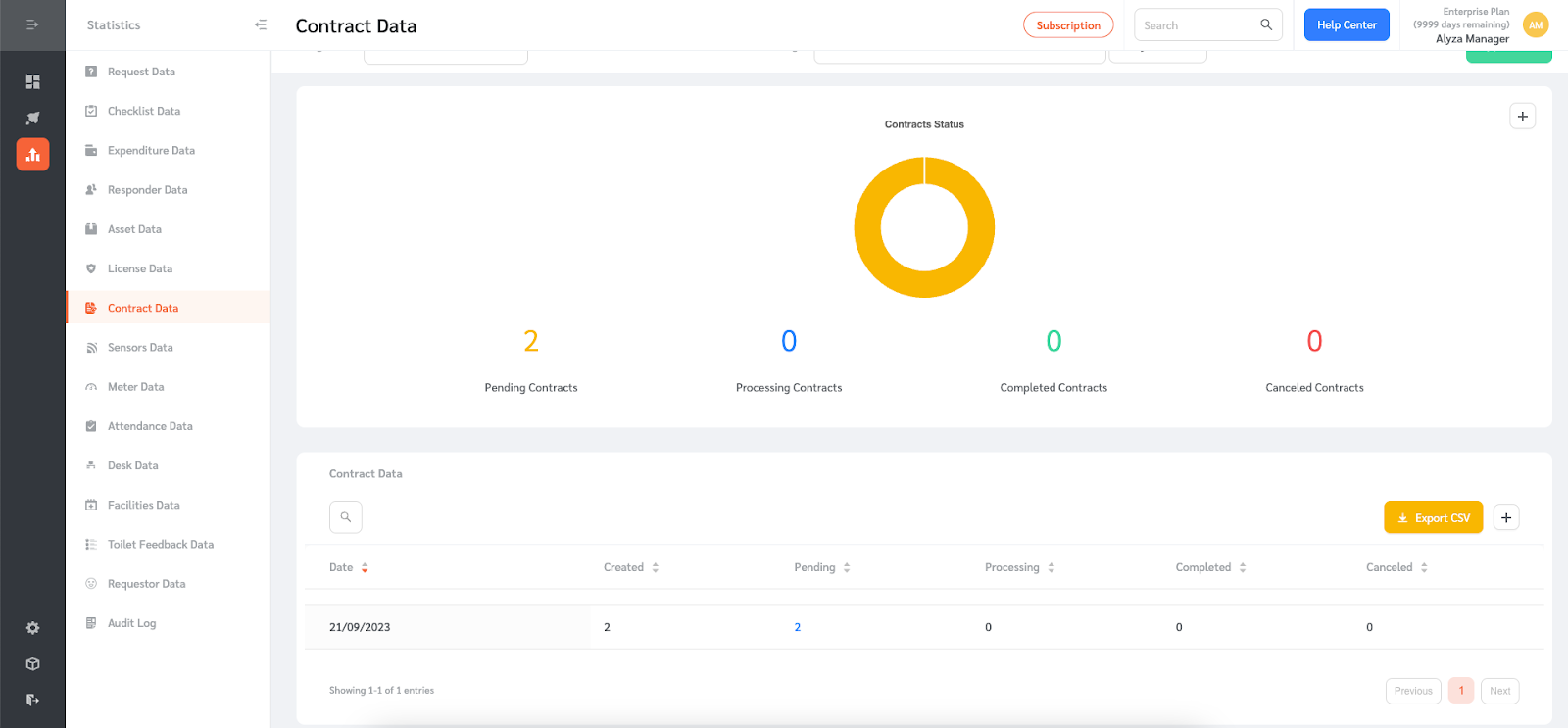
- The contracts data table can be exported as CSV or Excel file by clicking on this button.
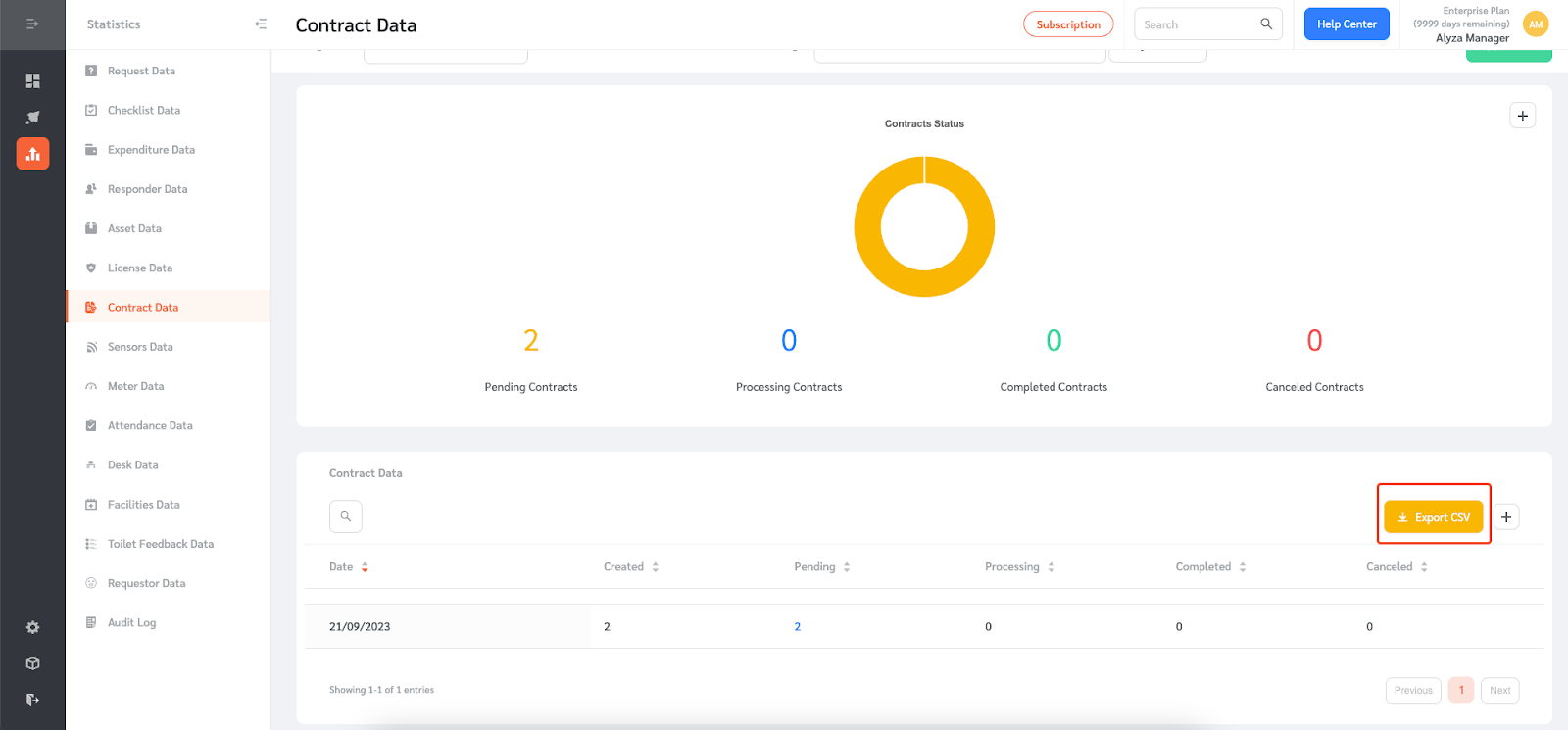
- The numbers in blue are clickable to show the contract in question.