Using FacilityBot’s intuitive dropdown interface, managers can automate the sending of email based on asset useful life.
Creating the Automated Workflow
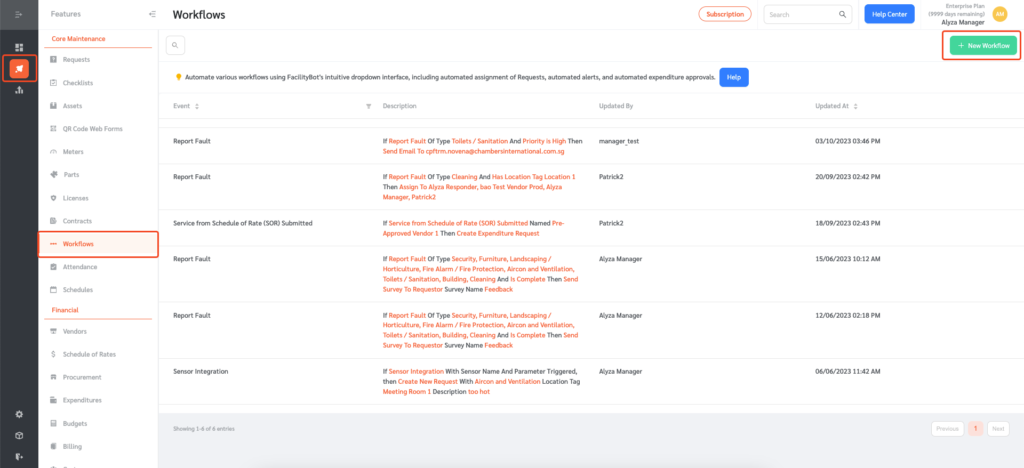
- Log in to FacilityBot Manager Portal
- Go to “Features” and select “Workflows”.
- Click on the “+ New Workflow” button on the upper right.
- Select “Asset Filed” from the “Event” drop-down menu.
- Select the asset field you want to create the automation for.
- Enter the number of day froms which the purchase date has passed that will trigger the action.
- Then select “Send email” from the actions menu.
- Enter the email address of the individual you want to send the email to.
- Once entered, click on the “Save” button to save the changes.
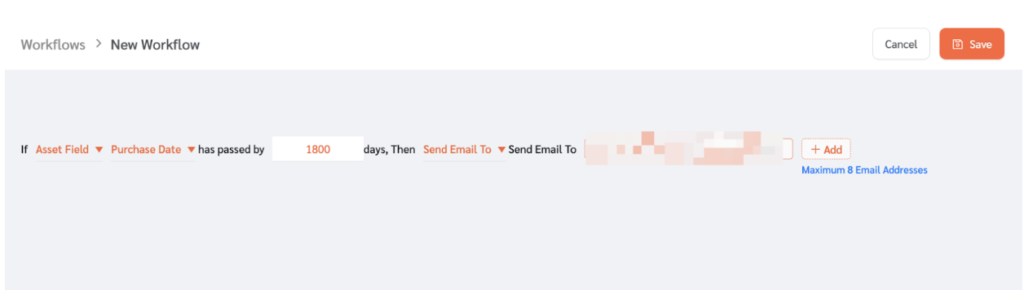
Testing the Workflow
- Test the workflow by going to Features then Assets.
- Set the asset purchase date.
- FacilityBot will automatically send emails based on the workflow configured above.
