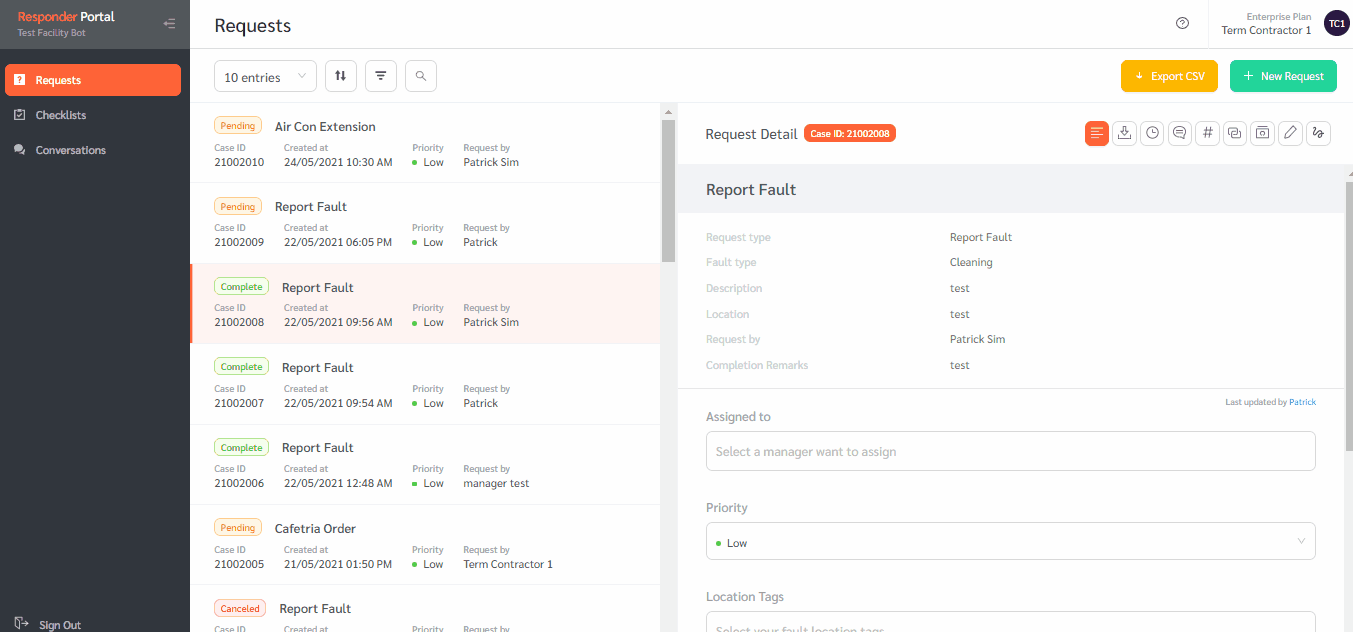Responders can reply to Requestors through the Responder Web Portal.
Step 1: Go to the Request section in the Responder Portal
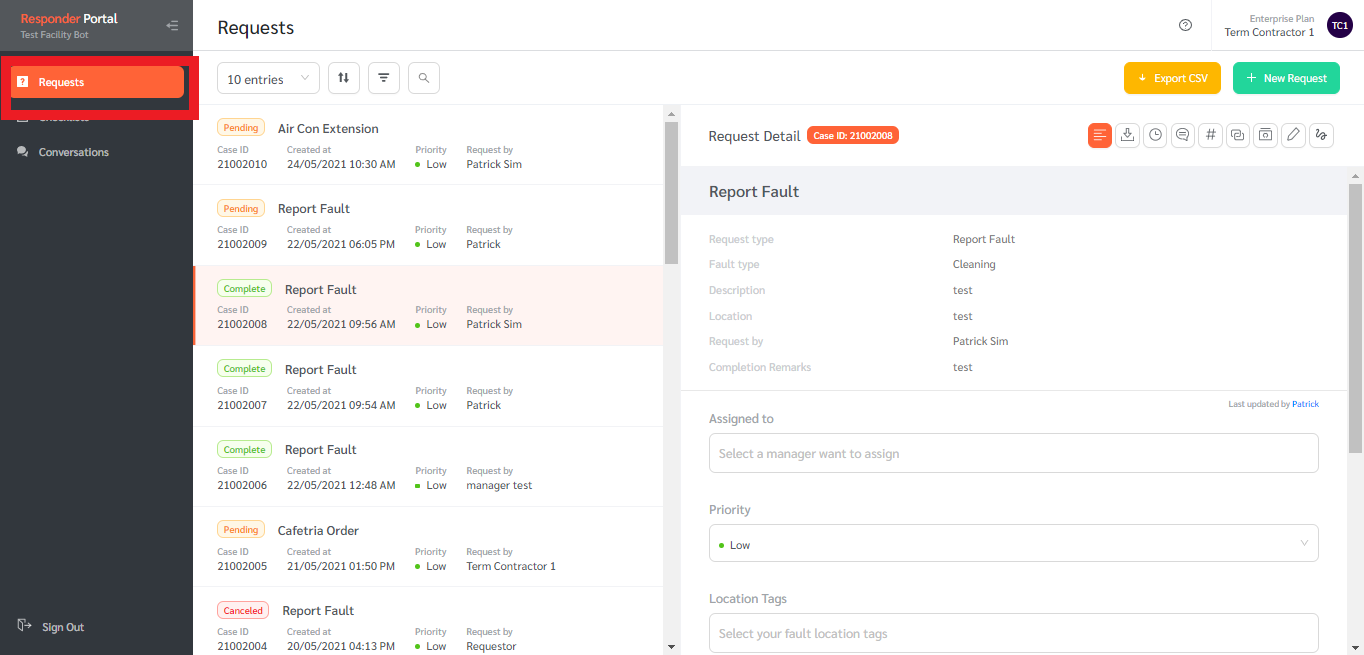
Step 2: Click the ‘chat’ icon
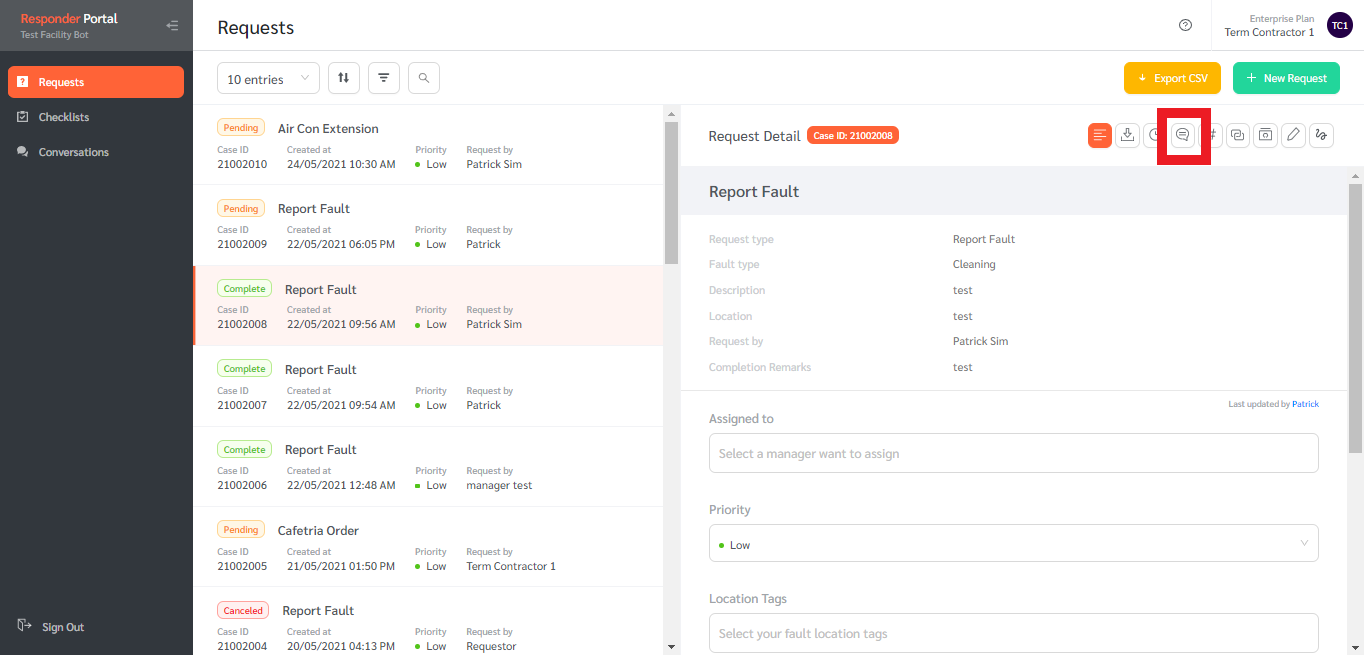
Step 3: Type your reply
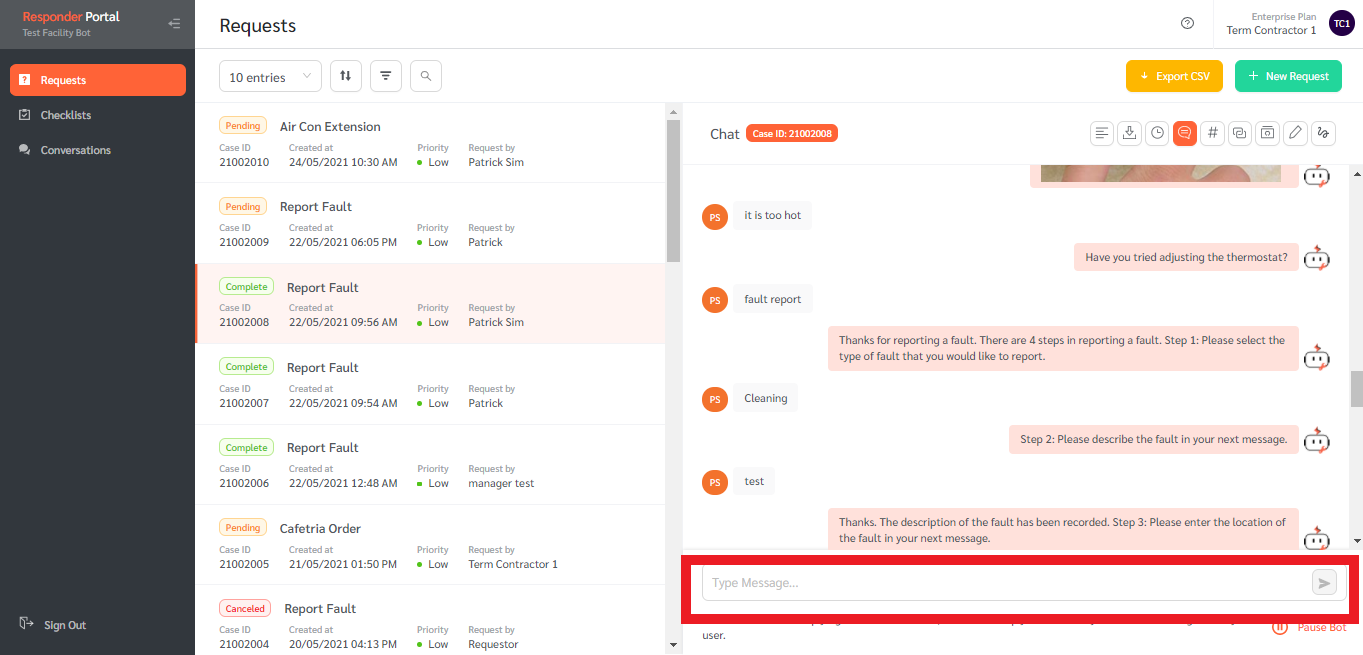
Note: Pause the bot when replying to Requestors. Otherwise, the bot will reply automatically to the next message sent by the Requestor. Also remember to Unpause the bot after you have completed the one-to-one conversation, so that the bot can handle future messages from the Requestor.