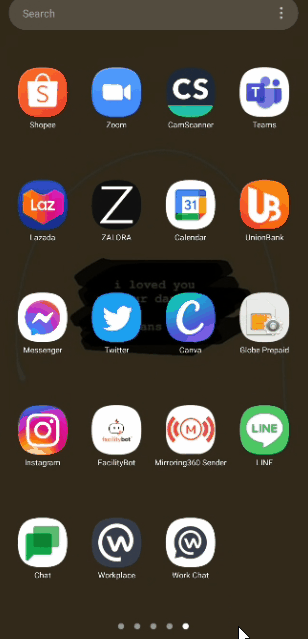Once the Facilities Manager or your company Google Admin has connected FacilityBot to your company’s Google Chat, he should let building users (“Requestors”) know the name of the FacilityBot channel for your company.
Note that only users who have logged in to Google using the company email address can access the Google Chat bot.
Finding the correct channel by searching for the channel name
Step 1: Open the Google Chat App (“Google Chat”)
Step 2: Navigate to the search bar
Step 3: Type the name of the bot provided by the Facilities Manager / Company Google Admin
A welcome message will be sent to help the Requestor with the next steps.