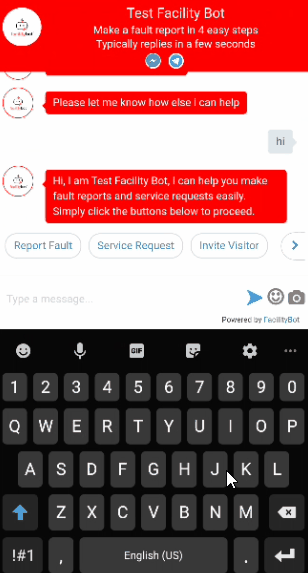This article outlines how Requestors can make fault reports through the FacilityBot WebChat. Please note that the button names and text messages sent by the bot can be changed by the Facilities Manager and therefore may be different from that shown below.
- Find the correct WebChat Channel
- Click the Report Fault button
- Follow the 4 steps to report a fault as guided by the Bot.
- The Requestor will receive a case ID once the fault report is successfully made.