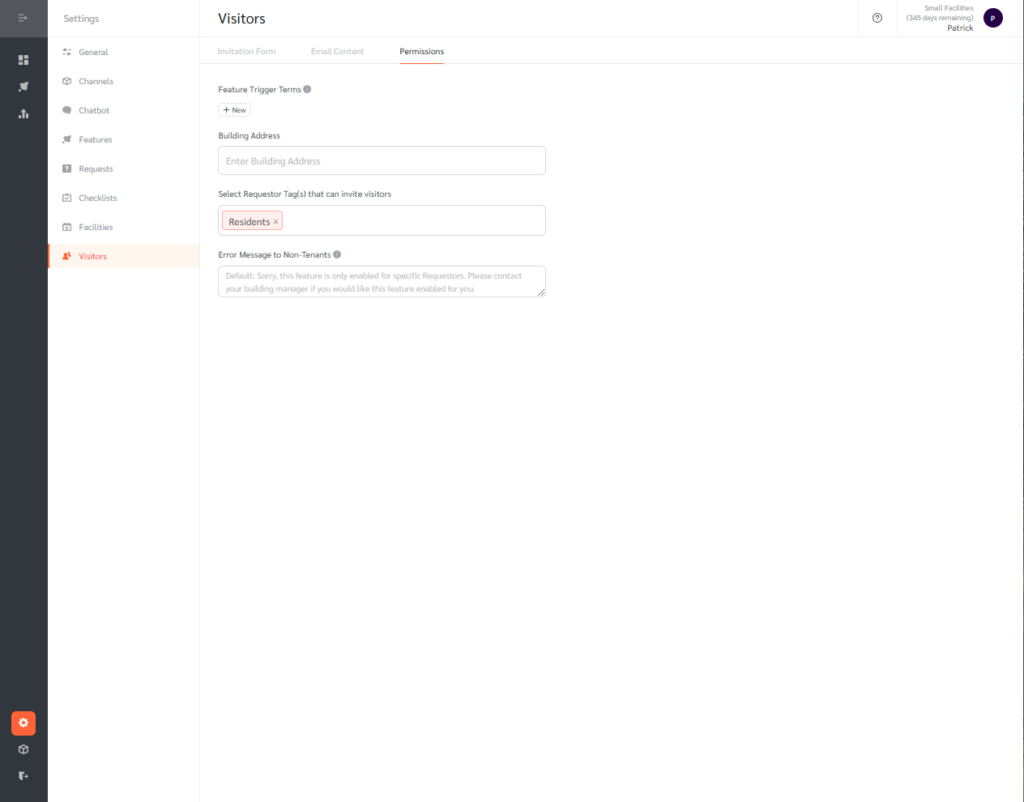Requestors are building occupants including residents, employees, shoppers, and tenants who interact with FacilityBot to report faults, make requests, book facilities, invite visitors, book desks, ask questions, respond to surveys, and communicate with their facility manager. In most cases, Requestors use their preferred messaging platforms.
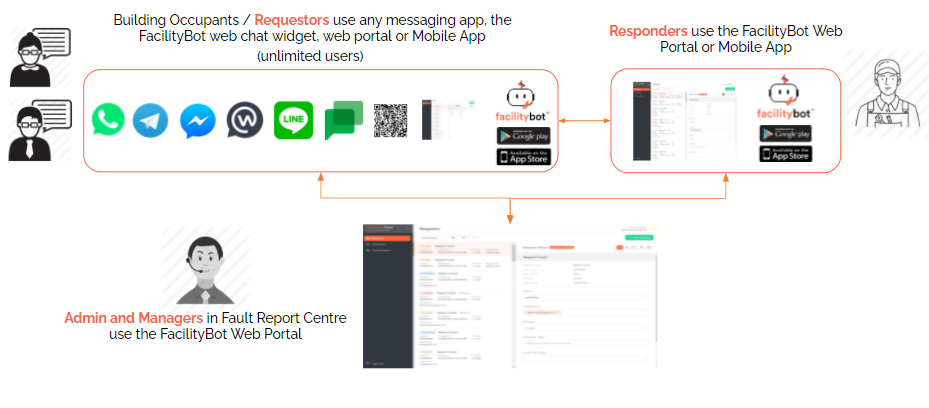
FacilityBot allows Admins to view Requestor information and set the feature permissions for Requestors. Feature permissions are set by assigning tags to Requestors.
Viewing Requestor Information
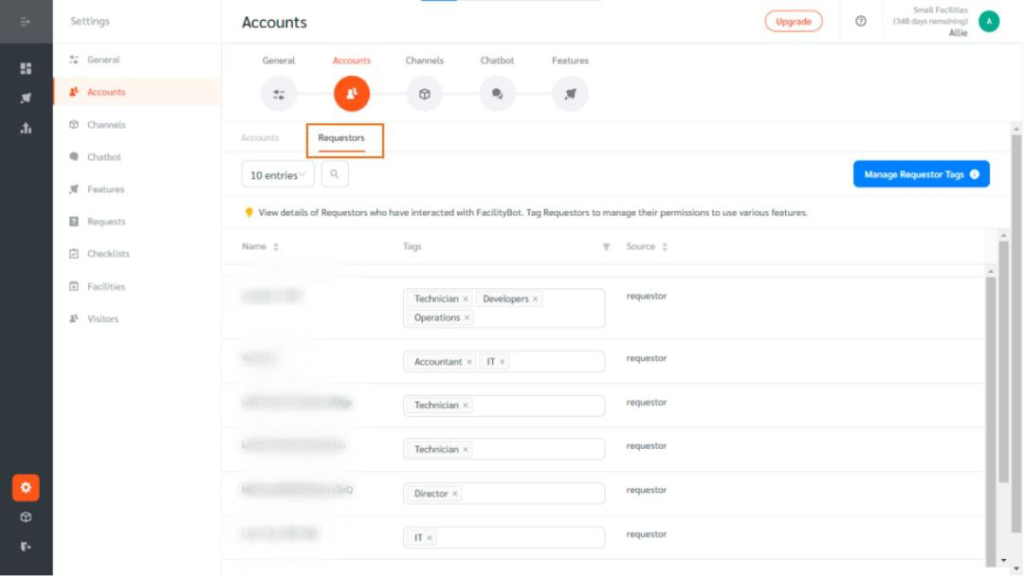
- In the Accounts -> Requestors page, Admins can view the list of requestors who have interacted with the bot.
- Hover on the selected Requestor to view the available actions.
- View the request history of the selected requestor by clicking on the history icon.
- View the conversation thread of this Requestor by clicking on the chat icon.
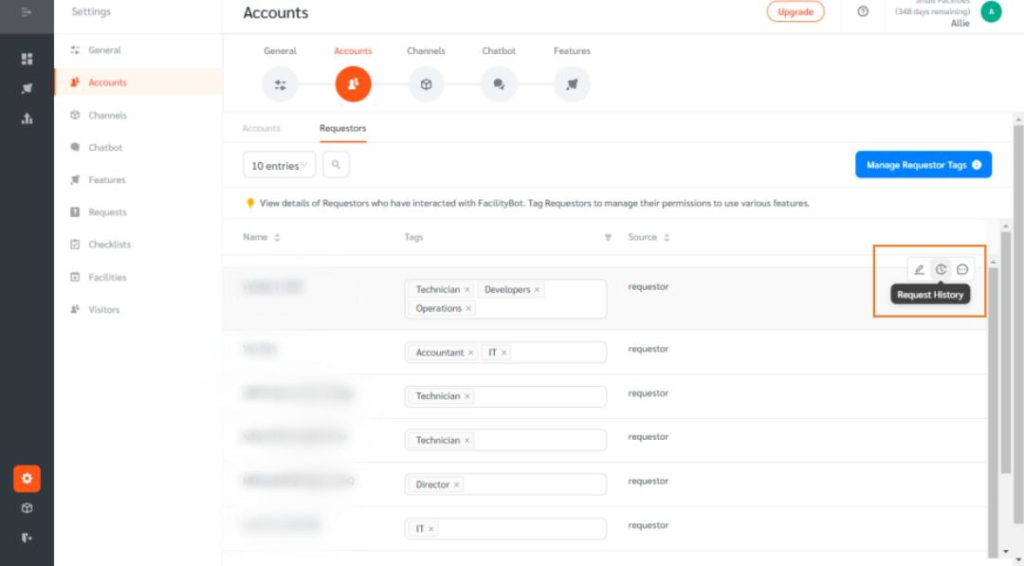
Managing Requestor Permissions Using Requestor Tags
Requestors can be assigned with Requestor Tags. The Requestor Tag indicates the requestor’s permissions such as whether the Requestor is permitted to invite a visitor and the Zones for which this Requestor is permitted to book a desk.
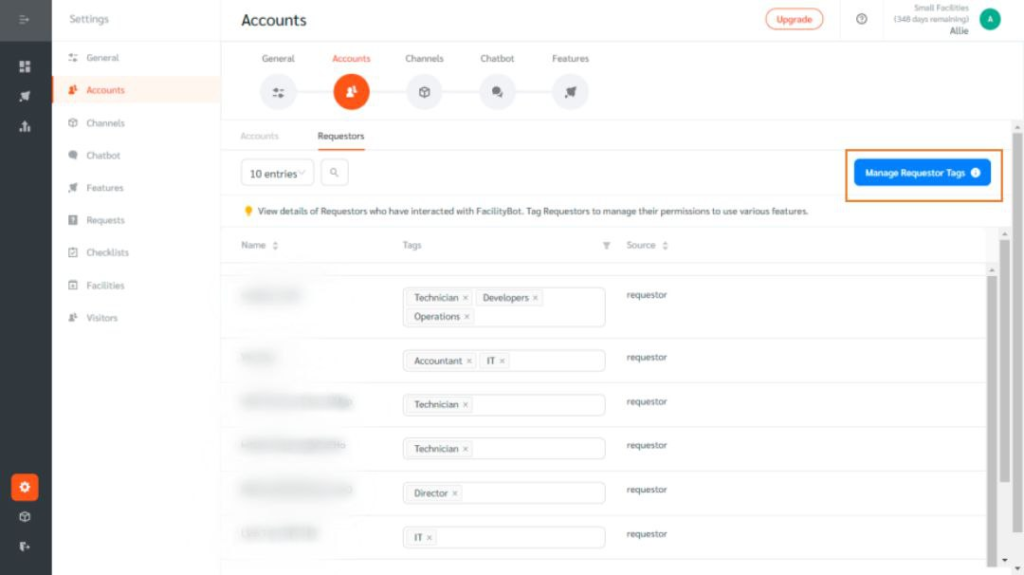
- On the “Requestors” subsection, click on the “Manage Requestor Tags”
- Click on the +New button to create a new Requestor Tag.
- Enter an intuitive Requestor Tag name. For example, “Residents” might be an intuitive tag for Requestors that are allowed to invite visitors.
- Click on the “Submit” button to save
- Next, go to the feature that will use this Requestor Tag and set the permission there. For example, enter the Requestor Tag “Residents” at Setting -> Visitors -> Permissions.
- Finally, add the “Residents” tag to all Requestors that are permitted to invite visitors