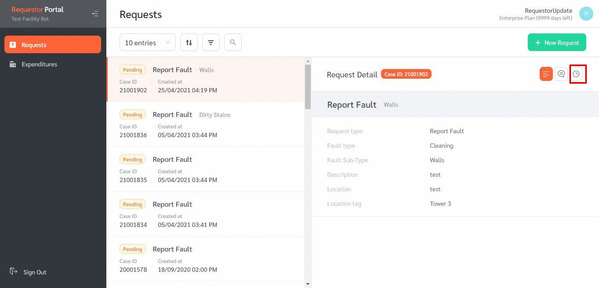Requests history refers to the list of actions that has been taken with regard to the Request. It shows “who did what, when”, including the status of the requests, any assignments or re-assignments and date and time stamps for each action. This article describes the steps to viewing the request in the web portal.
Step 1: Log in to the Requestor Web Portal
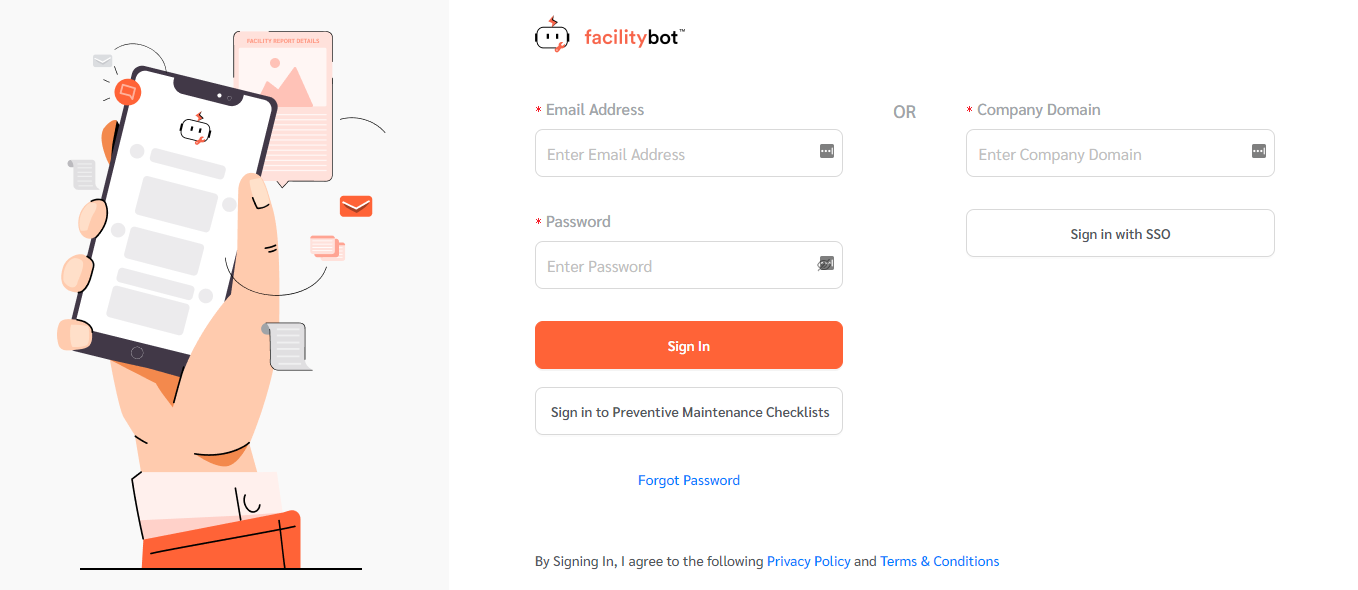
Step 2: Navigate to `Requests’
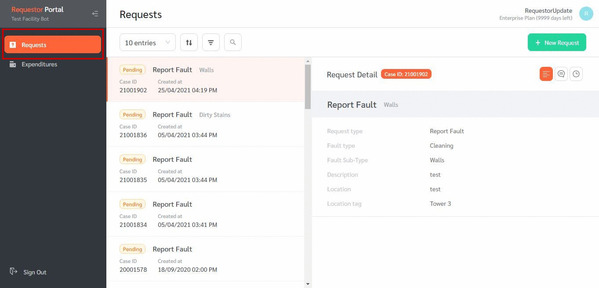
Step 3: Click ‘![]() ‘ to View the Request History
‘ to View the Request History