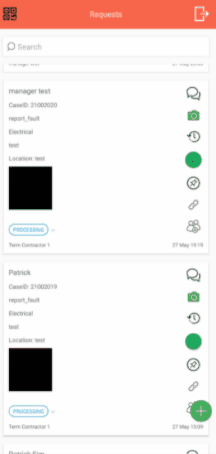Location Tags can be easily created and can be linked to Requests. Location Tags are useful to automatically assign Requests, by creating a suitable Workflow setting, and also for data analytics (e.g. to find out the number of Requests that have a certain Location Tag).
Multiple Location Tags can be attached to a single Request. This is a powerful and easy way to identify specific locations in a building. For example, a Request can be tagged with “Building 1”, “Level 1” and “Area 1”.
To change the Request Location Tags in the Responder mobile app, follow the steps below:
Step 1: Log in to the FacilityBot iOS or Android Mobile App using a Responder Account
Step 2: Go to the Requests Page
Step 3: Click to ‘Location Tags’ icon and select the appropriate Location Tags to add or remove