The QR Code Web Form feature in FacilityBot allows asset IDs and location tags to be pre-set within a unique QR code.
These QR codes can be pasted onto Assets or within Locations and Requestors can simply scan the unique QR code to easily report a fault or make service requests in relation to that Asset or Location.
Creating a New Asset QR Code Web Form
- Log in to FacilityBot Manager Portal.
- Go to Features and select QR Code Web Forms.
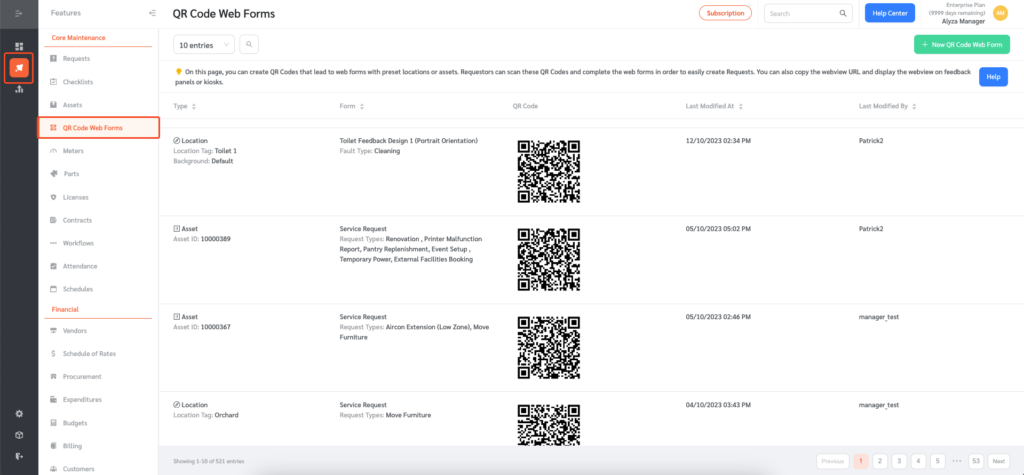
- To create a new Asset QR code web form, click on the + New QR Code Web Form on the upper right.
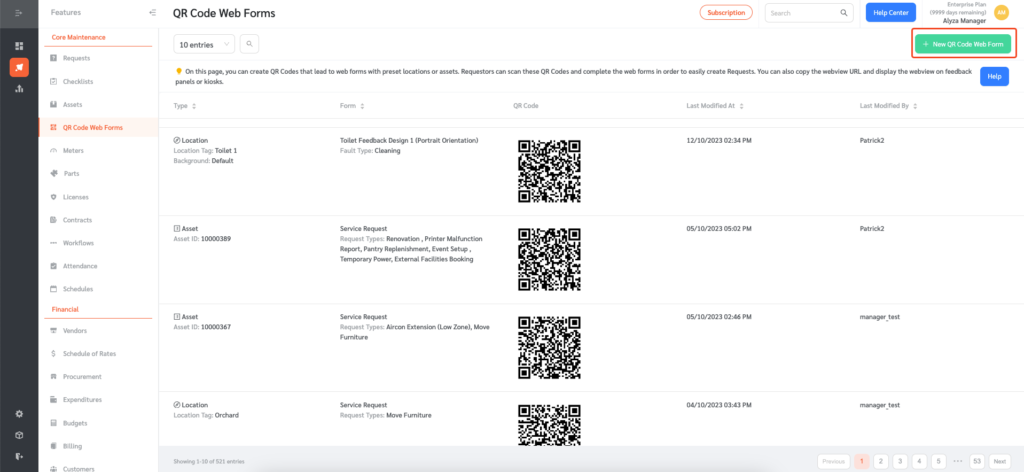
- An editing panel will appear and select the “Asset QR Code”
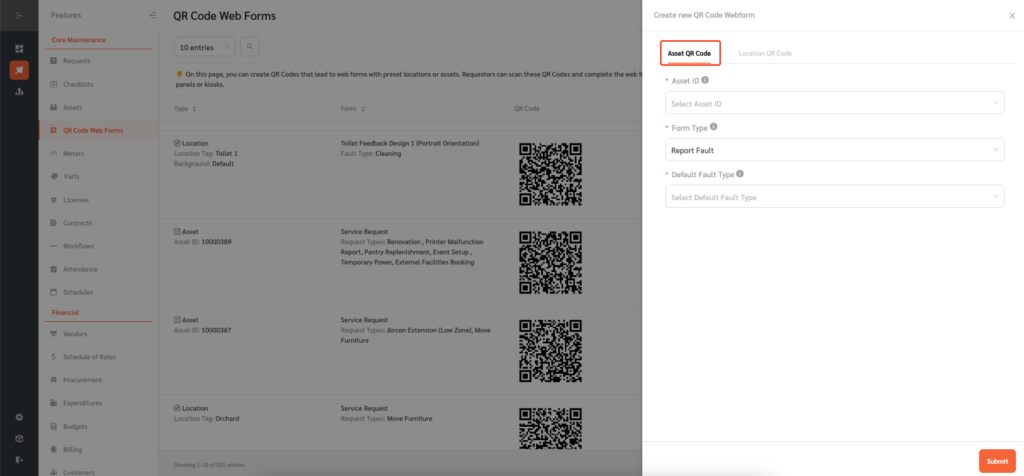
- Choose an Asset ID that will be linked to the code.
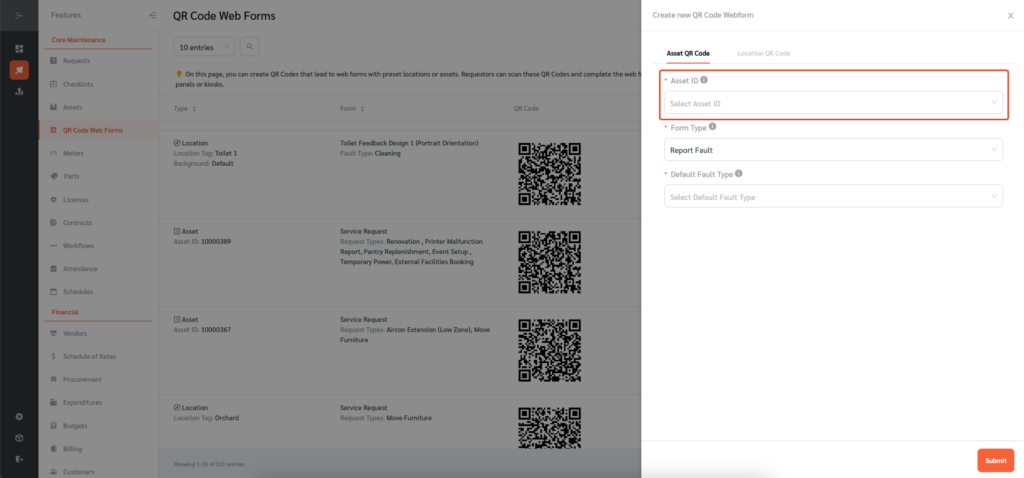
- Choose a Form Type. This is the form that will appear when a requestor scans the QR code.
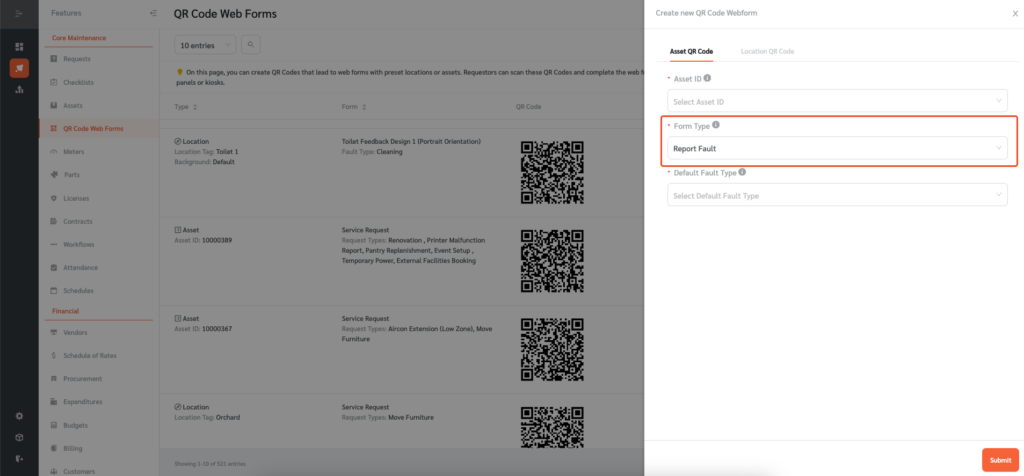
- When you choose Fault Report in the form type, you will be asked to select a Fault Type to link the QR code to.
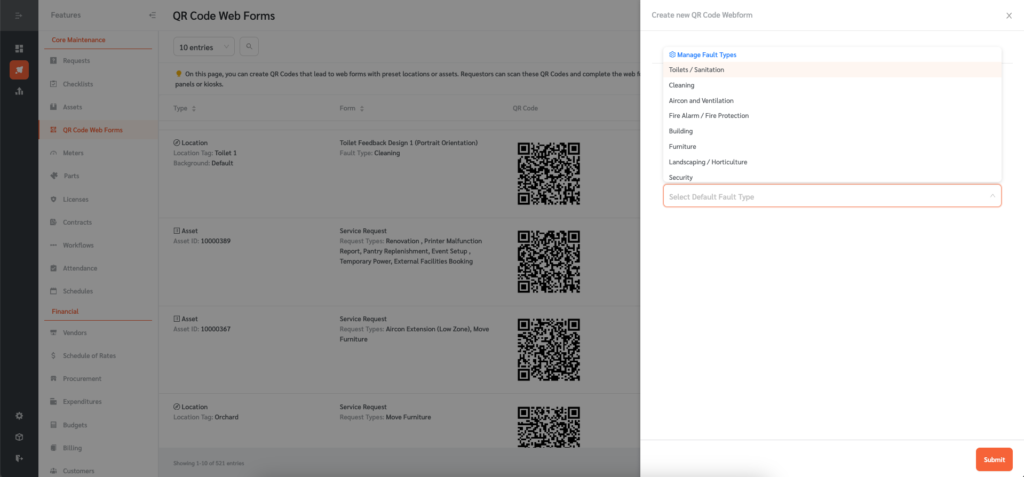
- When you choose Service Request in the form type, you will be asked to select a Request Type to link the QR code to.
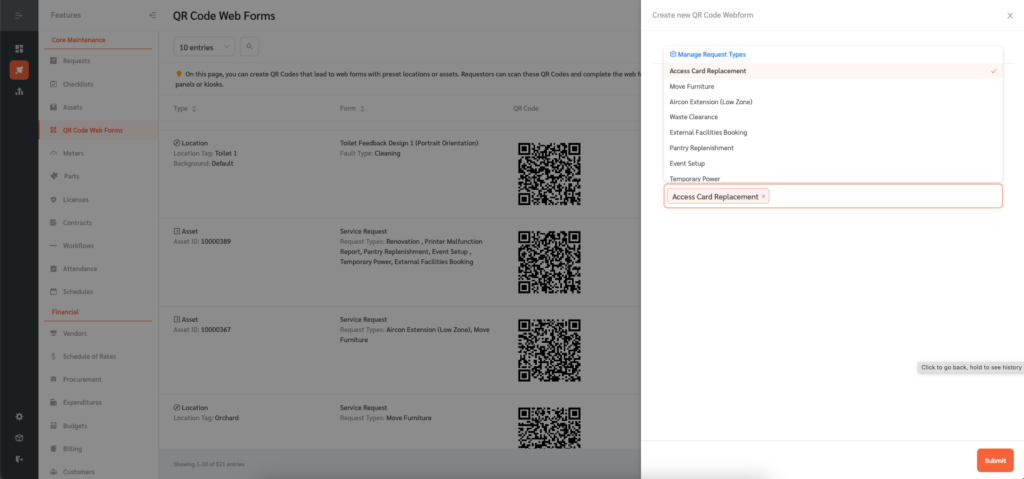
- You can select multiple Request Types that the Requestor can select after scanning the QR Code.
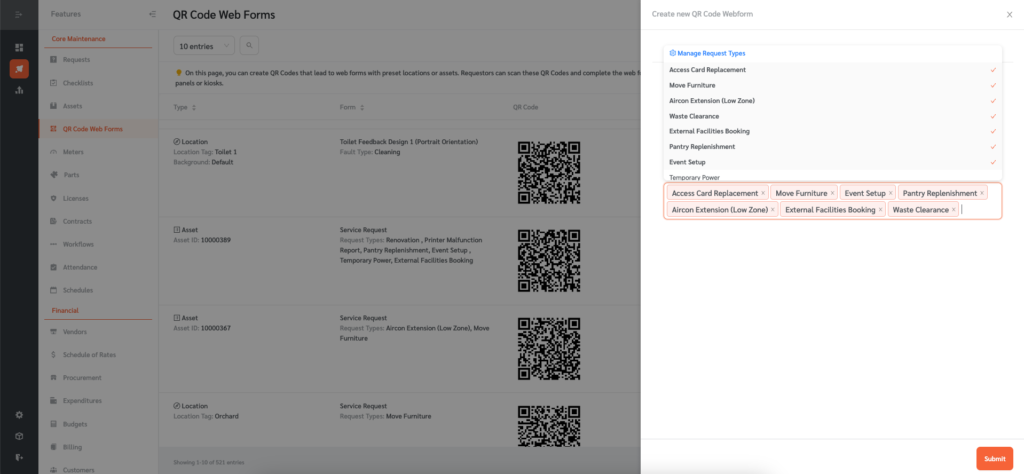
- To save the changes, click on the “Submit” button.
Creating a New Location QR Code Web Form
- From the editing panel, select the “Location QR Code”
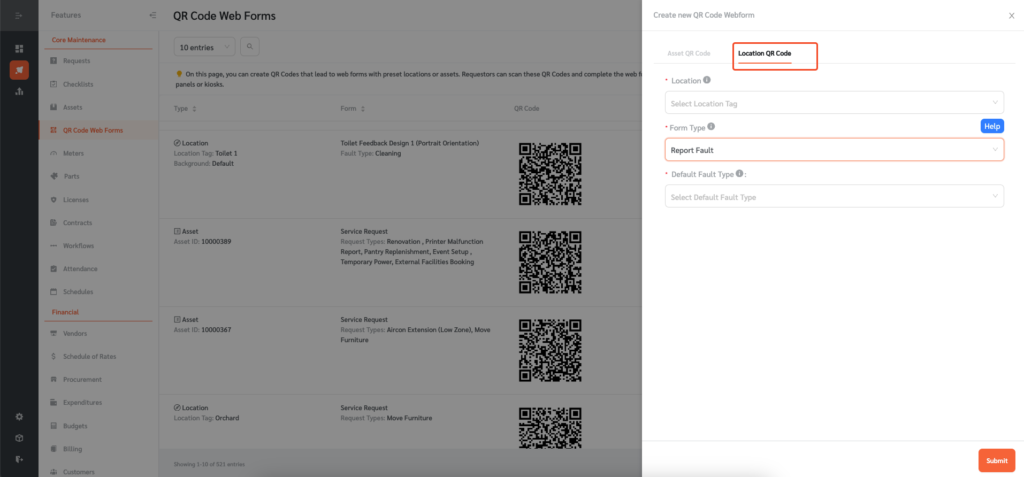
- Choose a Form Type, the type of fault, and the asset to link to the QR code.
- When you choose Service Request in the form type, you will be asked to select a Request Type to link the QR code to. You can select multiple Request Types that the Requestor can select after scanning the QR Code.
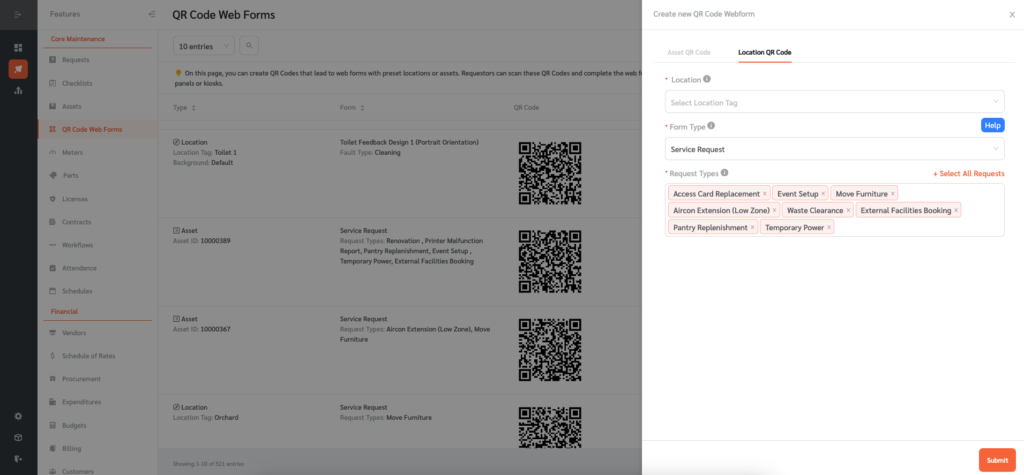
- Once done, click on the “Submit” button on the bottom right.
Viewing the Newly Created QR Code Web Form
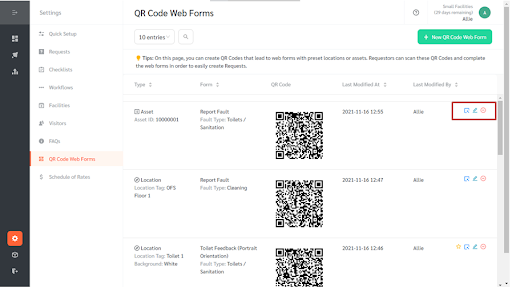
- On the main page, the newly created QR Web Form can be previewed by clicking on the “Webview Demo Icon. Once clicked, it will open a new page where a preview of the form can be seen.
- The newly created QR Code Web Form can also be deleted by clicking the minus icon or edited by clicking on the pen icon.
Reporting Faults Using the New QR Code Web Form
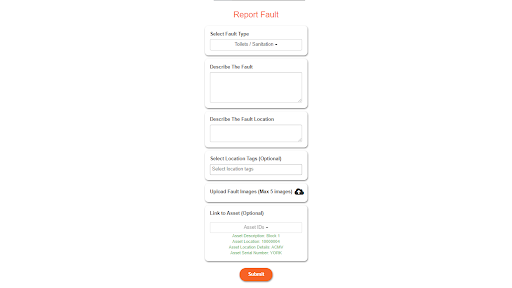
- To create a fault report with the QR code web form, simply scan the QR code generated by the system and it will take you to a new page where the fault information can be entered.
- Fill in the necessary information and click Submit to submit the fault report.
