FacilityBot is designed to make it easy for Facility Managers to manage a single property or multiple properties. We do so by using instances and the portfolio portal.
What is a FacilityBot “Instance”?
A FacilityBot instance is the interface that appears when you first start a free FacilityBot trial. An instance is a self-contained data environment with at least one admin and one set of assets, checklists, requests, meters, parts, workflows, etc. Data from one instance is never seen in a separate instance.
An instance is usually used for one site / property / building, but sometimes, our clients use an instance for multiple site / property / building. For example, a university with multiple buildings may use one FacilityBot instance because the asset list, checklists, requests, workflows, etc. is shared and managed by a single facilities management company. A retail chain with many small outlets at many locations may also use one FacilityBot instance.
(this is why we chose the neutral term instance, rather than site or property).
Managing Multiple Properties / Instances
However, we recognize that in certain cases, our clients would need to manage multiple instances. For example,
Scenario A: A facilities management company (FMC) has many contracts with different clients. One FacilityBot instance is deployed for each client contract, but at the headquarters, management would like to view aggregated data across instances.
Scenario B: A real estate development company may have different business lines (e.g. office, residential, industrial, etc.), and each business line manages many different buildings.
Scenario C: A multinational company (MNC) may have buildings located in many countries. Regional managers have overlapping responsibilities over different groups of buildings. Global managers have responsibility for all buildings.
This is where the portfolio portal comes in. Each portfolio starts empty. Individual instances can then be linked / unlinked to the portfolio. This is a flexible approach, which allows multiple different portfolio configurations. For example, the diagrams below show how the FacilityBot can be configured for the above 3 scenarios.
Scenario A
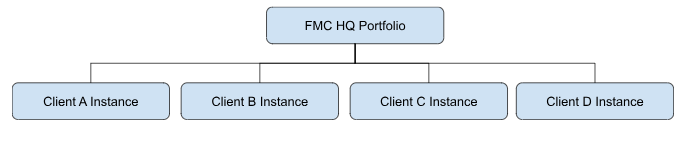
Scenario B
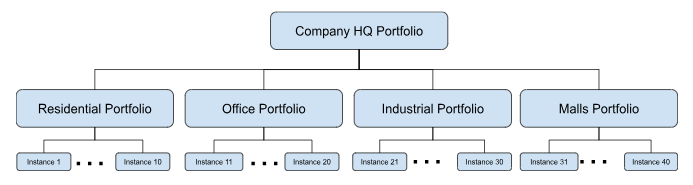
Scenario C
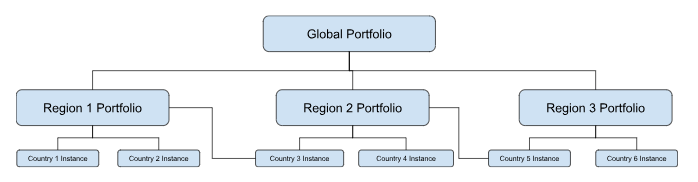
Role-Based Access
With the portfolio / instances linked as described above, the property portfolio managers will only have access to data from the instances that they oversee.
Of course, at the instance level, the on-site facilities managers will have further granular role-based access based on their account setup.
