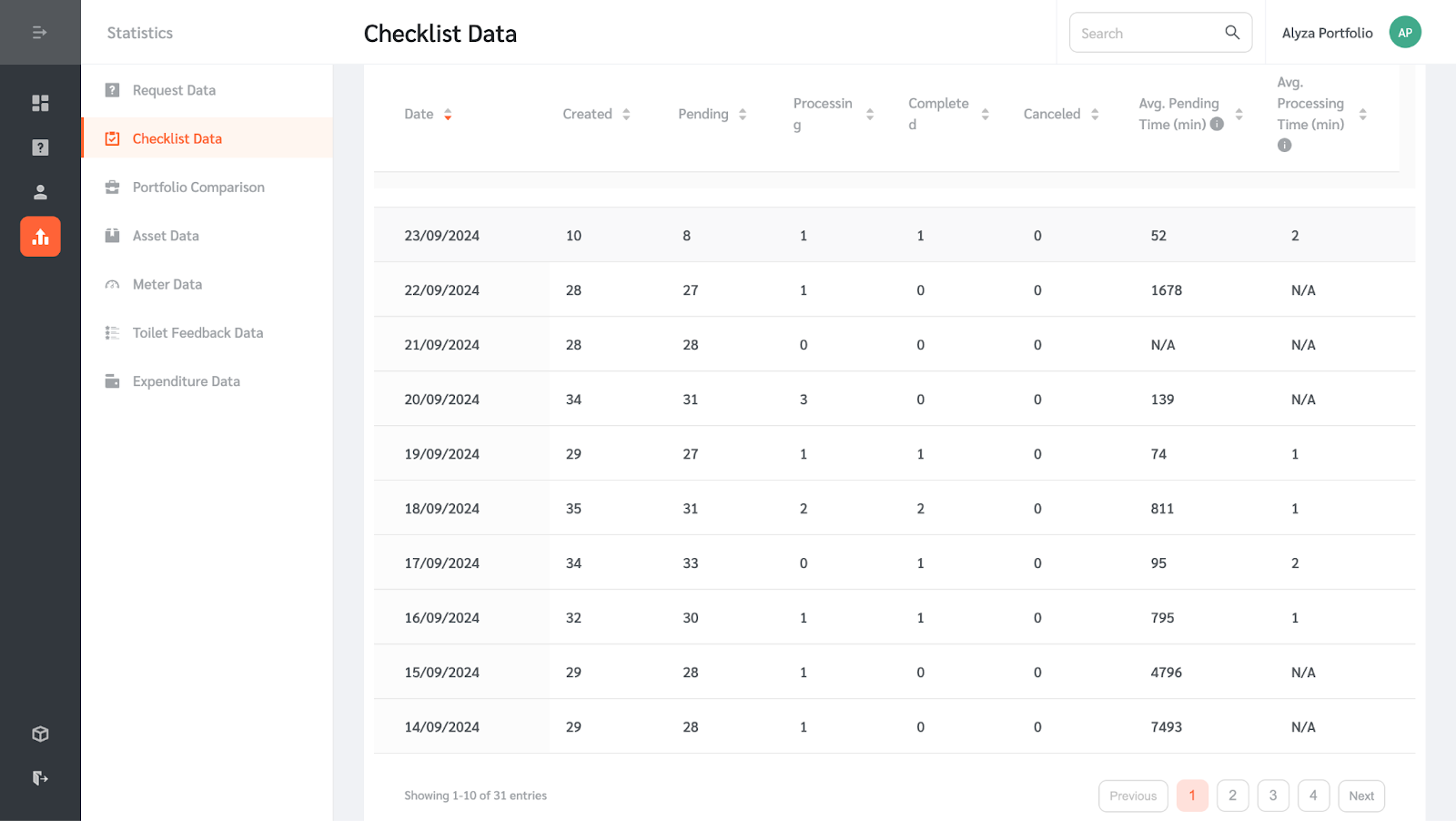The Checklist Data charts and tables aggregate the current statuses of all checklists in the instances linked to this Portfolio and their average pending and processing times.
- Go to Statistics→Checklist Data.
- You can filter the data using a date range.
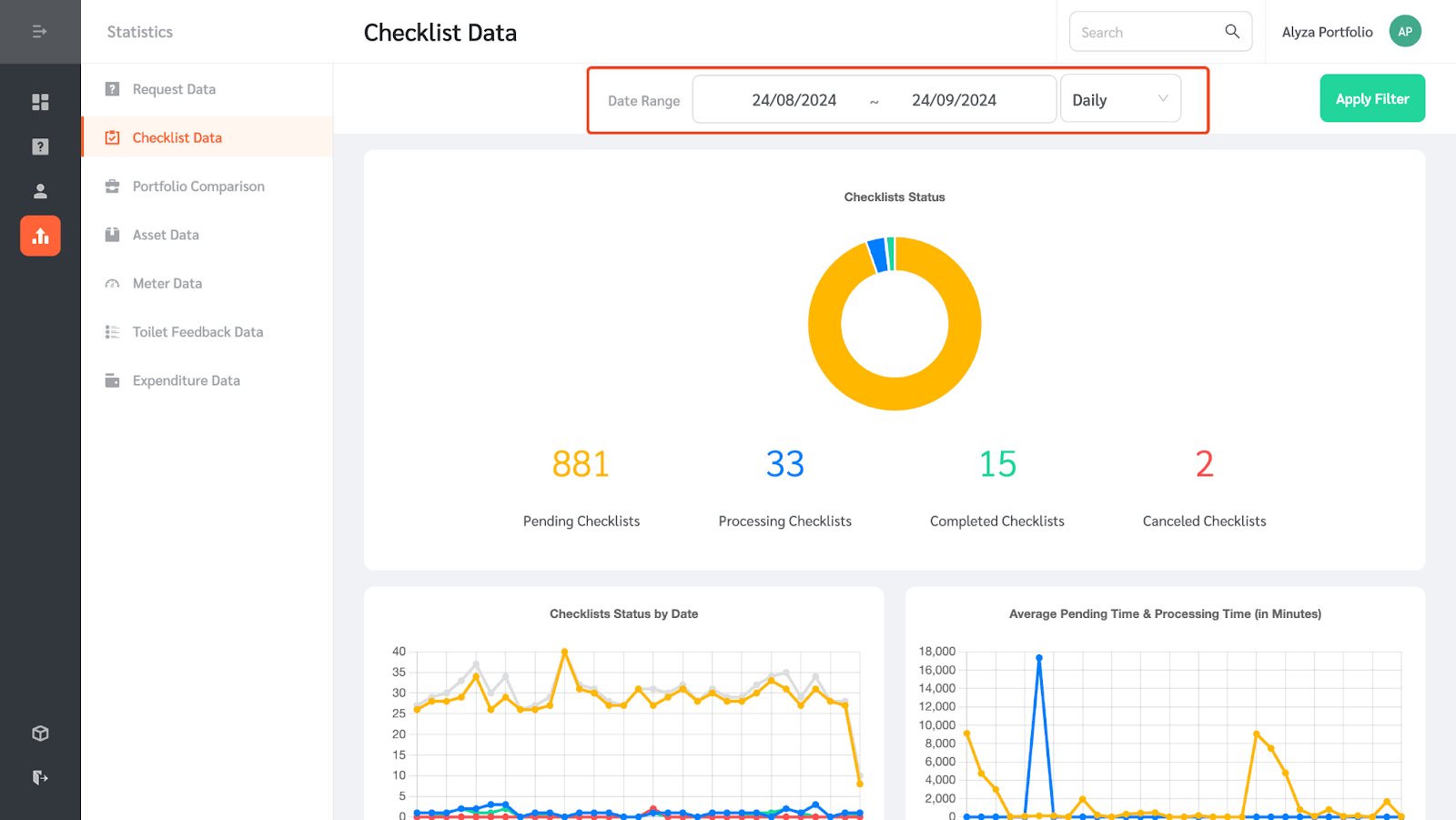
- The Checklist Data Table shows checklist statuses in a table format. The Checklist Data can also be exported as a CSV file by clicking the ”Export CSV” button.