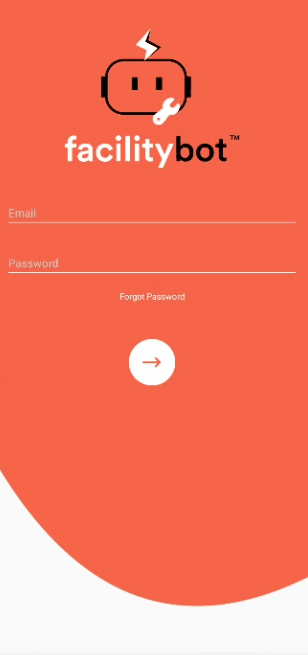When you use the search box, you will be given a list of requests which match the criteria of your search. This article outlines steps to search a request in the Requestor Mobile App.
Step 1: Log in to the Requestor Mobile App
Step 2: Navigate to the search bar
Step 3: Type any keyword in the search bar relevant to the request you want to search
A list of requests will be available once it matches your search term.