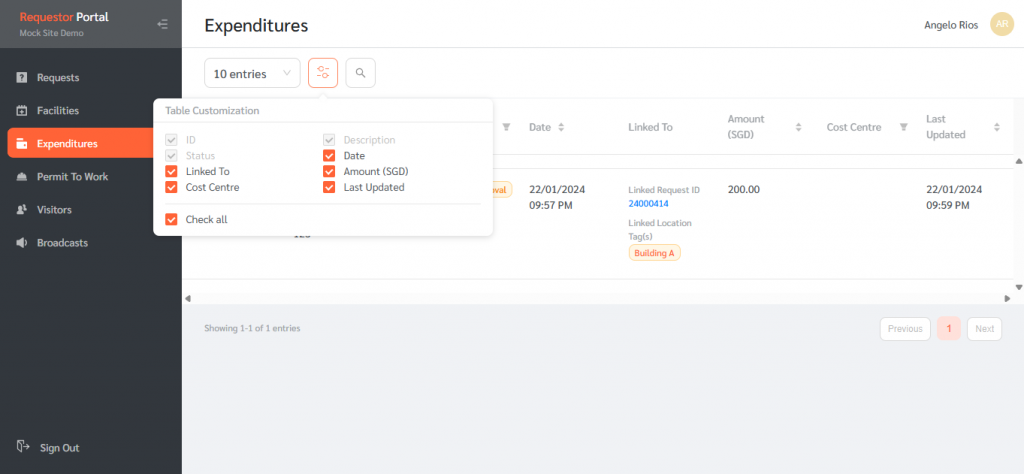The expenditures page in the Requestor portal can be configured to allow you to view columns that are of interest. Expenditure requests that are sent to you for approval will appear as individual rows.
Step 1: Log in to the Requestor Portal using the credentials provided.
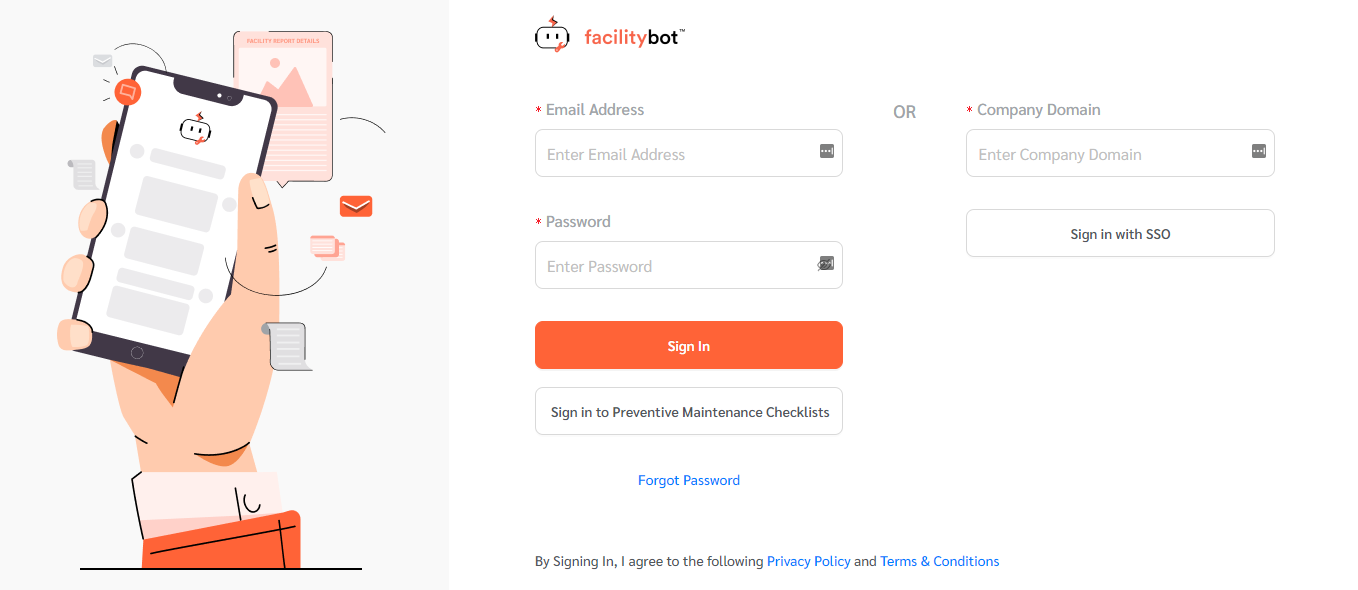
Step 2: Navigate to `Expenditures`
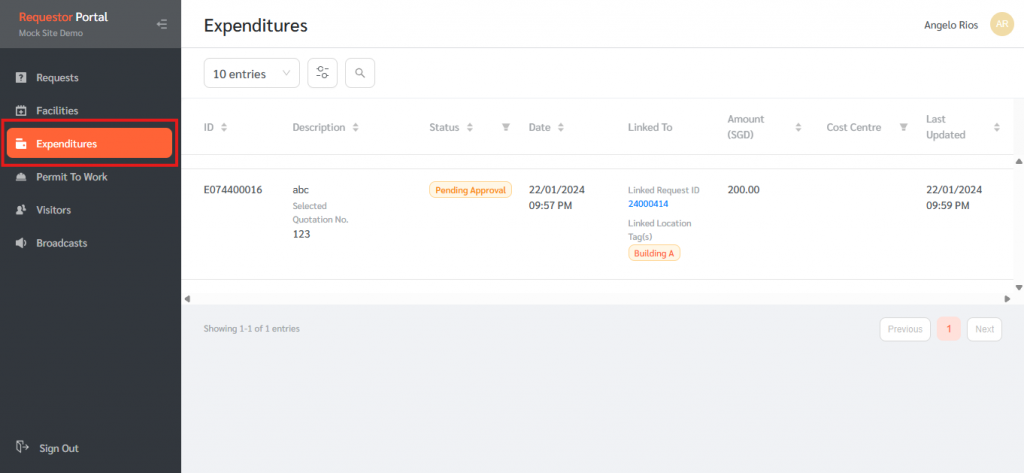
Step 3: Click ’![]() ’
’
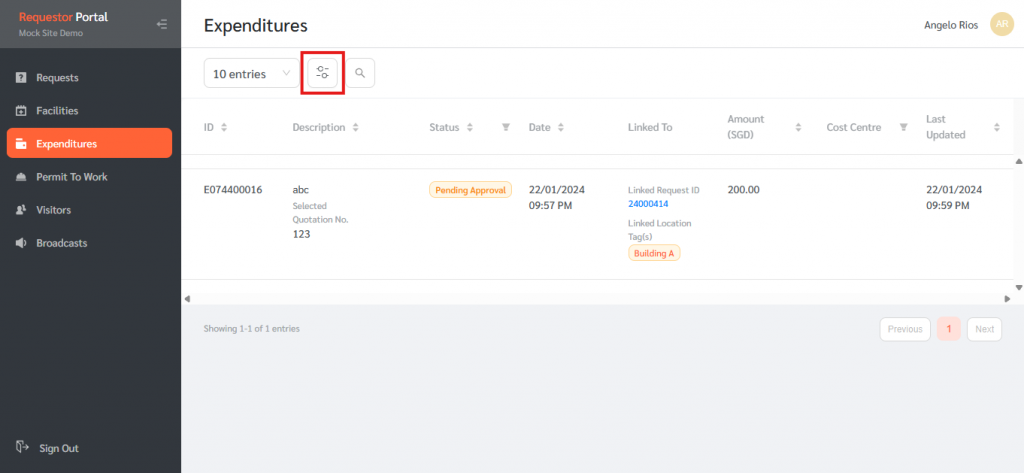
Step 4: Select the columns that you would like to appear in the Expenditures table.