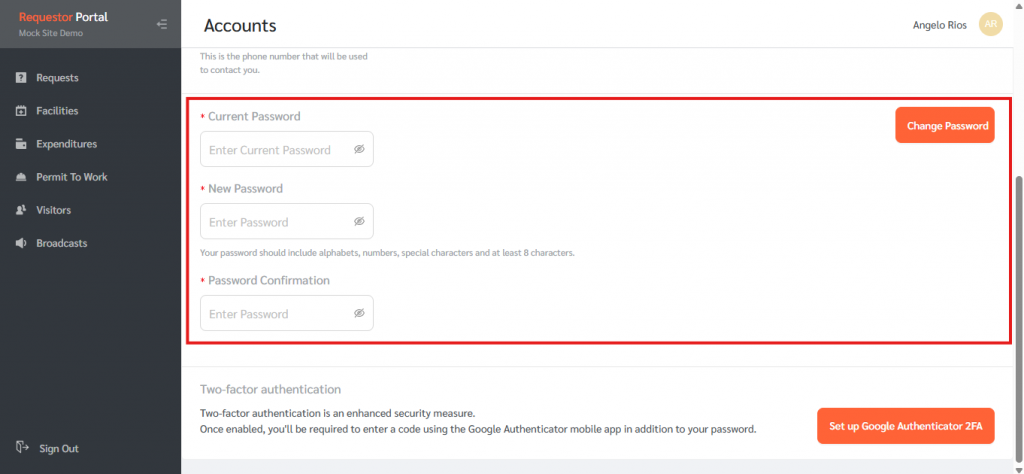Step 1: Log in to the Requestor Portal
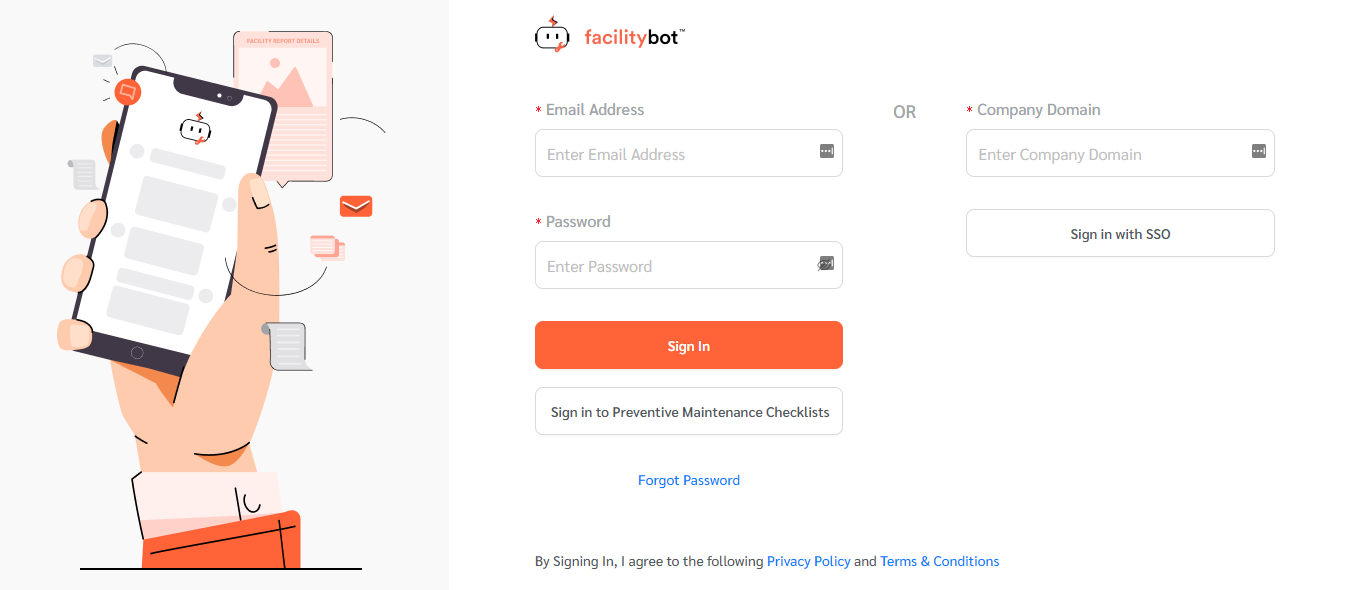
Step 2: Navigate to ‘My Account’ at the top right of the page
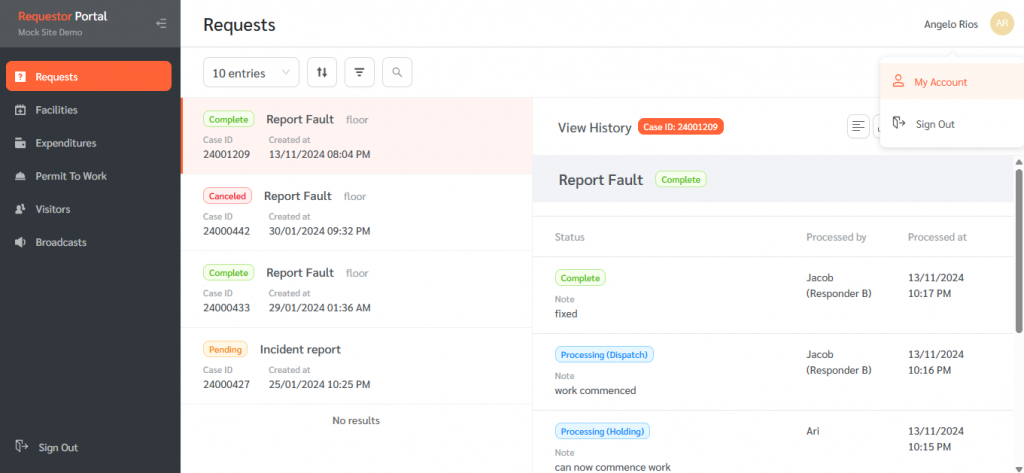
Step 3: To change the username, fill up your new user name in the ‘User name’ box and click ‘Update profile’
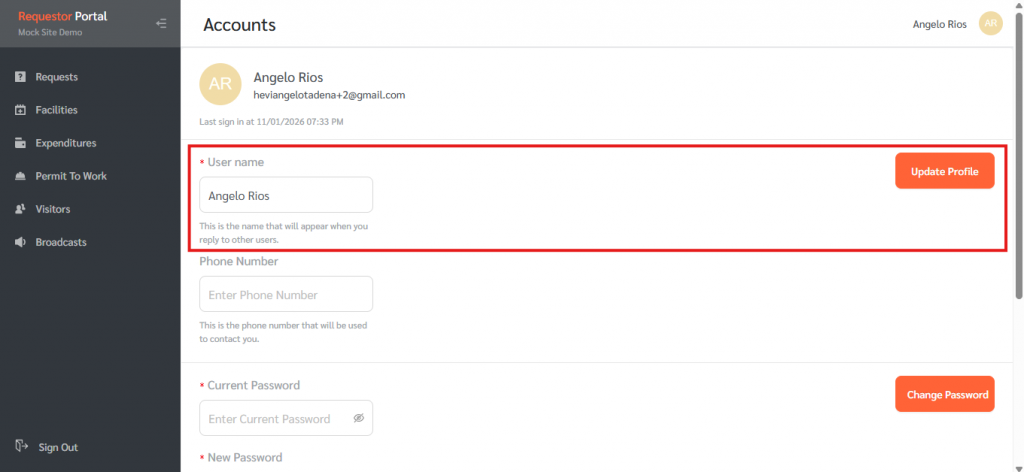
Step 4: To update the password, fill up the “current password” box with your current password. Once done, fill up the ‘new password’ box with your new password and make sure to fill up the exact new password on the ‘password confirmation’ box below it then click ‘Change password’