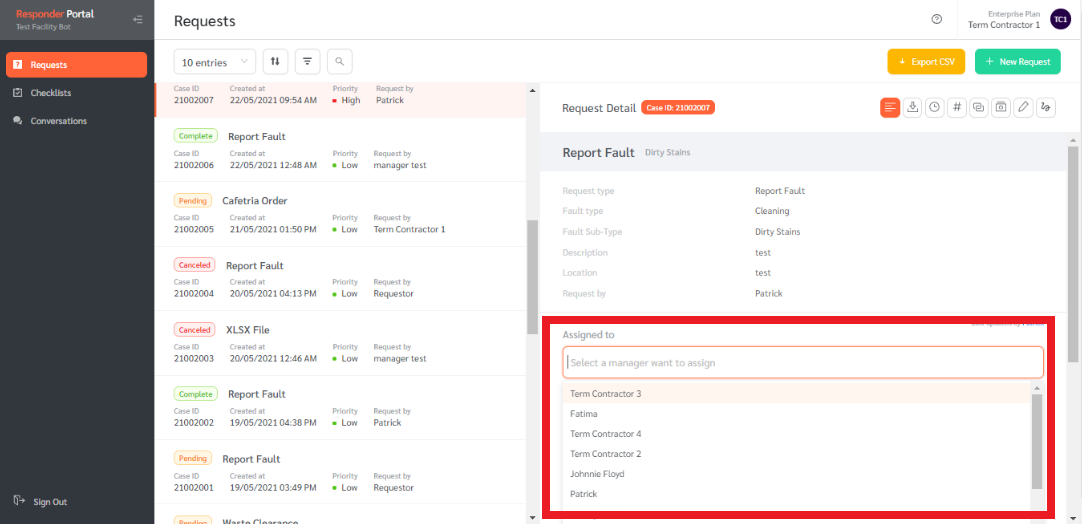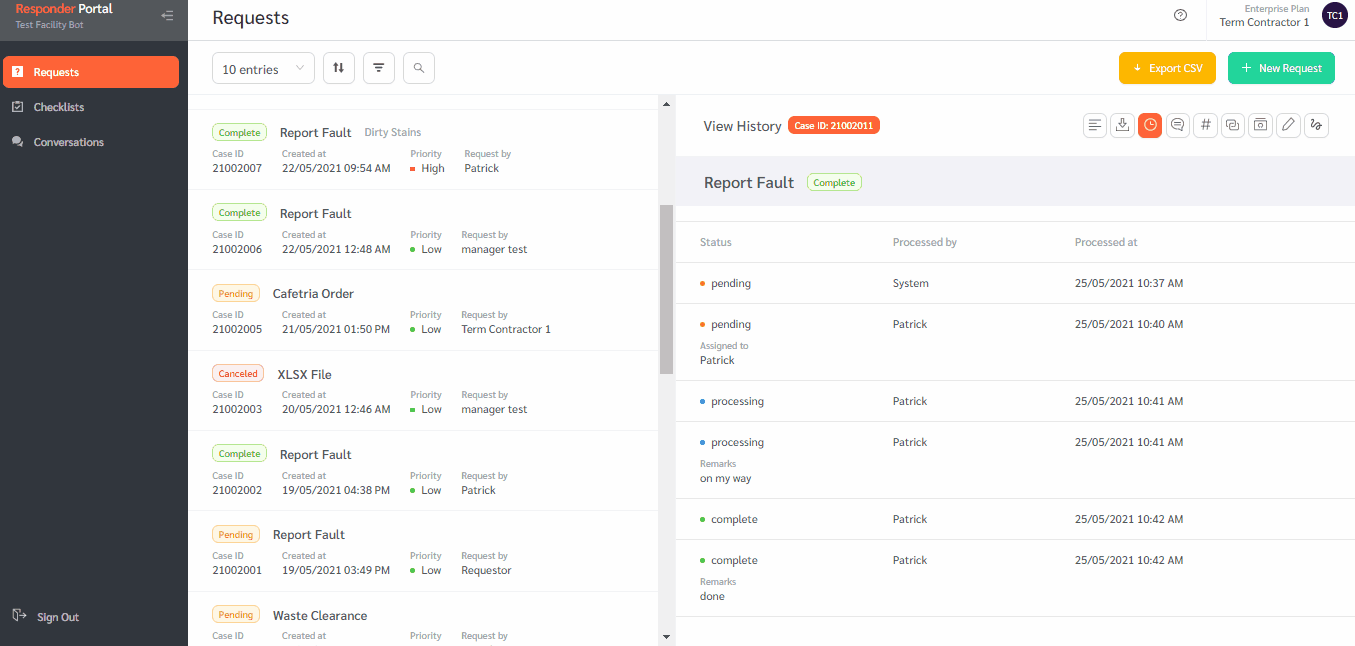Requests can be easily assigned to your team members who have FacilityBot accounts. Assigned team members will receive an email notification and, if they are logged in to the FacilityBot mobile app, a push notification.
To assign a request in the Responder portal, follow the steps below:
Step 1: Go to the Requests section
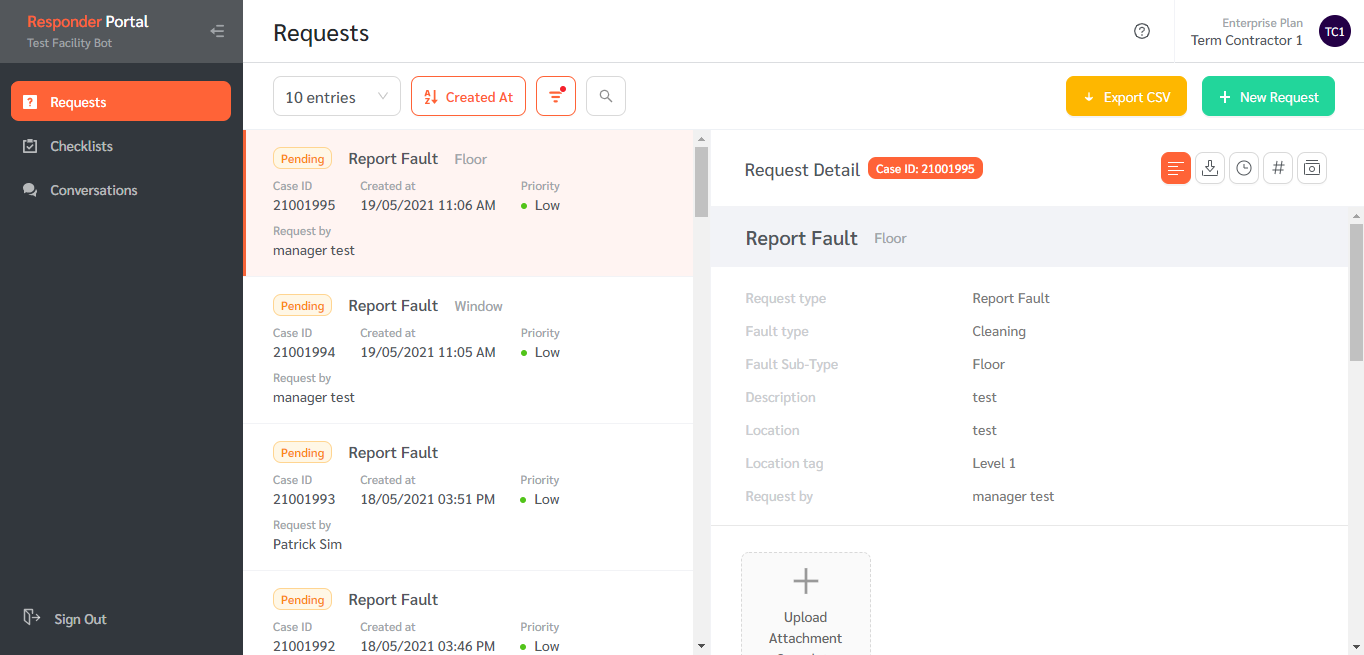
Step 2: Hover over the Request to see the ‘Request Details’ icon
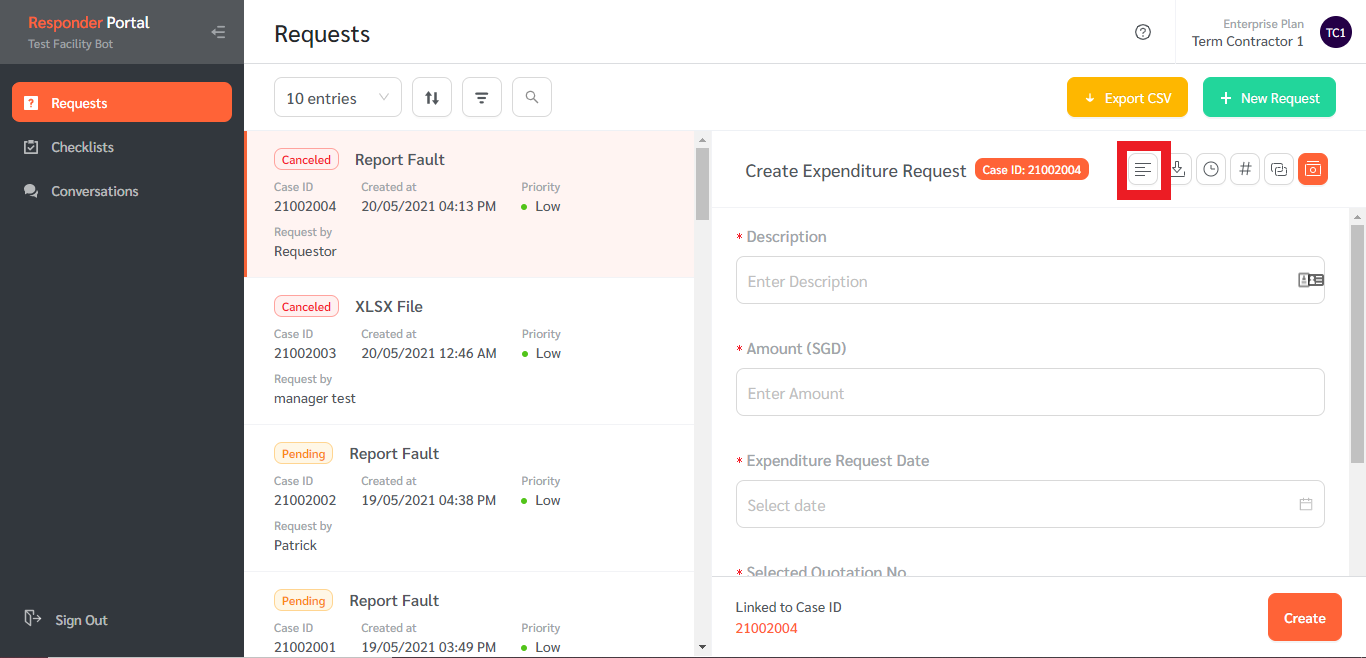
Step 3: Go to ‘Assigned To’ and select the appropriate team member to add or remove. Please note that if a Responder unassigns himself, he may no longer be able to see the Request.