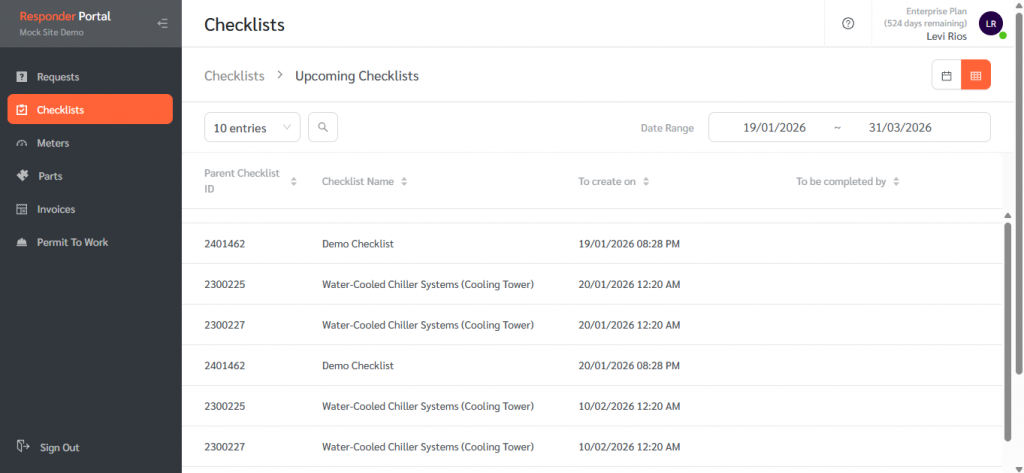You can view Upcomings Checklists in both List and Calendar views. A PDF can be generated from the Calendar view which is useful to inform building users of upcoming checks.
Step 1: Go to the Checklists section
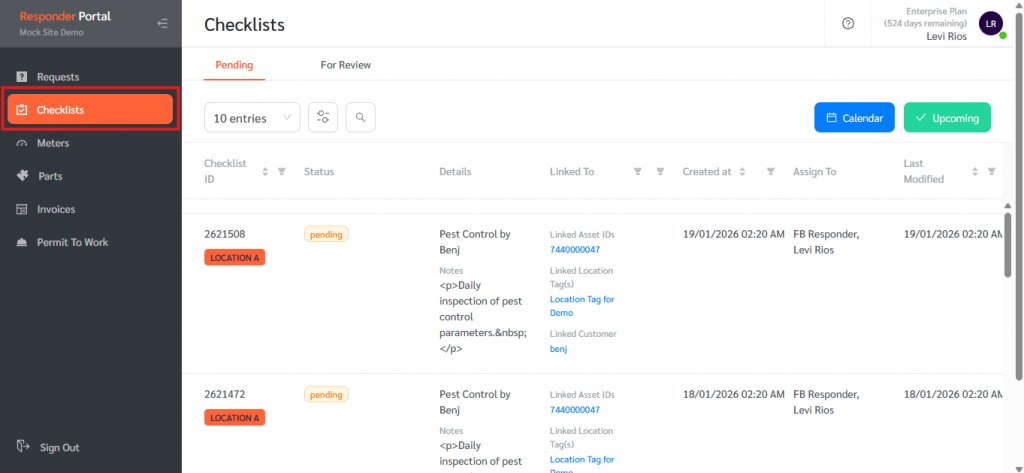
Step 2: Click the ‘Calendar’ button to see calendar view
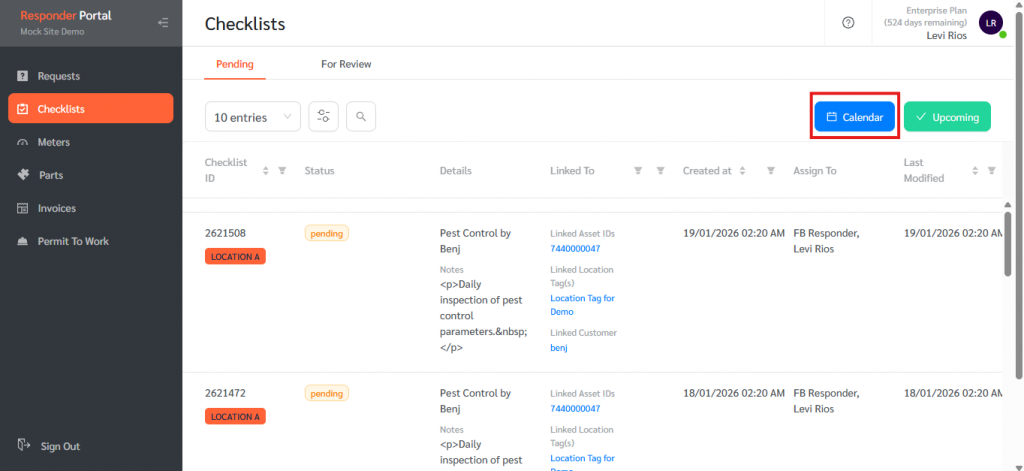
You should be able to see the calendar view
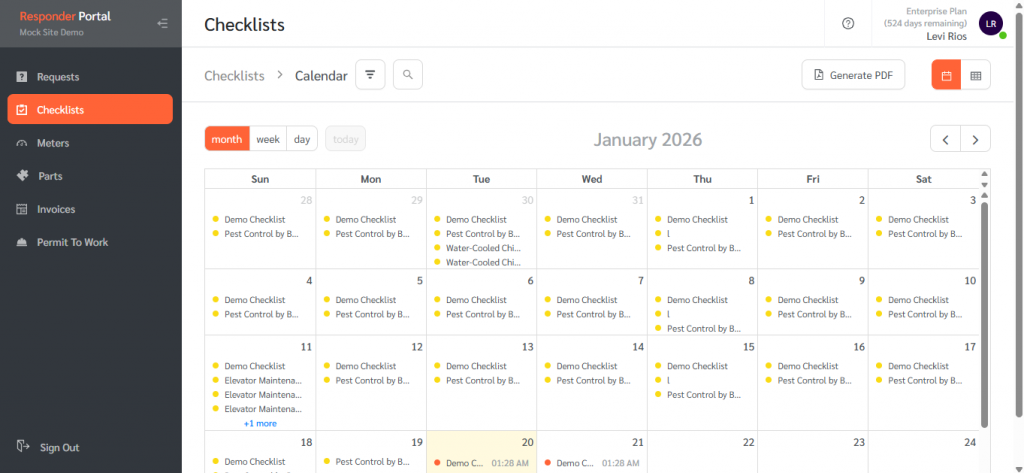
Step 3: To go to the List view of Upcoming Checklists, clink the ‘Upcoming’ button
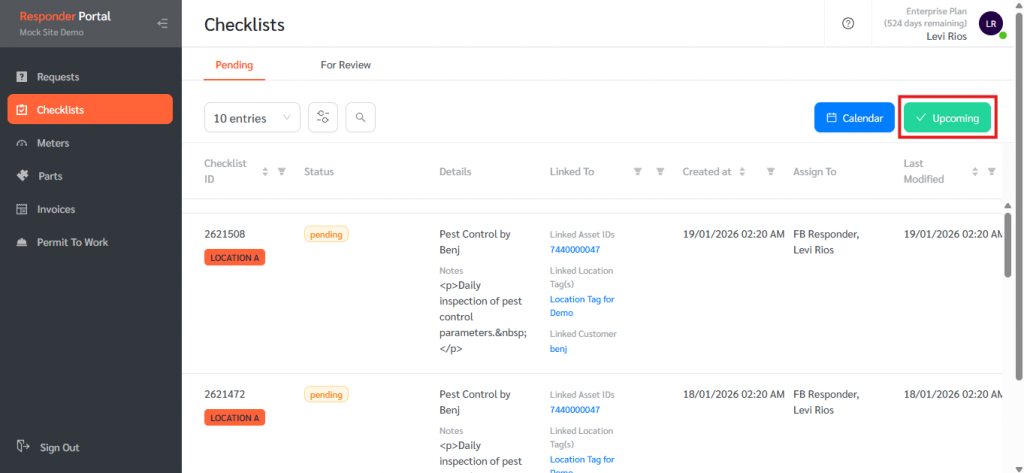
You should be able to see a list of upcoming checklists