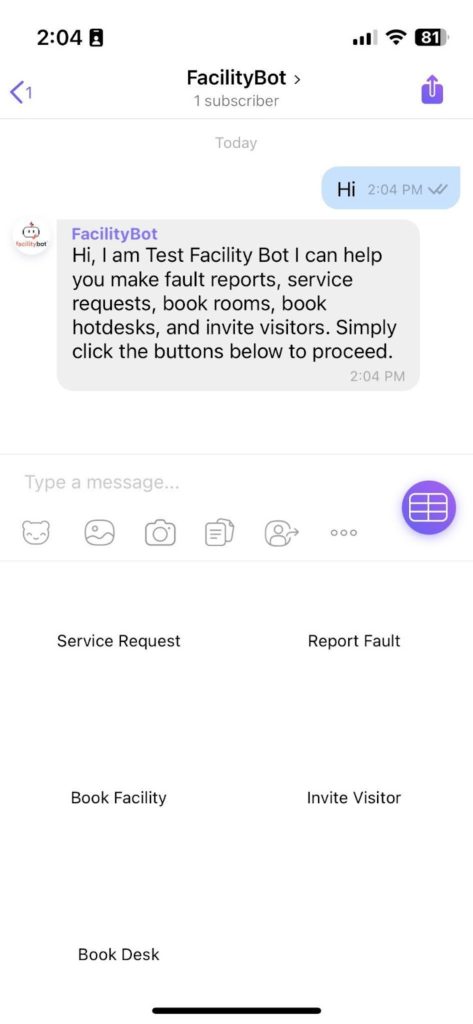Facility managers can integrate FacilityBot with Viber to allow Requestors to make fault reports and service requests via Viber.
Connecting Viber to FacilityBot
- Log in to Facilitybot Admin or Manager Portal.
- Click on “Settings” and select “Channels”. The page lists the available channels through which Requestors can communicate with the bot.
- Select Viber. To set up, click on the arrow button beside it.
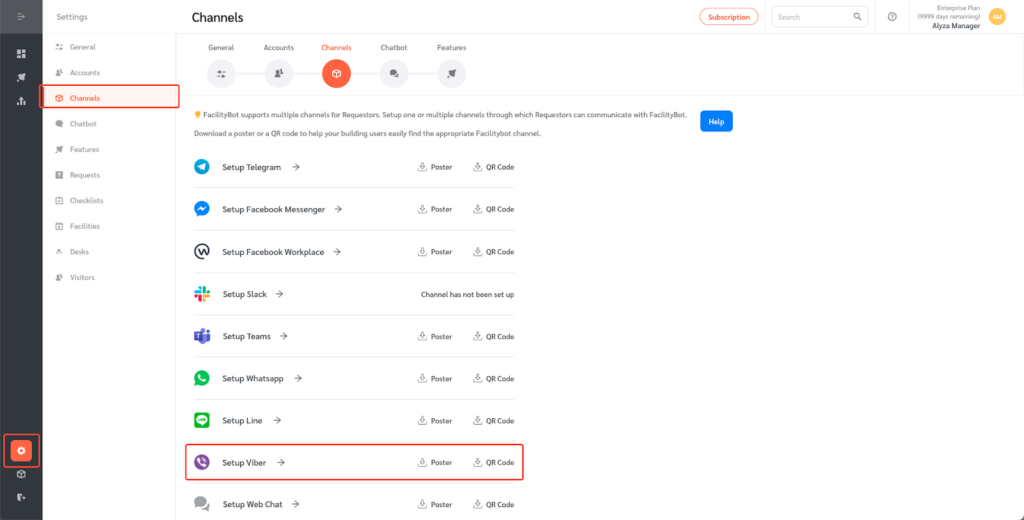
- Visit partners.viber.com/login and Sign up using your phone number.
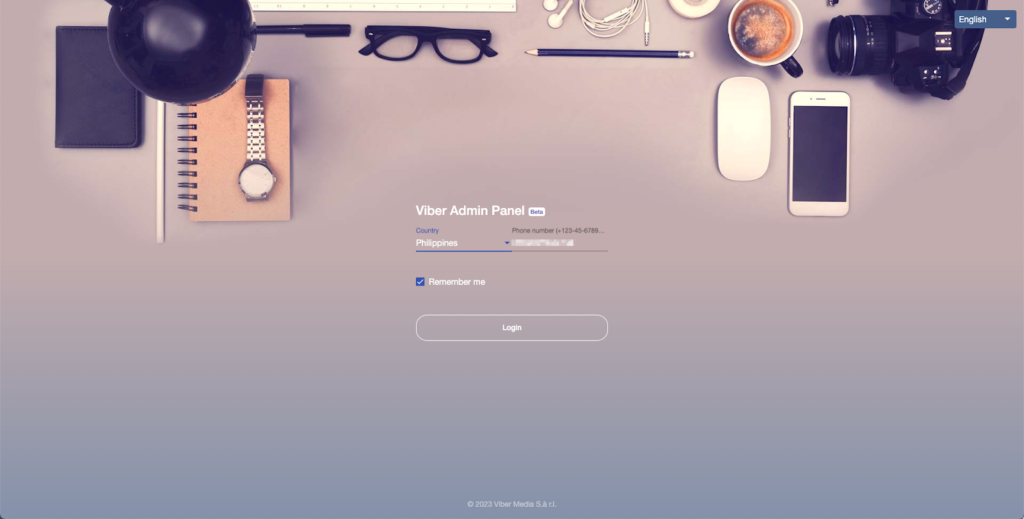
- Click Create Bot Account.
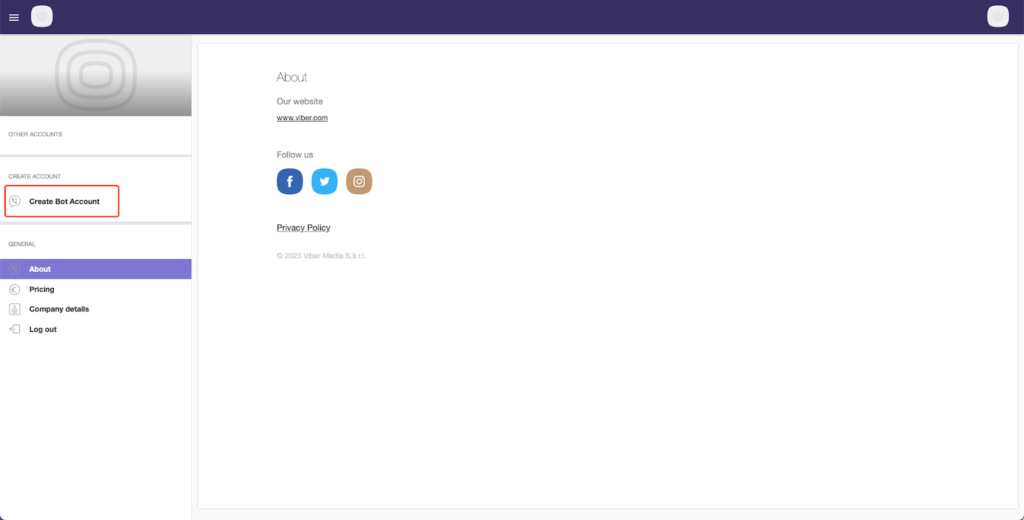
- Fill up the details to create the Bot Account
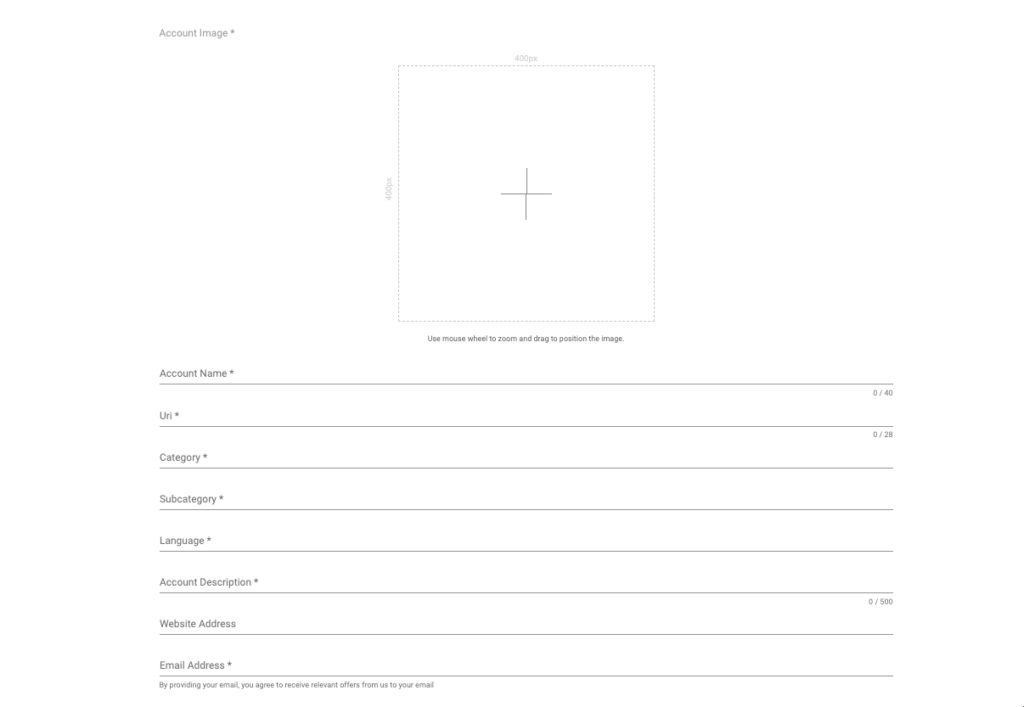
- Once done, click Create.
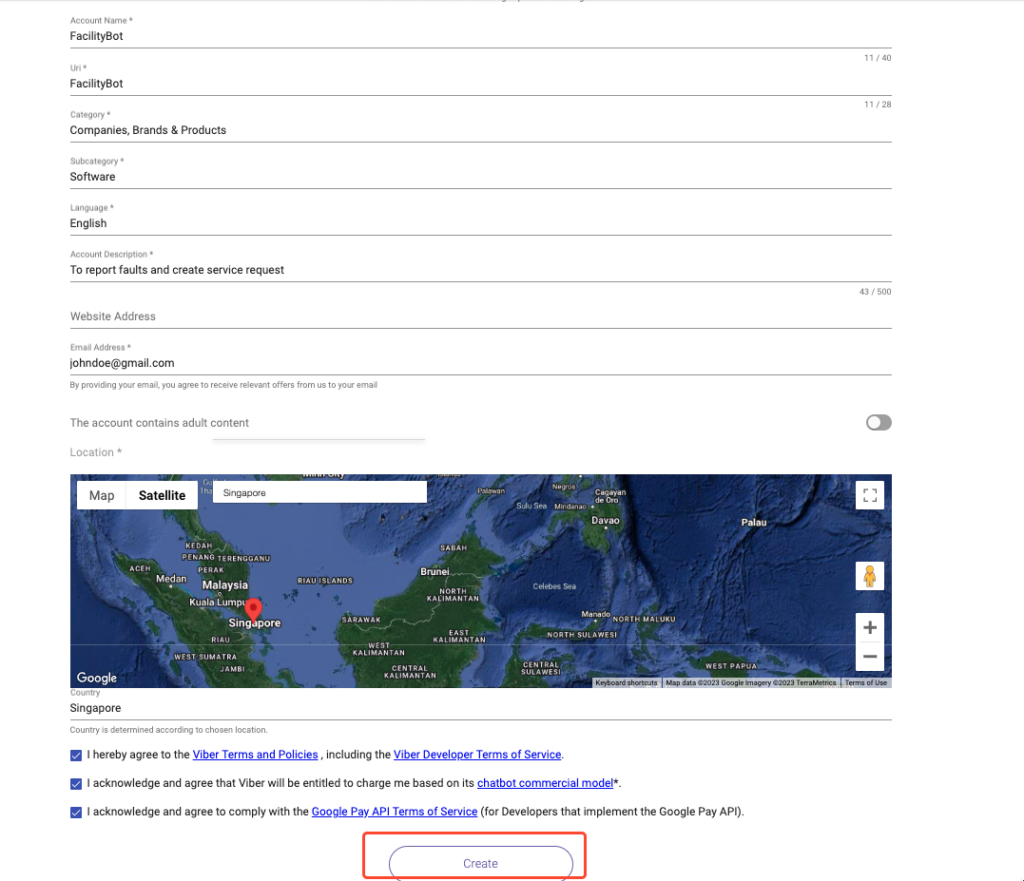
- Congratulations! You’ve just created your Viber bot. Copy the token.
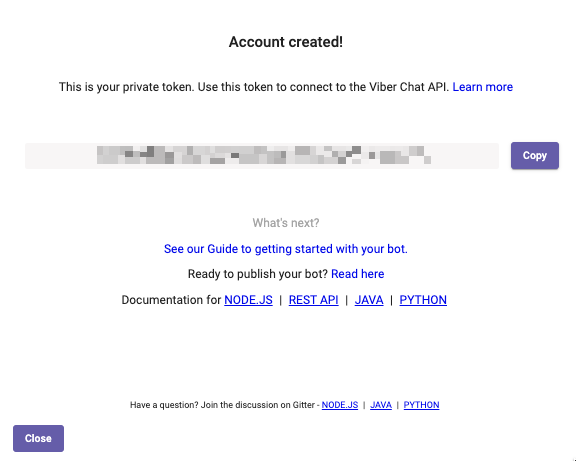
- Paste the Token into the API Token field and click Update.
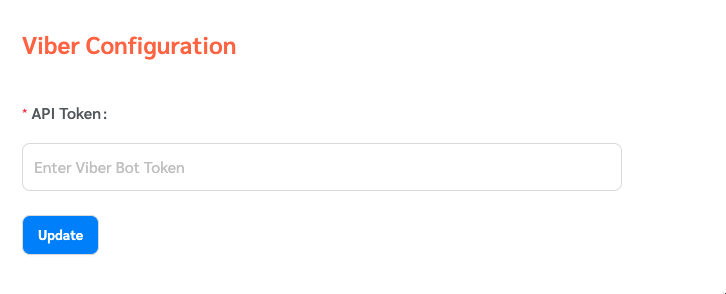
Chatting with the Bot
- Once a channel is set up, you can download a poster with a QR code and instructions within. The instructions guide Requestors to find the bot.
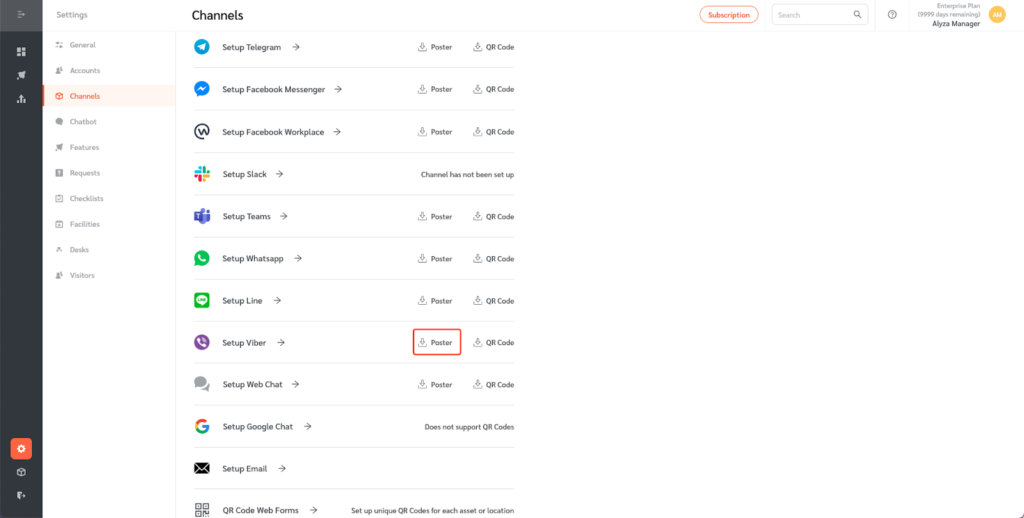
- You can also download the QR code separately. Scanning this QR code will direct Requestors to the bot.
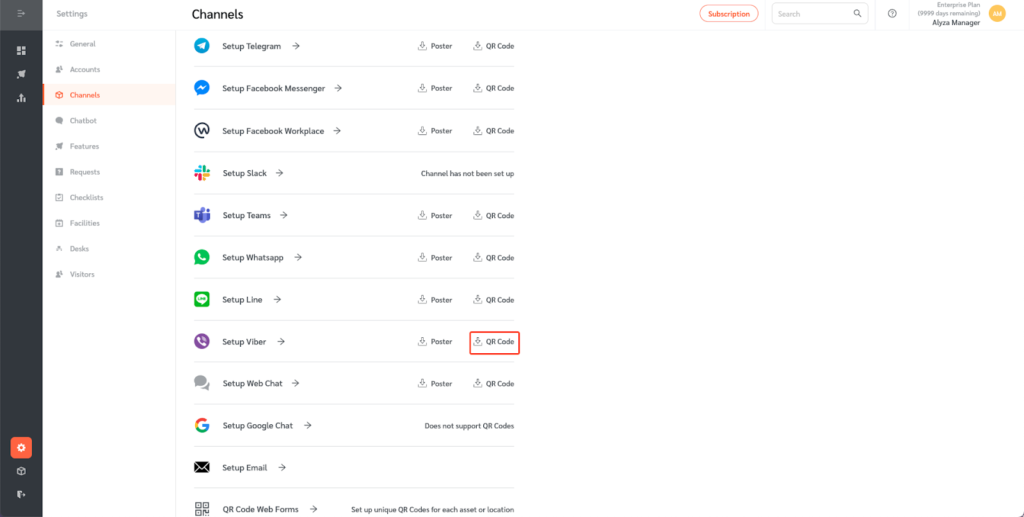
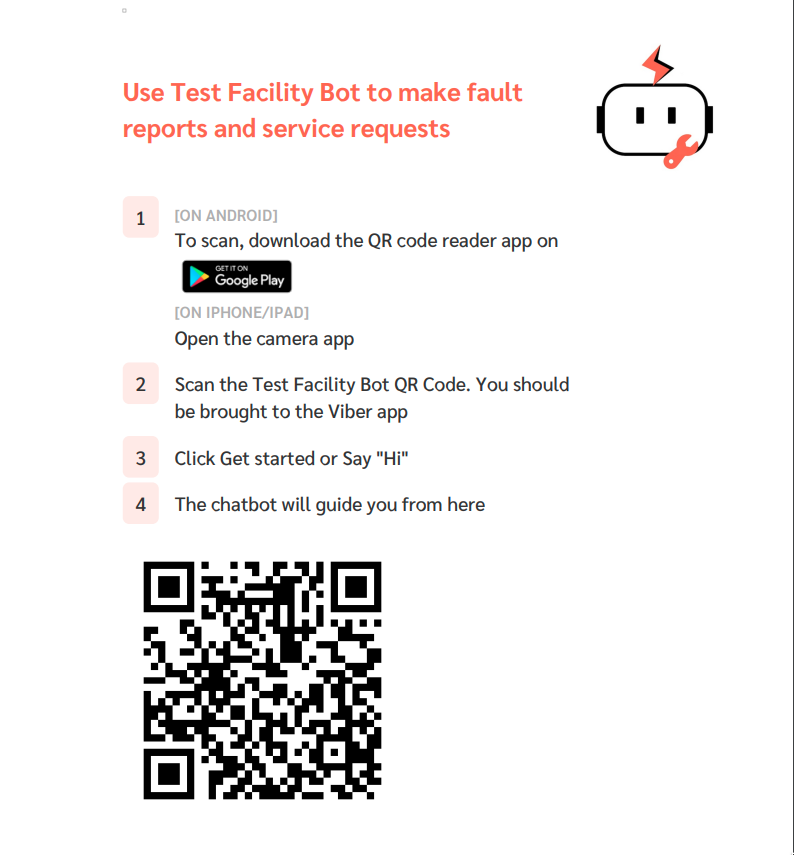
- Once the QR code is scanned, The Viber app will open in your mobile phone.
- Type “Hi,” “Start,” or other similar phrases and the bot will reply wth the welcome message.