This integration automatically sends a Slack channel notification for new facility bookings in FacilityBot.
- Log in to your Zapier account.
- Create a new Zap.
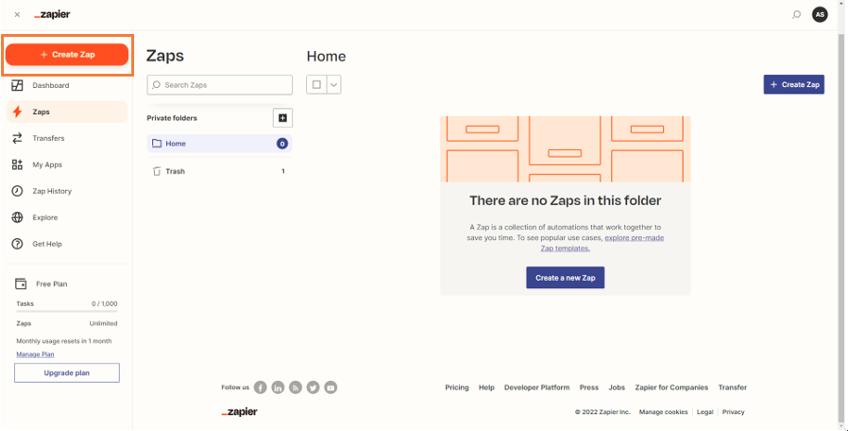
- Choose the app event. Select FacilityBot as the trigger. This starts the Zap when something happens in an app
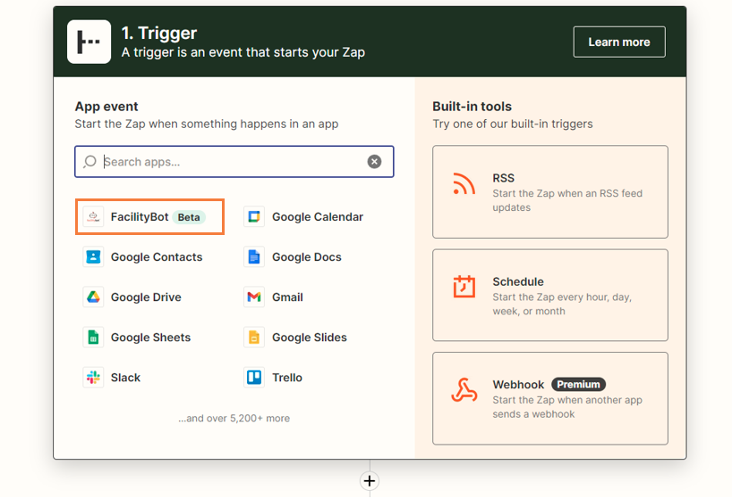
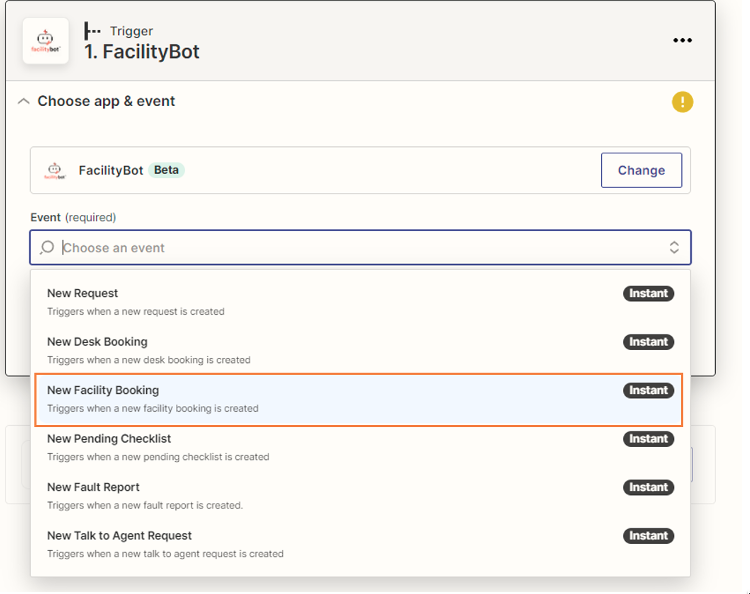
- Connect your account to FacilityBot.
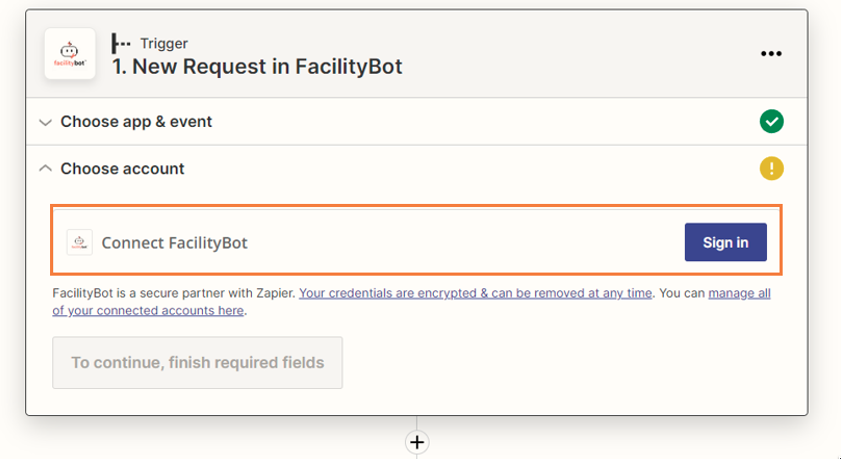
- Enter the API key. It can be found on Integrations > Zapier on the the FacilityBot portal. Once entered, click on “Yes, Continue.”
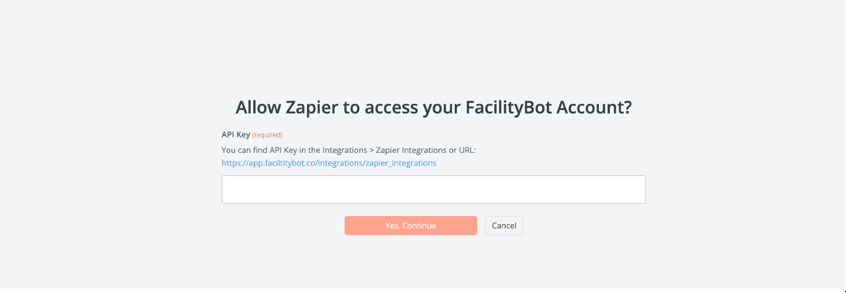
- Choose the action to be taken whenever the trigger occurs.
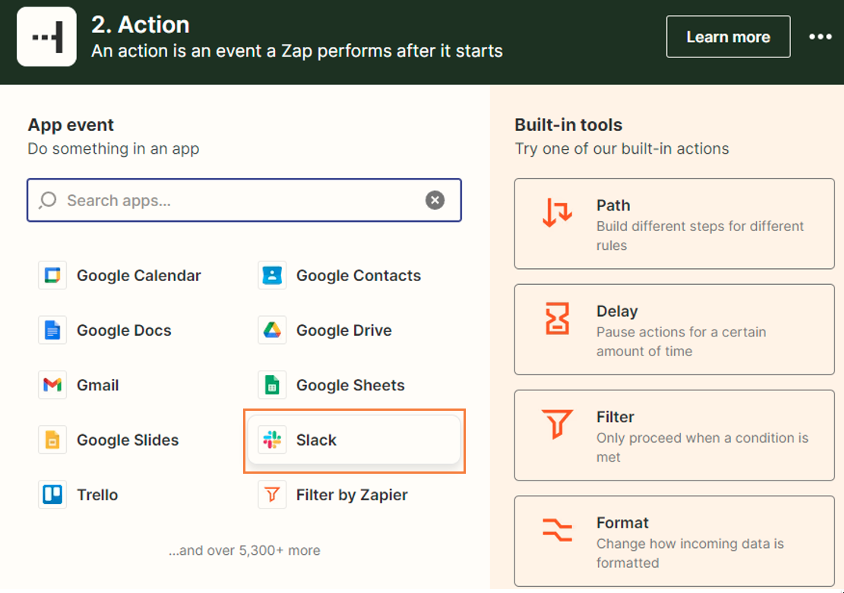
- Connect your Slack account.
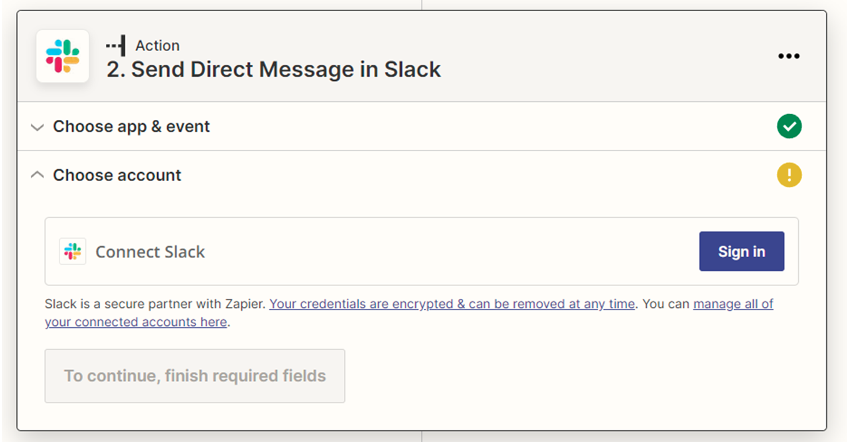
- Customize the Zap using the setup action
- Once all required fields have been filled in, click Publish Zap.
- Zapier will automatically send a channel notification whenever a new facility booking is created on FacilityBot.
