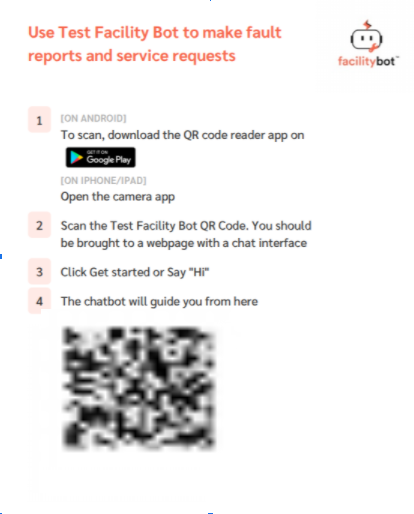The Facilities Manager can easily set up FacilityBot WebChat as a standalone webpage or by embedding FacilityBot’s WebChat onto his chosen website.
One connected, the Facilities Manager should provide the building users (“Requestors”) a website address (“URL”) in order to find the FacilityBot WebChat.
Step 1: Navigate to the URL provided by the Facilities Manager
Step 2: Click ‘Start’
A welcome message will be sent to help the Requestor with the next steps.
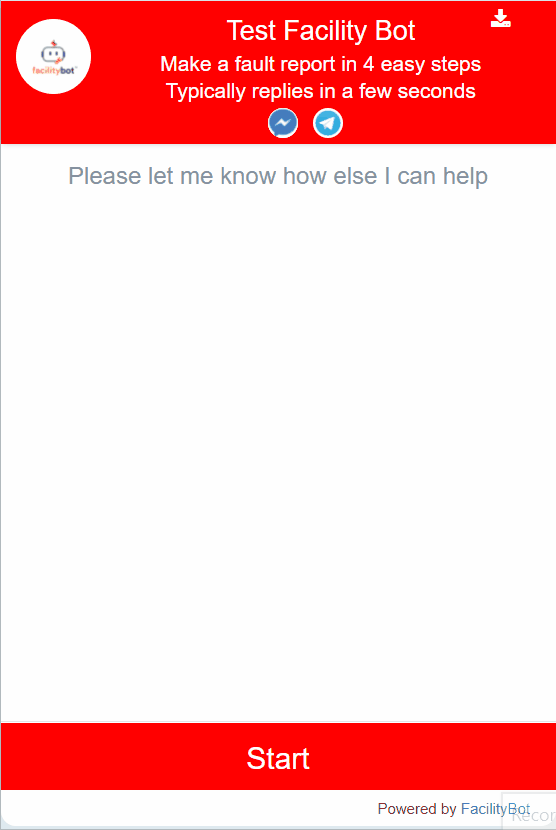
Alternatively, the Facility Manager may also download a poster from FacilityBot with a QR code. Requestors can simply scan the QR code to be directed to the correct website to start interacting with the FacilityBot WebChat.