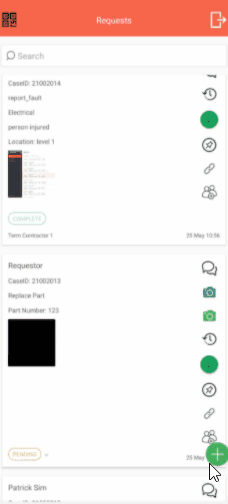Images can be uploaded to Requests to evidence the processing or completion of the Request.
Images can be uploaded both before the `Processing` status and the `Complete` status.
`Processing` images can be used as evidence that the Responder has arrived on site. The Manager / Admin can make `Processing` images compulsory for Responders. If a blue camera icon is shown, that means that a `Processing` image must be uploaded before the status can be changed to `Processing`.
`Completion` images are used as evidence that the Responder has completed the Request. The Manager / Admin can make `Completion` images compulsory for Responders. If a green camera icon is shown, that means that a `Completion` image must be uploaded before the status can be changed to `Completion`.
To upload photos in the Responder Mobile App, follow the steps below:
Step 1: Log in to the FacilityBot iOS or Android Mobile App using a Responder Account
Step 2: Go to the Requests Page
Step 3: Click the blue ‘camera’ icon to upload a `Processing` image. Click the green `camera` icon to upload a `Completion` image.