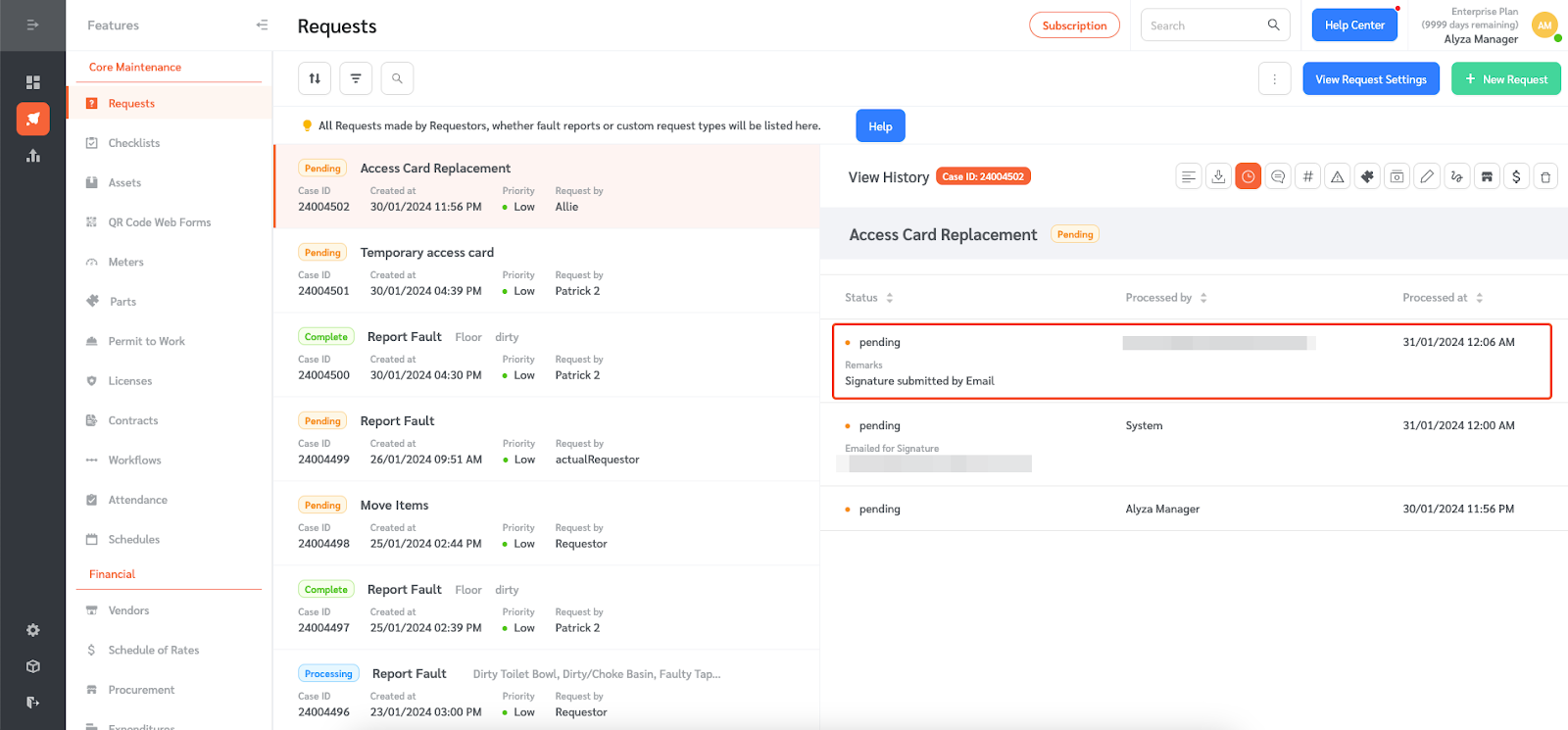Admins, Managers or Responders may need to ask the Requestor to digitally sign off on the fault reports and service requests they made.
FacilityBot allows Admin, Managers or Responders to send emails to Requestors to ask for the digital sign off.
Sending Email to the Requestor to Sign Off on the Service Request
Requestors must first create the service request. Once created, the Responder can send an email to the Requestor requesting for sign off.
- Log in to Facilitybot Web Portal to use this feature.
- Go to “Features” then “Requests”.
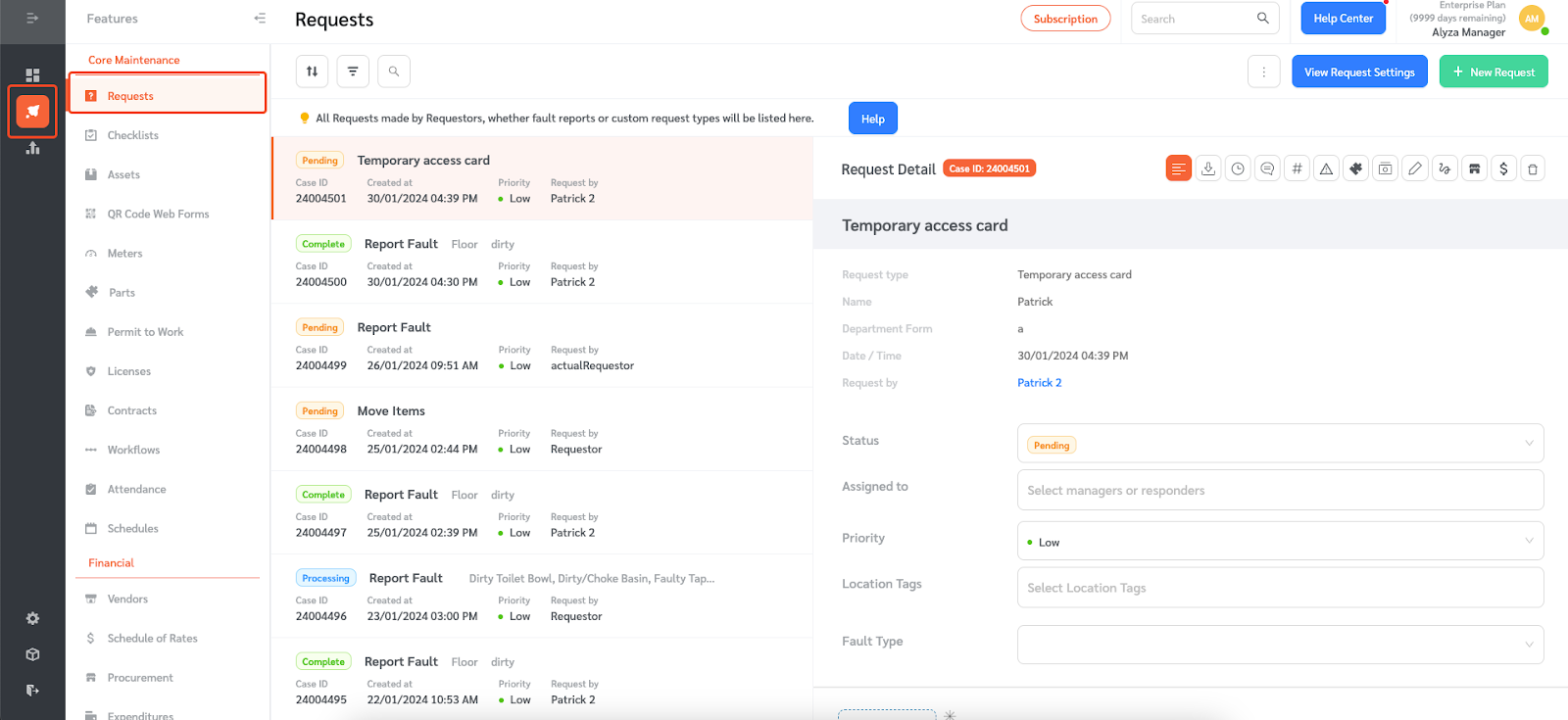
- Click on the signature icon.
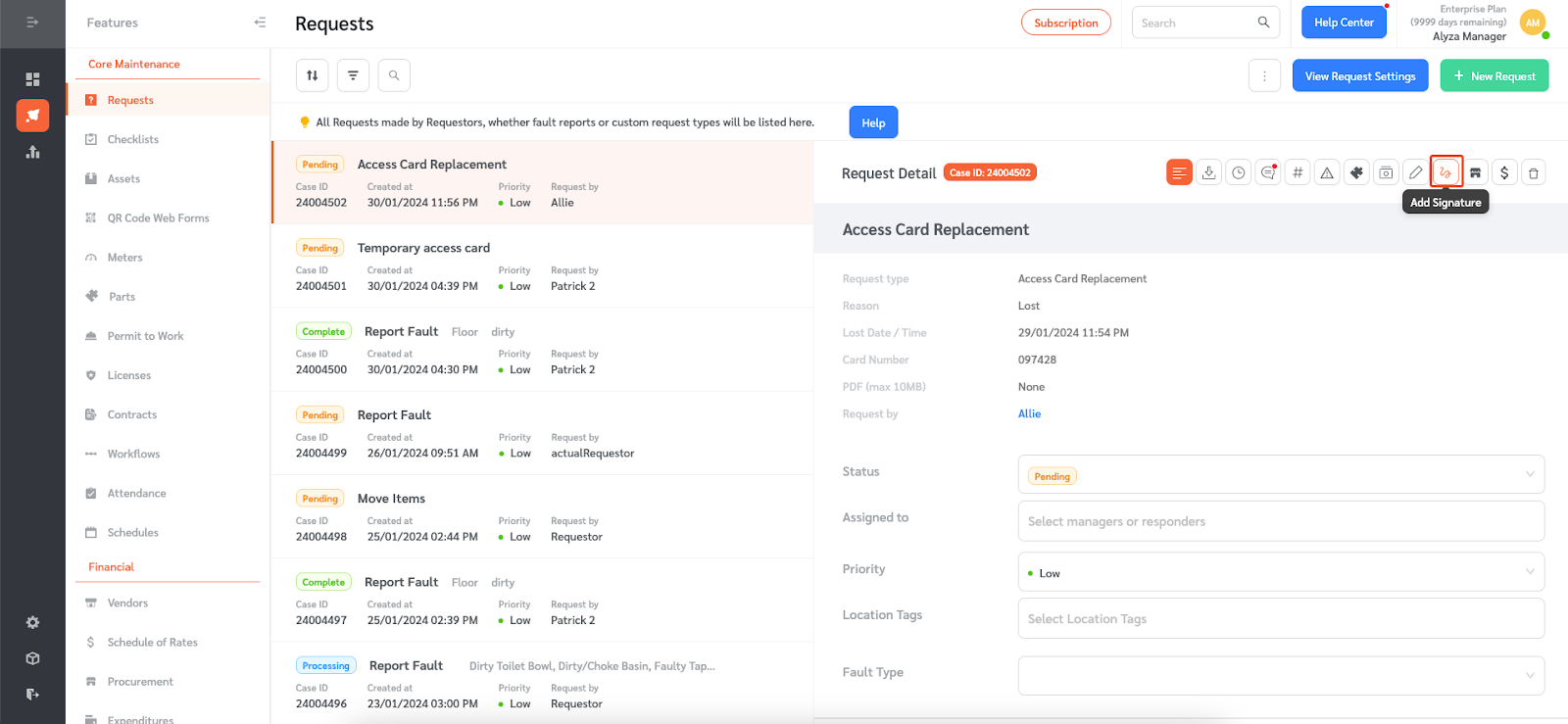
- Click on “Email for Signature.”
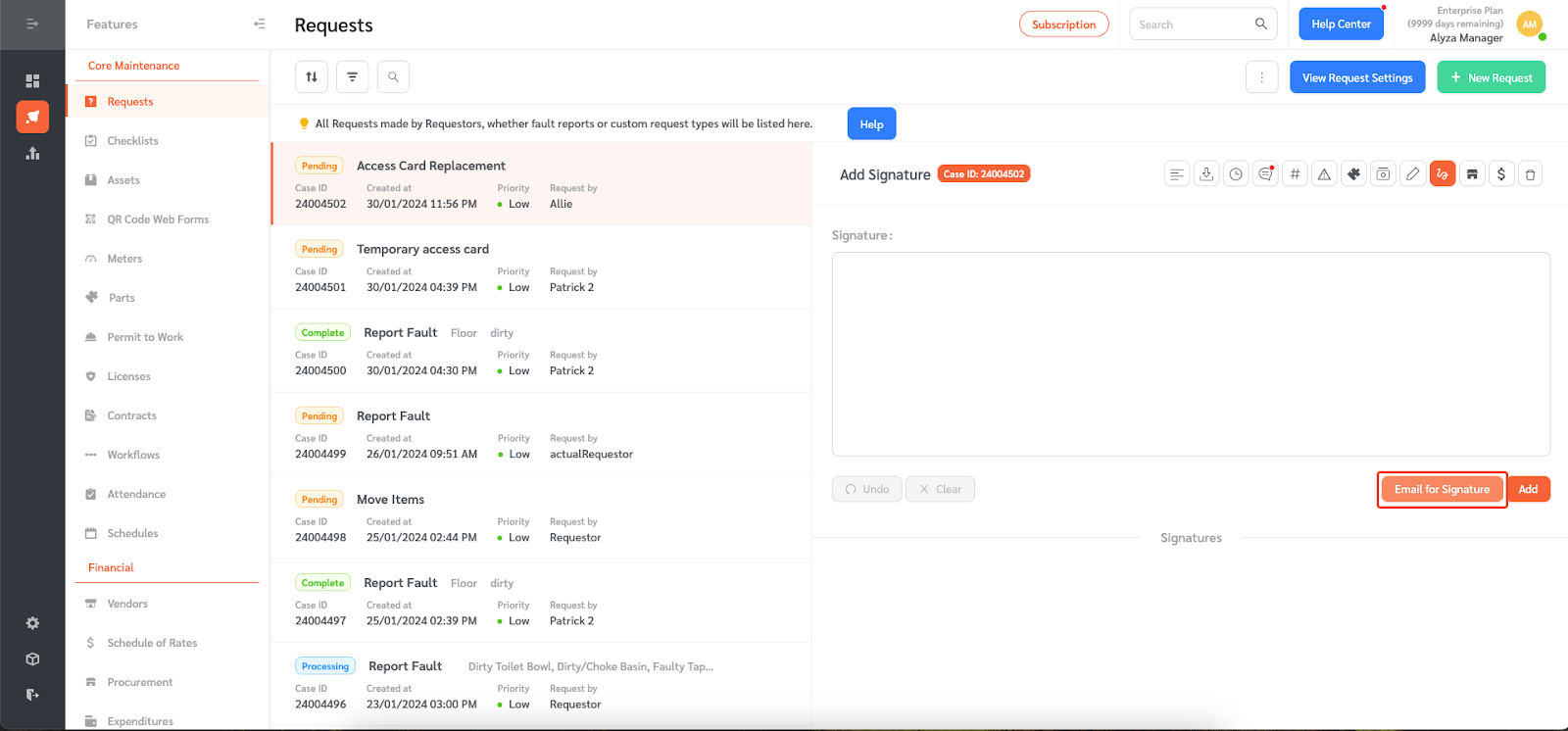
- A floating editing panel will appear. Enter the email address of the Requestor whose signature you want to request for. Once done, click “Submit.”
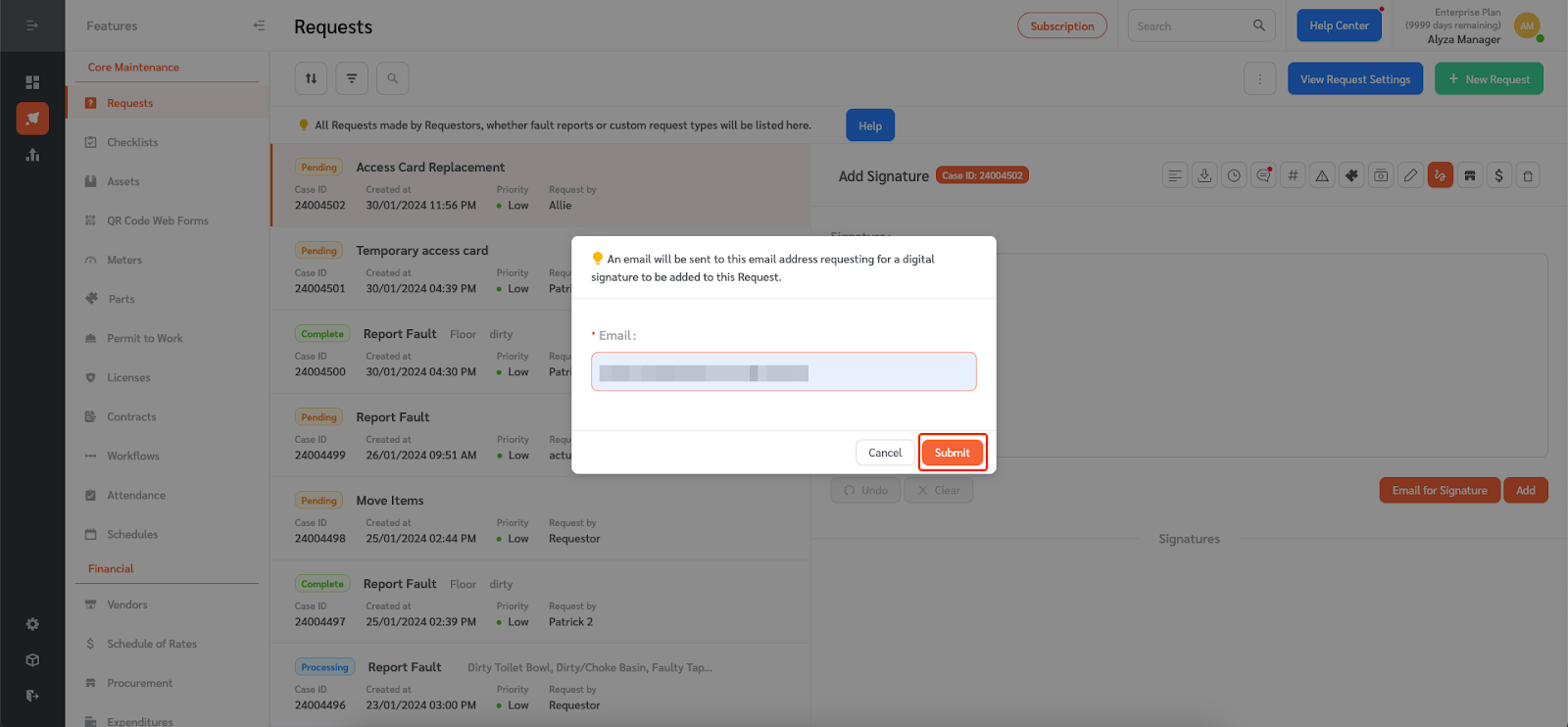
- Facilitybot will send an email to this email address requesting for a digital signature to be added to the request.
- The request history also shows the date and time when the digital signature was requested.
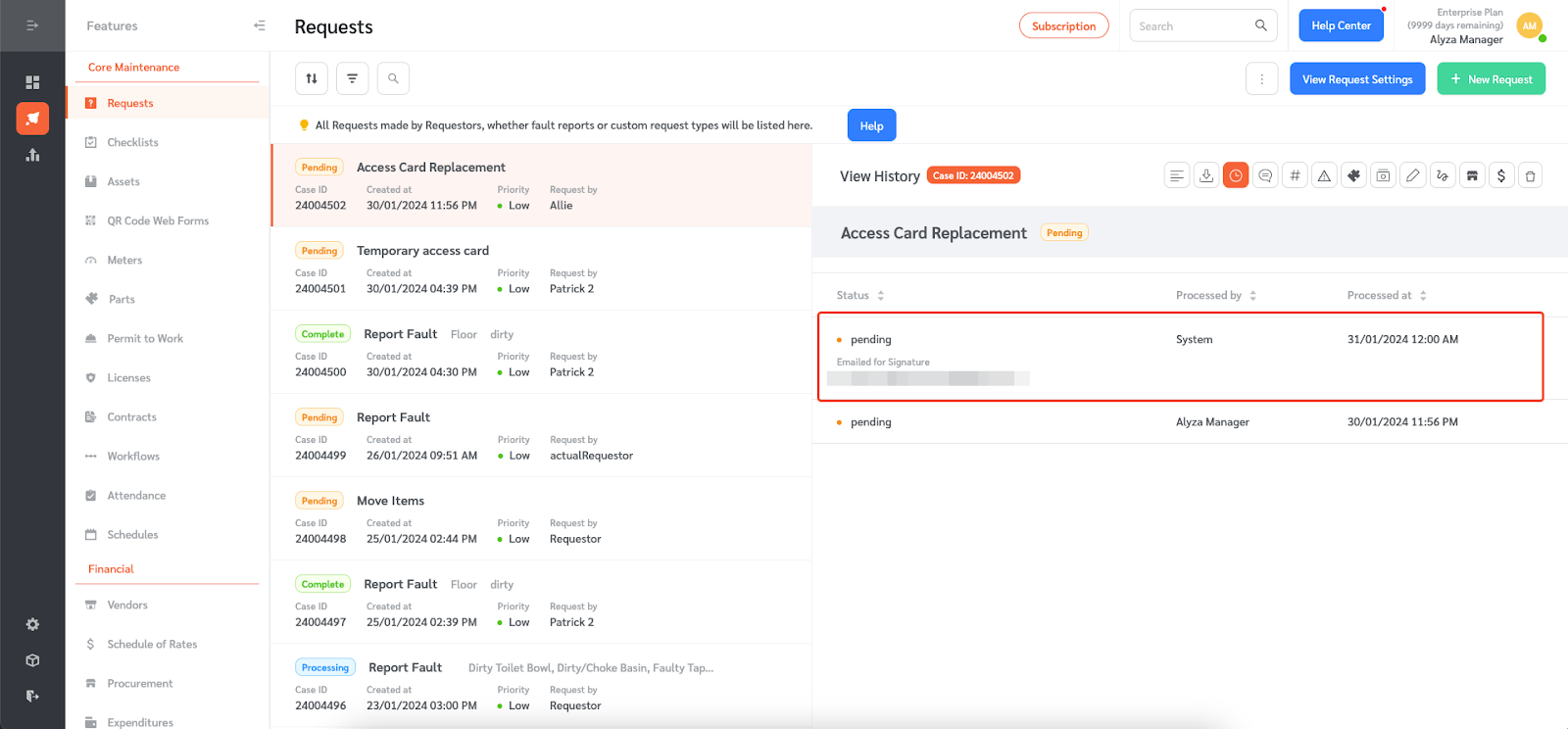
Signing Off on the Email
- Requestors will receive an email requesting for their digital signature.

- Requestors can click on the link to sign off.
- A new page will open where requestors can sign off. Once signed off, click “Add.”
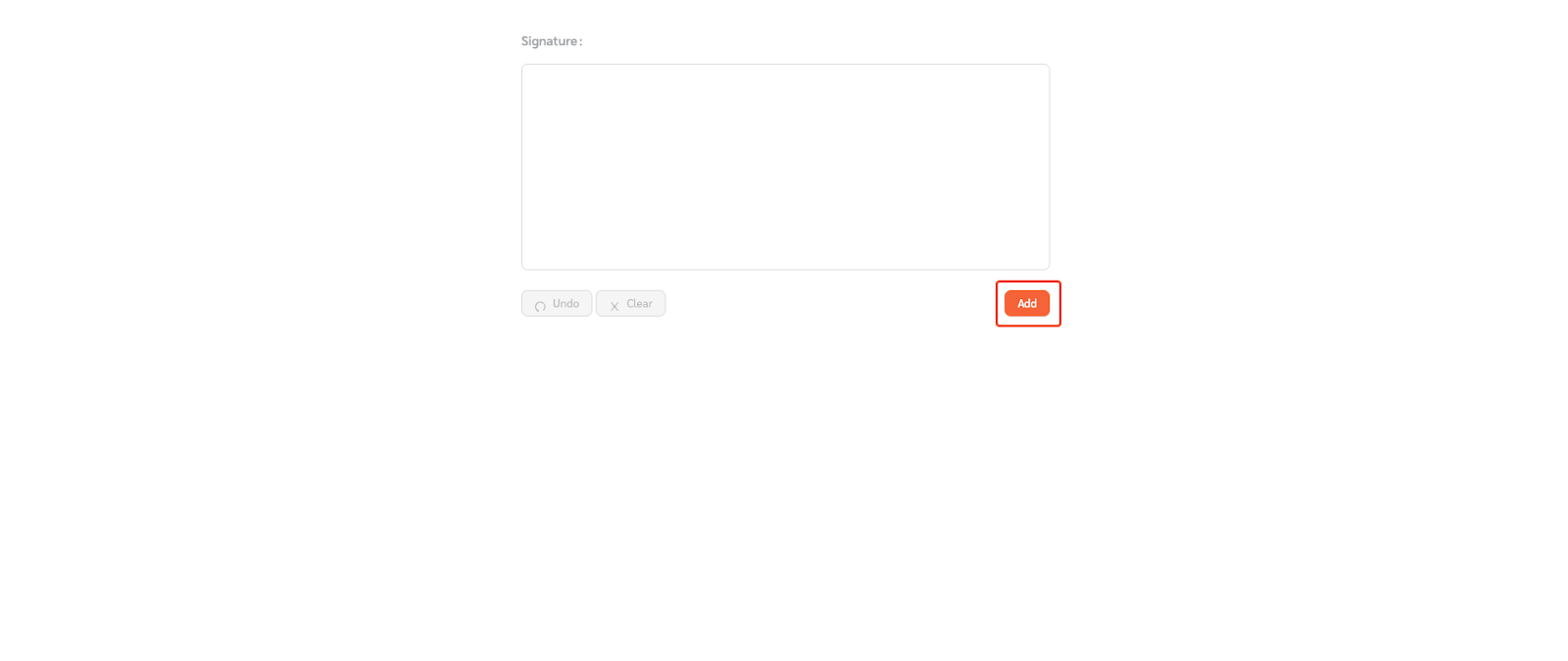
Managing Signed Service Request
- Once signed off, go to the request history by clicking on the clock icon to see when the signature was received.
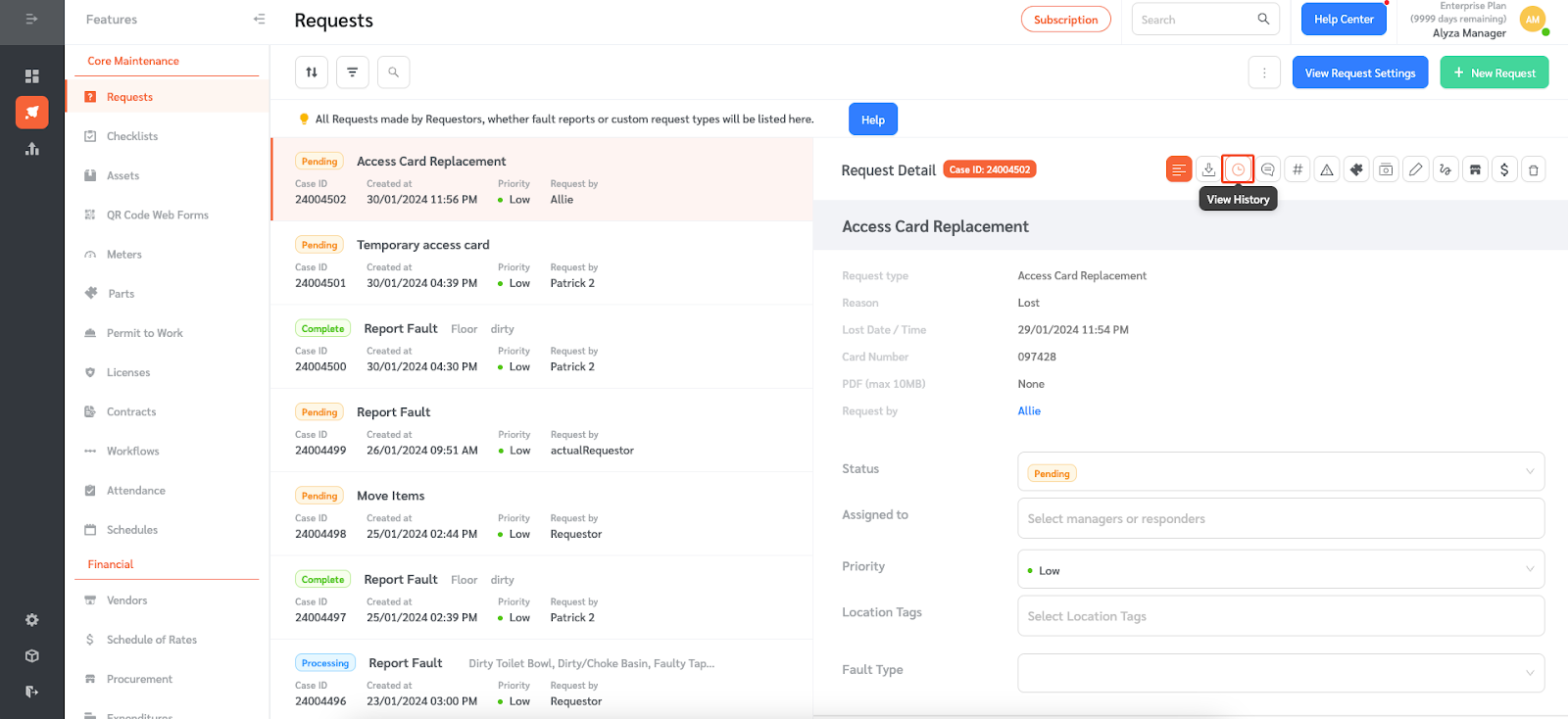
- Admin, Managers and Responders can see when the digital signature was submitted.