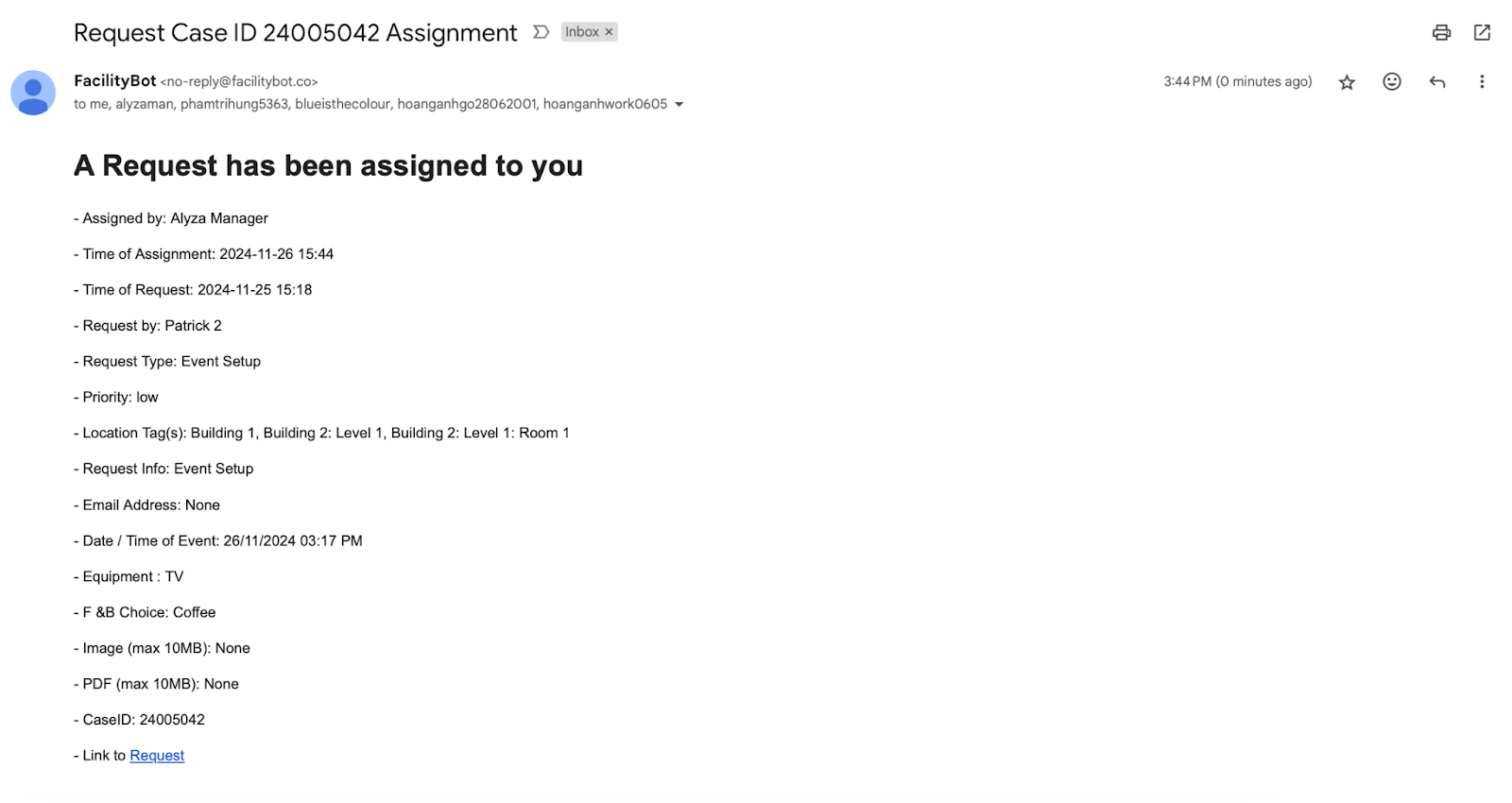Facilitybot allows Managers to assign requests to account tags. Tagged accounts will then receive an email notification that the request has been assigned to them.
- Log in to the Facilitybot Web Portal.
- Go to ‘Features’ → ‘Requests.’
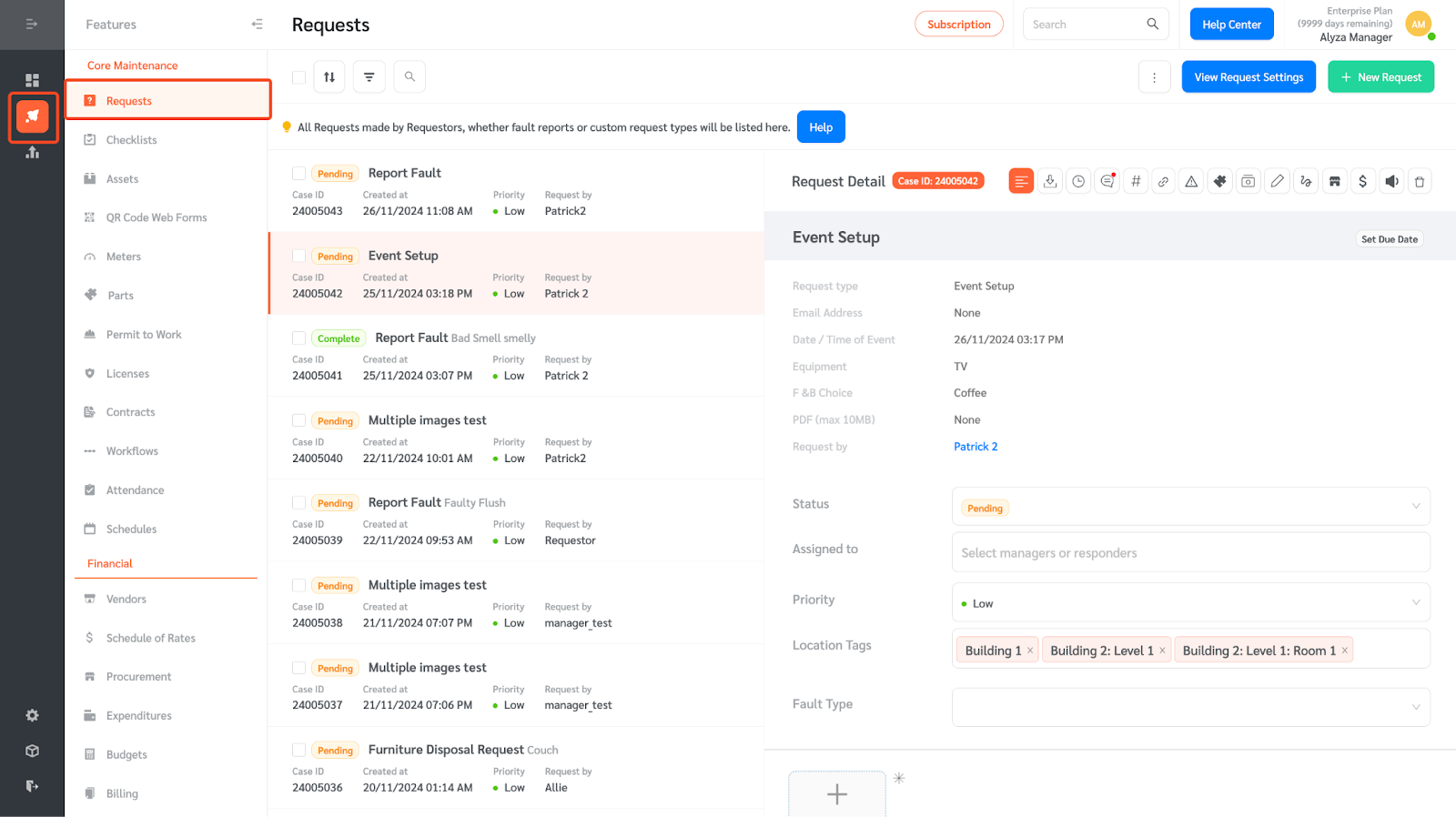
- Select a request you would like to assign to account tags.
- Select the account tag you would like to assign the service request to from the dropdown on the request details on the left.
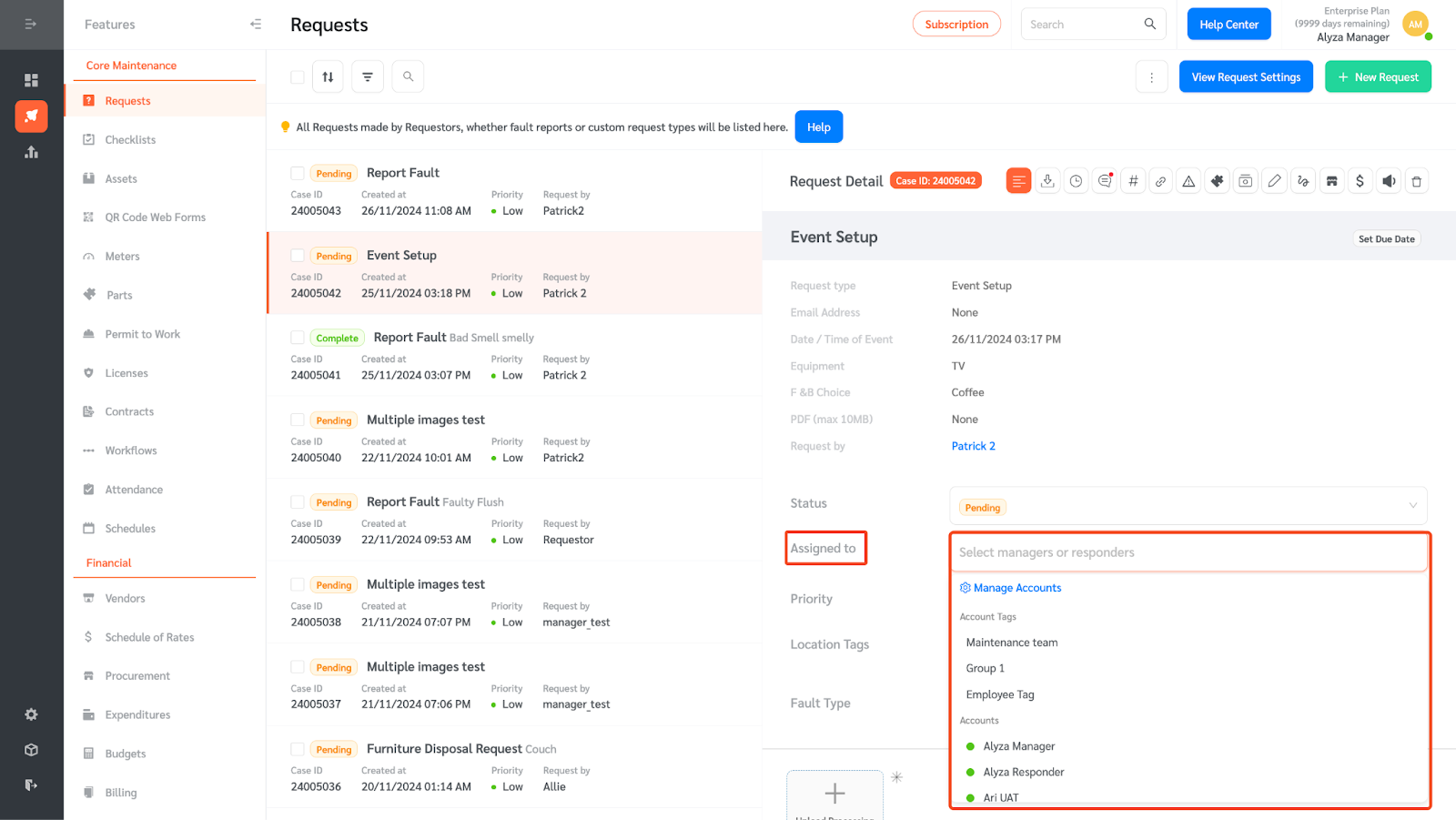
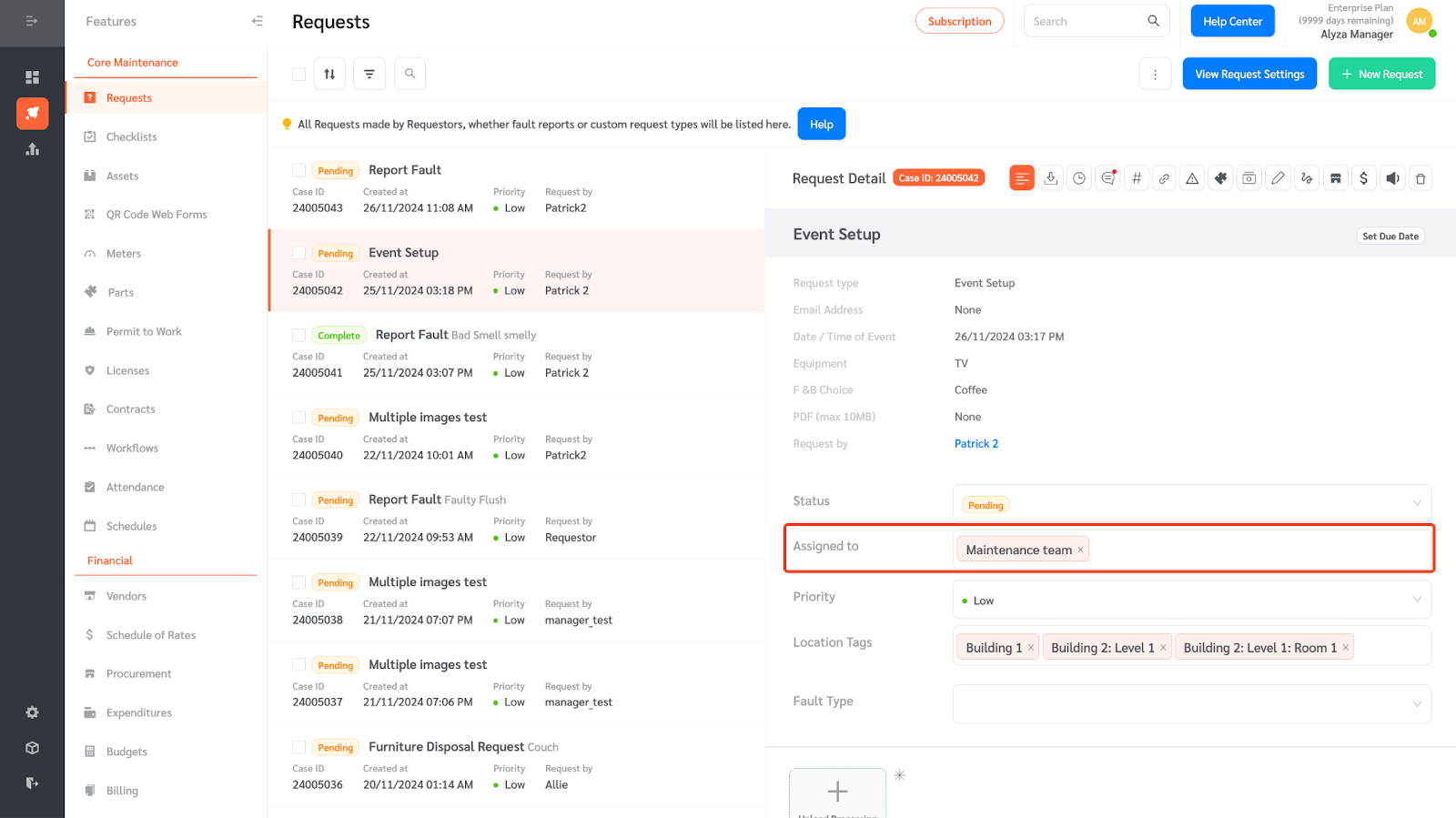
- Once assigned, the tagged users will receive an email notification about the request assignment.