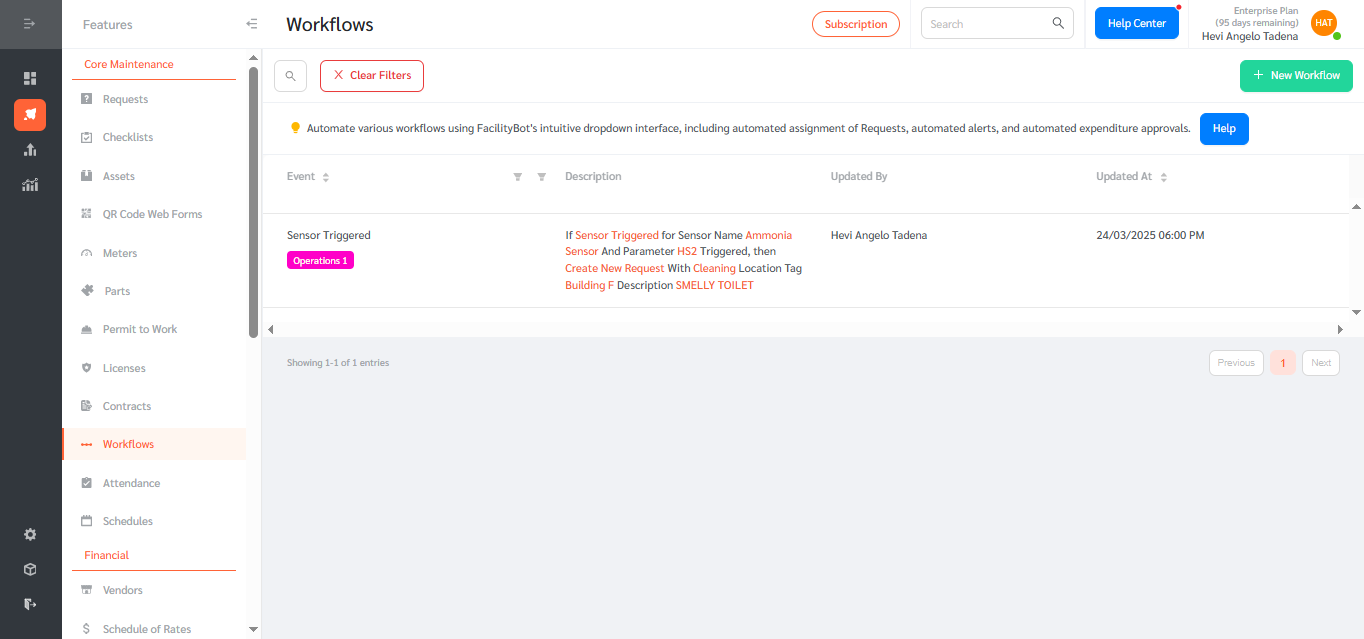FacilityBot’s Workflow Label feature allows managers to categorize workflows using labels for easier filtering and reporting. This helps differentiate between different types of workflows, improving organization and efficiency.
How It Works
Once enabled, managers can assign labels to workflows. These labels will appear below the workflow name and can be used for filtering in reports.
Enabling Workflow Labels
To enable this feature:
- Log in to the FacilityBot Web Portal. Navigate to Features, then, Workflows.
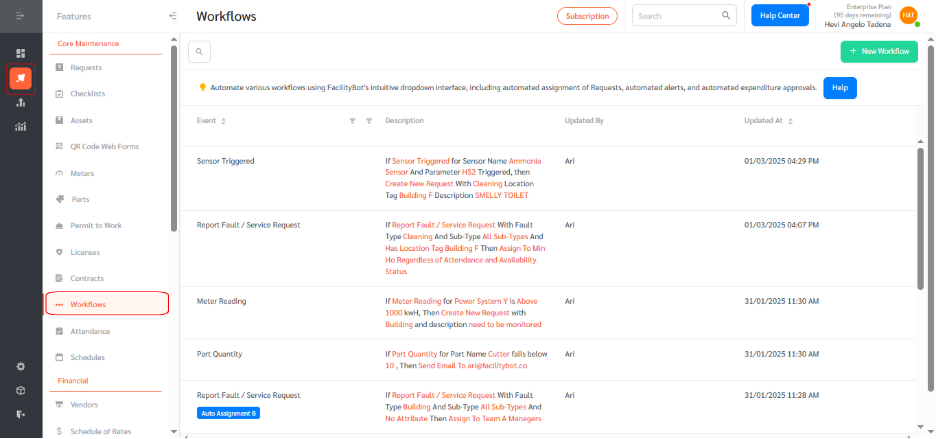
- Hover over the workflow you want to label and click the pen icon to edit.
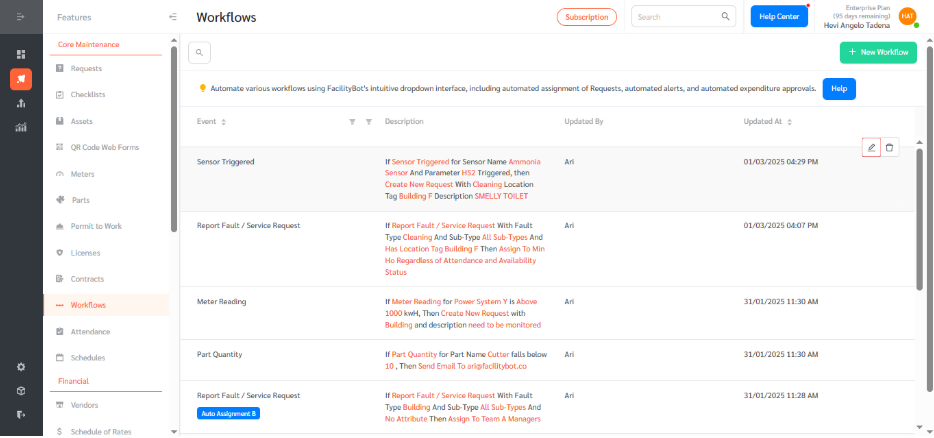
- Click “Add Workflow Label”
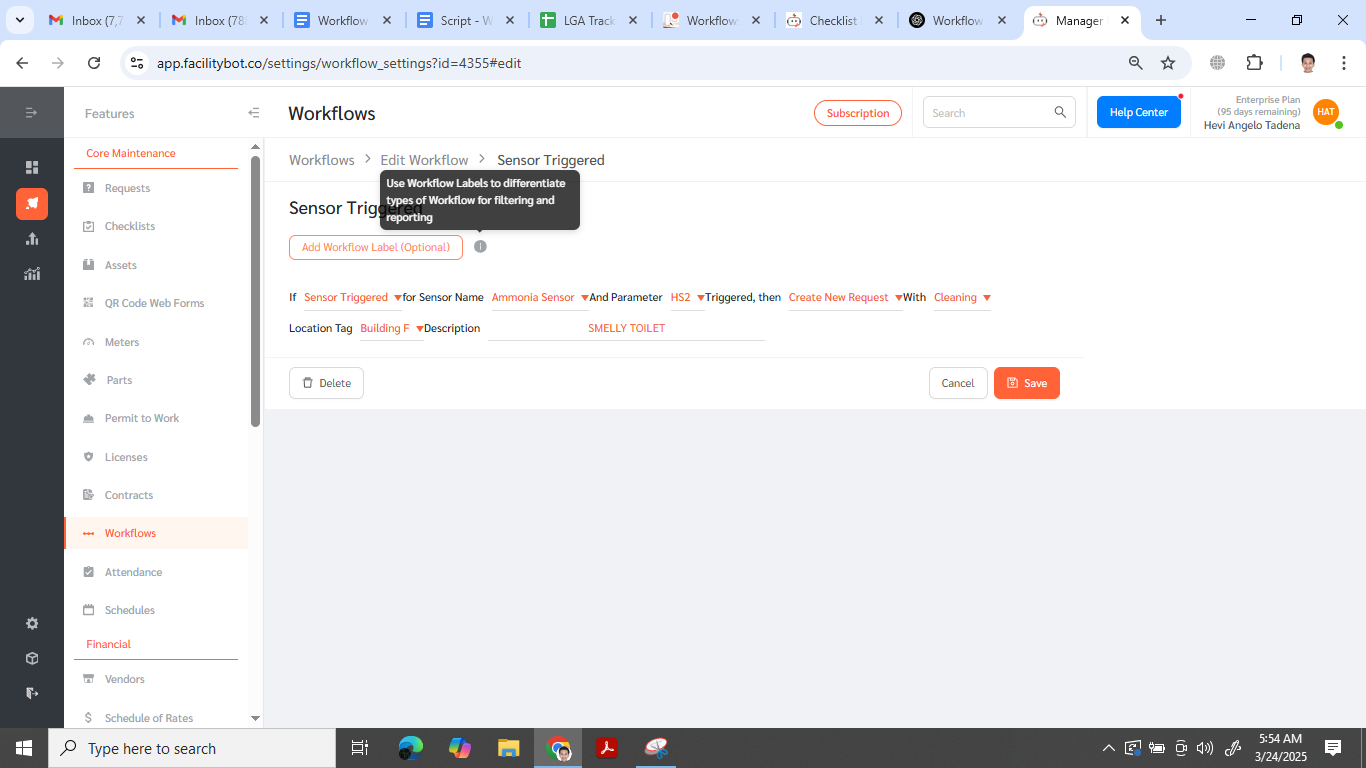
- Click “Create a new label.”
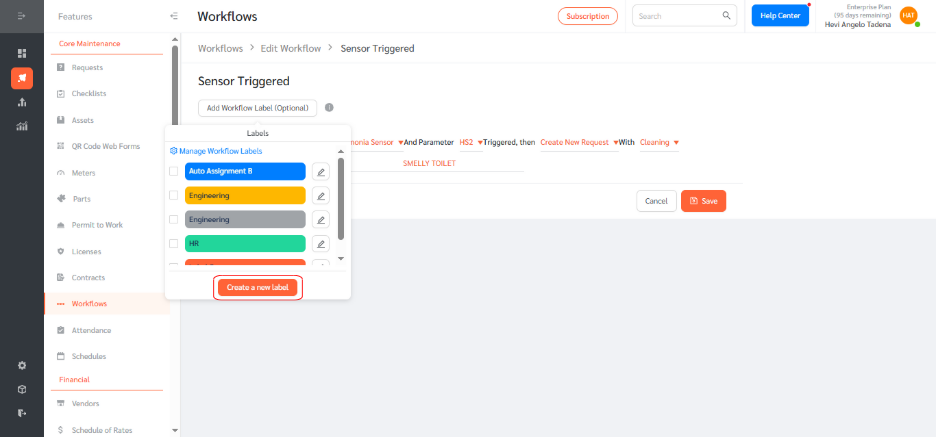
- Enter a label name, choose a color, and click “Create.”
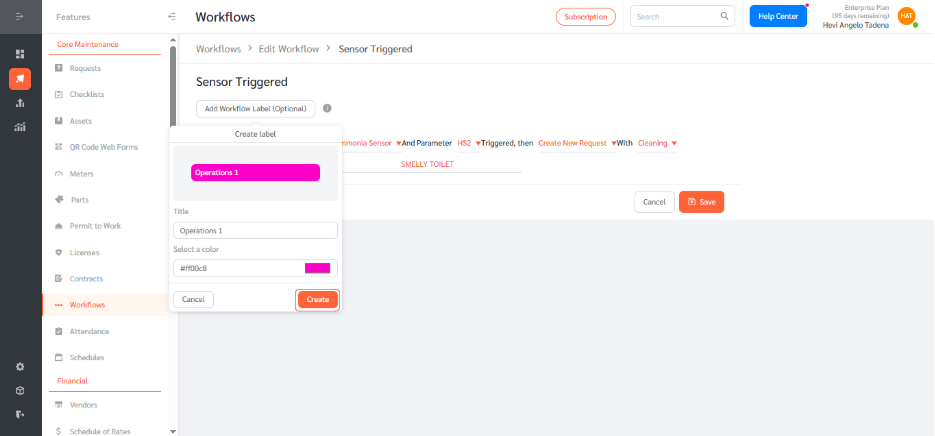
- Select the newly created label and click “Save.”
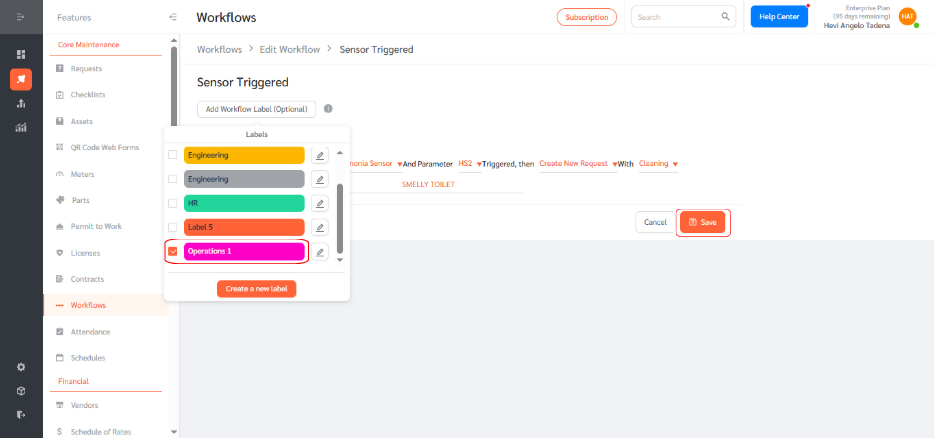
- The label will display below the name of the workflow.
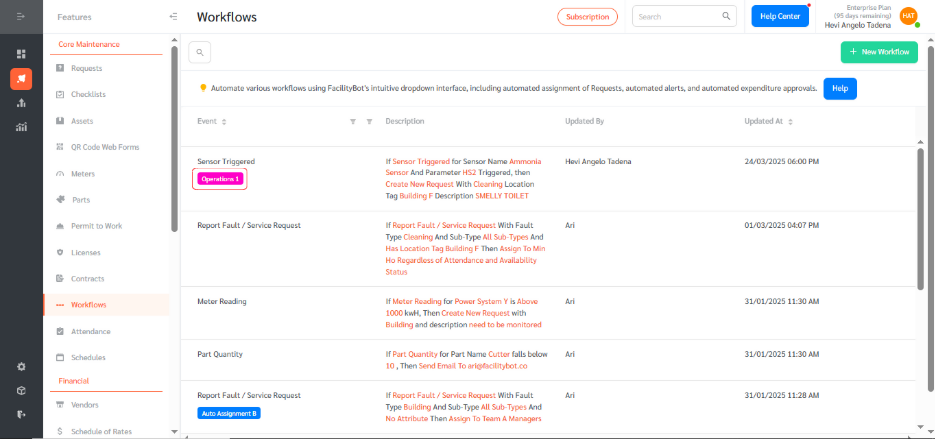
Filtering Workflows by Label
To filter workflows using labels:
- Click the filter icon in the Workflows section.
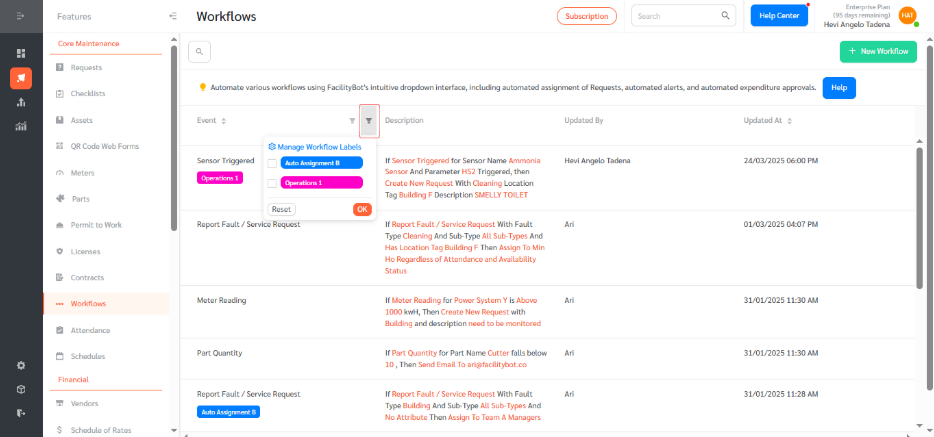
- Select the appropriate label from the list. Click “OK” to apply the filter.
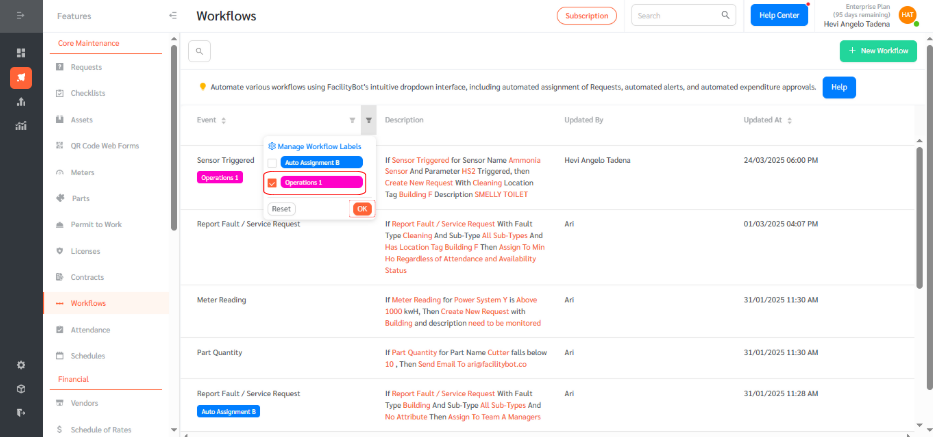
- This will display all workflows categorized under the selected label, making it easier to manage and track workflow types.