Introduction
FacilityBot’s Scoring Grid feature allows scores to be added to checklist responses in a tabular format, making it easier to quantify performance, identify issues, and ensure compliance with service standards. This is especially useful for audits, inspections, and performance-based evaluations.
When scoring is enabled, Responders will select from predefined scoring options, and FacilityBot can automatically calculate total and average scores for each submission.
To use this feature, log in to the FacilityBot Web Portal.
Configuring the Grid Scoring for a Checklist
- Navigate to Settings → Checklists in the FacilityBot Web Portal.
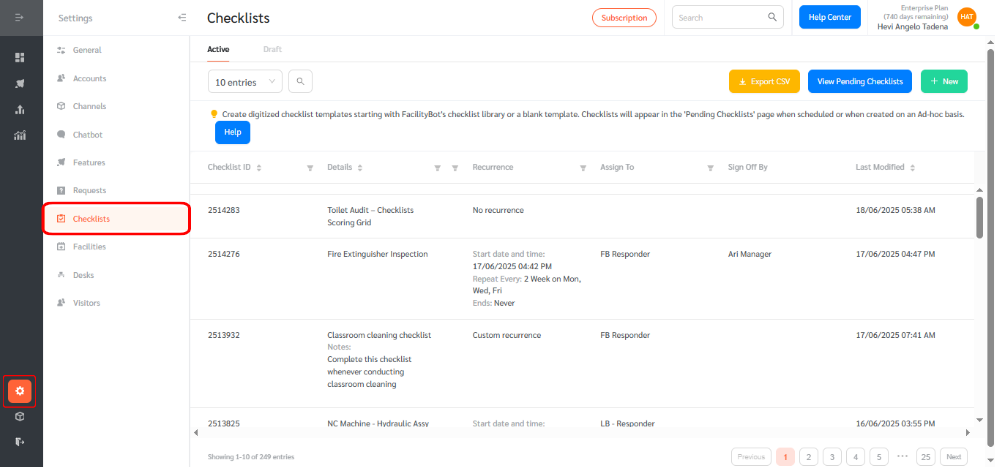
- Click the “+ New” button (top right), then select “Create From a Blank Template.”
- Enter a Checklist Name
- Assign Responders and add notes for them.
- Select Managers responsible for sign-off.
- (Optional) Link to Assets – Checklist status and contents can be tracked from the Assets page.
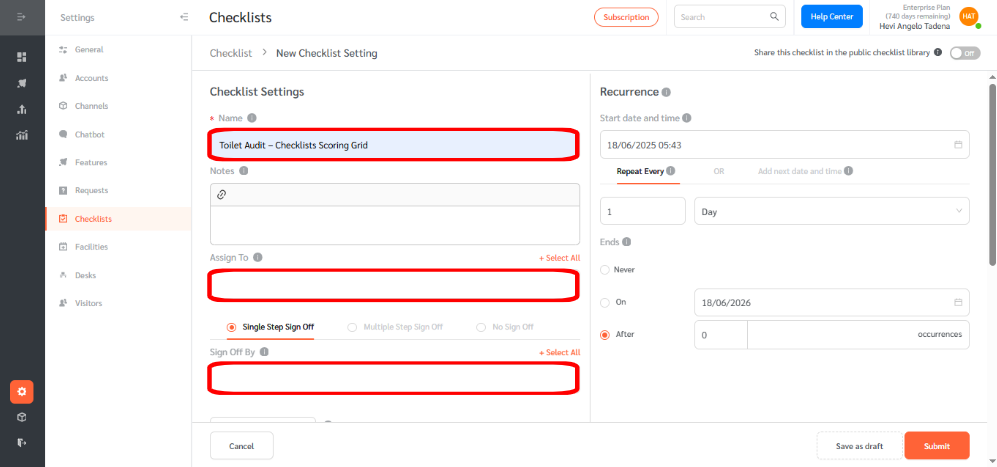
- Scroll down and click “+ Add New Check Row.”
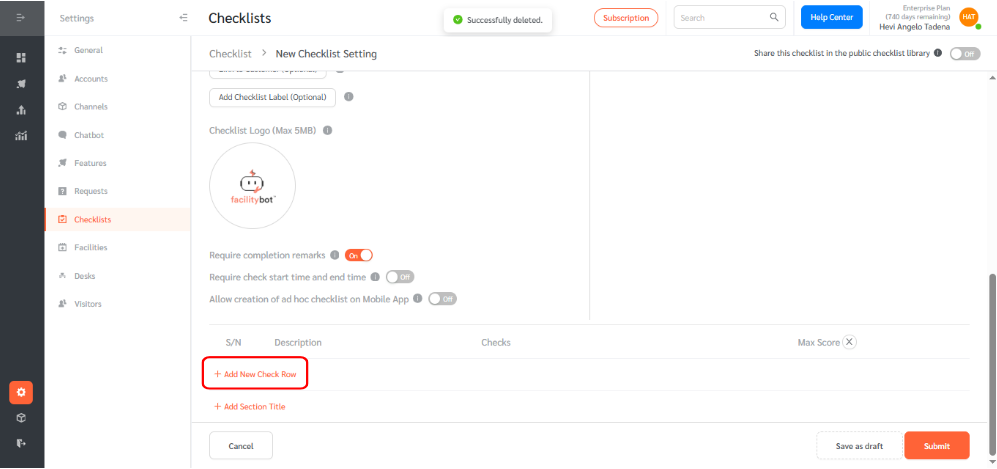
- Enter a description, then click “+ Add Check.”
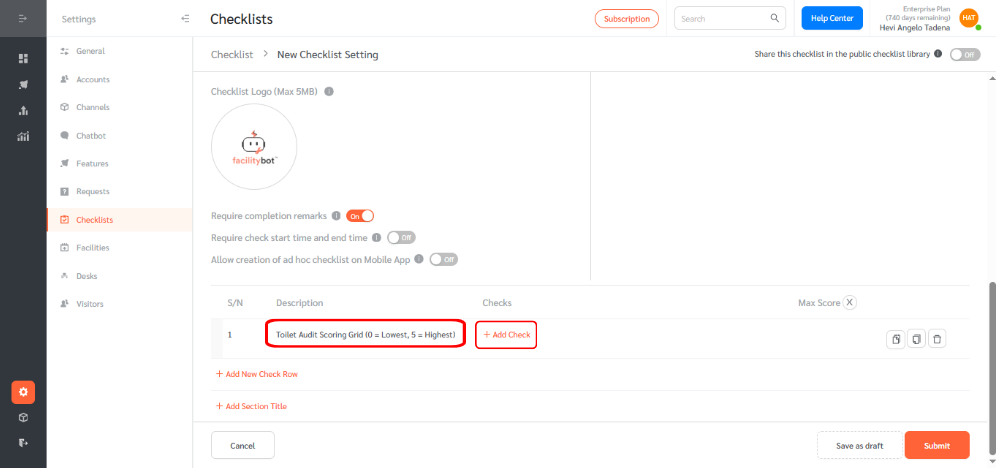
- From the dropdown, select “Scoring Grid.”
- Configure Rows and Columns (up to 25 columns).
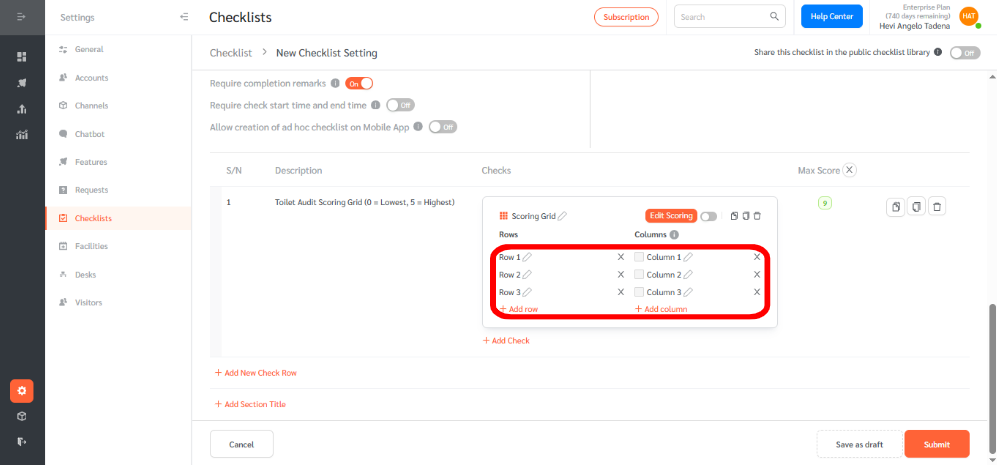
- Click “Edit Scoring” to:
- Set Maximum scores for each column
- Allow N/A as an option for each cell
- Allow column average calculations
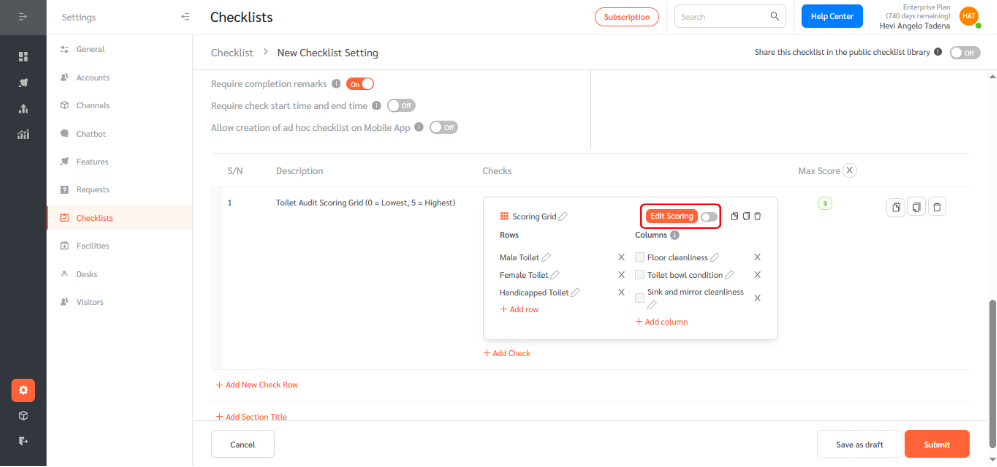
- Click “Apply.”
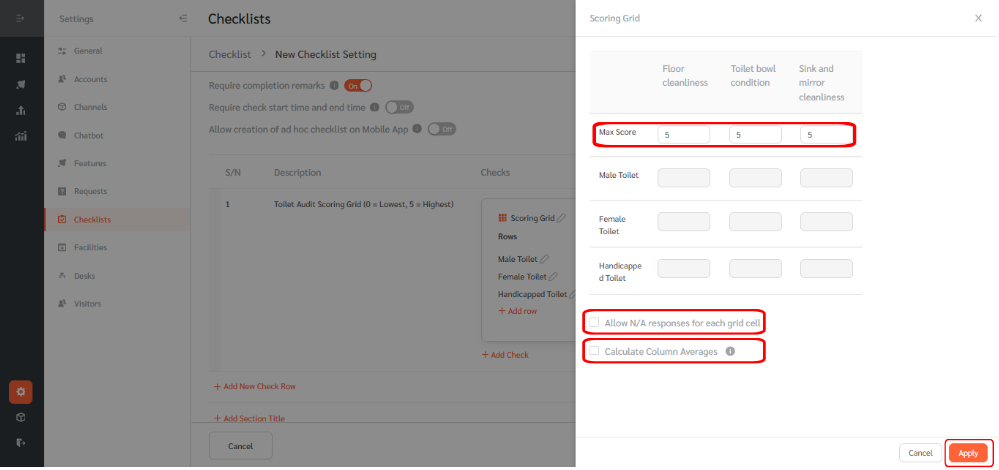
- Once configured, click “Submit” to save the checklist.
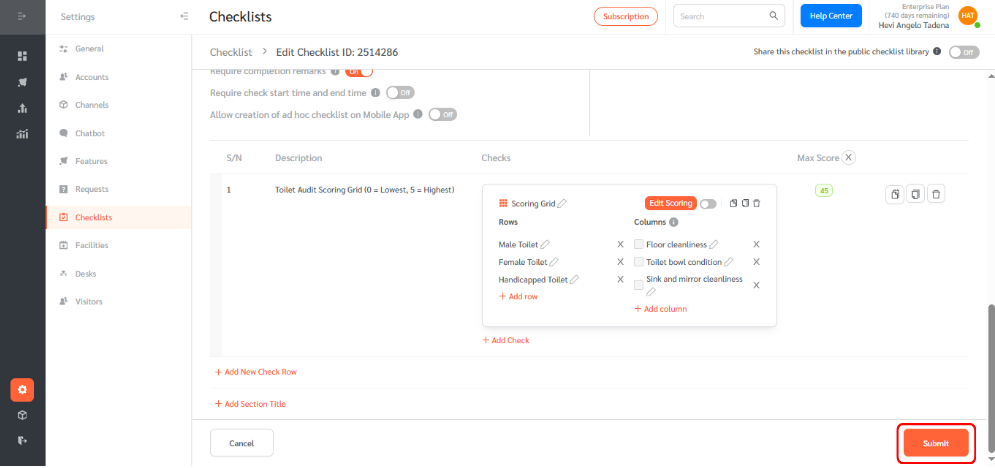
Completing the Scoring Grid Checklist
- Hover over the desired checklist and click the “+” icon to start an ad hoc checklist.
- Click “OK” to confirm.
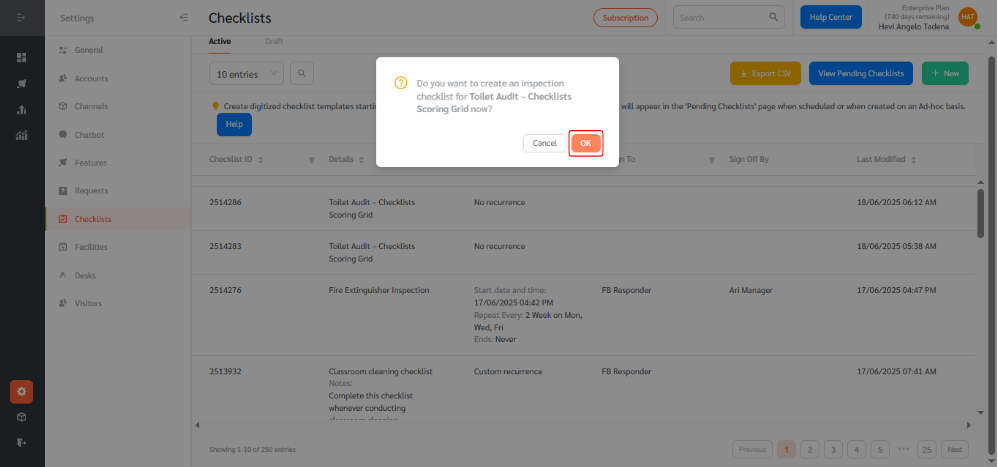
- Go to “View Pending Checklist.”
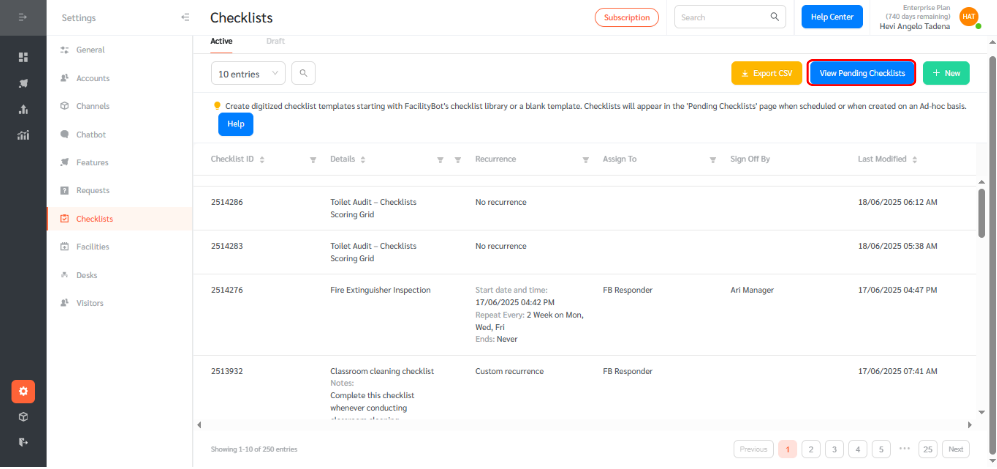
- Hover and click the pen icon to begin editing.
- Responders score each item using the grid labels. Add remarks and click “Complete.” The system will display the total score and percentage.
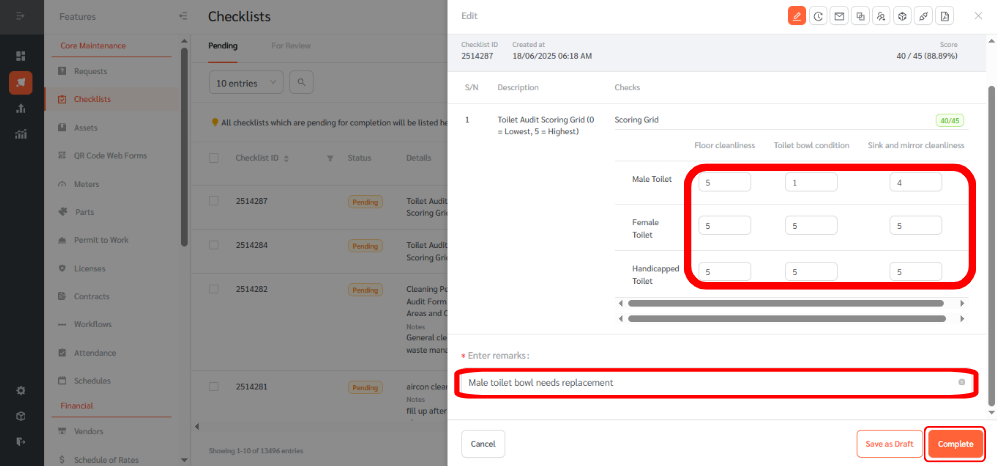
Reviewing and Signing Off
- Go to the “For Review” tab.
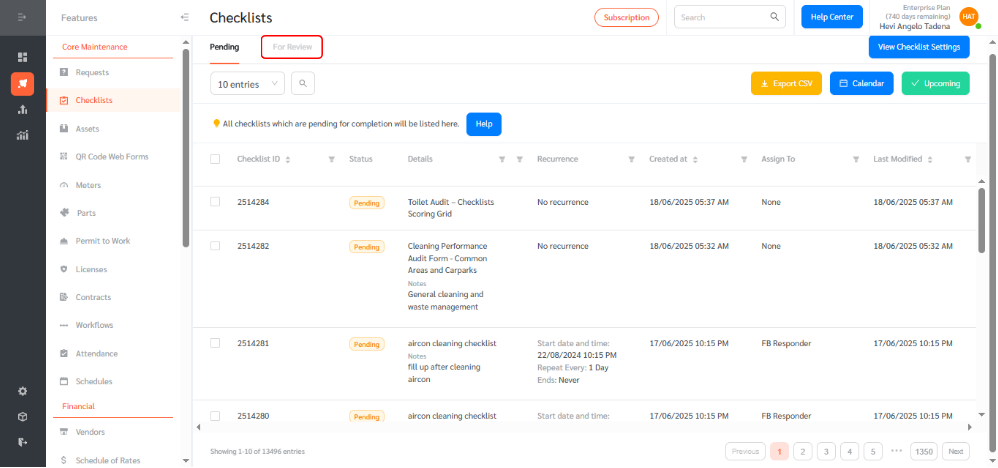
- Hover and click the eye icon on the checklist to view details.
- Review responses, add final remarks, and click “Signoff”
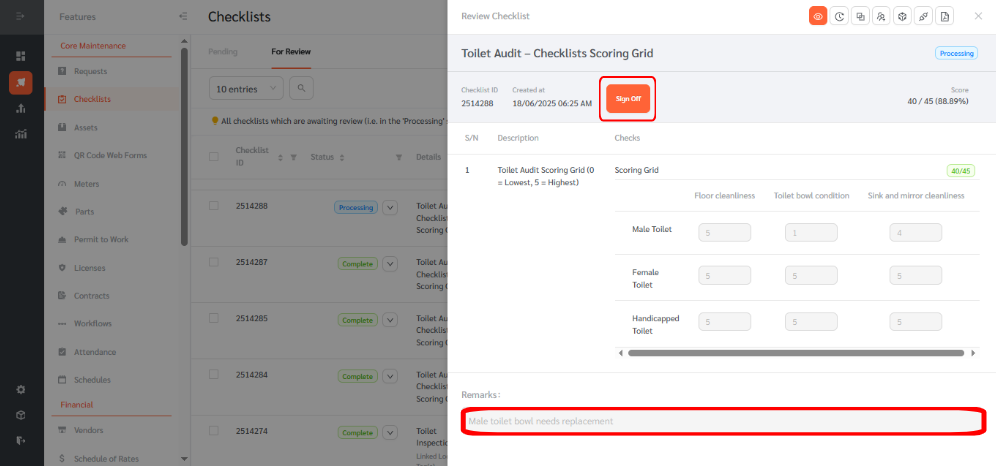
- Finally, enter your remarks and click “OK” to complete the sign-off.
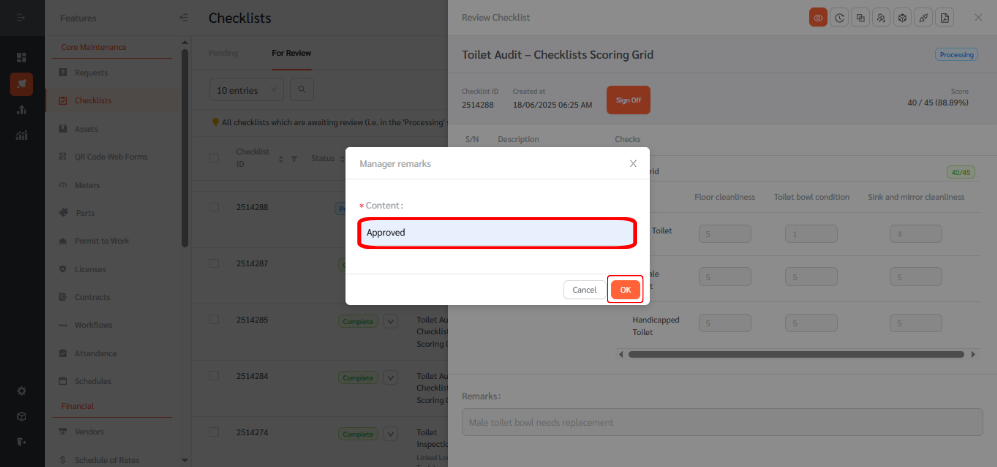
By enabling Scoring Grid, FacilityBot transforms routine checklist tasks into powerful performance tracking tools, enabling smarter decision-making and improving operational transparency.
