Company profile
FacilityBot is an award-winning Computerized Maintenance Management System (CMMS) originating in Singapore. Since our first deployment in early 2018, FacilityBot has successfully deployed in more than 10,000,000 sqm in Singapore, Malaysia, Hong Kong, Dubai, India, Thailand, Australia, and the United States. FacilityBot has delighted over 60,000 users, helped resolve over 500,000 service tickets, and digitized over 1,300,000 checklists.
Awards and Testimonials
FacilityBot won the Outstanding Technology Solution Provider Award at the Facilities Management Experts Summit 2022 organized by the Singapore International Facility Management Association (SIFMA). FacilityBot was voted the winner of this award amongst a competitive field of Facilities Management technology solutions by Facilities Management experts. The award is a testament to the high quality of FacilityBot’s user-friendly features, robust cyber security, and excellent service provision to our clients.
FacilityBot has been awarded certificates for “great user experience” and “rising star” by CompareCamp and has been consistently highly rated by our users. Here are some testimonials from our users.

System Overview
FacilityBot is feature-rich and deployed as a cloud-based software as a service. Therefore, as an off-the-shelf solution, FacilityBot can be deployed almost immediately. FacilityBot’s focus on user experience means it is also very easy and quick to implement and use.
System Components
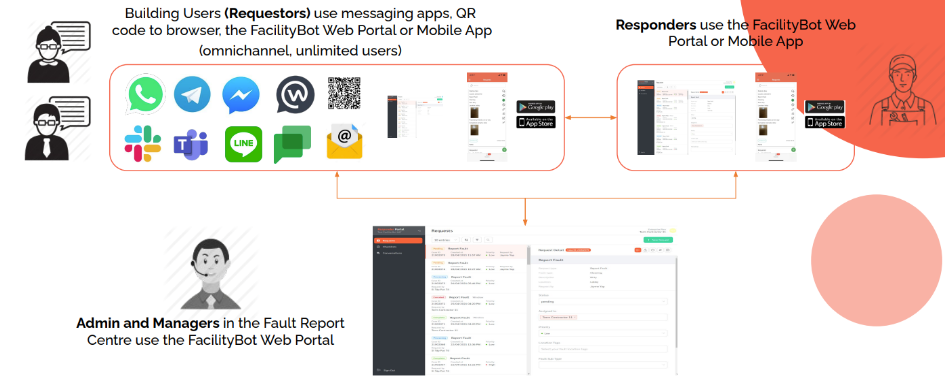
FacilityBot has taken a unique multi-channel approach for Requestors.
- Requestors can use their preferred messaging apps to make fault reports, make service requests, book facilities, book hot desks, invite visitors, ask questions, and complete surveys.
- Requestors can also make fault reports and service requests via unique QR codes
- Requestors can send their reports directly to a specified email address
- Requestors can make fault reports and service requests via the FacilityBot Tenant Web Portal or the FacilityBot Mobile App
Fault reports and service requests will be automatically ticketed in the admin web portal and can be auto-assigned to the appropriate Responder.
Responders use the FacilityBot mobile app (available on iOS and Android) to respond to request e-tickets, including chatting with Requestors, uploading completion images and videos and closing e-tickets, marking attendance, completing checklists, and updating meter readings and part quantities.
Implementation
FacilityBot has focused on developing a User Interface and User Experience that minimizes the need for lengthy training sessions. With timely page tips, tooltips, and online help resources available, including self-learning courses provided via the FacilityBot Academy, users are guided as they navigate through FacilityBot.
FacilityBot has adopted a cloud-based Software-as-a-service deployment approach. By providing an admin portal that allows full self-configuration, our clients have been able to deploy quickly and effectively without a minimum of fuss.
This approach provides full flexibility to our clients, for example, to toggle features on / off, to create and schedule checklists, and even to integrate with IoT sensors. It not only minimizes the need to have lengthy training sessions but also assures our clients that there are no hidden costs.
To implement this approach, we have provided numerous in-app help resources for our clients on an ongoing and no-additional-cost basis, including
- A set-up guide
- A comprehensive knowledgebase with over 300 articles and videos
- An in-app chat with our customer success team
- Booking of Zoom calls with our customer success team
- Page tips
- Tooltips
- A checklist library with over 400 templates
With FacilityBot’s powerful admin portal that allows full self-configuration, implementation is quick and straightforward, and minimal back and forth. A typical configuration will involve
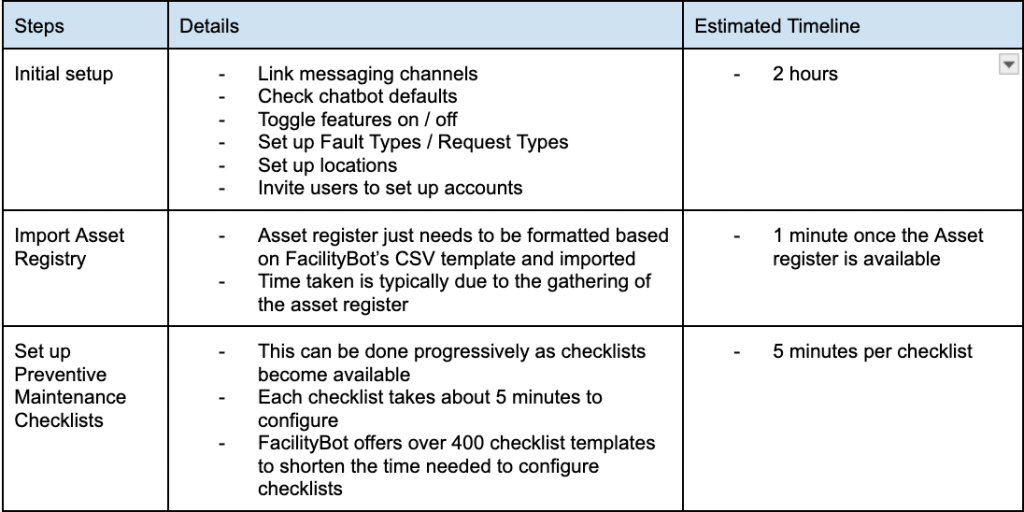
A typical implementation schedule would take 1 month or less.
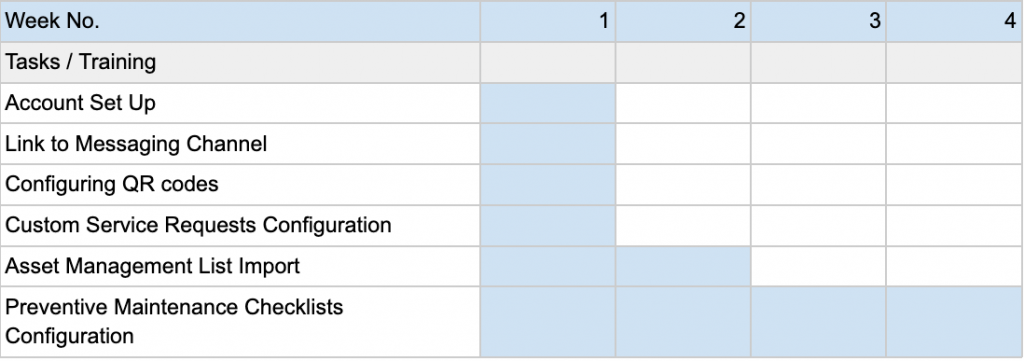
Features
Core Maintenance
- Record faults through the chatbot in 4 easy steps
- Configure custom forms easily using FacilityBot’s form builder
- Requestors fill up the forms to request the service
- Allow any service request type can be provided through the same channel
- Requests Ticketing
- Track the lifecycle status of requests from report to rectification
- Photo and Video Upload
- Require photos and videos to be uploaded before faults are marked as complete
- Location Auto-Tagging
- Priority Auto-Tagging
- Create unique QR Codes for each location or asset and select the webform that will appear
- Requestors scan the QR codes and complete the webform to easily make requests
- Toilet feedback webforms are available
- Configure workflows in plain English
- Automatically assign requests to the appropriate Responder to follow up
- Automatically send alerts through email and push notifications to the appropriate Responder
- Escalate requests by re-assigning them after a specified period
- Schedule preventive maintenance checklists
- Start with our library of 400 popular checklists or our ChatGPT-powered checklist generator
- Responders complete checklists through the mobile app
- Maintain an audit trail of the work done
- Attach photos as evidence
- Easily generate maintenance calendars
- Easily retrieve old checklists
- Import and maintain your list of assets
- View asset details and maintenance history including requests, checklists, meters, parts, and expenditures
- Add notes and documents such as warranty and manuals to assets to keep organized
- Easily create new parts and link parts to assets
- Track spare parts inventory balance
- Update part usage via web portal or mobile app
- Indicate the reason for parts usage and link to requests and checklists
- Get alerted when parts balance falls below specified thresholds
- Create utility or equipment usage meters
- Record meter readings through the web portal, mobile app (after scanning QR Code), or checklists
- Link to IoT Smart meters for automated readings
- View meter charts of different types or transform readings using a mathematical formula
- Perform analytics using ChatGPT-powered Chart Generator
- Automatically trigger Requests if meters exceed specified thresholds
- Track all licenses required for the building
- Configure custom license fields
- Attach PDF documents
- Link licenses to assets and location tags
- Set email reminders before the license expiry date
- Assign Licenses to Responders for follow-up
- Track maintenance contracts
- Configure custom contract fields
- Attach PDF documents
- Link contracts to customers, assets, and location tags
- Set email reminders before the contract expiry date
- Assign contracts to Responders for follow-up
- Responders check in (including submitting an image) and out using the FacilityBot Mobile App
- Based on their geolocation, FacilityBot auto-detects the site
- View all check-ins / check-outs in realtime
- View live locations of Responders on a map
- Drag and Drop daily Tasks (Requests or Checklists) onto Responders’ Schedules
- Responders receive Tasks on their mobile app
- Great for mobile and field service maintenance teams
- Easily configure checklists for a permit to work
- Configure approval steps, including auto-assignment for each permit-to-work type
- Applications can be submitted via email or messaging apps
- Applicants are automatically informed when their permit application status is updated
- More than 50 charts and tables are available
- Request completion status
- Checklist completion status
- Response times vs KPI thresholds
- Asset data
- Responder data
- Requestor data
- License data
- Contract data
- Survey data
- Expenditure data
- IoT sensors data
- People counter data
- Meter data
- Attendance data
- Sustainability data
- Desk data
- Facilities data
- Toilet feedback data
- Emails sent
- Audit log
- Configure charts / tables to display on your shareable Dashboard
(B) Financial Features
- Easily create requests for quotes (RFQs)
- Select vendors from FacilityBot’s preset list or create your preferred vendors
- Invitation emails will be sent to the selected vendors
- Vendors submit their quotes through the FacilityBot
- All quotes will be accessible in FacilityBot
- Enhances transparency and quote confidentiality
- Import schedule of rates with prices pre-agreed with vendors
- Automatically assign vendors when a request is made for their service
- Vendors select relevant line items based on the schedule of rates
- Automatically or manually approve vendors’ quote
- Helps manage workflows and expenditures for each vendor
- The Vendor creates invoices in the Vendor Portal which the Facility Manager can view in the Manager portal
- Attach PDF invoices
- Track payment status and due date
- Link invoices to Requests, Checklists, and Expenditures
- Create expenditure requests from fault reports or custom service requests
- Attach supporting documents such as quotations
- Automatically send emails to approvers for approval
- View the history of expenditure requests and approval for audit purposes
- The Facility Manager creates bills which can be emailed to the Customer
- Attach PDF invoices
- Track payment status and due date
- Link bills to Requests, Checklists, Expenditures, and Vendor Invoice
- Manage multiple customers including contact information and addresses
- Link Contracts, Checklists, Billing, and Requestors to Customers
- View Customer History
- Automatically send service reports to Customers after Checklist completion
- Connect to Stripe to accept Credit Card and PayNow payments
- Accept payments for Service Requests and Room Booking
- View each Payment made by Tenants / Customers
(C) Tenant Experience
- Configure a custom subdomain for your sign-in page (???.facilitybot.co)
- Configure the look of your sign-in page using a WYSIWYG editor
- Insert images and HTML
- Tenants can sign in to make requests
- Set up common facilities that need to be booked by Requestors
- Building users can book common facilities through their messaging app
- View all bookings in the manager portal
- The meeting room tablet shows availability and allows check-ins
- Configure the host invitation form, visitor email, and permissions
- Hosts complete visitor information form before the visit
- The Visitor receives an invitation email with a visitor ID which reception can verify
- The Visitor can sign in through a tablet at reception and the host gets an email notification when his Visitor has arrived
- Set up zones with floor plans and place desks
- Requestors can book desks by selecting zones and desks through their preferred messaging platform
- Admin can manage permissions and desk bookings
- Set FAQ questions and responses
- Uses artificial intelligence to respond automatically to FAQs
- Supports 109 languages for the FAQs
- Create multiple custom surveys
- Surveys can be auto-sent after request completion or broadcast to building users
- Building users can complete the surveys using their messaging app
- View results of the surveys
- Broadcast messages to requestors
(D) Integrations
- Create Sensor
- Set Trigger Condition
- Send data through MQTT
- Request tickets will be automatically created and assigned to Responders when triggered by sensors
- Display Sensors on Floor Plans with conditional colour changes
- Import 3D BIM Models.
- View, explore, and insert Tags
- Integrate with 5000+ other systems via Zapier (e.g. Google Sheets, Trello, Slack, CRM, ERP, Accounting Systems)
- APIs available for custom integrations
- Other pre-integrations available (e.g. SSO)
(E) Portfolio Portal
For clients with more than 1 FacilityBot subscription. The Portfolio Portal allows the Portfolio Admin to view and compare aggregated data across multiple sites.
