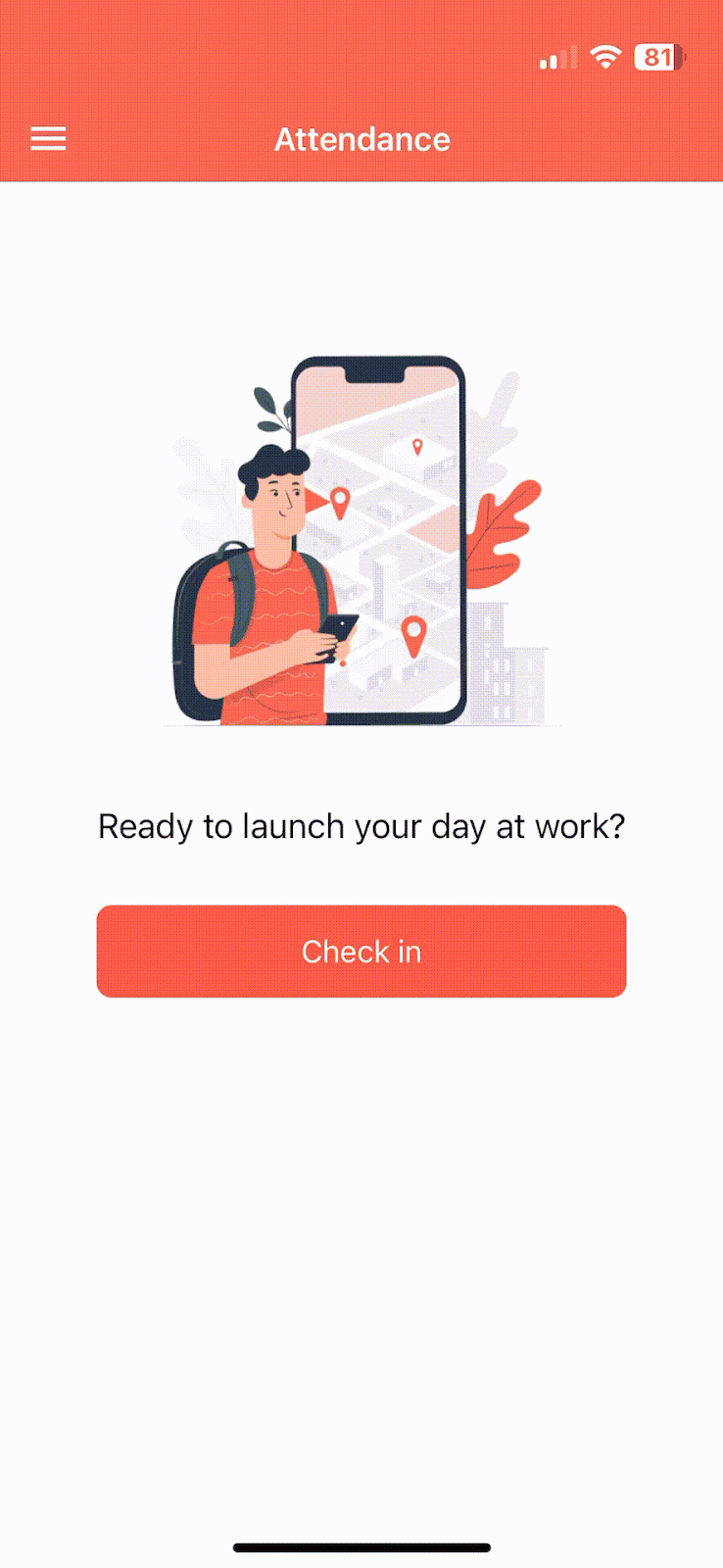Facilitybot’s Biometric Check-In feature allows Responders to check in to facilities using fingerprint or face recognition via the FacilityBot Mobile App.
Enabling Biometrics Check-In
To use this feature, Managers must first allow Biometrics Check-In.
- Log in to the Facilitybot Web Portal.
- Go to Setting→Features.
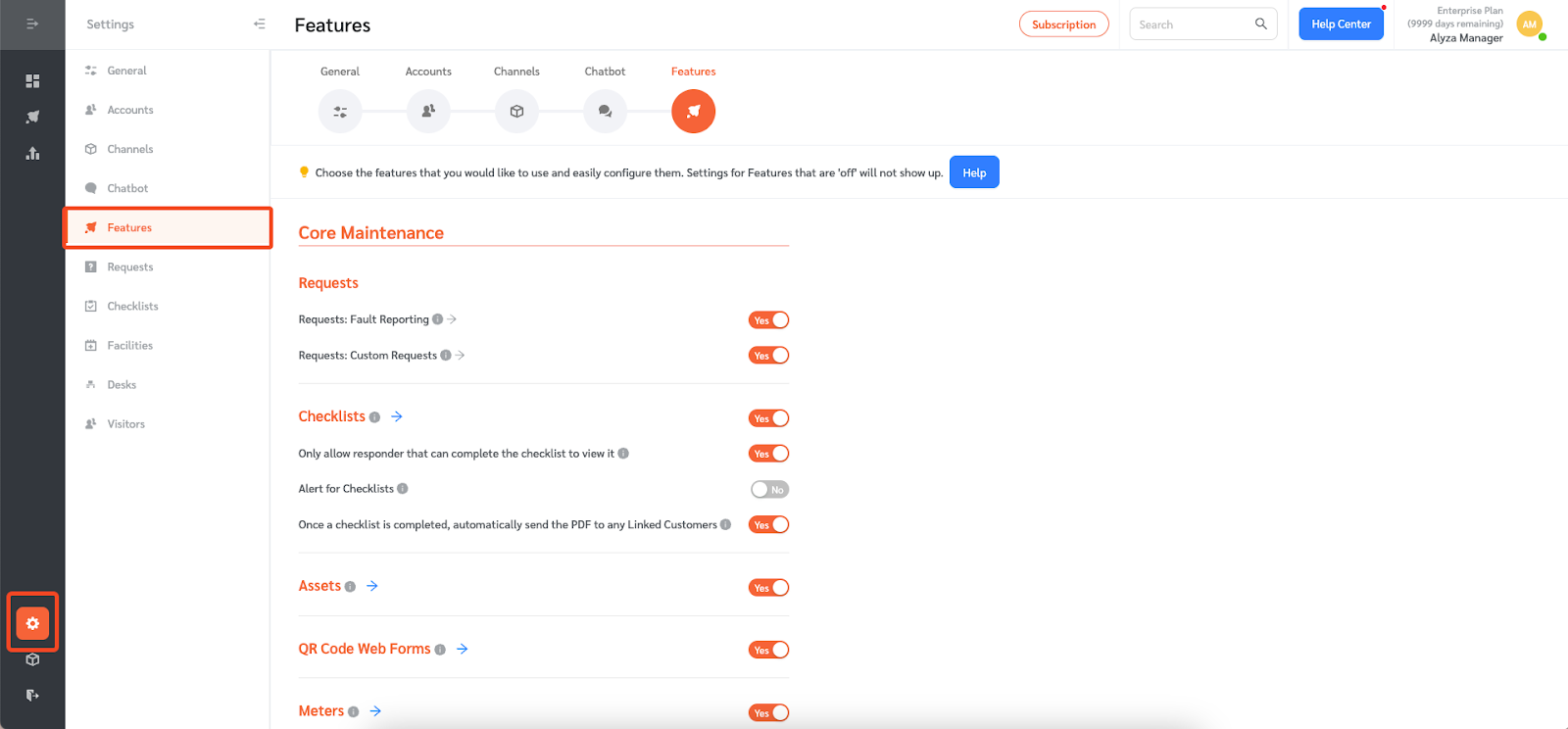
- Scroll down to Attendance
- Toggle “Enable Biometric (Fingerprint or Face Recognition) check-in” on.
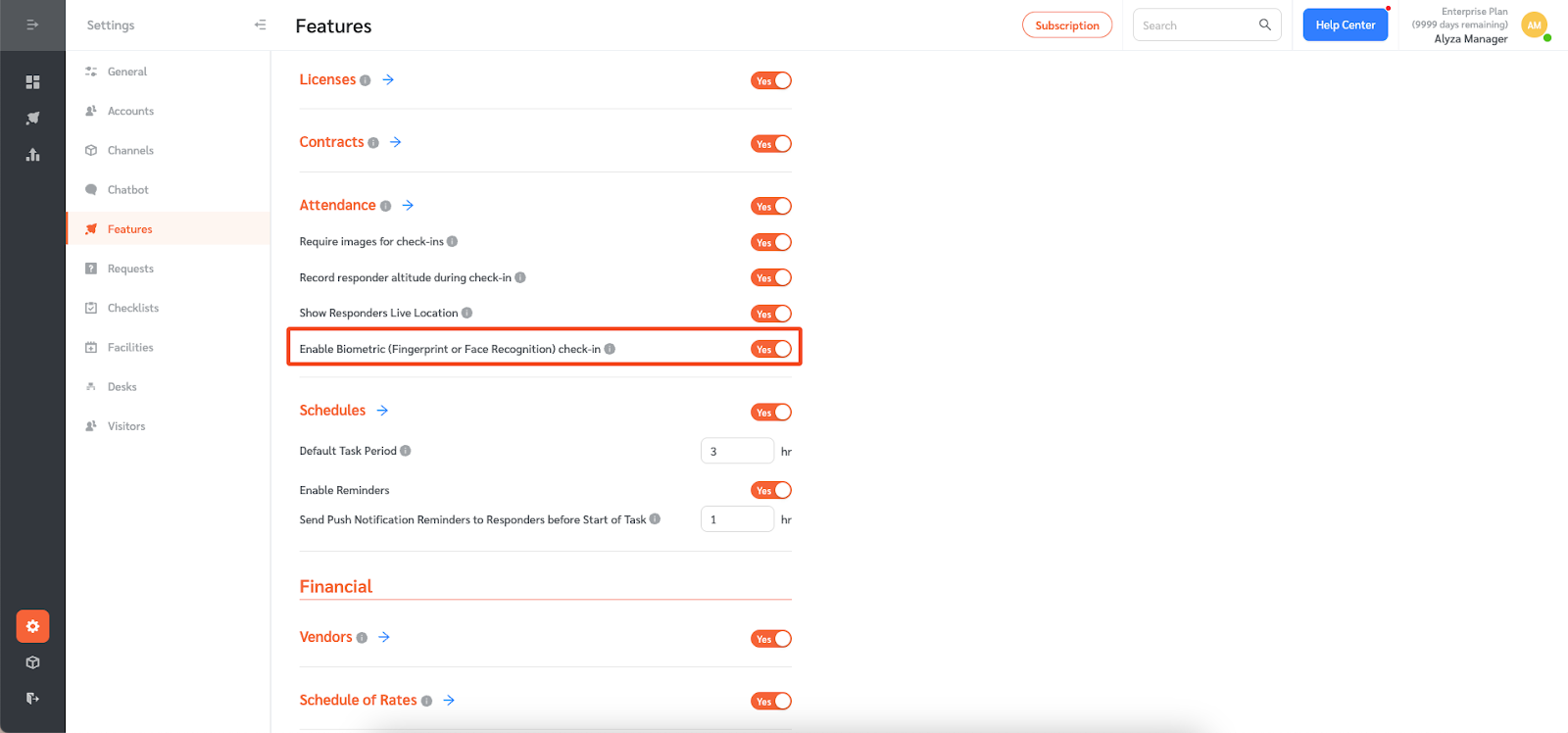
- If this toggle is on, biometric check-in will be required for devices that support biometrics.
Checking In to Facilities
Responders can check in to facilities using the Facilitybot Mobile App.
- Log in on the Facilitybot mobile app.
- Click on the three-bar menu.
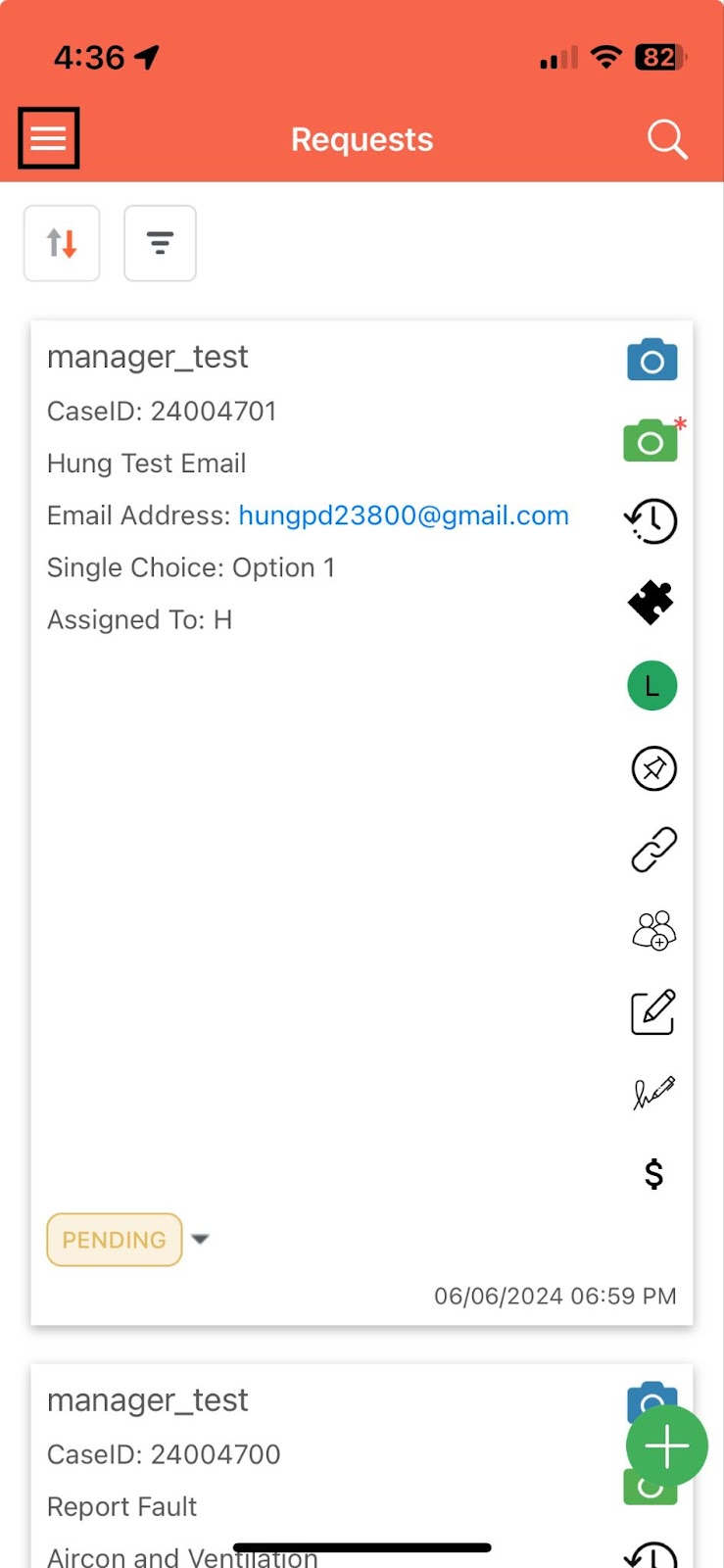
- Go to “Attendance.”
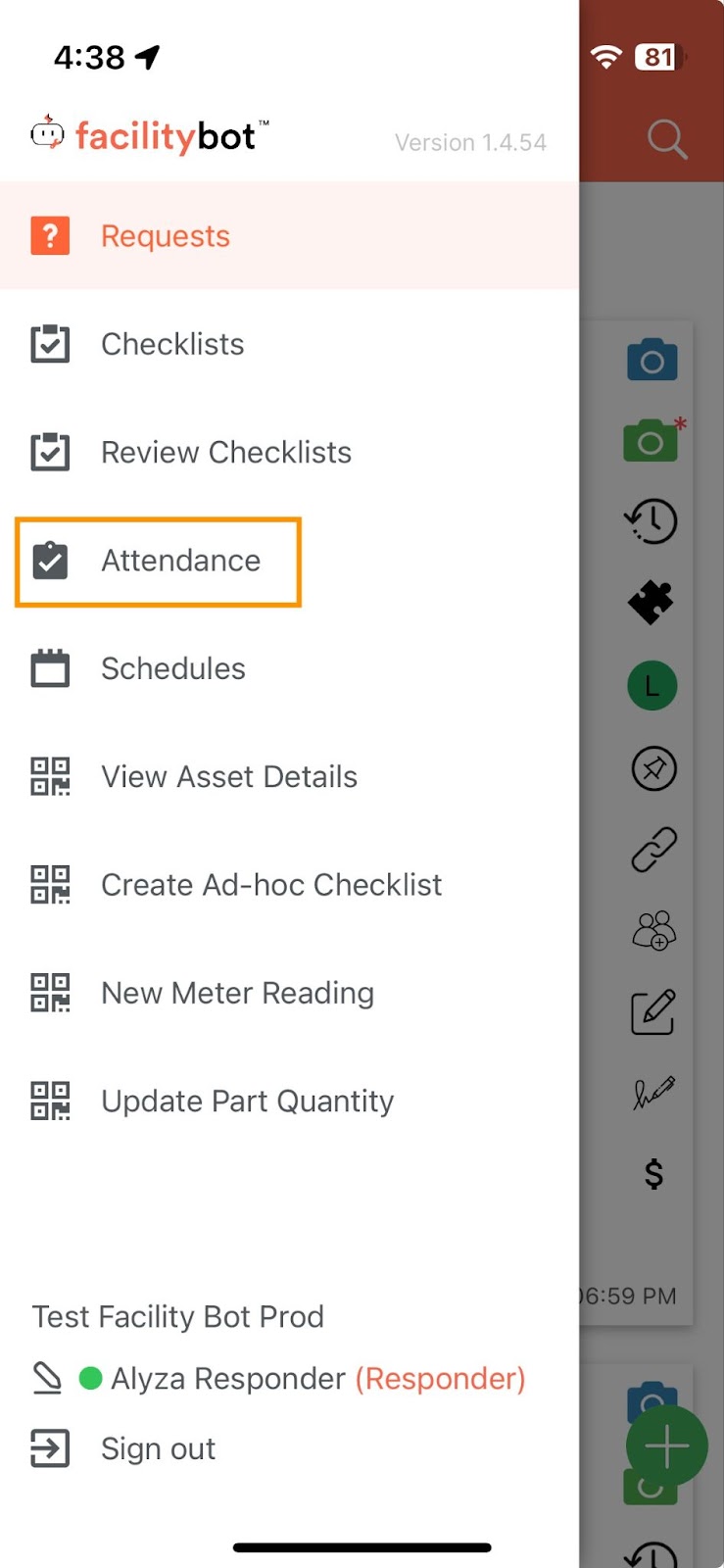
- Click “Check in”. Depending on the device, either Fingerprint or Face Recognition will be used. If the device supports neither Fingerprint nor Face Recognition, then image check-in will be required as a fallback.