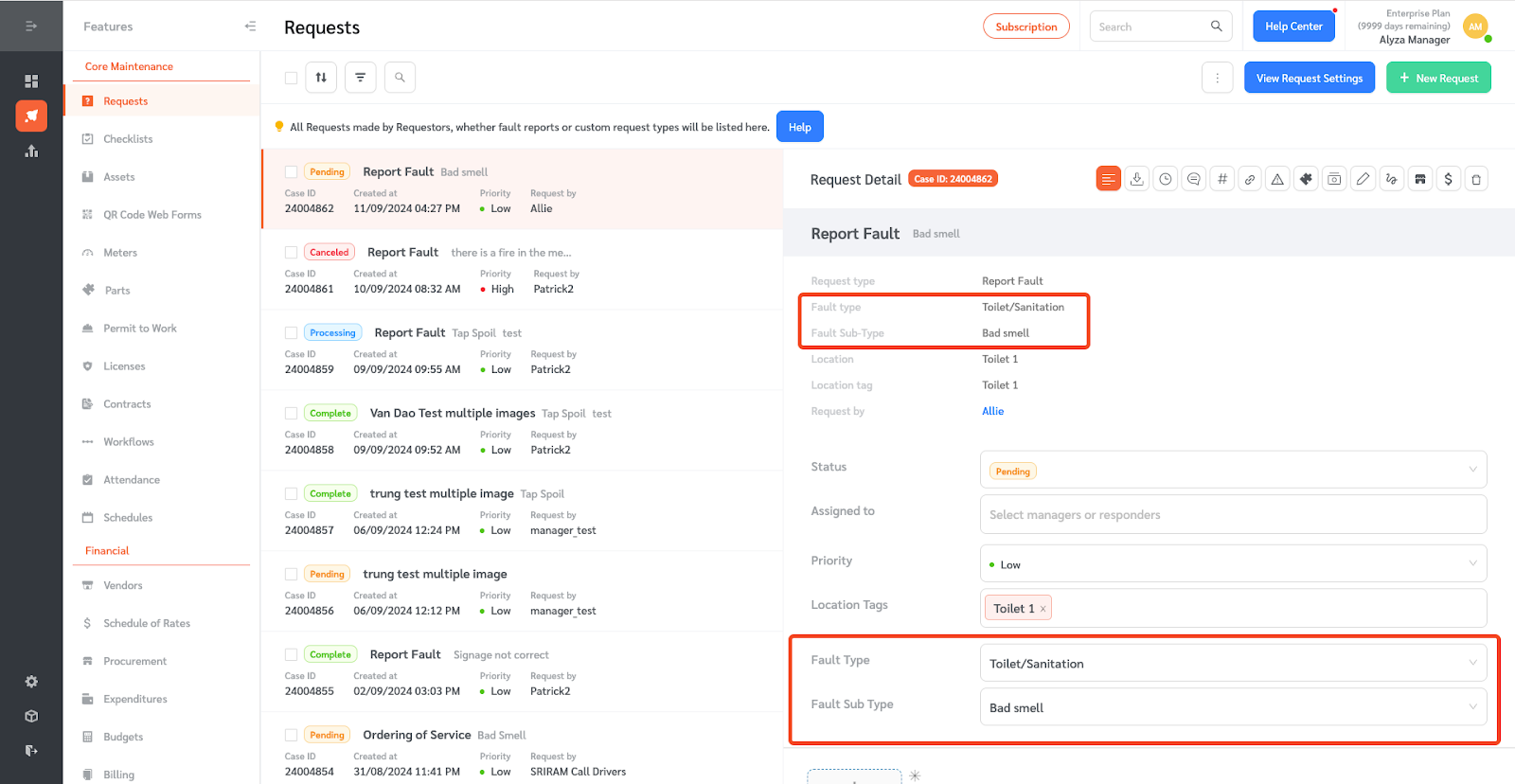Fault Types are used to identify different types of faults that Requestors can report. Each Fault Report is linked to a Fault Type. Fault Types can be used to set up automatic workflows to assign Requests to Responders depending on the fault. They can also be used to break down and analyze request data.
Each Fault Type can also have multiple Subtypes. Fault Sub-Types are useful to classify the fault in more detail.
How to create a new fault type and fault subtype
- Log into FacilityBot.
- Open the “Settings” menu from the bottom left icons.
- Select “Requests”, then select the “Fault Types” tab.
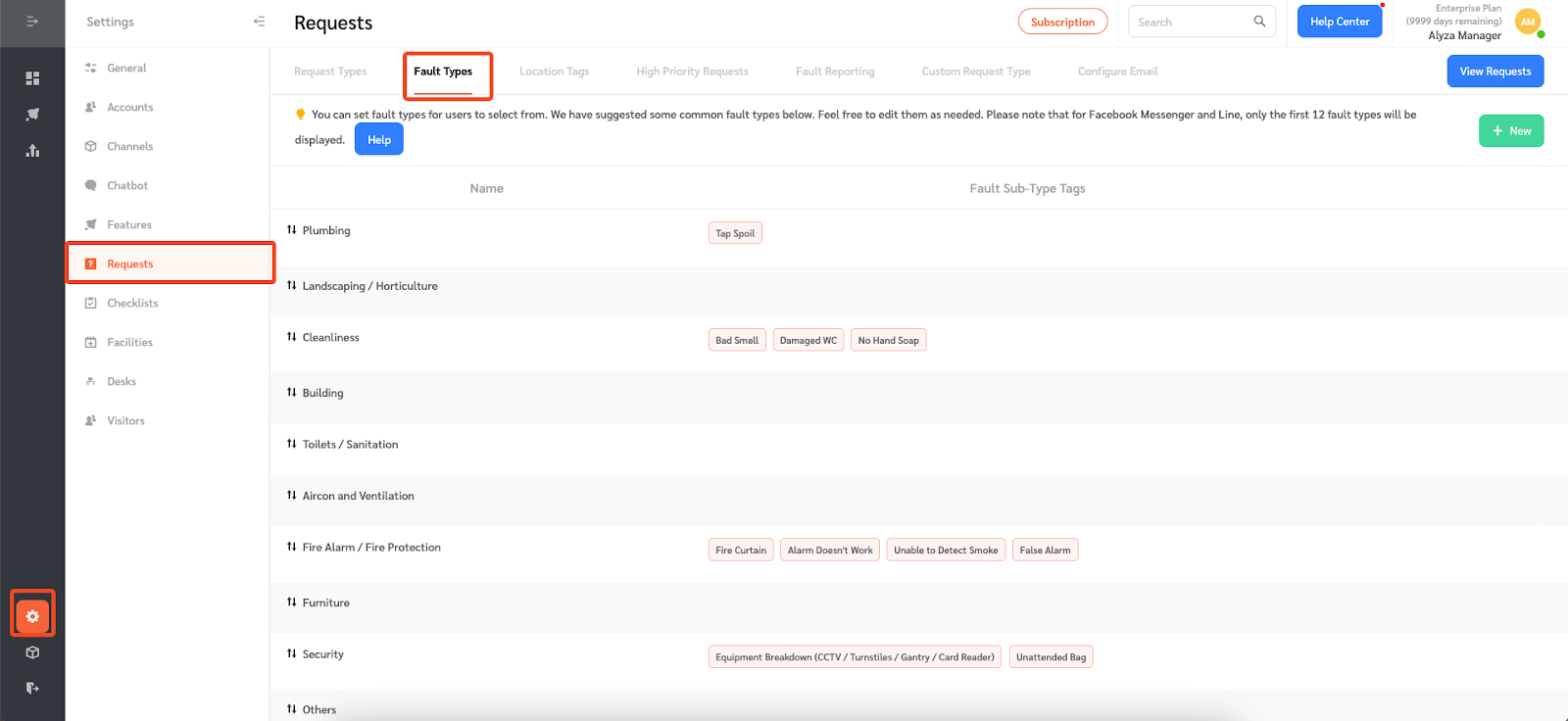
- Select the “+New” button at the far right. A floating window appears to create a new Fault Type.
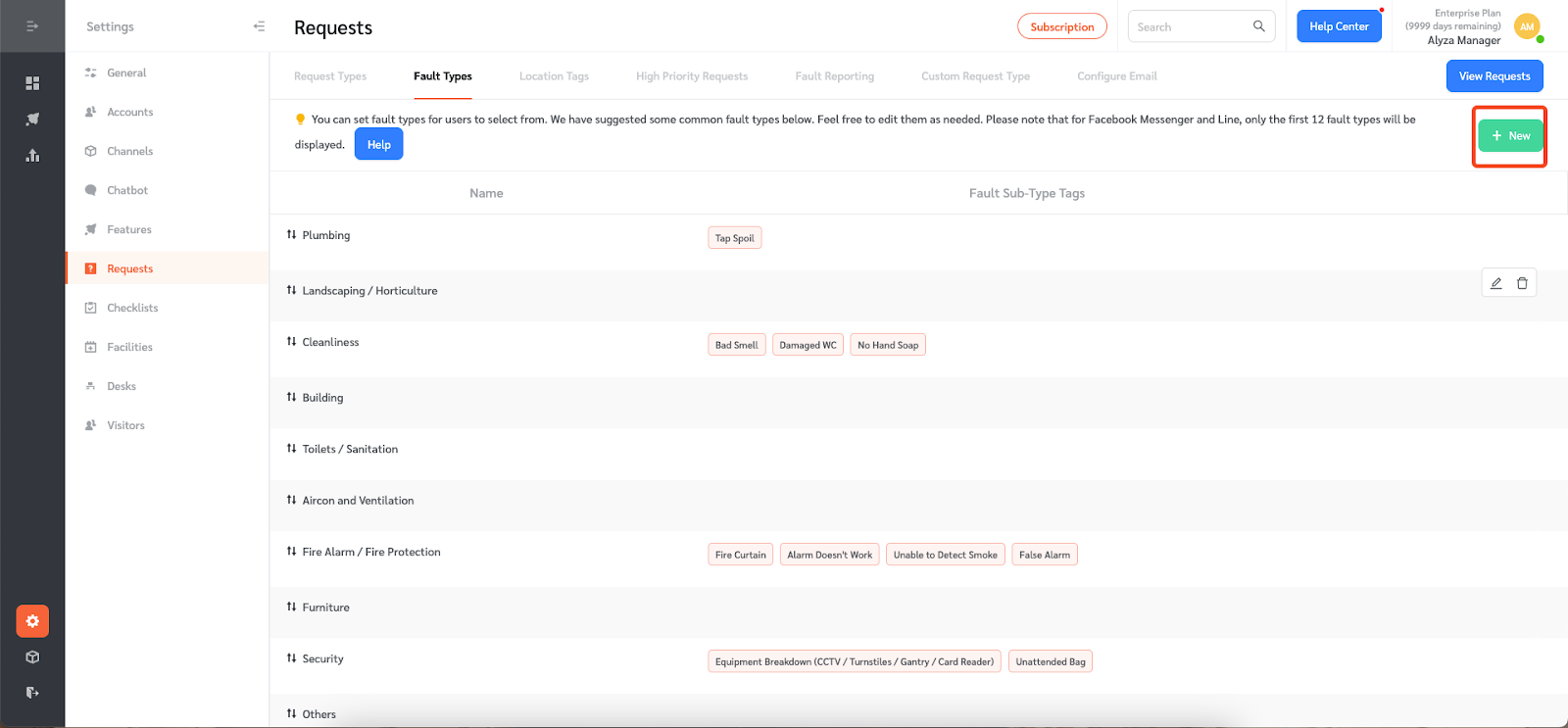
- Give the Fault Type a name. Fault Type names cannot be repeated if one with the same name has already been created.
- Create a fault sub-types by clicking and typing in the “Fault Sub-Type Tags” field. Press Enter or click again to finish each subtype and start a new one.
- Click “Submit” at the bottom right of the floating window to finish creating the Fault Type and add it to the list in the main window.
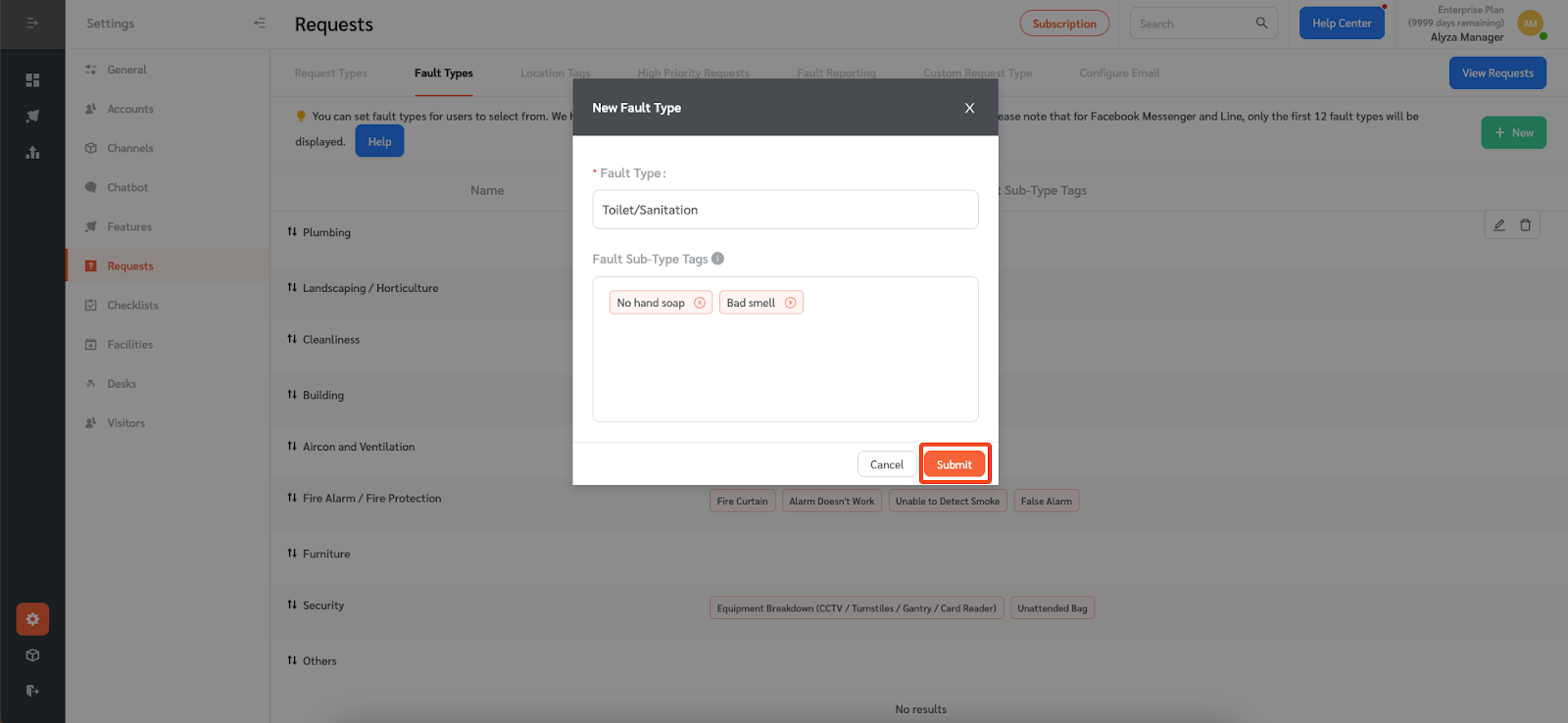
How to modify or delete an existing fault type and subtype
- Mouse over the Fault Type in the main window to reveal floating “pencil” and “dustbin” icons at its far right.
- Modify the Fault Type: Click the “pencil” icon to edit the Fault Type. Delete the Fault Type: Click the “dustbin” icon to delete the Fault Type.
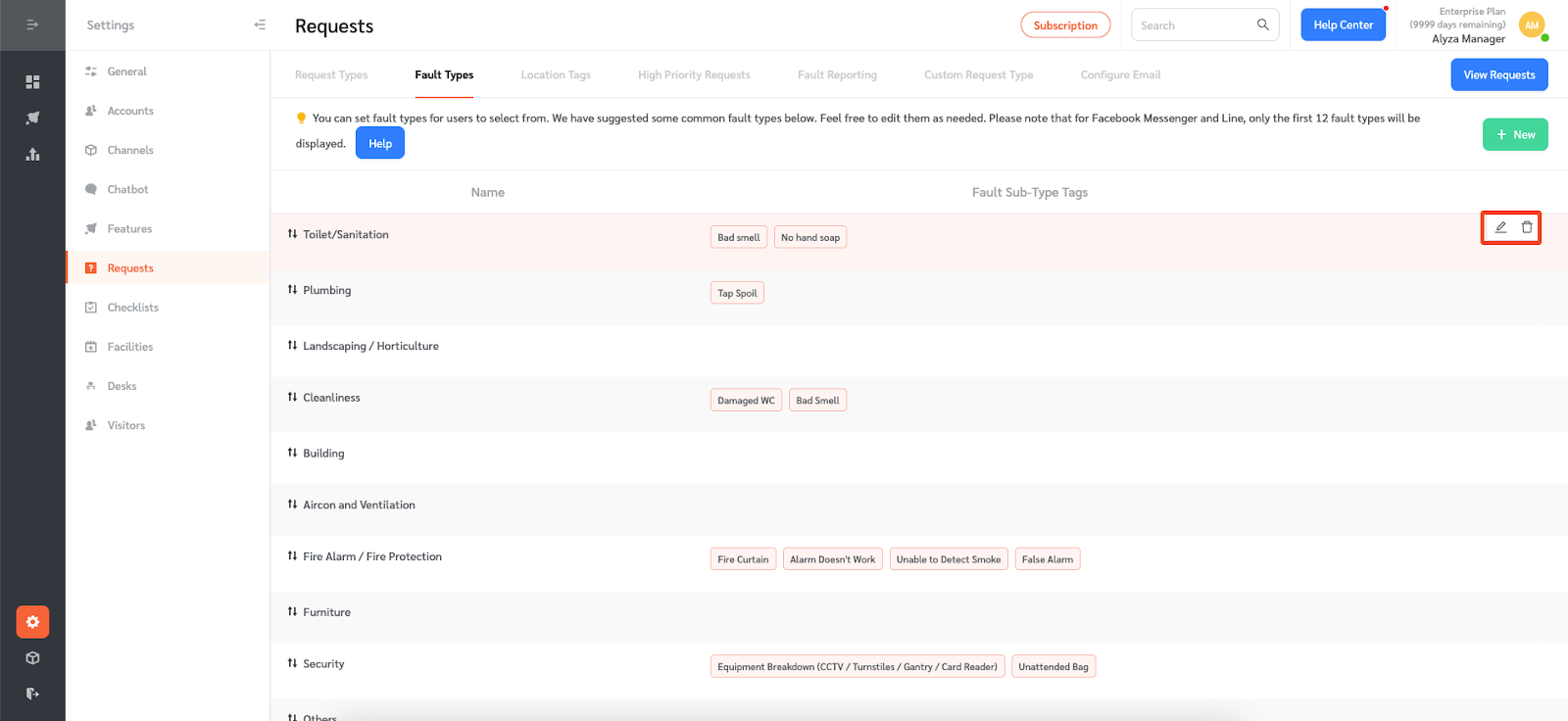
- Clicking the “pencil” icon will open a floating editing panel on the right.
- Modify the name of the Fault Type in the editing panel using the “pencil” icon to its right.
- Create sub-types by clicking and typing in the “Fault Sub-Type Tags” field. Press Enter or click again to finish each subtype and start a new one.
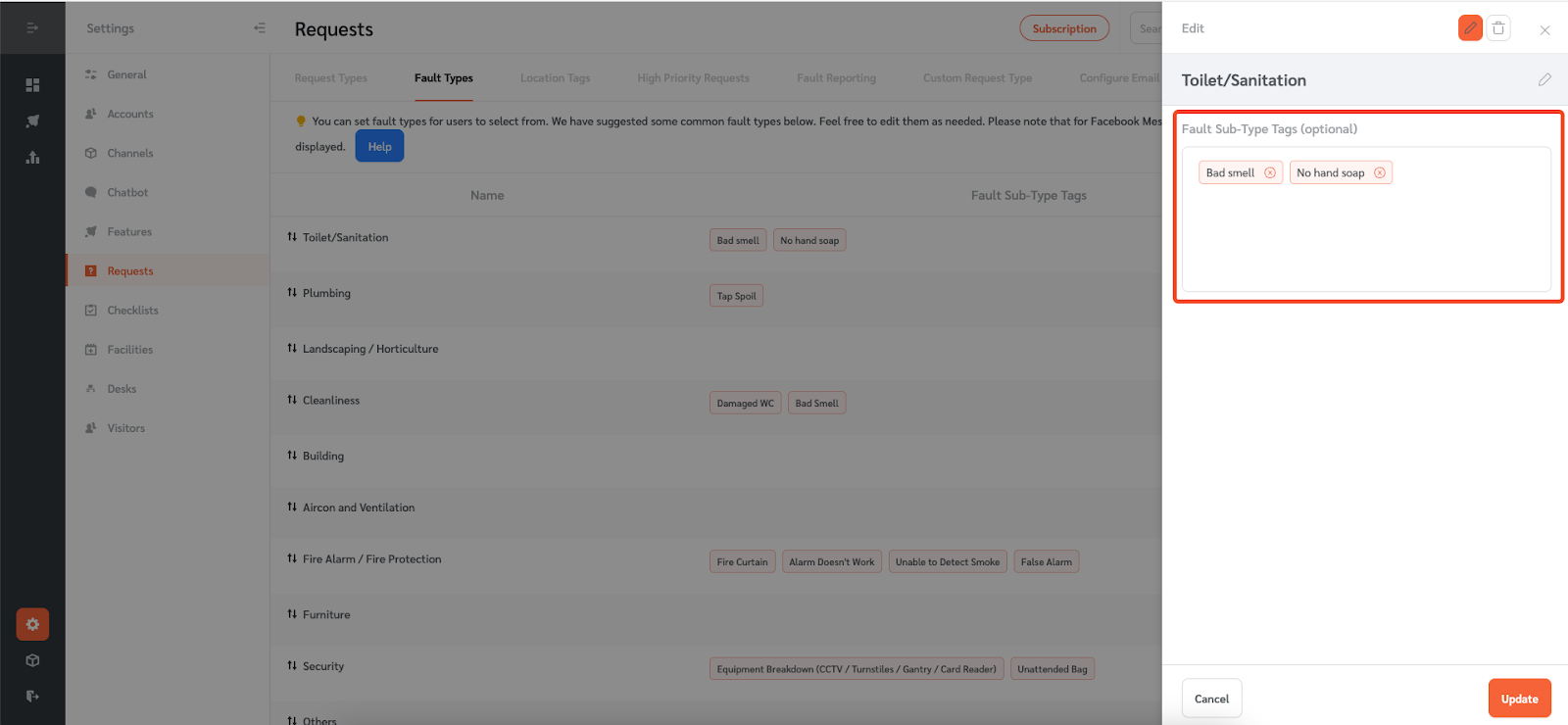
- Delete sub-types using the “x” icon on each sub-type.
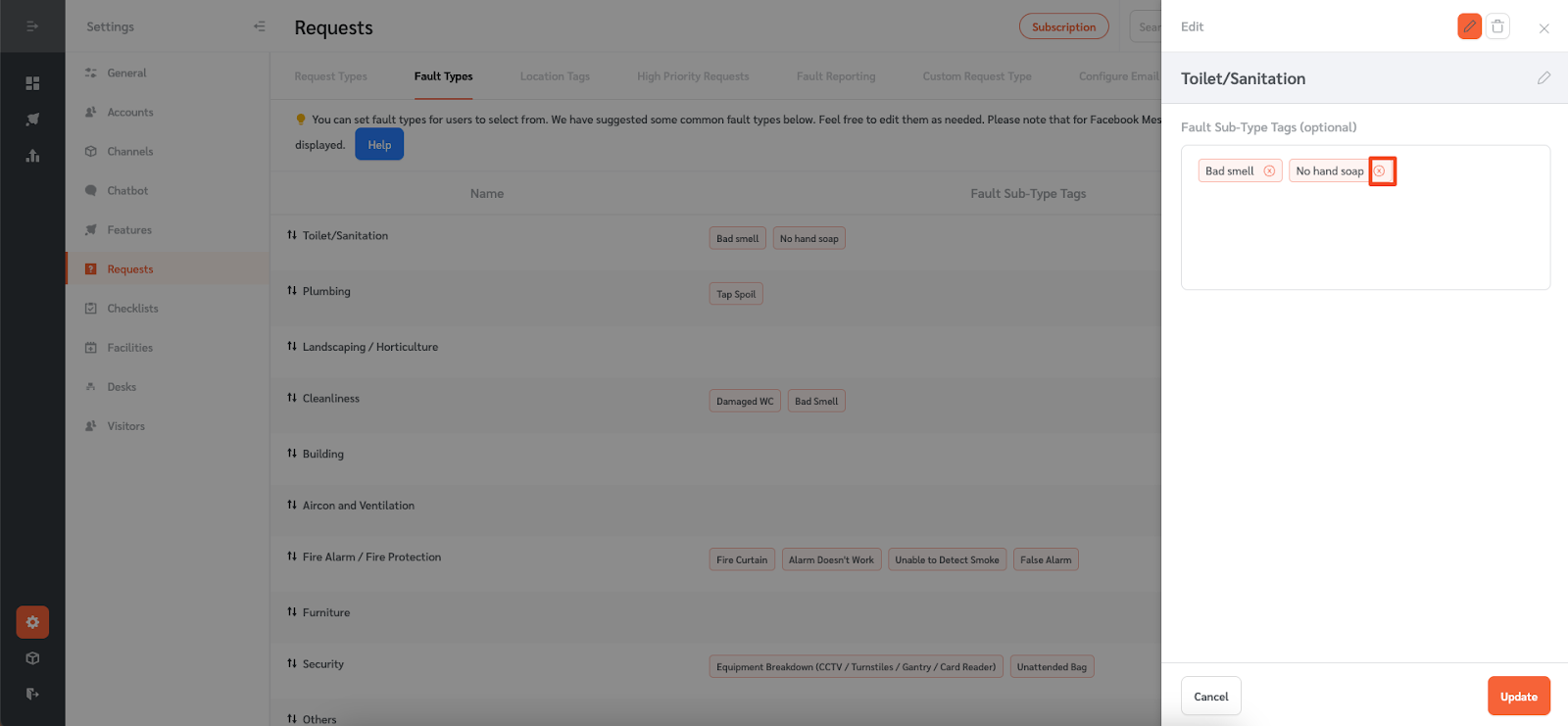
- Click “Update” at the bottom right of the editing panel to finish editing and go back to the main window.
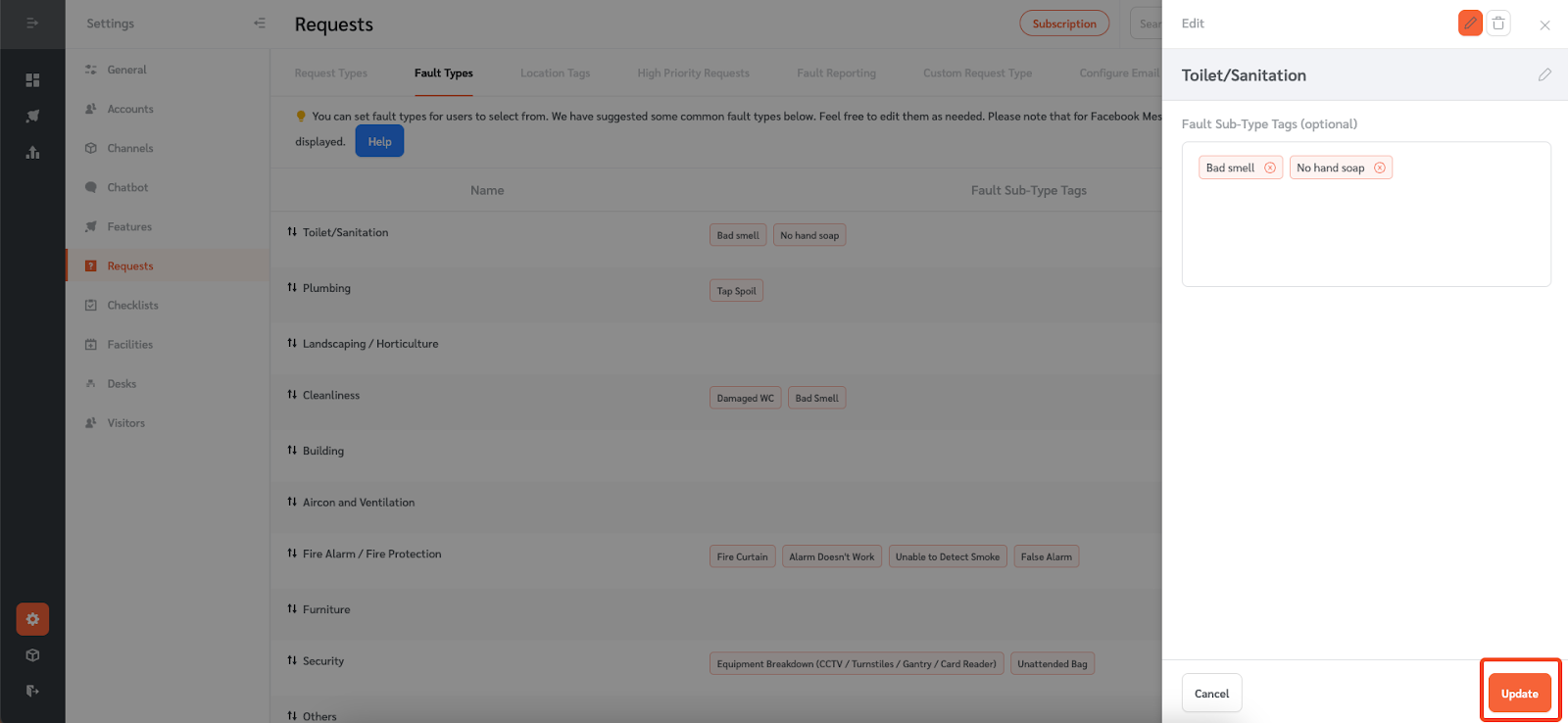
How to create a new fault report with fault subtypes
- Managers can create a new fault report with the newly created fault report type and subtype. Go to “Features” → “Requests.”
- Click on “+New Request.”
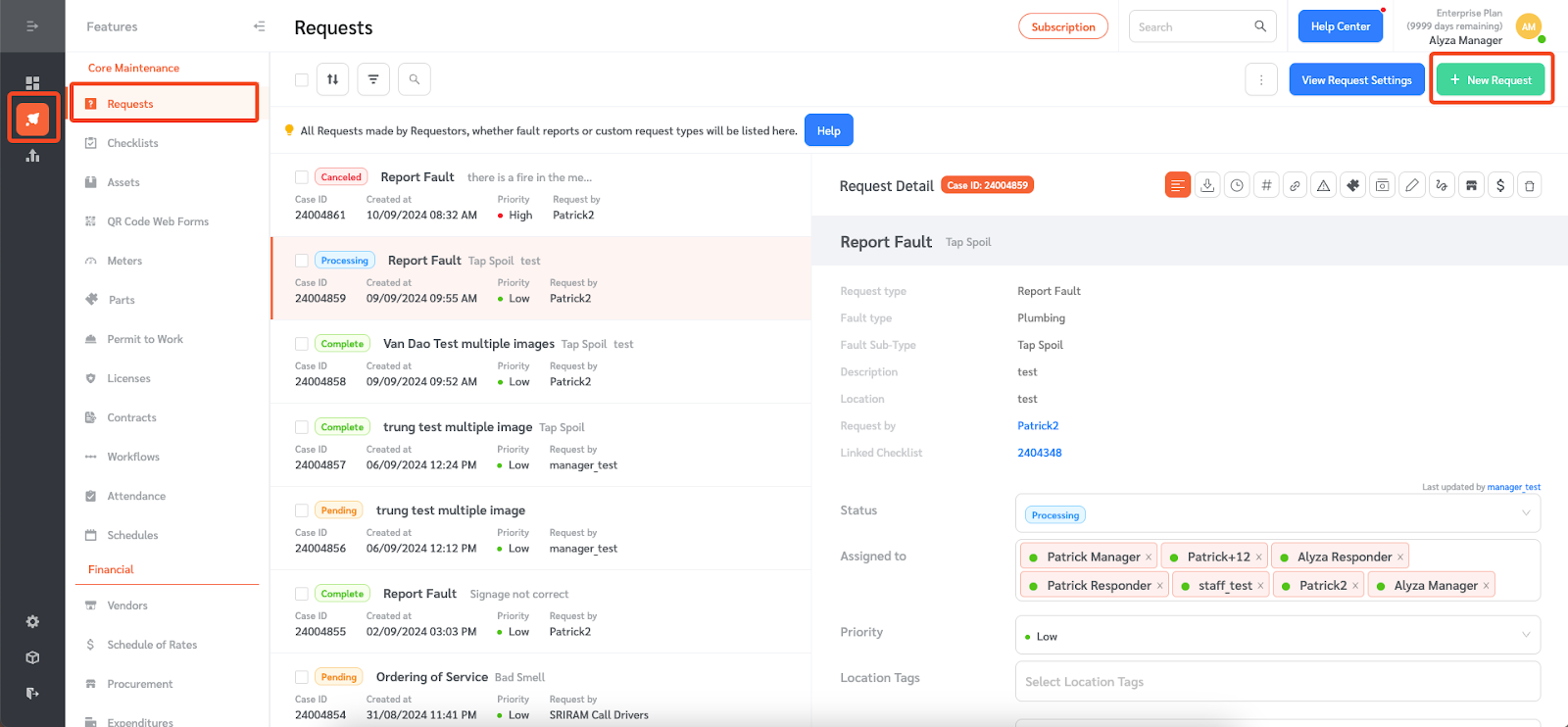
- Select Report Fault on the request type.
- Select the fault type from the dropdown. If there are fault sub-types available for the selected fault type, managers can also select the fault subtype.
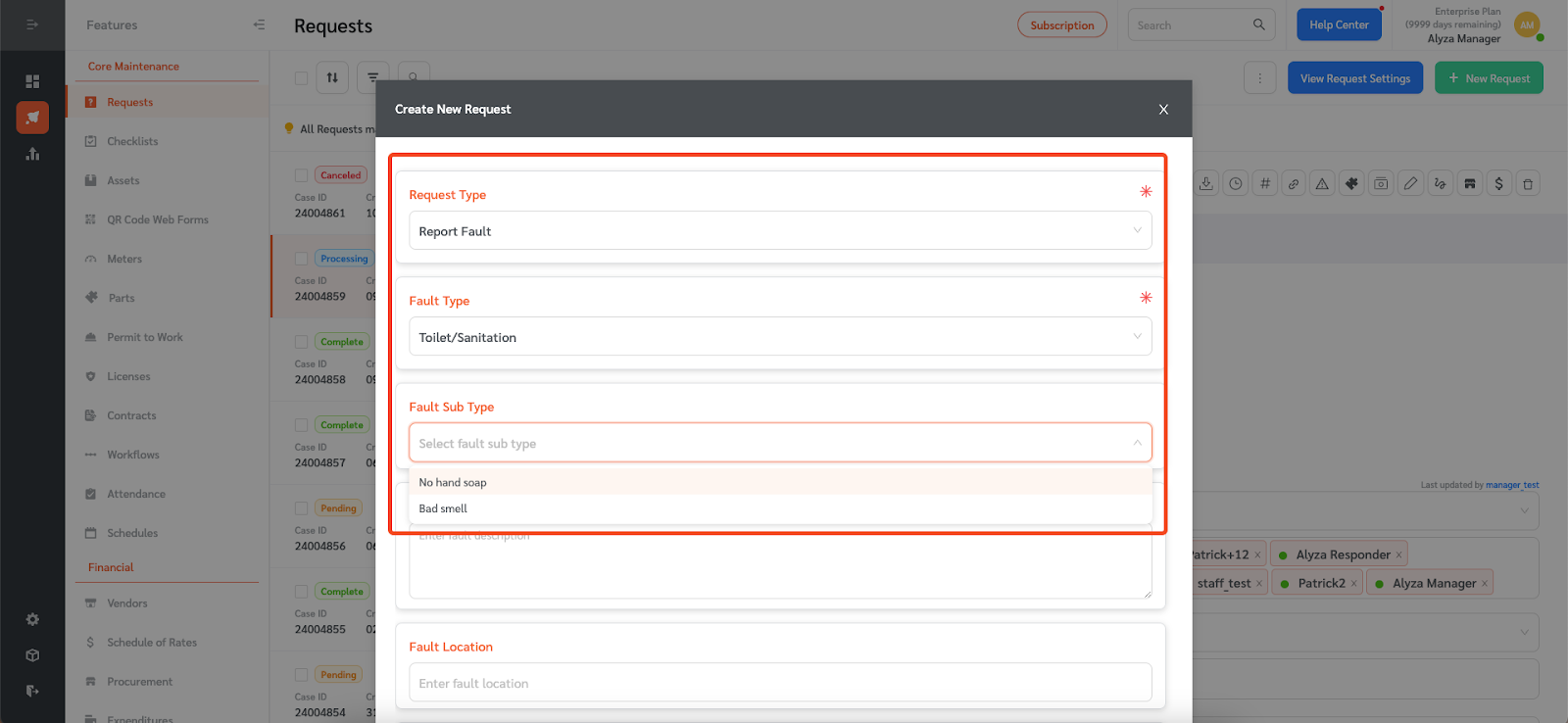
- Populate the form as needed. Once done, click “Submit.”
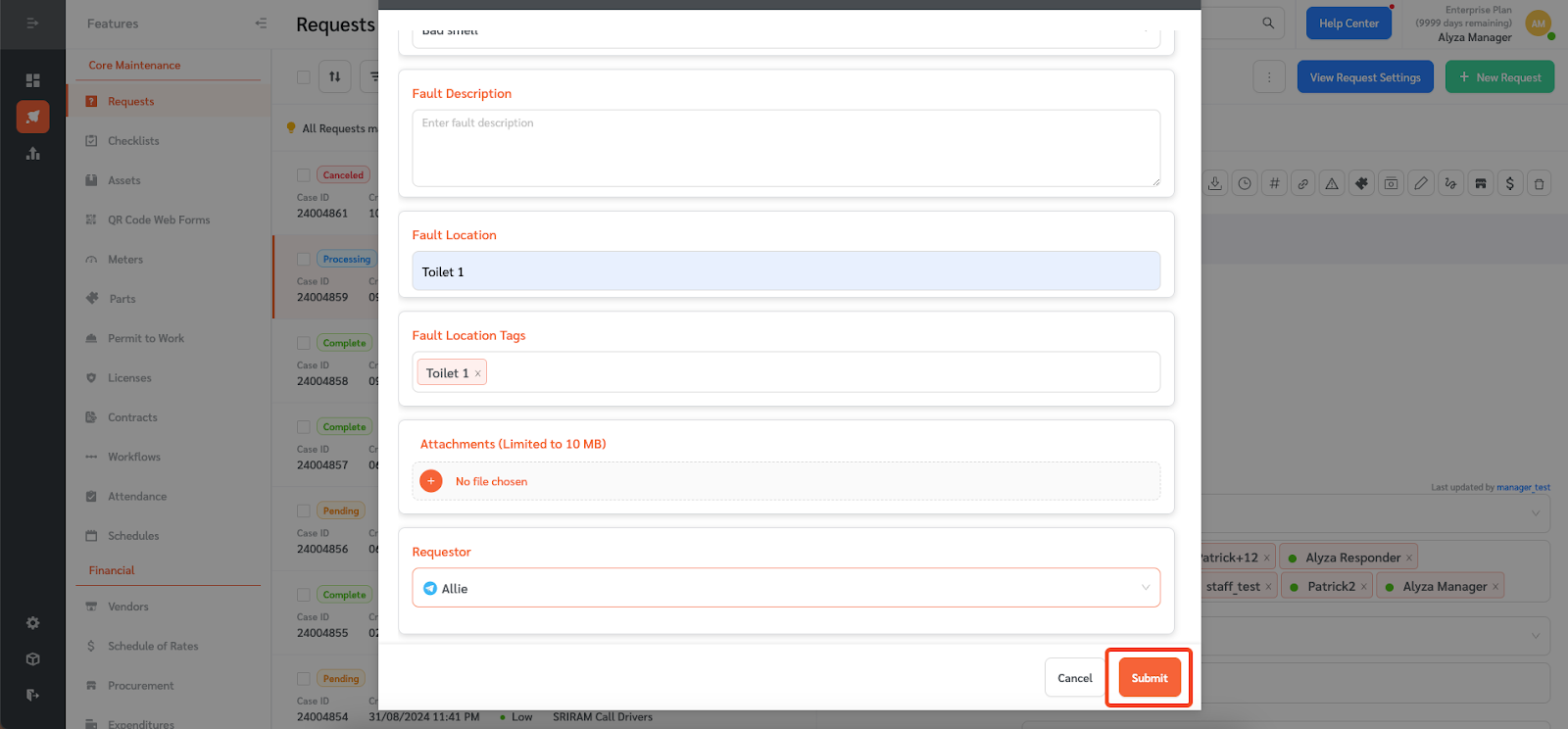
- The fault type and subtype will appear on the fault report detail back on the main page.