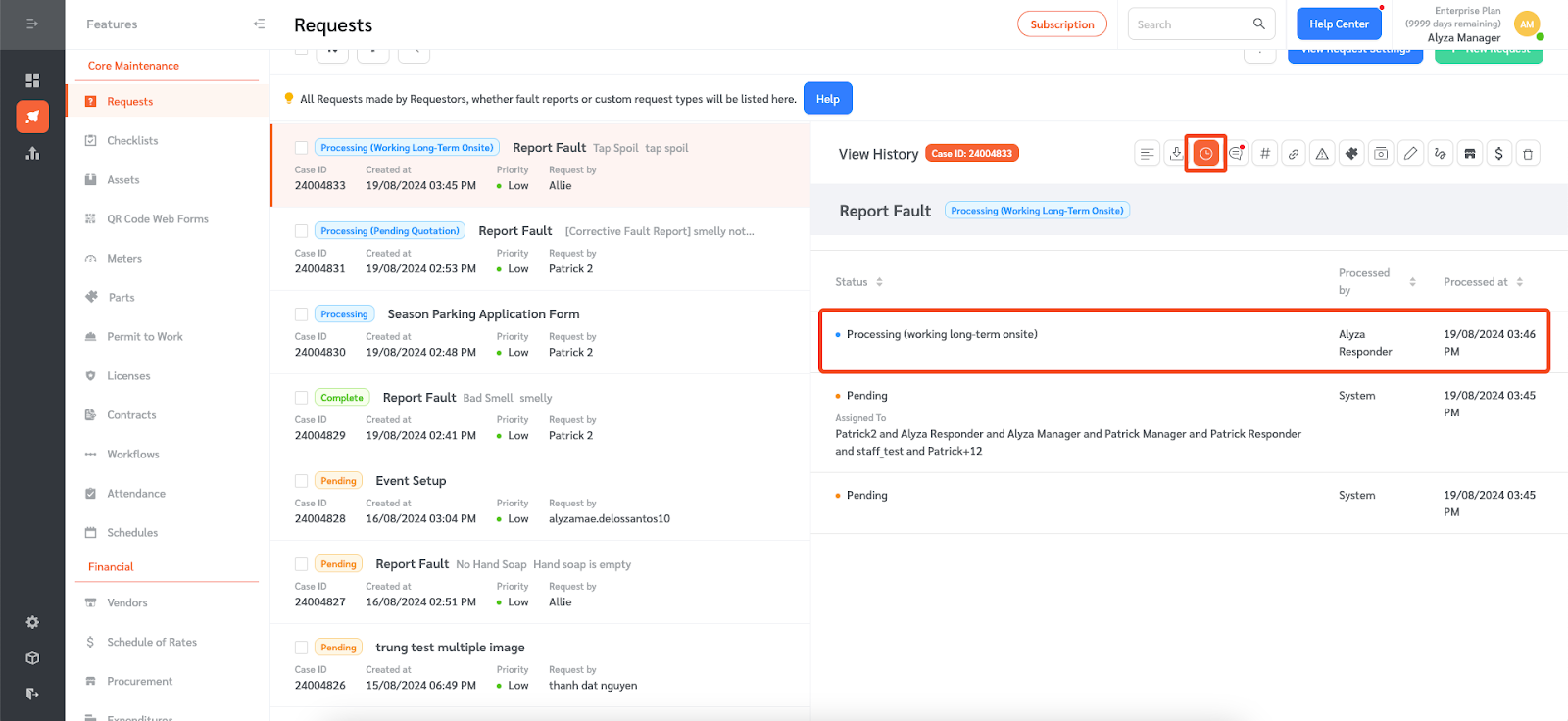Facilitybot allows Managers to create custom processing statuses for fault reporting and service requests. For example, Managers can configure processing statuses as “Processing (pending quotation)” or “Processing (ready to close)”.
Enabling the feature
- To enable this feature, log in to the Facilitybot Web Portal.
- Go to “Settings”→”Requests.”
- Scroll down to configure custom Processing Statuses.
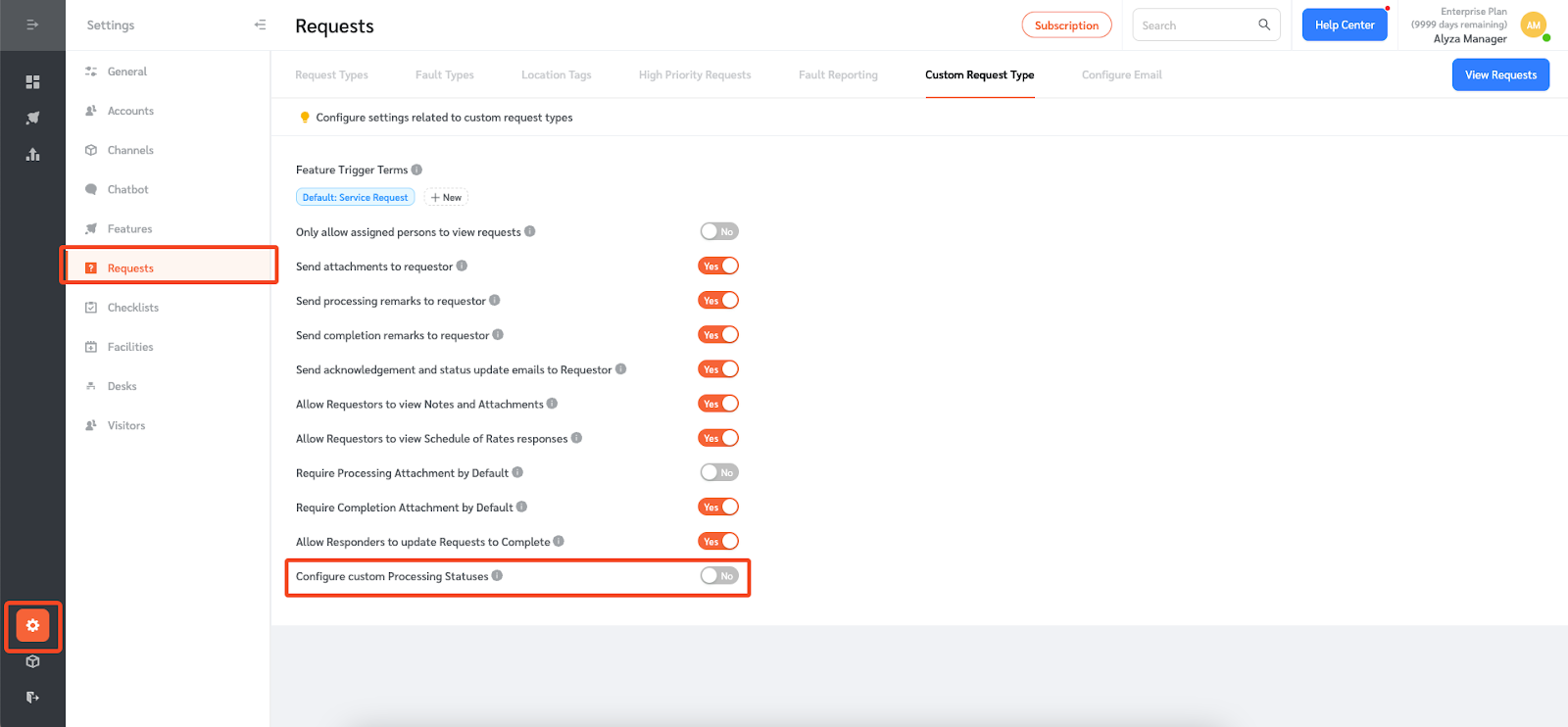
- Turn this toggle on to allow the creation of custom processing statuses.
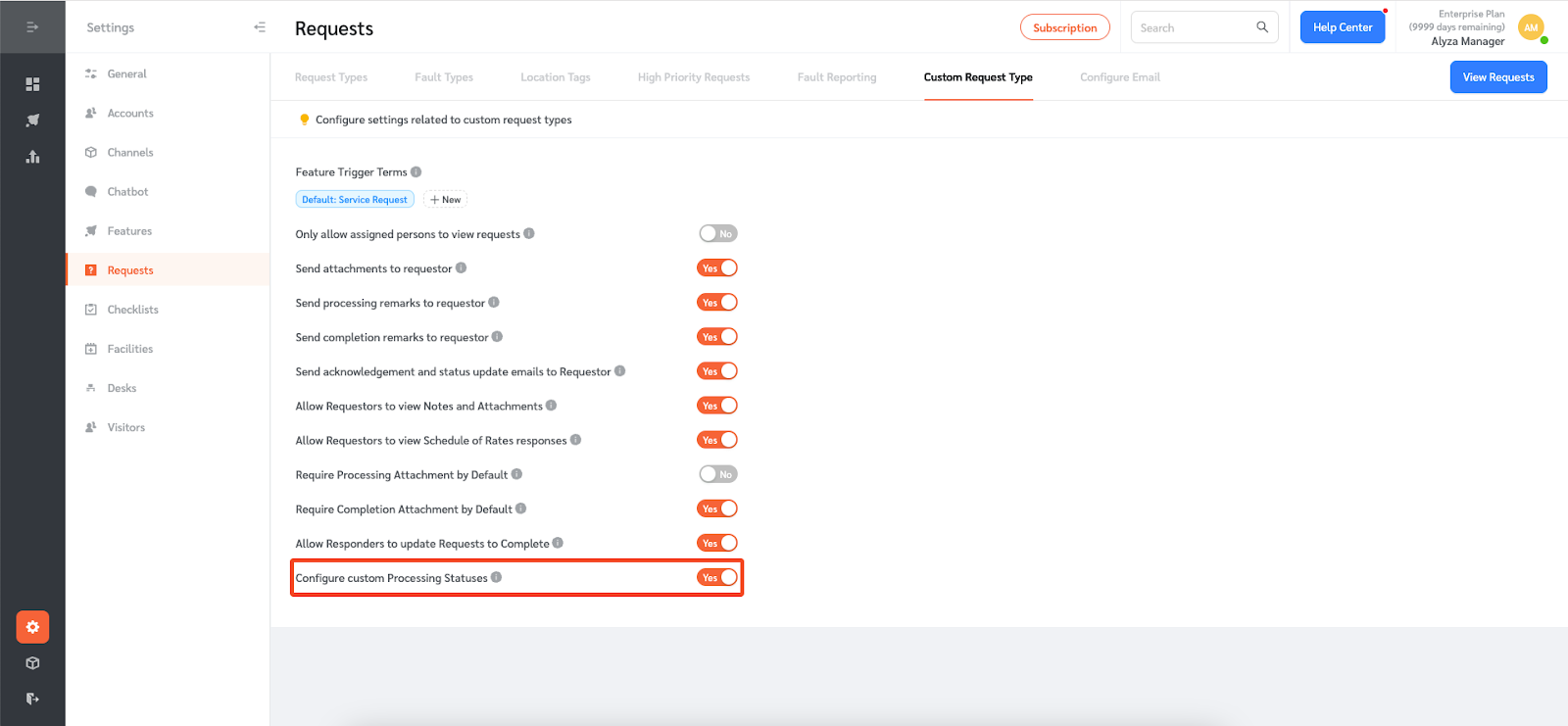
Creating custom processing status
- Once the feature is enabled, managers can create a custom processing status by clicking on “+New Custom Status.”
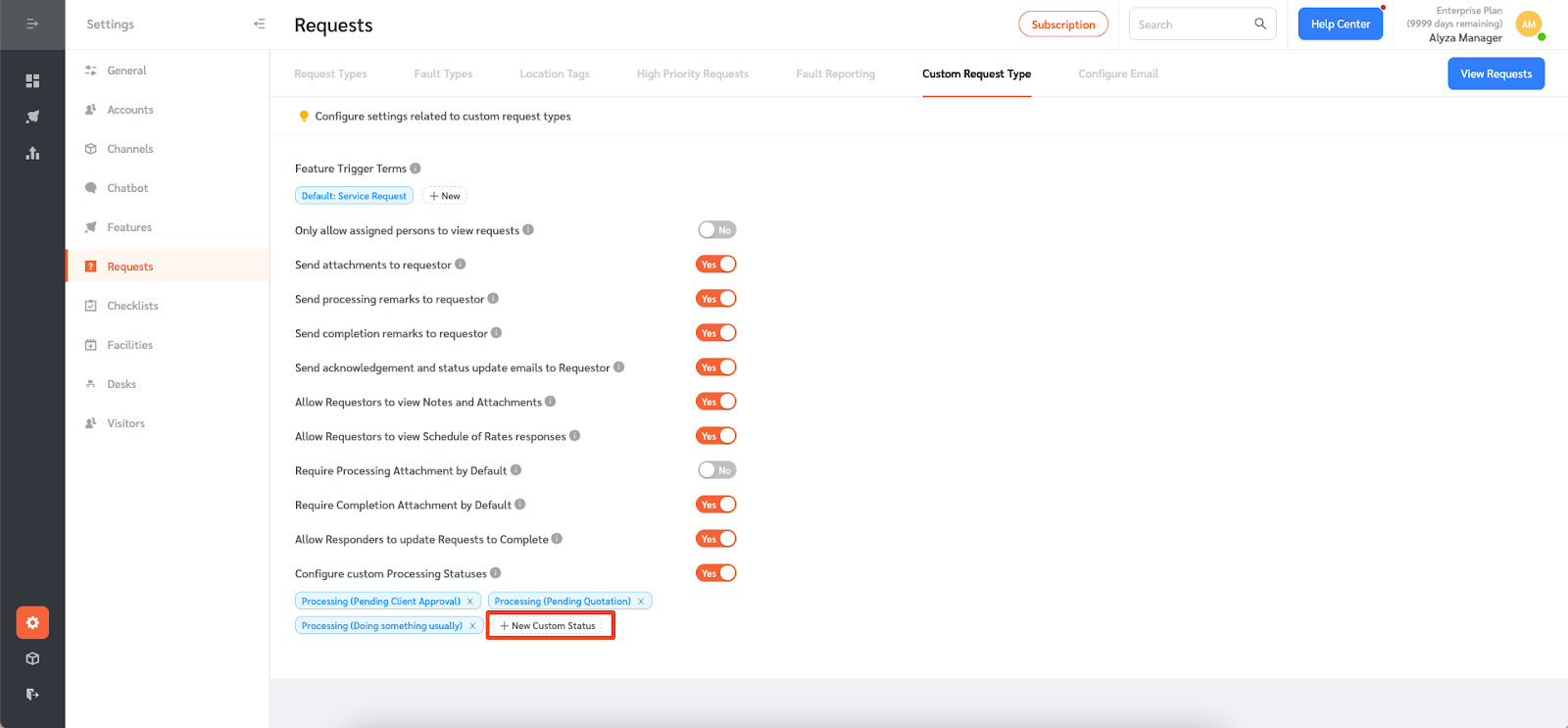
- Give the new custom processing status a name
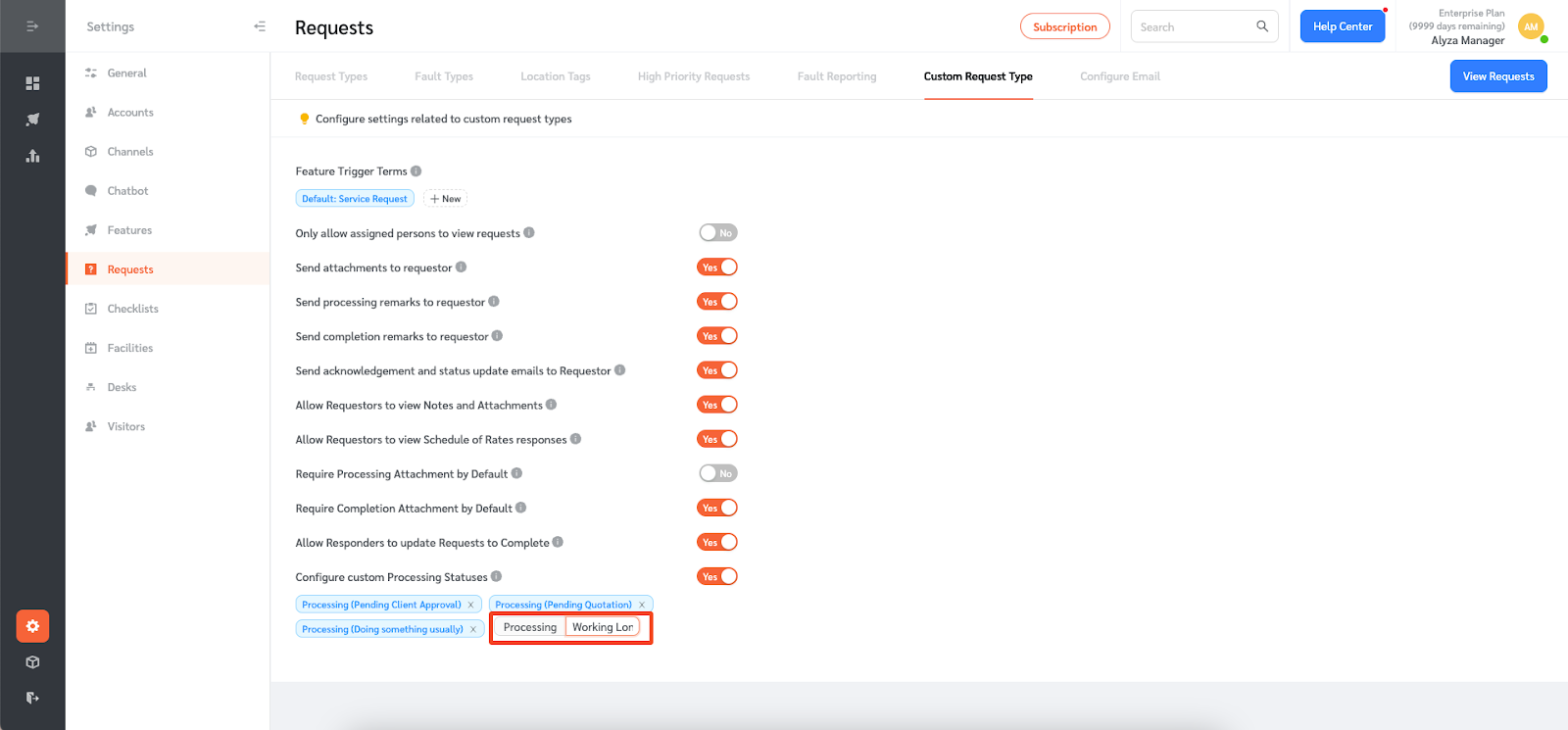
- Once created, the new custom processing status will be added to the list.
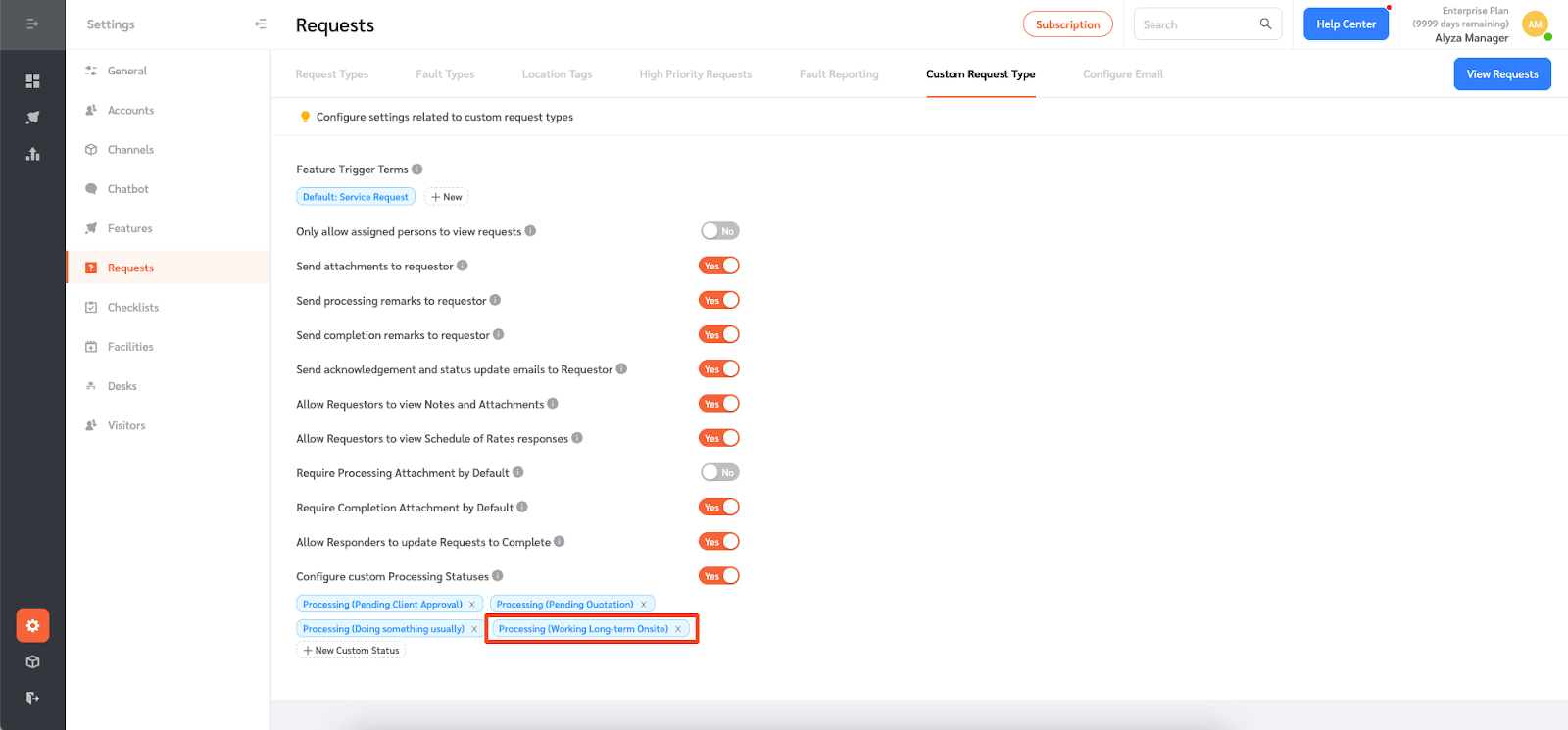
Tagging requests and fault reports with custom processing statuses
- Responders can tag service requests and fault reports with custom processing status via the Facilitybot Responder Portal and Mobile App.
- Responders can click on the status dropdown to select the status for the fault report.
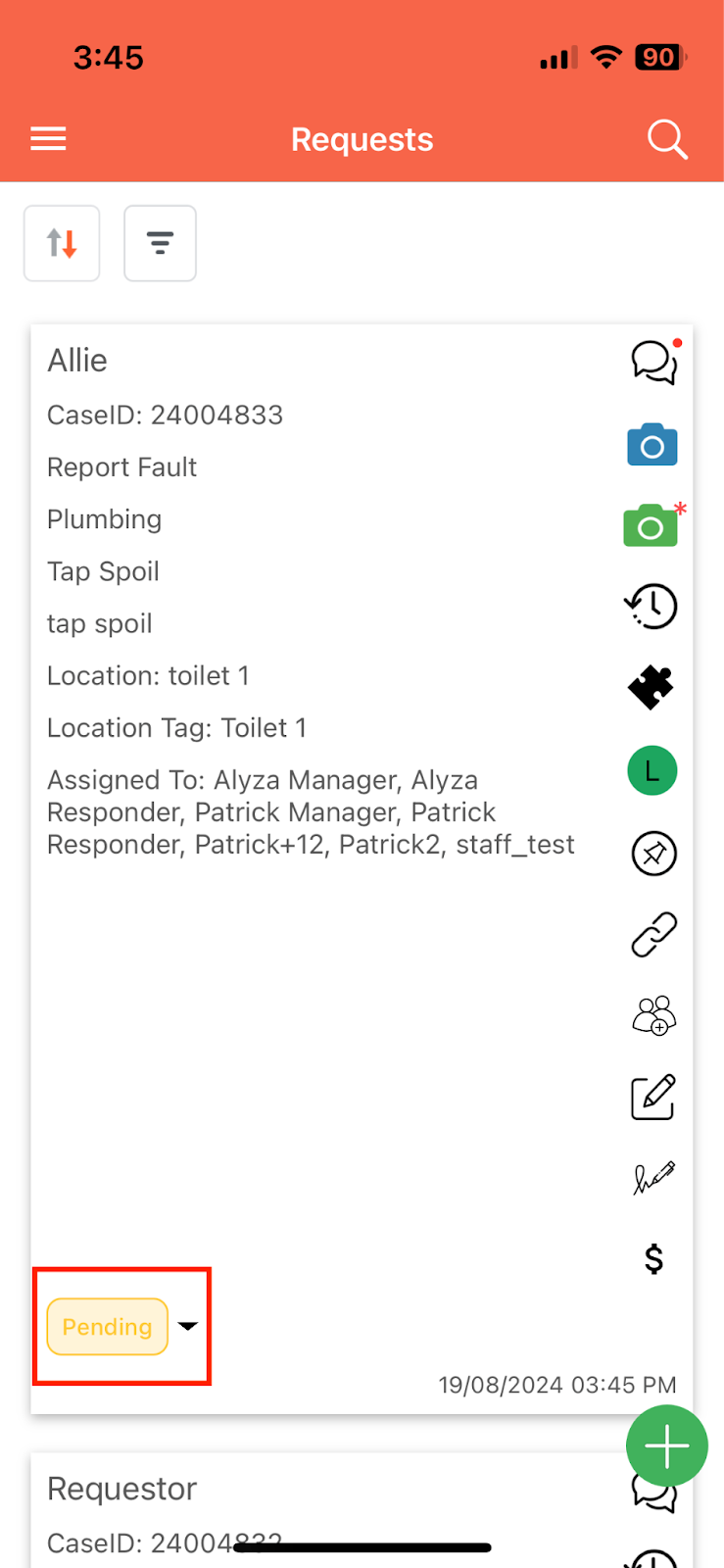
- Select from the list of statuses.
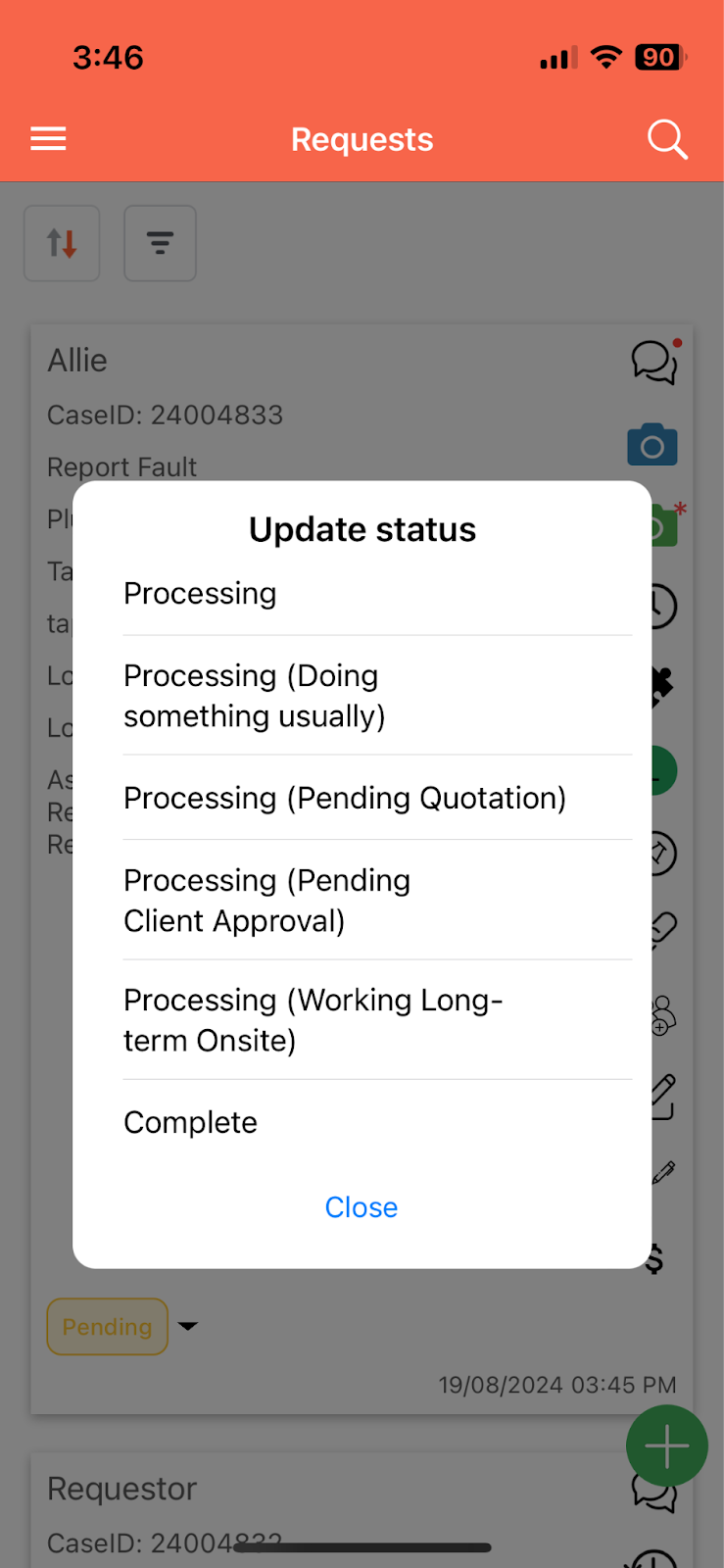
- Once selected, the fault report status will change to the new custom processing status.
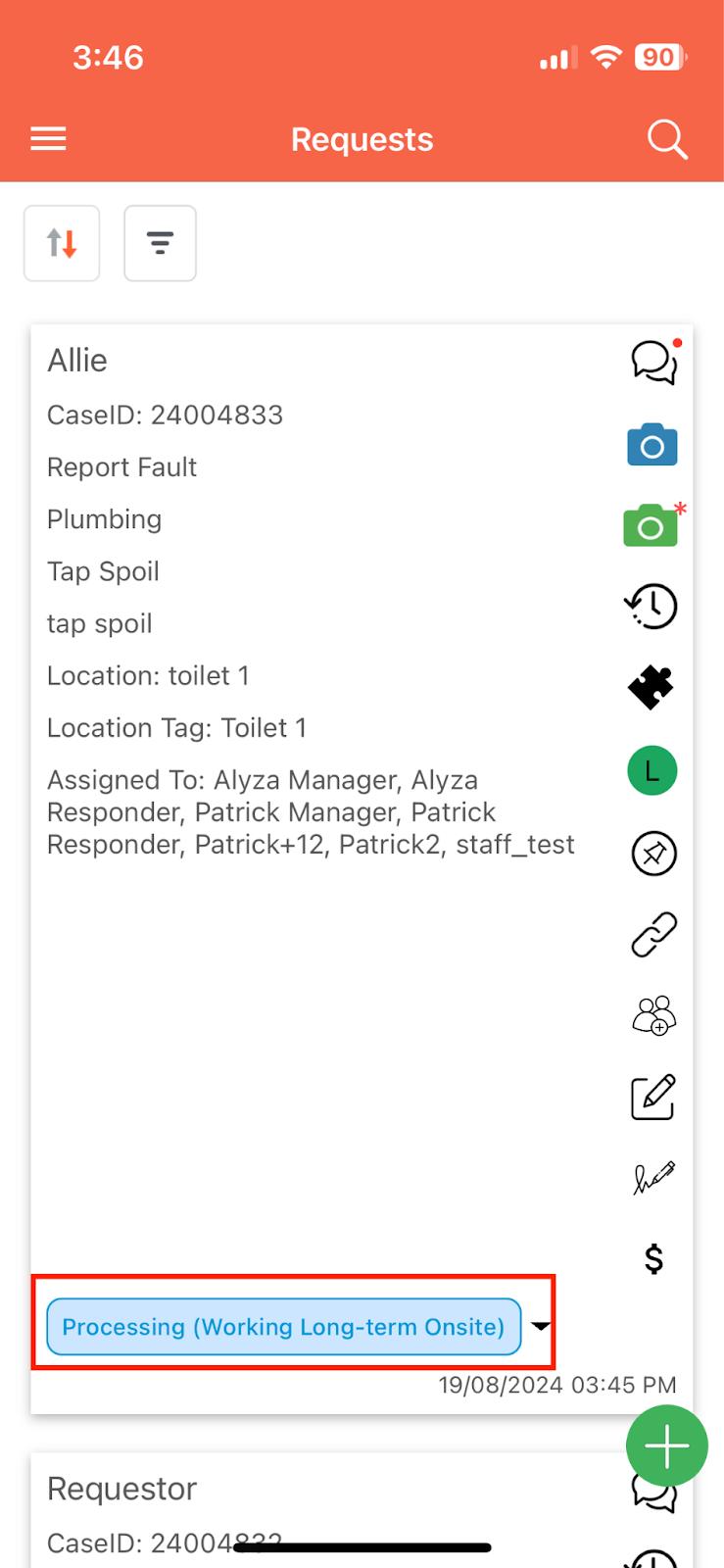
Viewing status updates in request history
Managers can see the status updates for requests in the request history section.
- Go to “Features”→”Requests”.
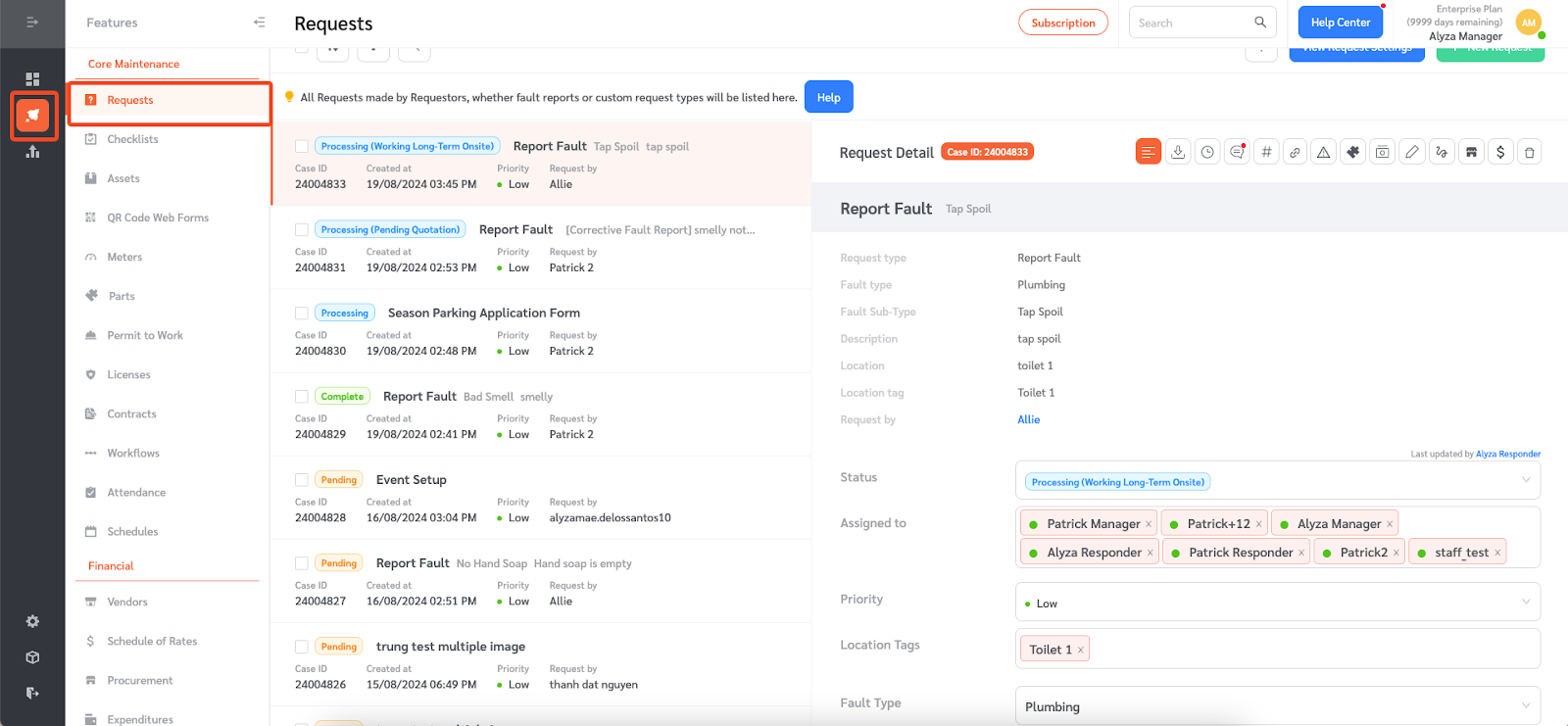
- Click on the history icon. The page will show the status update, the responder that processes the service request, and the time and date when the request was processed.