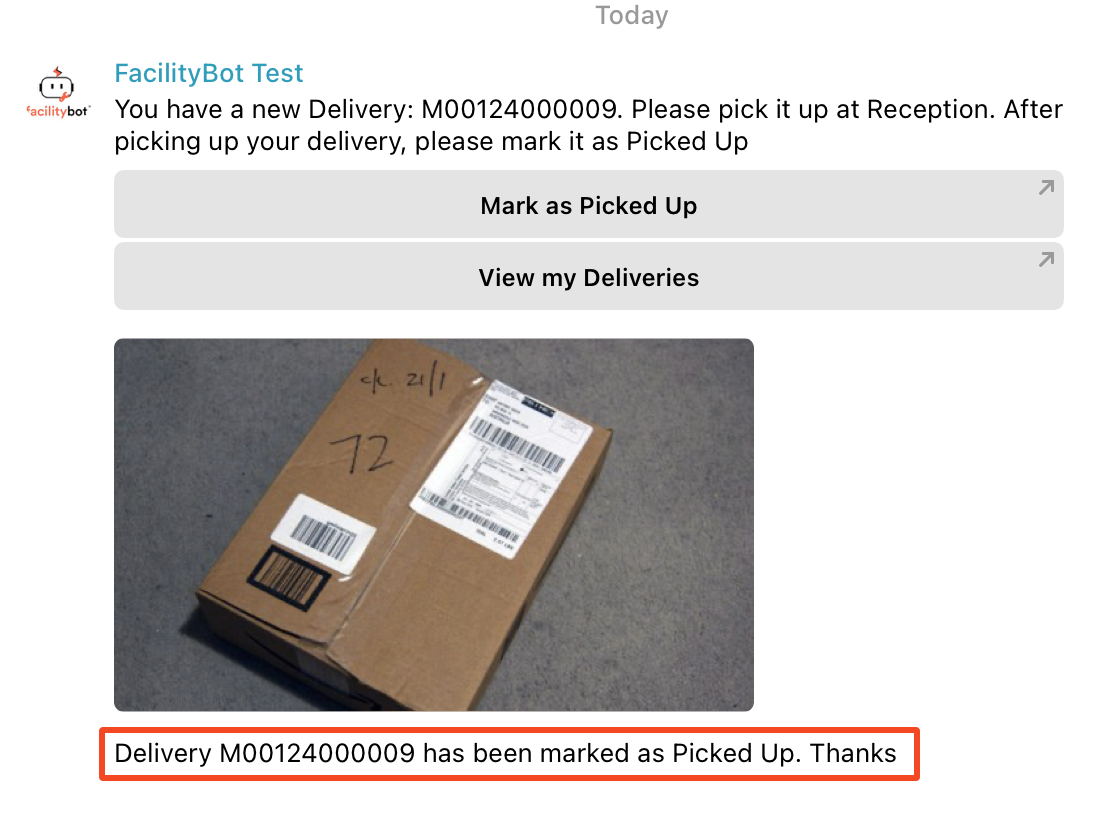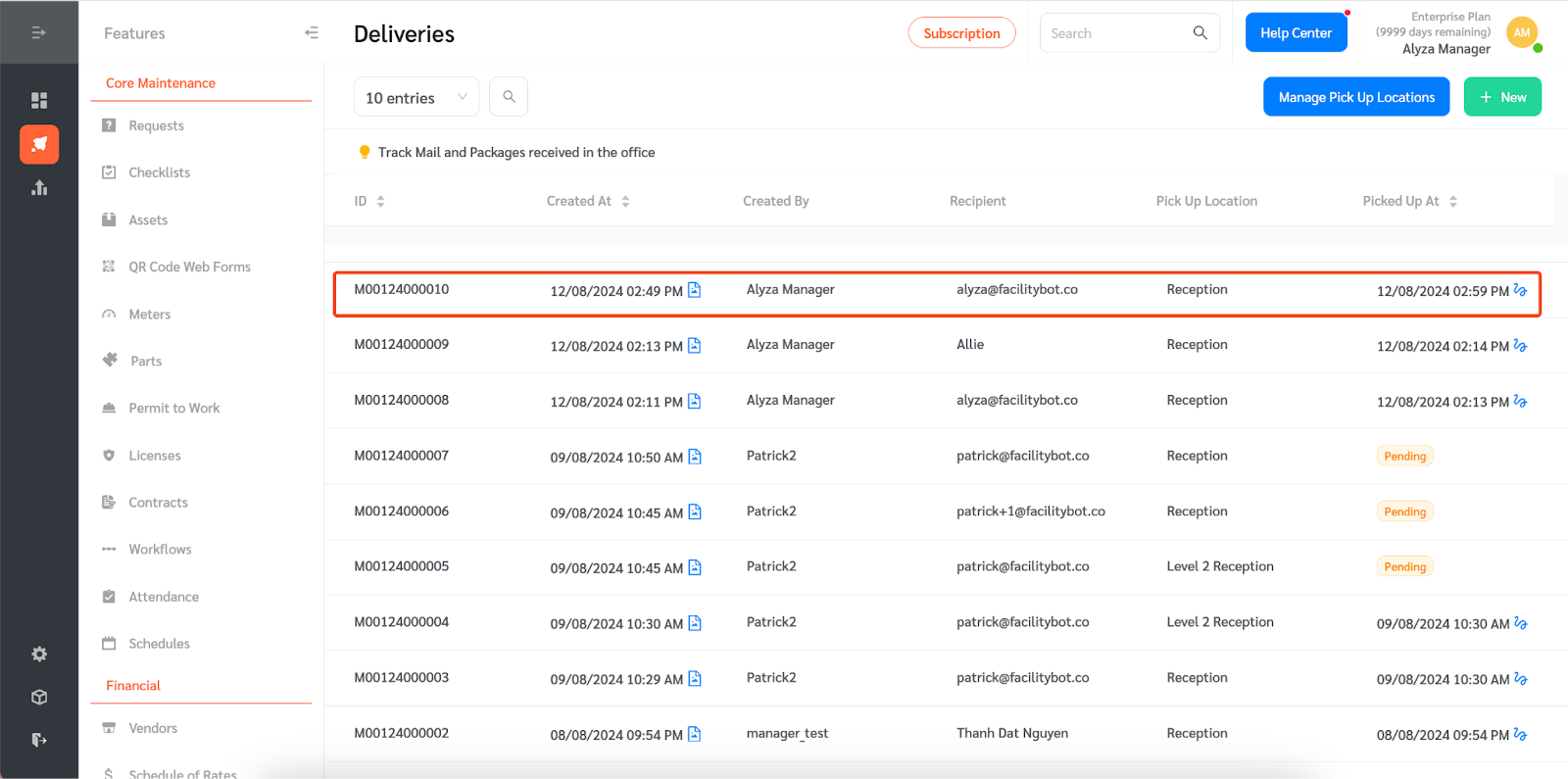- Facilitybot’s Deliveries feature allows Managers to manage mail, food and package deliveries. Managers can keep track of delivery arrival times, deliveries that are pending pickup and delivery pick up times.
- Managers can set pick up locations for deliveries and notify building users through email or messaging channels when their delivery arrives. Once notified, building users can pick up their deliveries at the specified location.
Enabling Deliveries Feature
To use Deliveries, managers must first enable the feature.
- Log in to Facilitybot Web Portal.
- Go to ‘Settings’ → ‘Features.
- Scroll down to see Deliveries’. Set the toggle to on to switch this feature on.
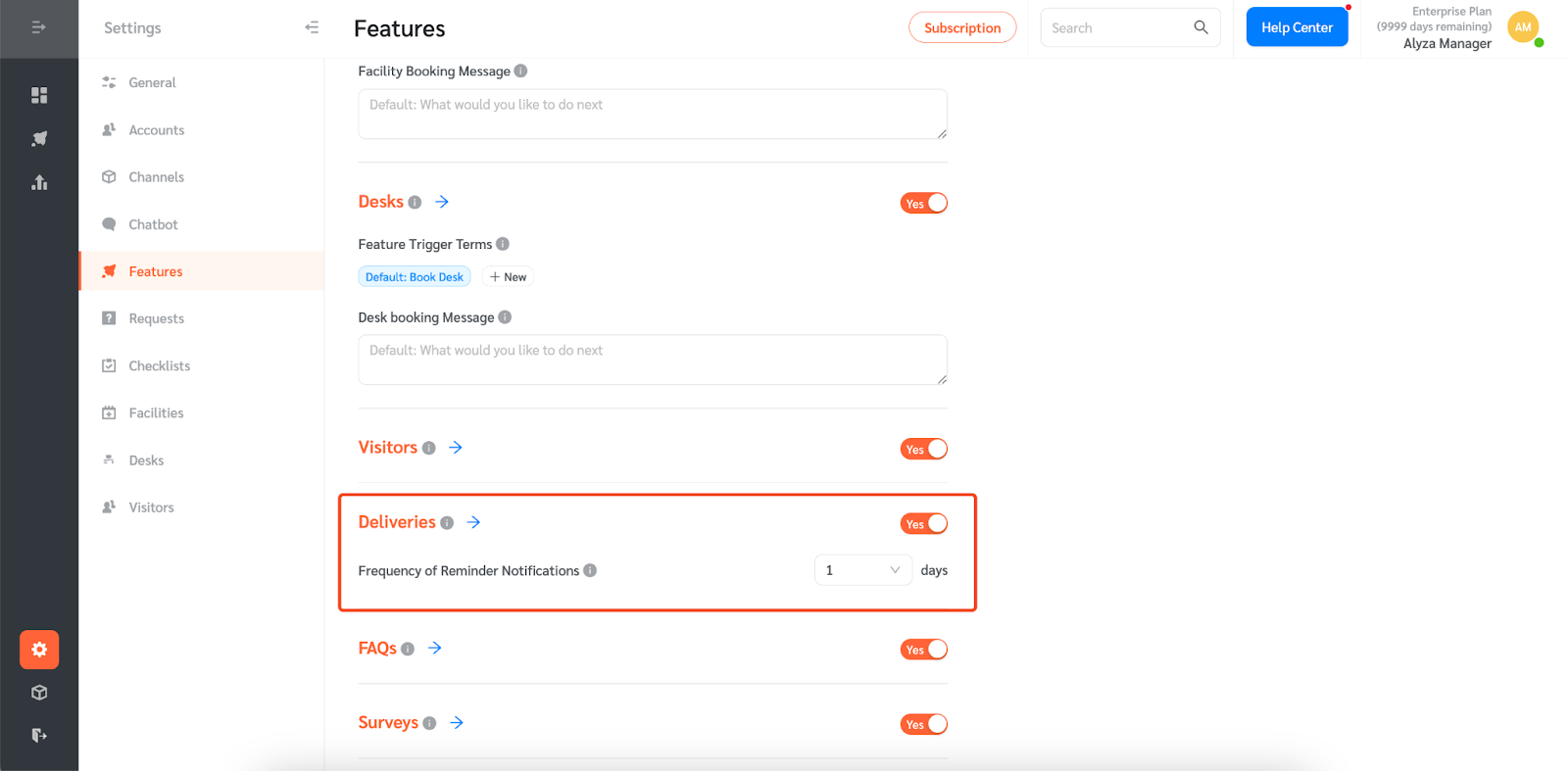
- FacilityBot can send up to 3 reminder notifications for deliveries which have not been picked up. Set your desired reminder notifications frequency here.
Managing Pick-up locations
Before creating deliveries, managers must first configure the pick up locations.
- Go to ‘Features’ → ‘Deliveries.’
- Click on ‘Manage Pick Up Locations.’
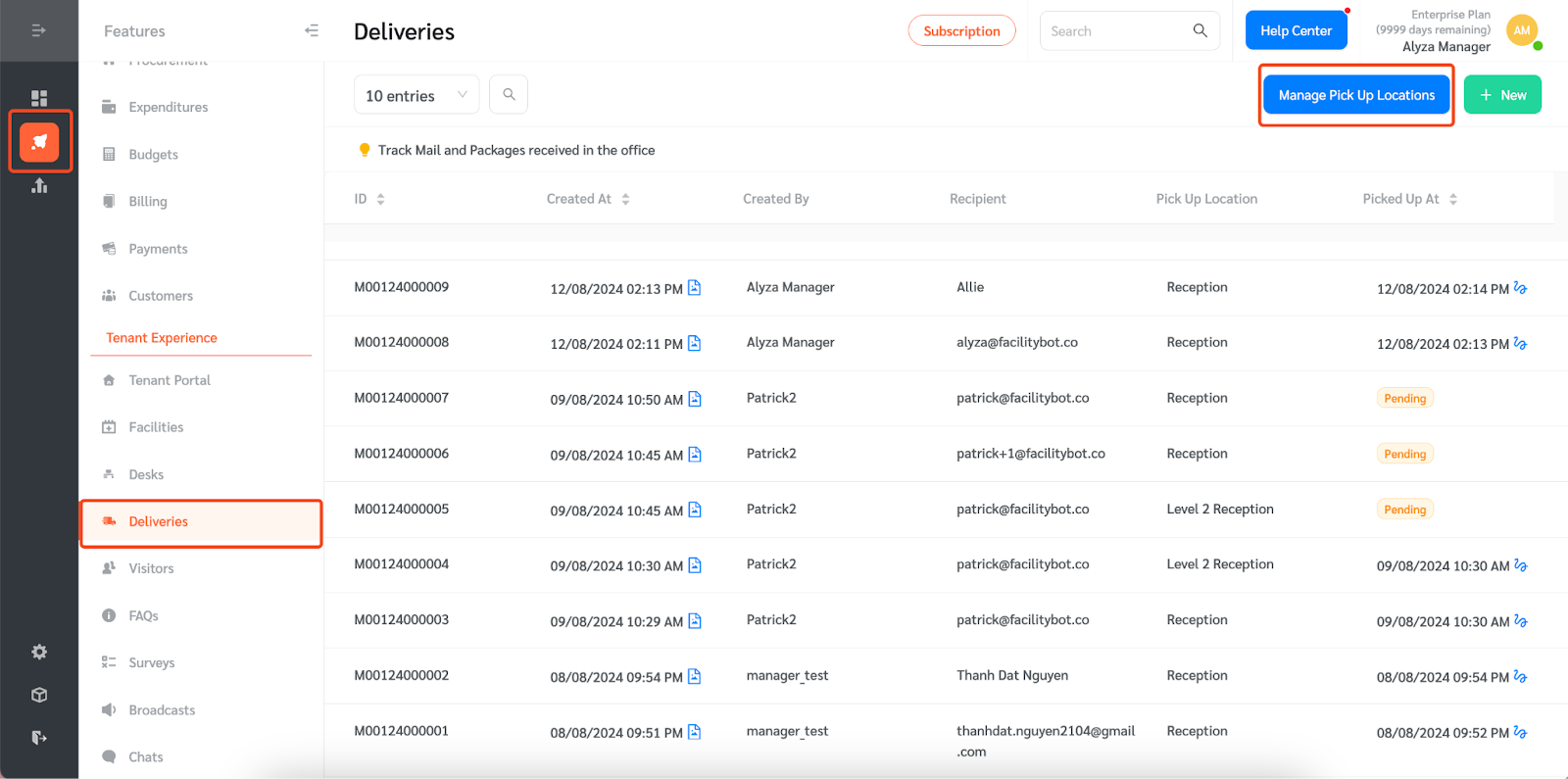
- Create a new pick up location by clicking on ‘+New.’
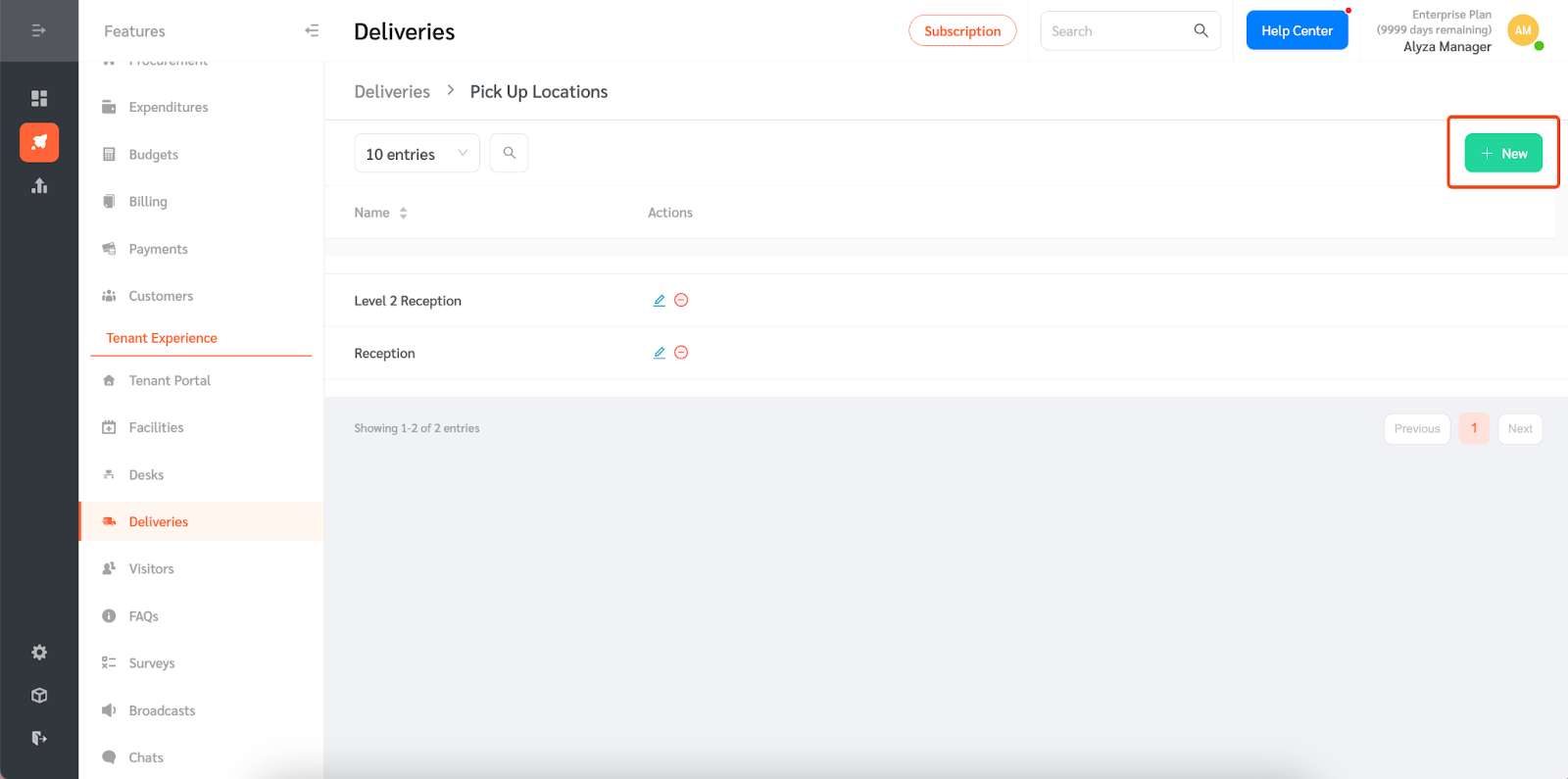
- Give your new pick up location a name and click ‘Submit’ to save.
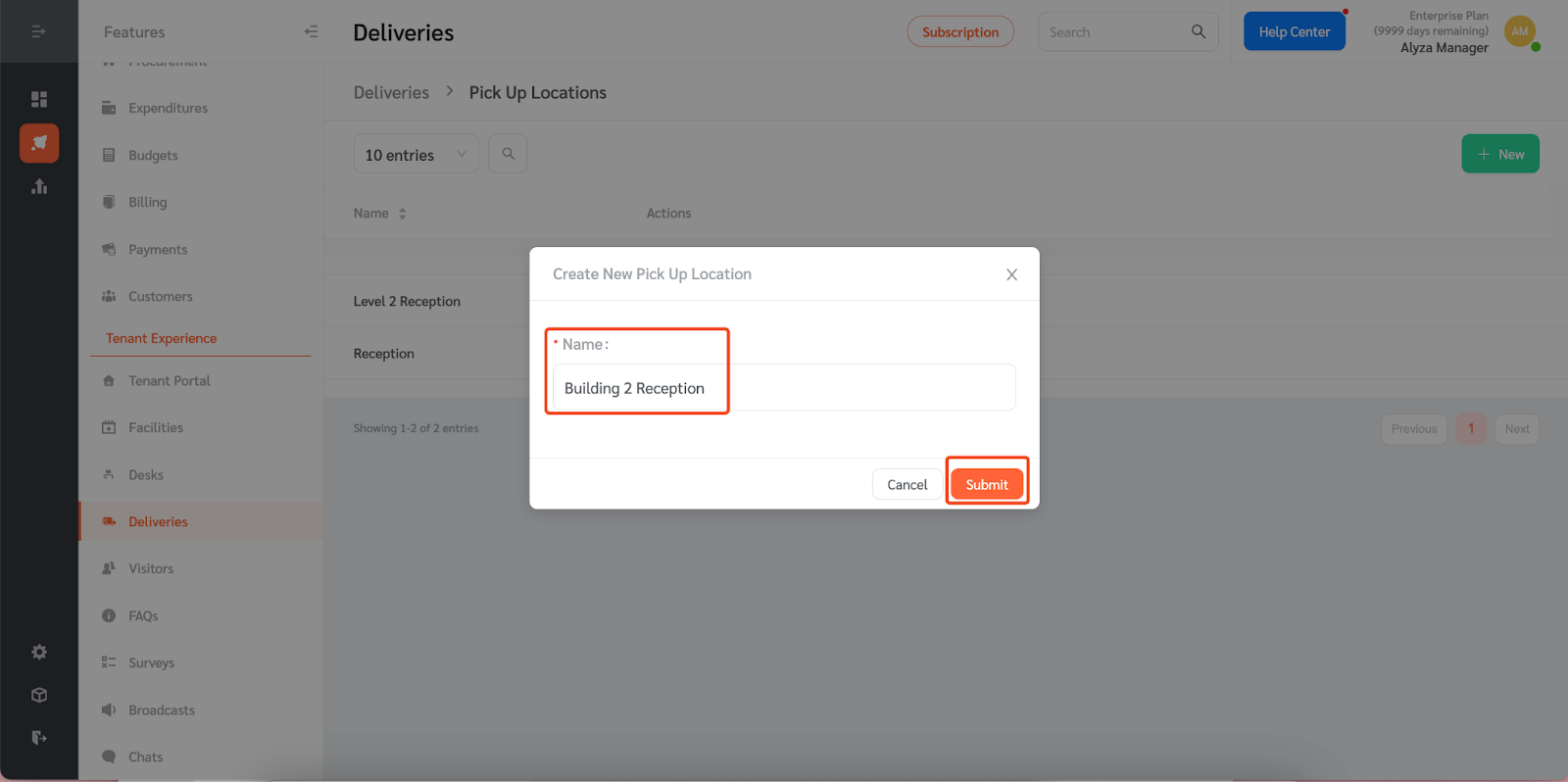
- Once saved, the newly created pick up location will appear on the list. You can edit or delete the pick up location using the action buttons on the right.
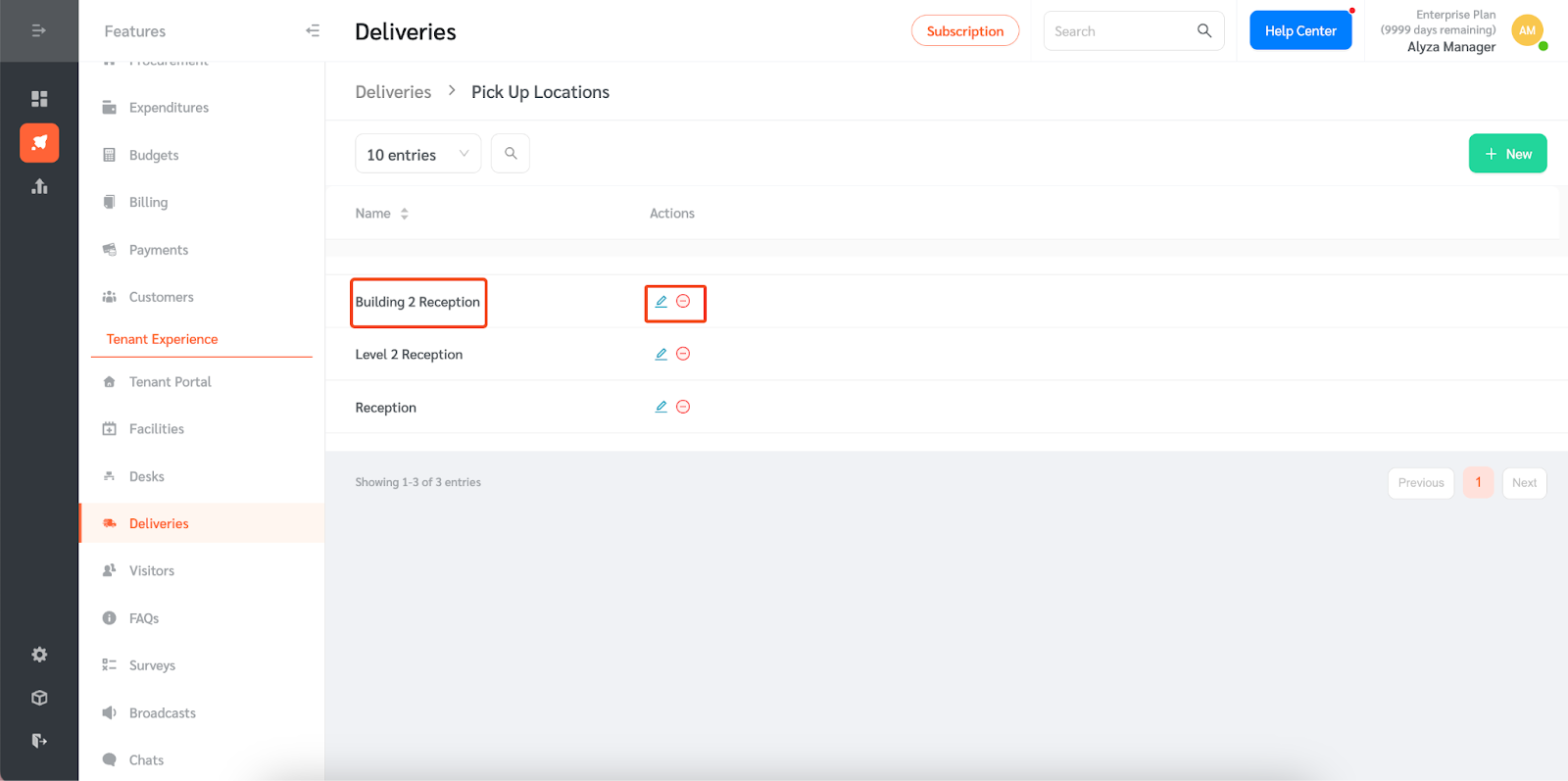
Creating New Deliveries
- Back on the main page, click on ‘+New’ to create new deliveries.
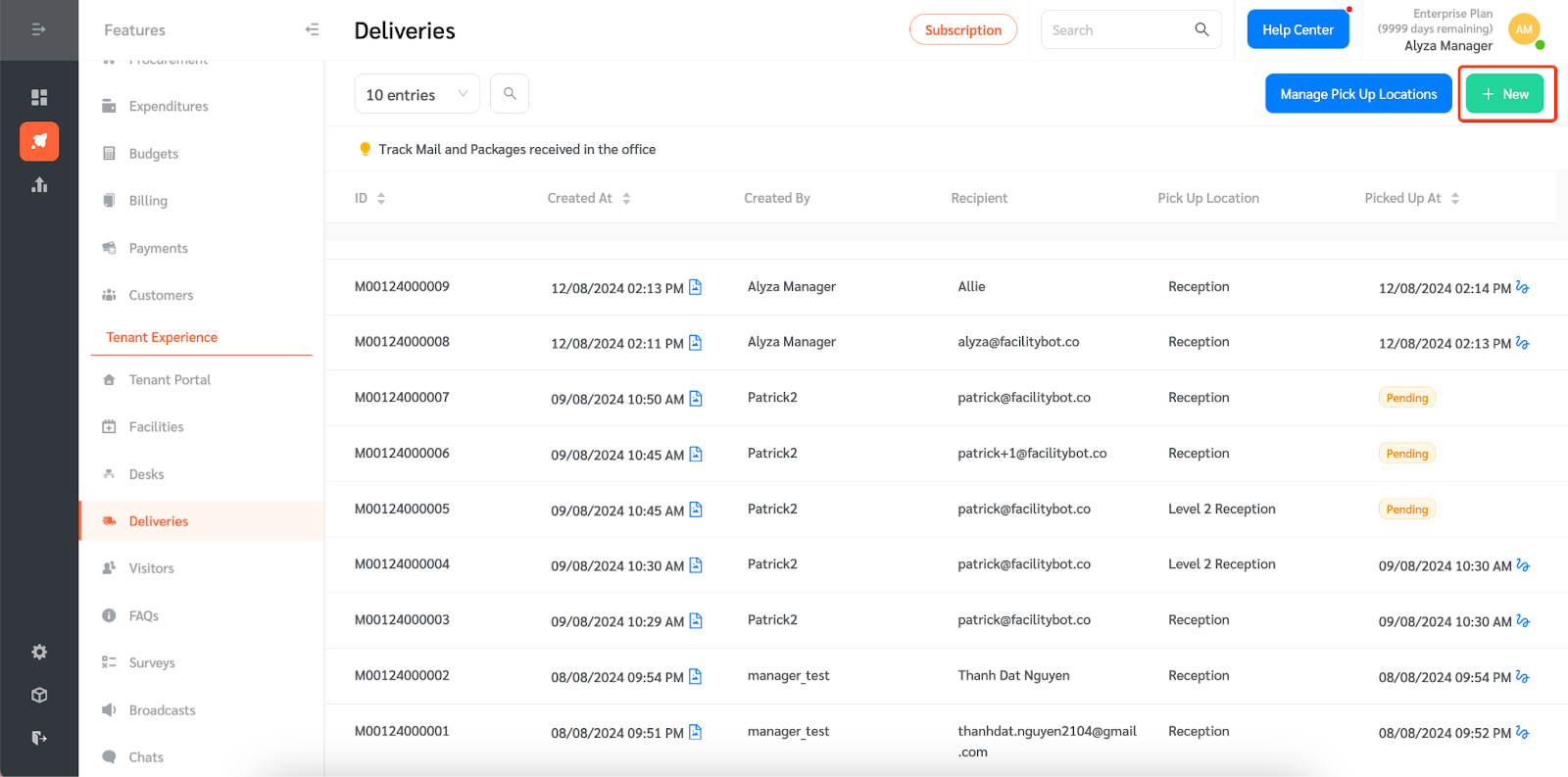
- Managers must upload an image of the delivery.
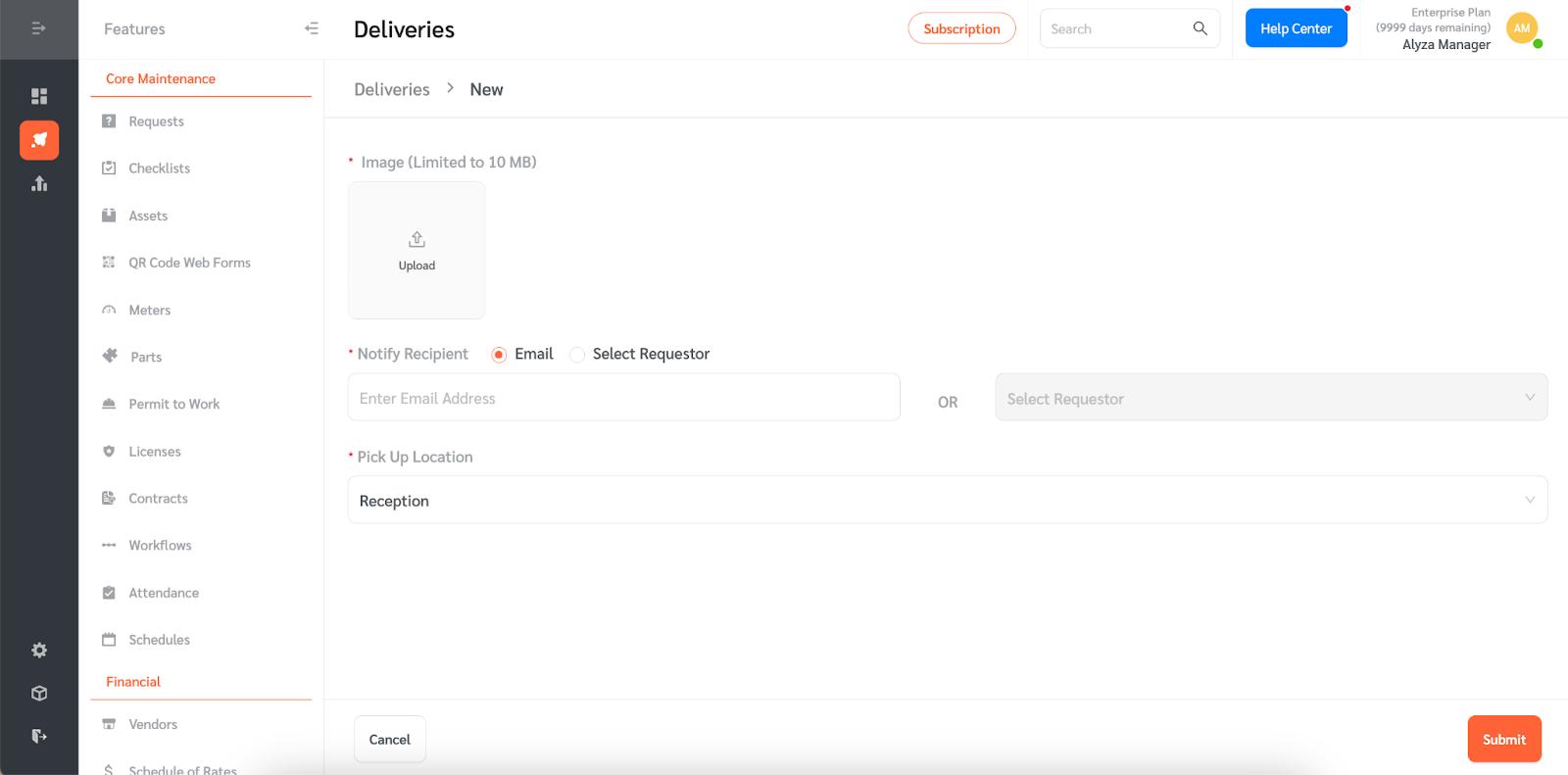
- Notify the recipient about their delivery by entering the recipient’s email address
- OR if the recipient is a requestor who has interacted with FacilityBot through a messaging channel previously, the recipient can also be notified via this messaging channel by selecting from the list of requestors in the dropdown.
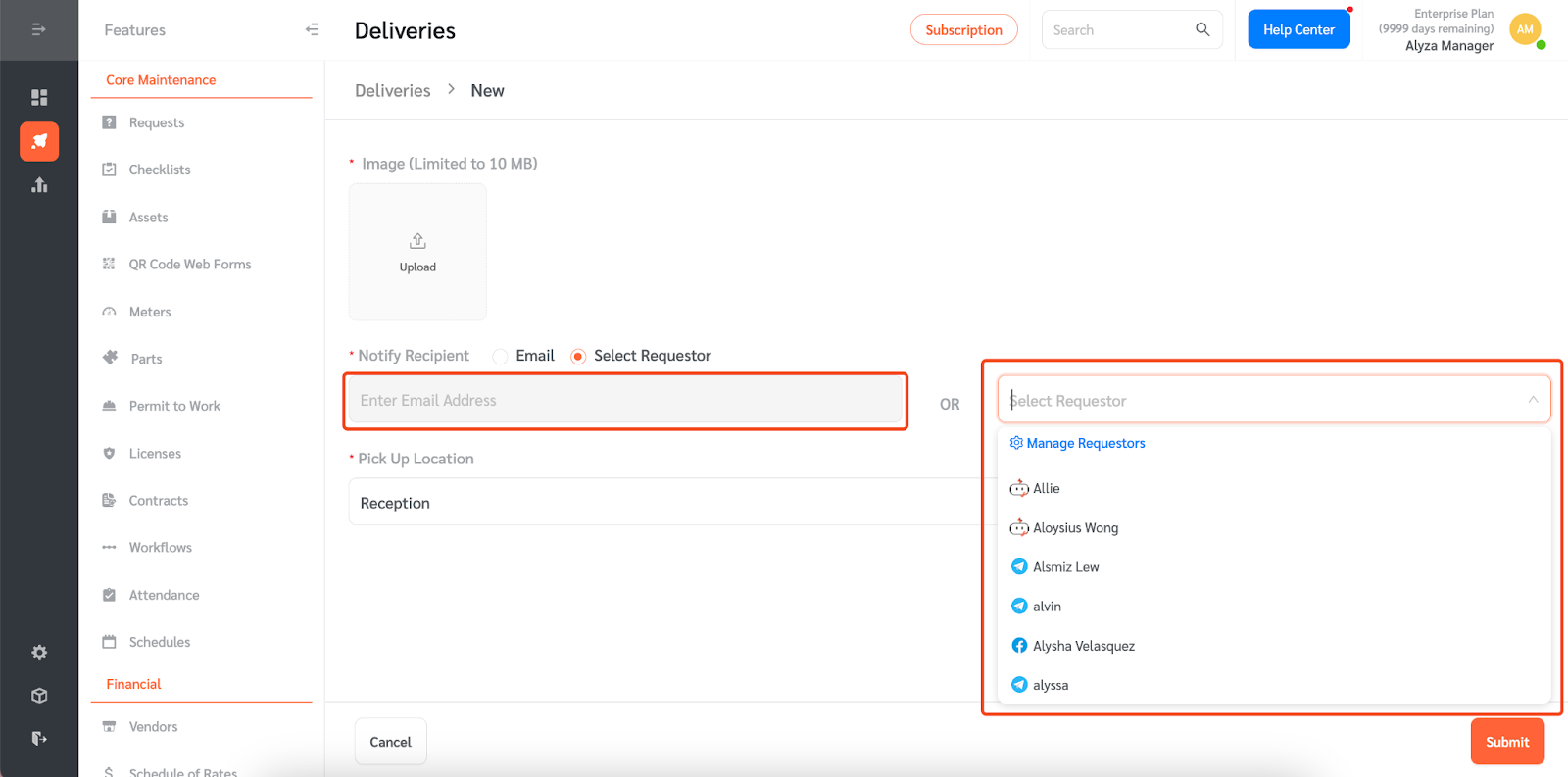
- Once selected, select the pick up location.
- Click ‘Submit’ to send the notification
- Once the delivery is created, it will appear on the list back on the main Deliveries page.
- Managers can see the delivery information including the ID, time of creation, recipient, pickup location, status, and the user that created the delivery.
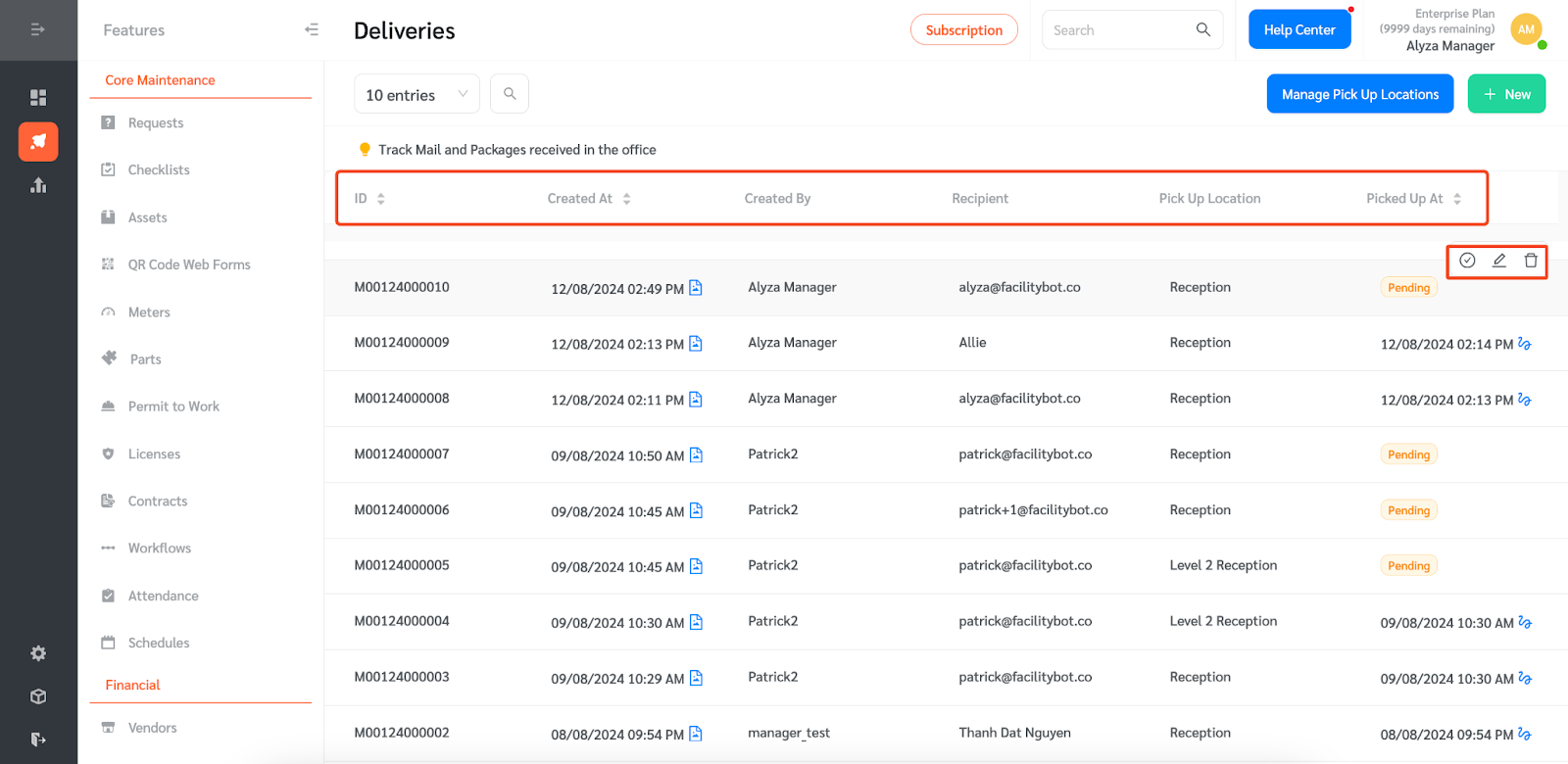
- Managers can also edit the delivery information or delete the delivery using the action buttons.
Viewing Deliveries Notification
Recipients can view the delivery alert via email or messaging.
- Facilitybot can send delivery alerts to the email address entered.
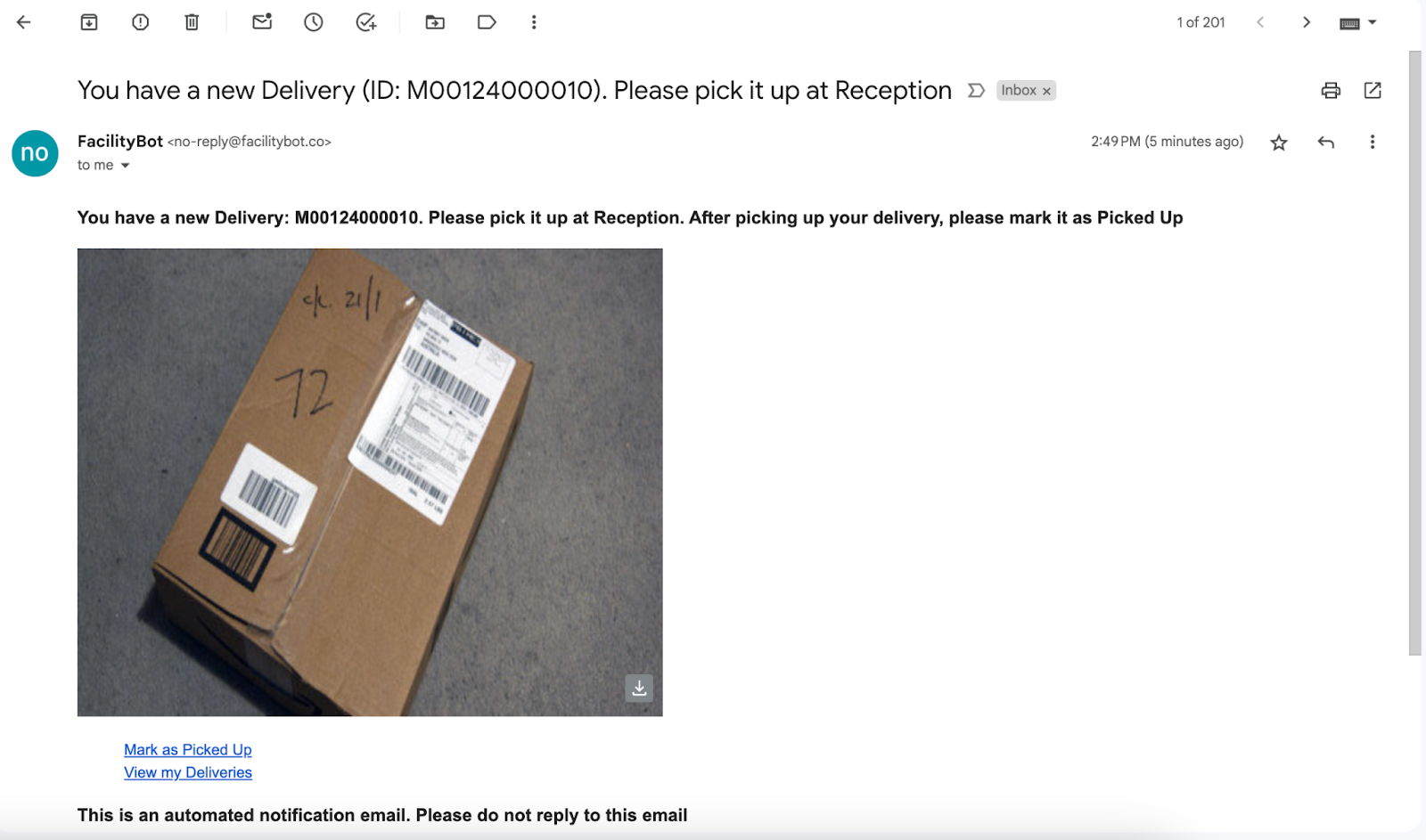
- Facilitybot can also send the delivery alerts via the selected messaging channel.
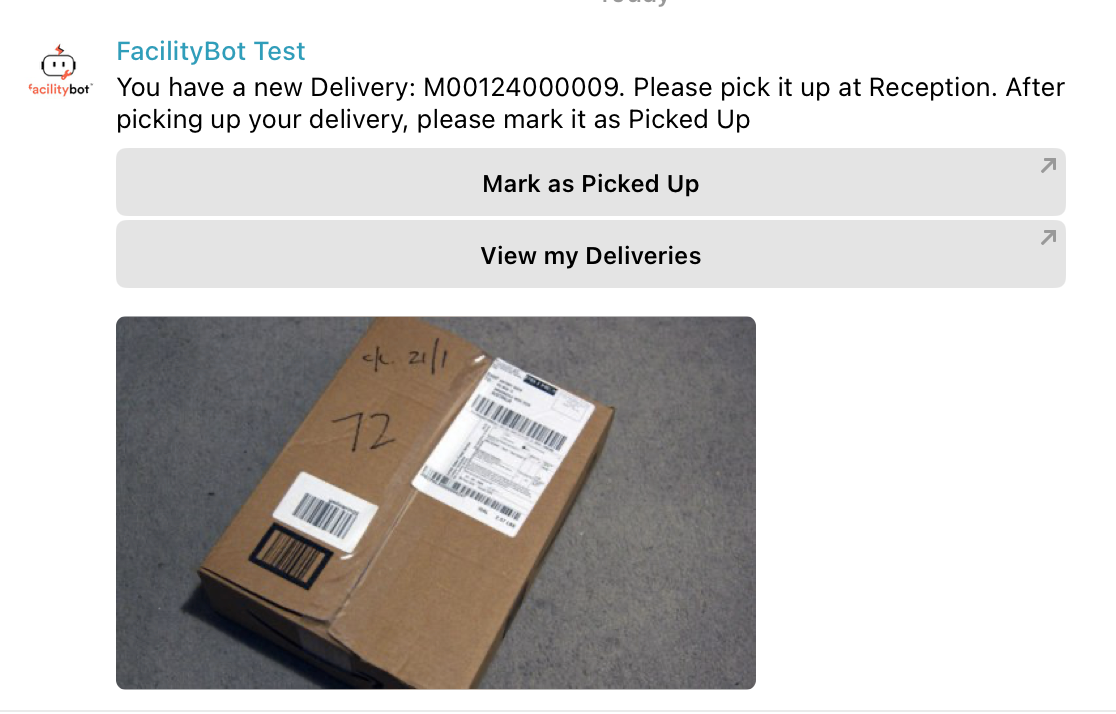
Marking Deliveries as Picked Up via Email or Messaging Channel
Once the delivery alert has been received, recipients can mark the delivery as picked up.
- Click on ‘Mark as picked up’ on the email or message sent.
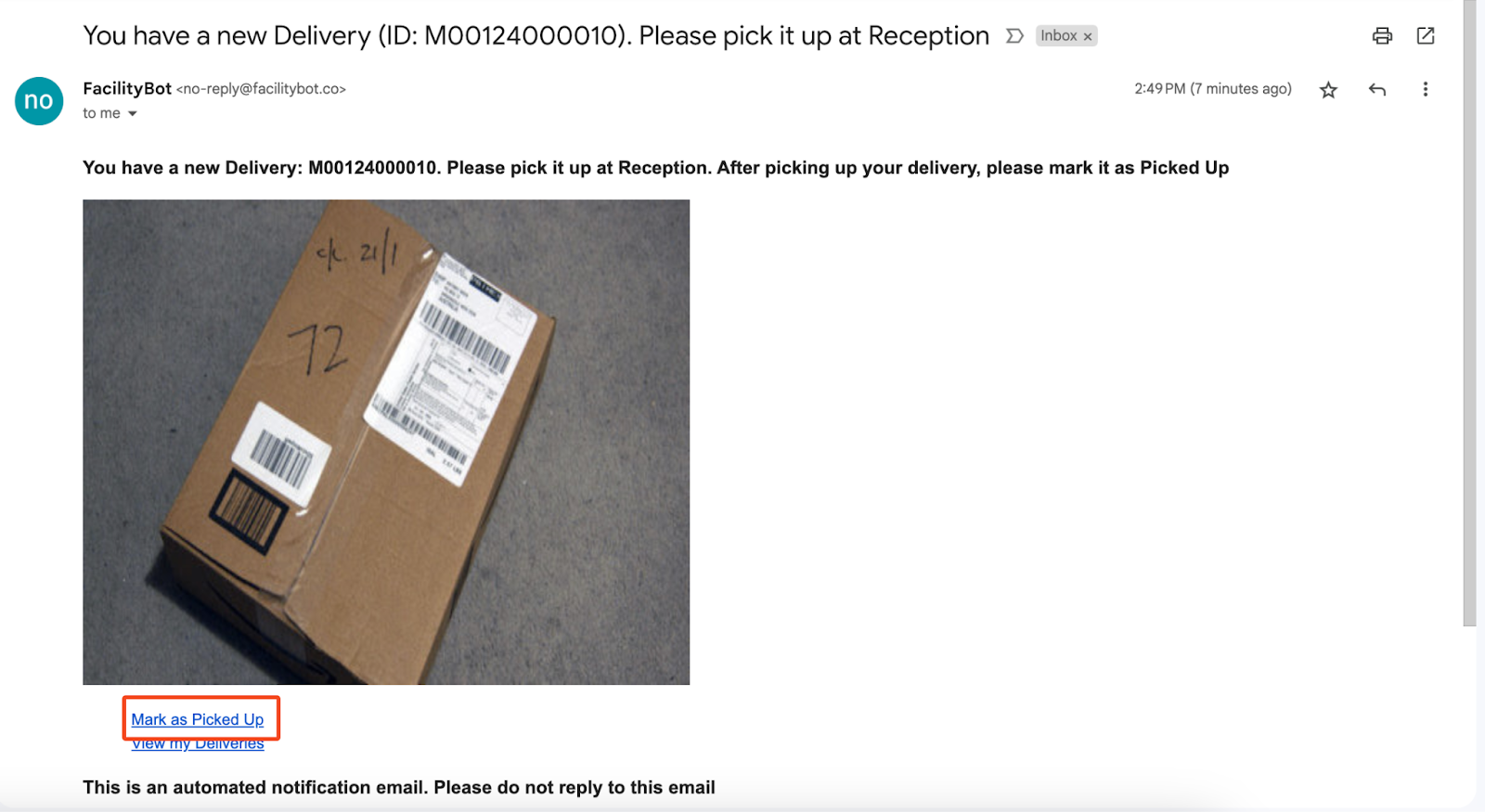
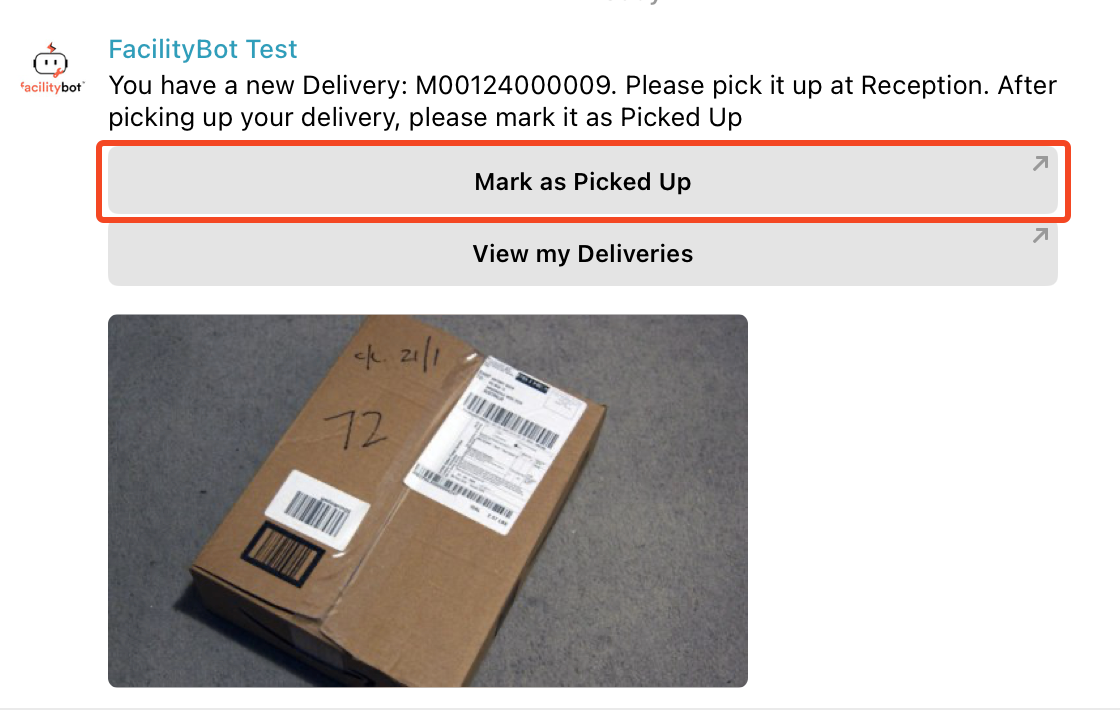
- Recipients will be required to enter their signature to mark the package as picked up.
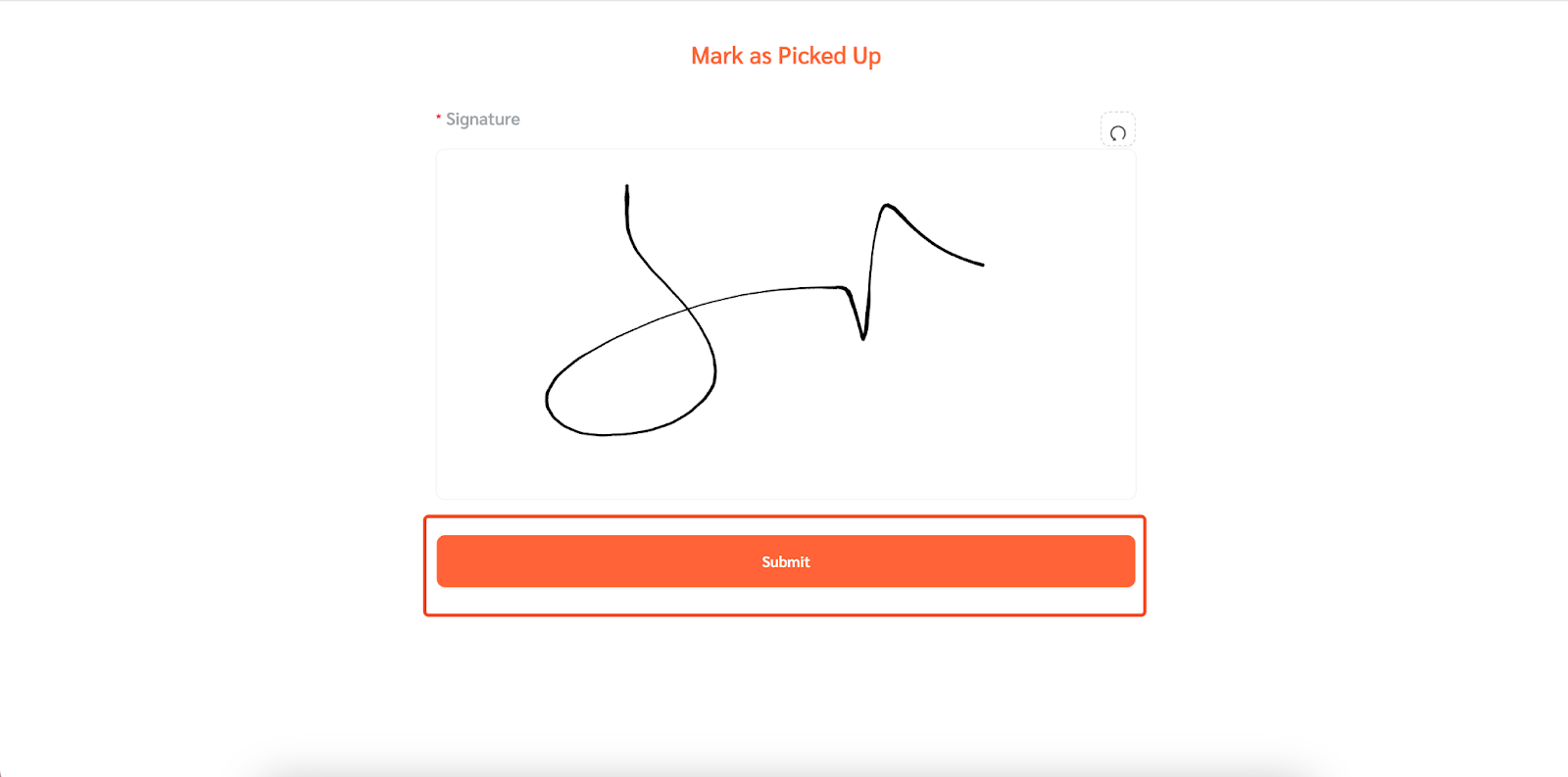
- Once picked up, the status of the delivery will change from ‘Pending’ to show the pick up date and time. Managers can then view the recipient’s signature.
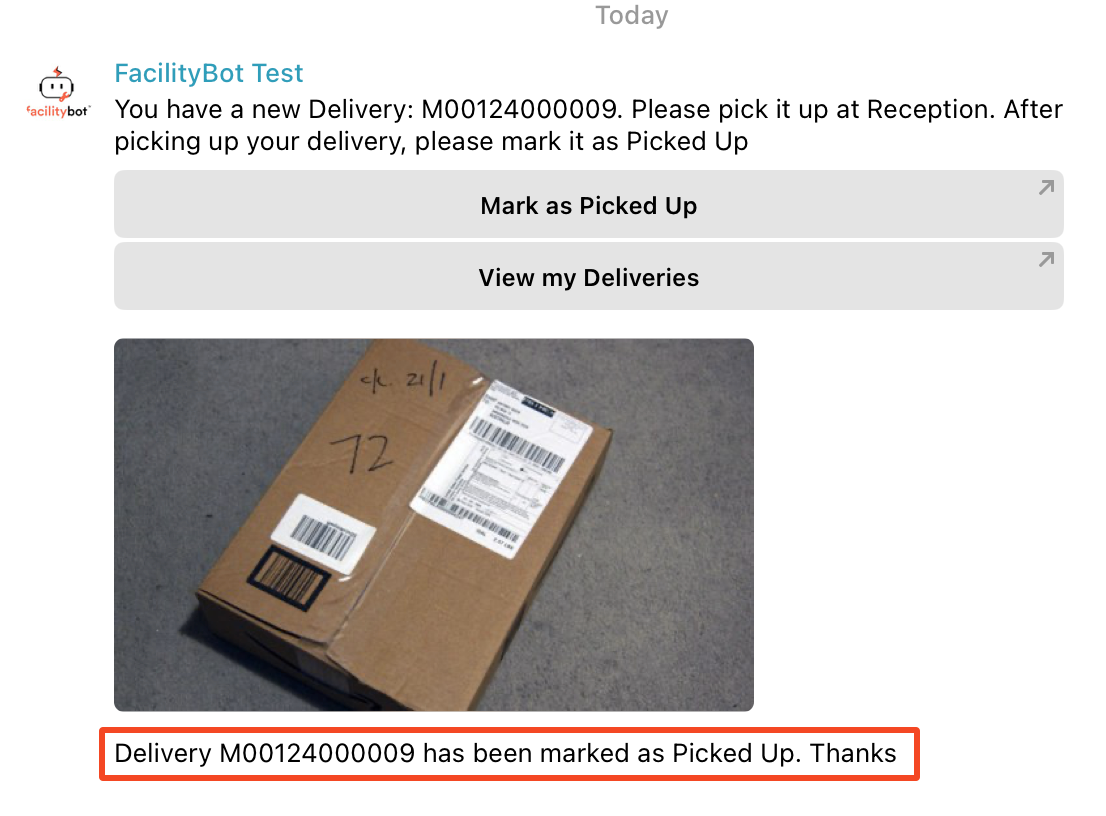
Marking Deliveries as Picked Up on Behalf of Recipients
- On the Deliveries page, hover over the selected delivery to show the action buttons.
- Click on this icon to mark the delivery as picked up.
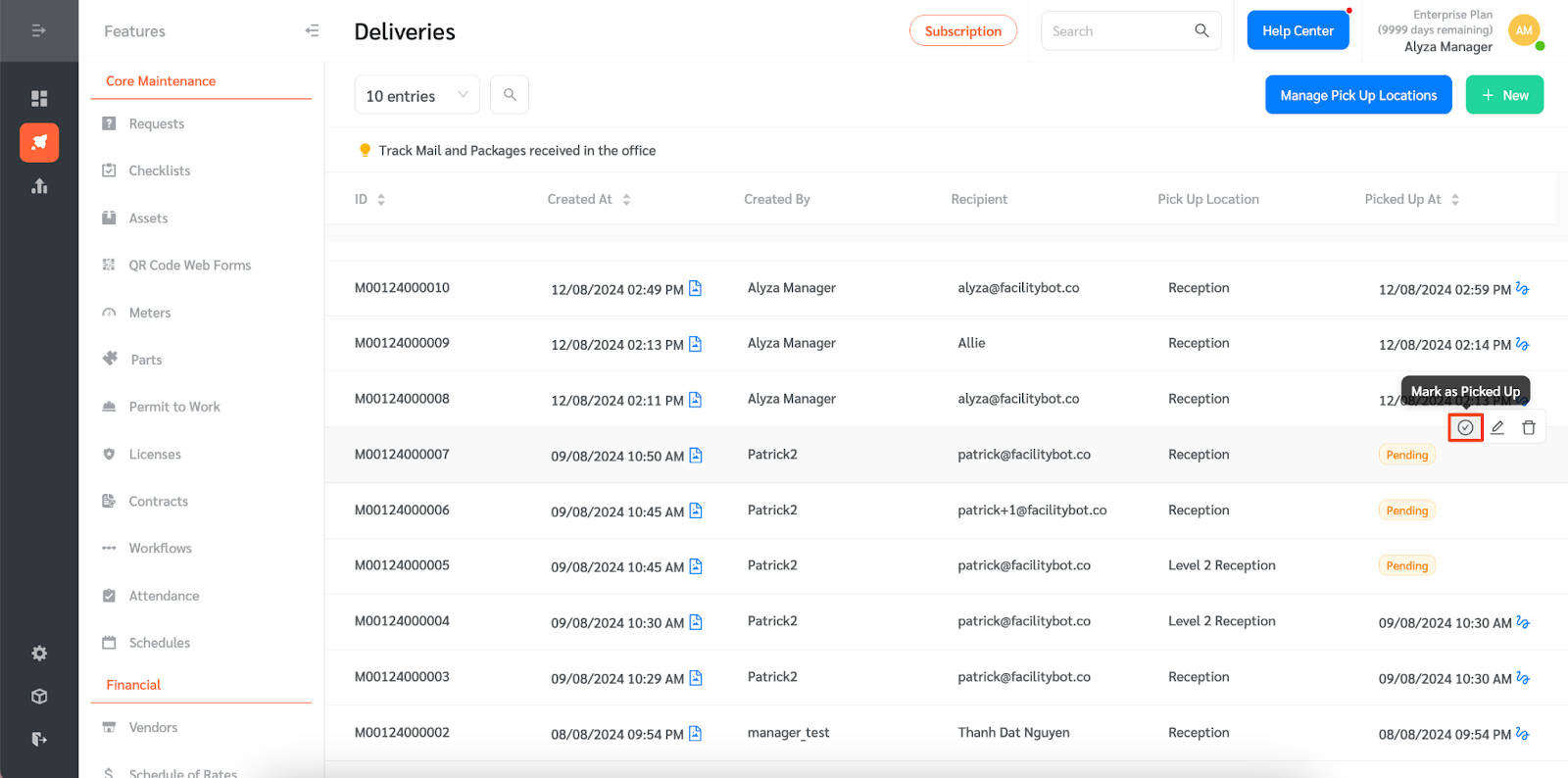
- A side panel will appear where managers can enter the signature.
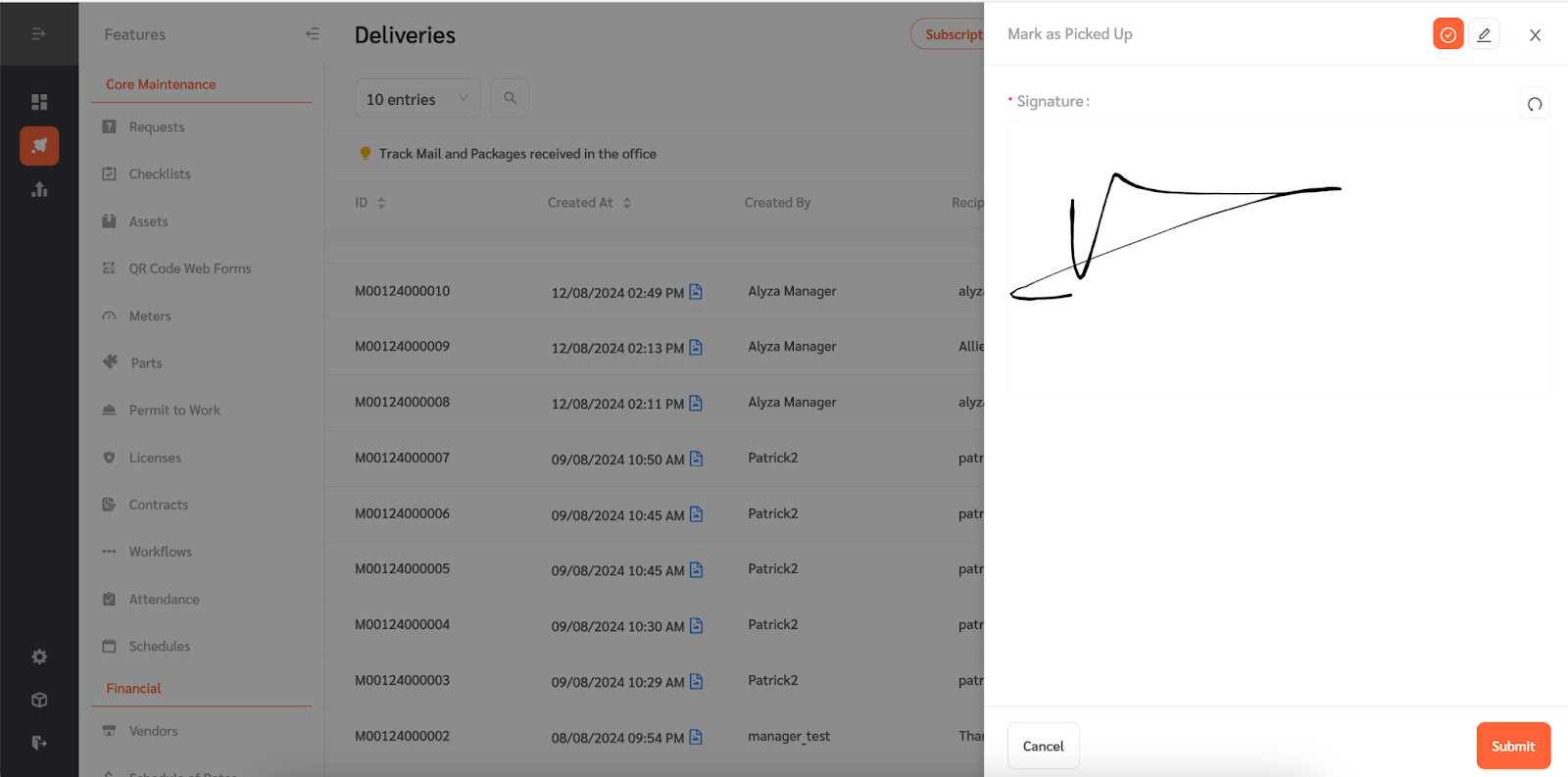
- Once picked up, the recipient will receive a notification.