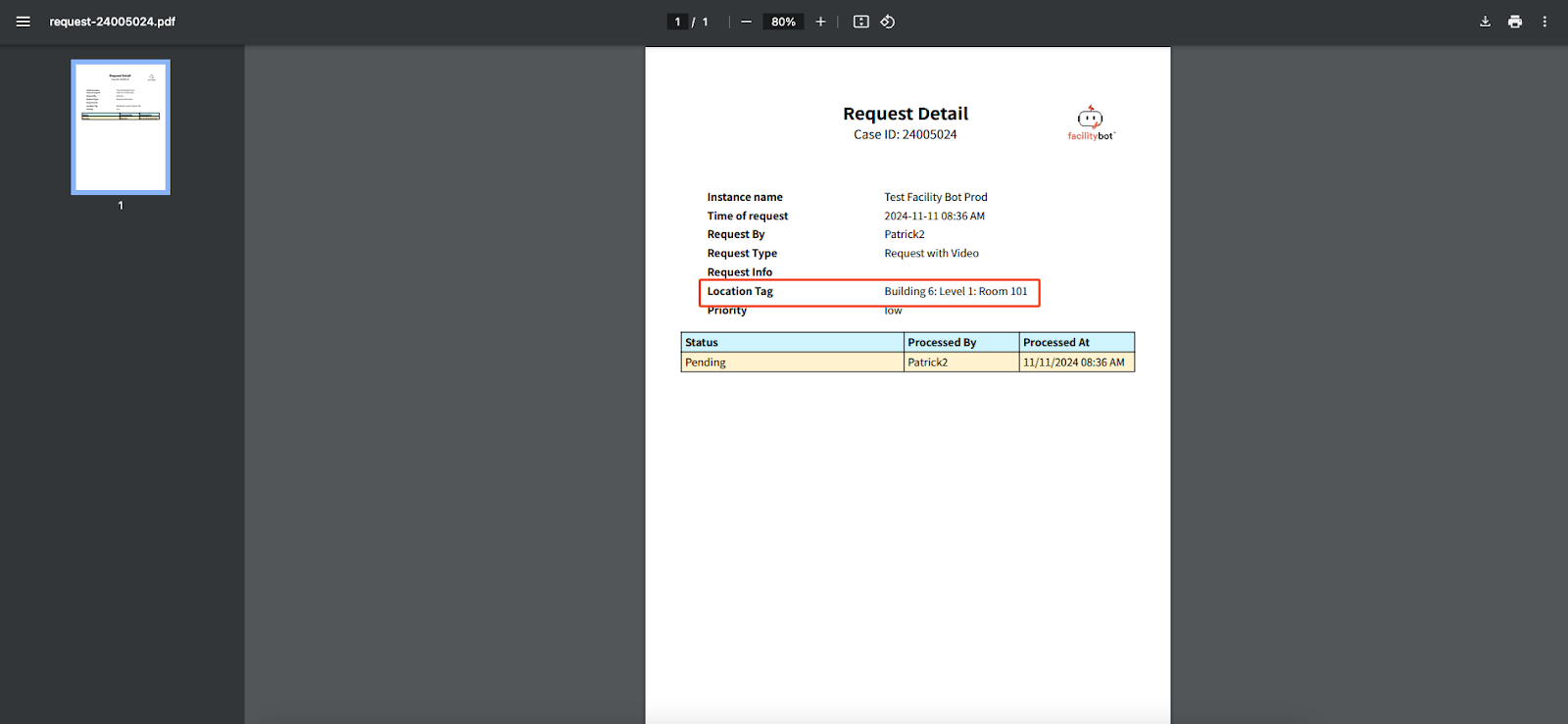Facilitybot supports nested Location Tagging by allowing facility managers to create location sub-tags and sub-sub-tags. These Location sub-tags and sub-sub tags can then be used in all features that allow location tagging.
Creating New Location Sub Tags and Location Sub Sub Tags
- Log in to the Facilitybot Web Portal.
- To create a new location sub-tag and location sub-sub tag, go to ‘Settings’ → ‘Location Tags.’
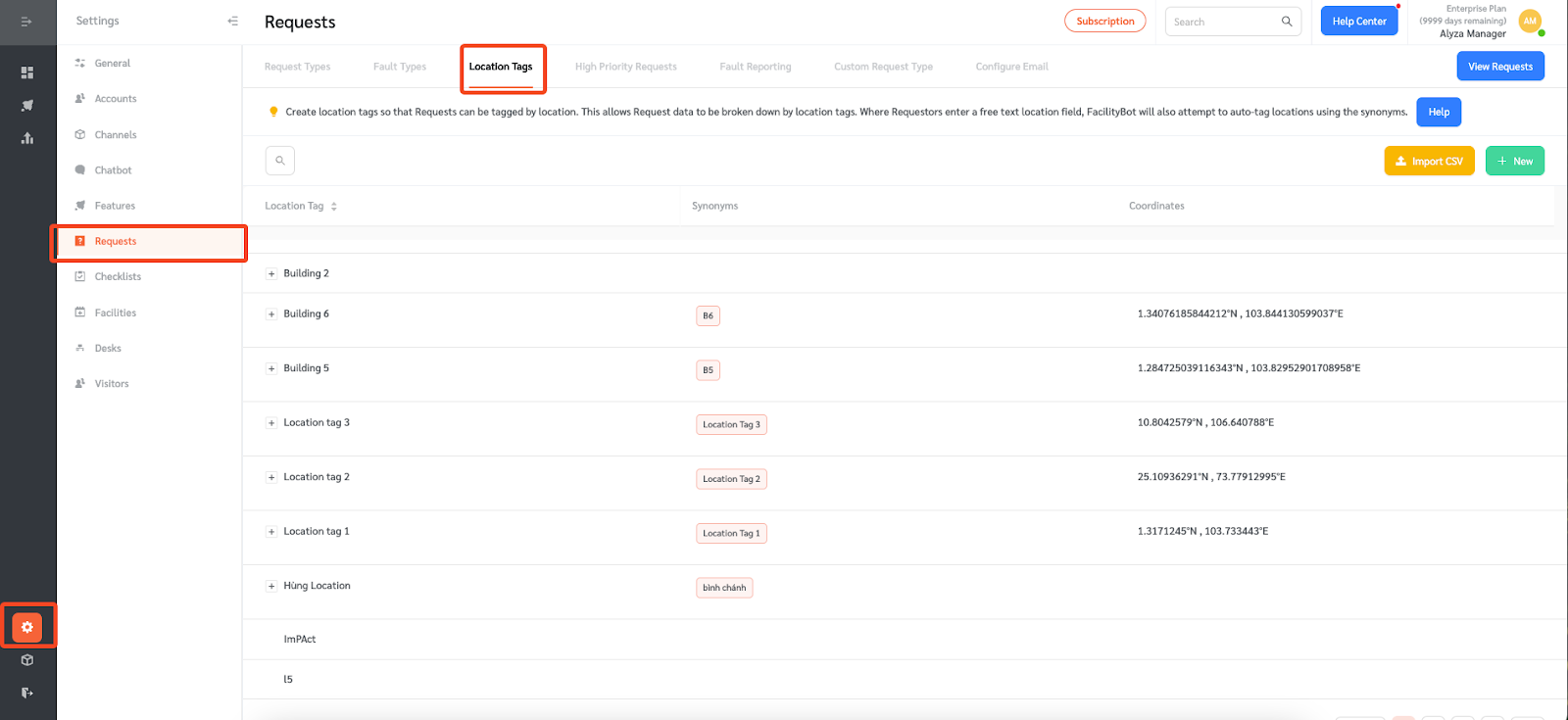
- You can create a new location tag to add location sub-tag and location sub-sub tag. Alternatively, you can edit an existing location tag.
- Hover on the location tag you want to add a location sub-tag for and click on the plus icon on the left.
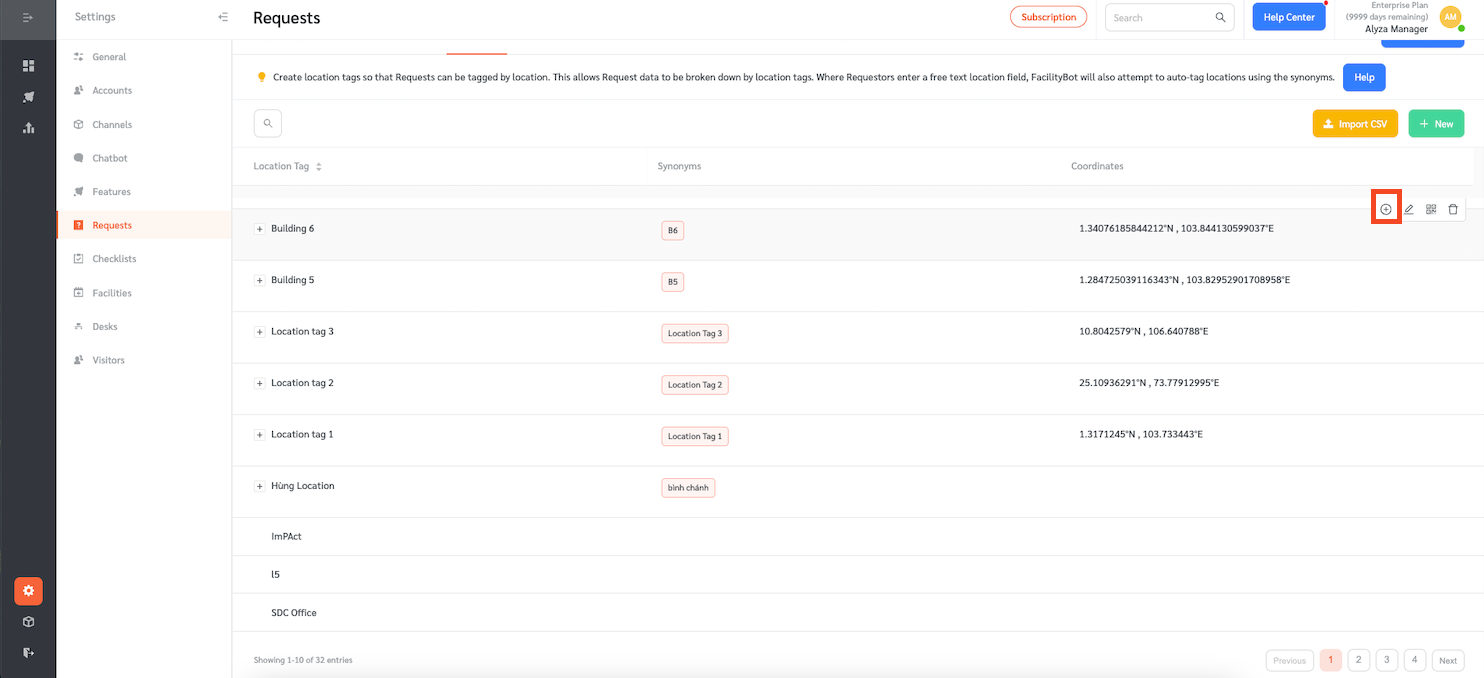
- A floating editing panel will appear where you can enter a name and synonyms for the location sub-tag.
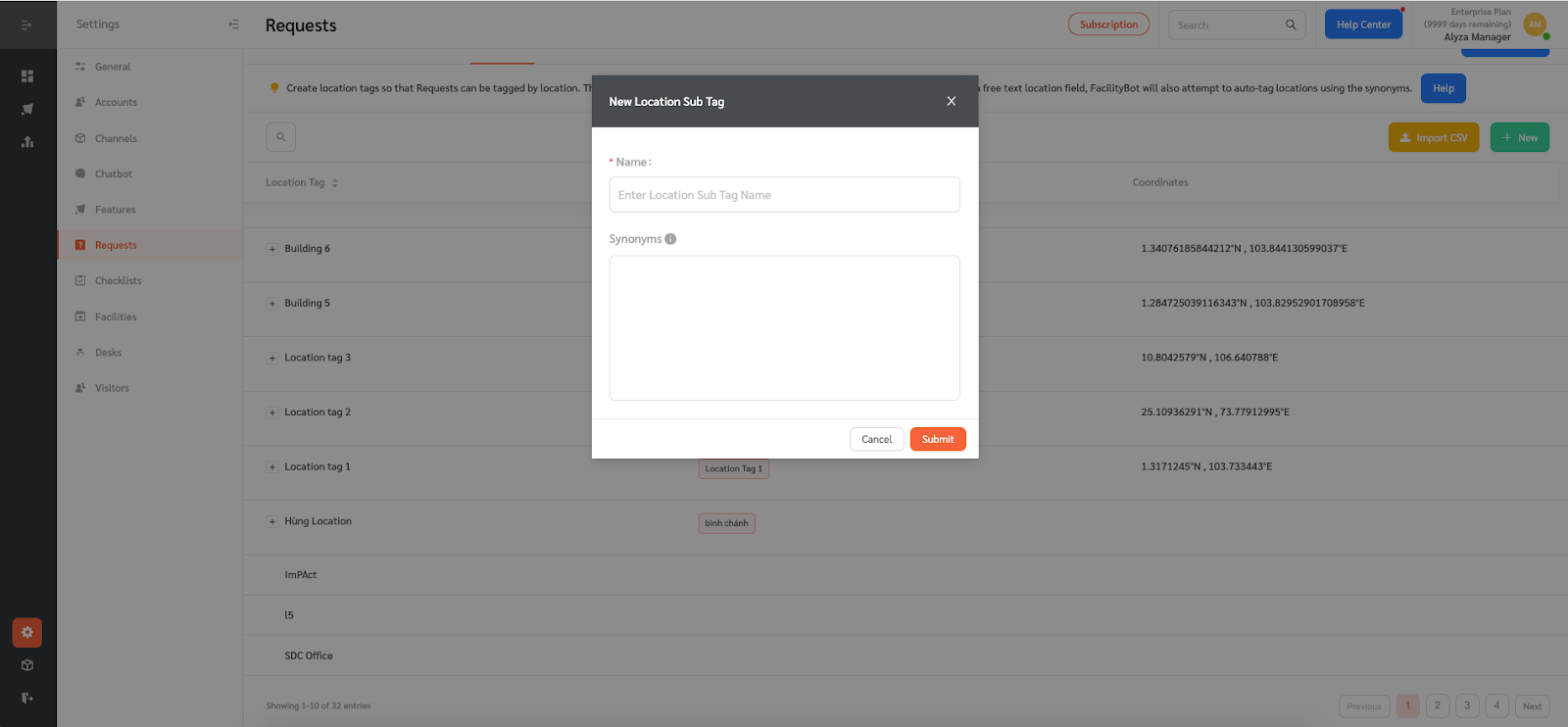
- Once entered, click ‘Submit’ to save the changes.
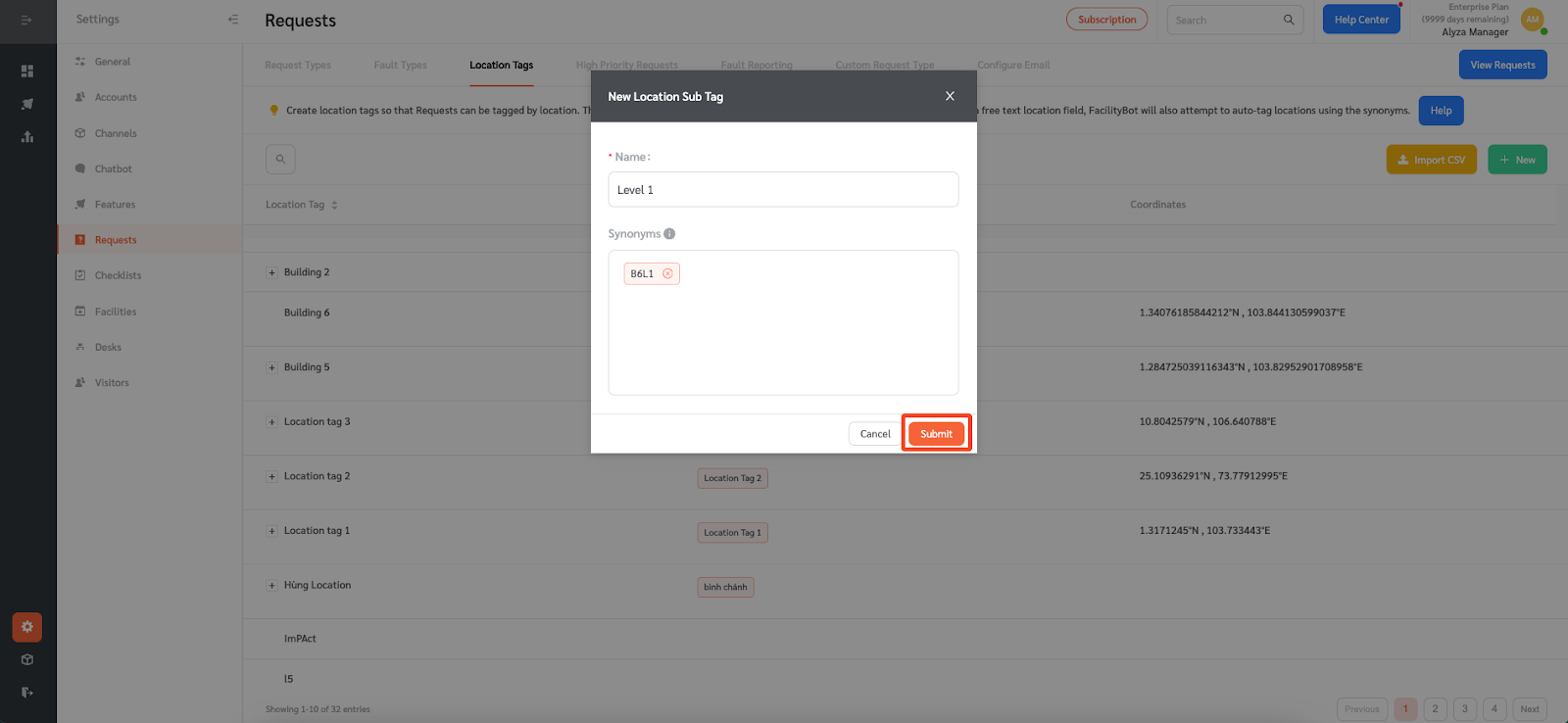
- Once created, click on the plus icon beside the location tag to show the recently created location sub-tag.
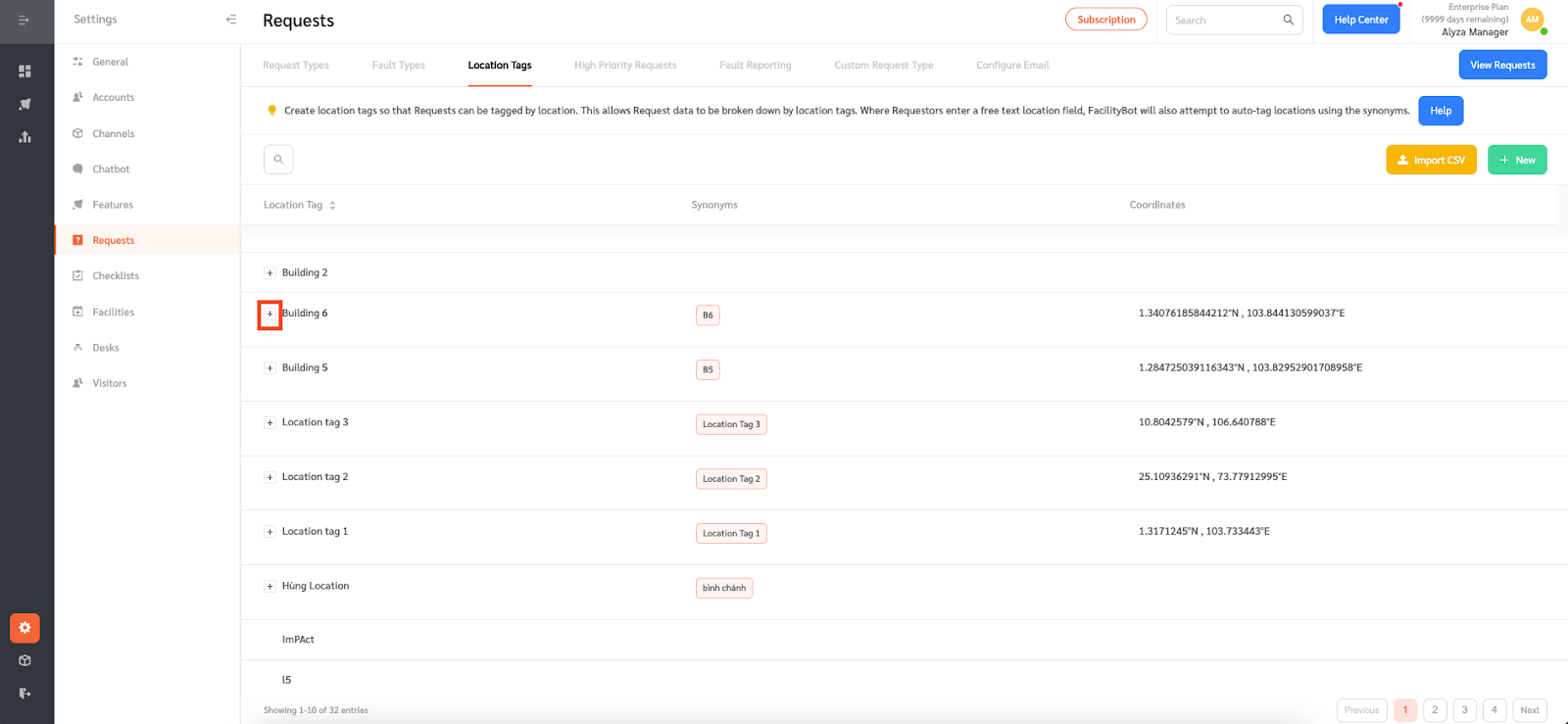
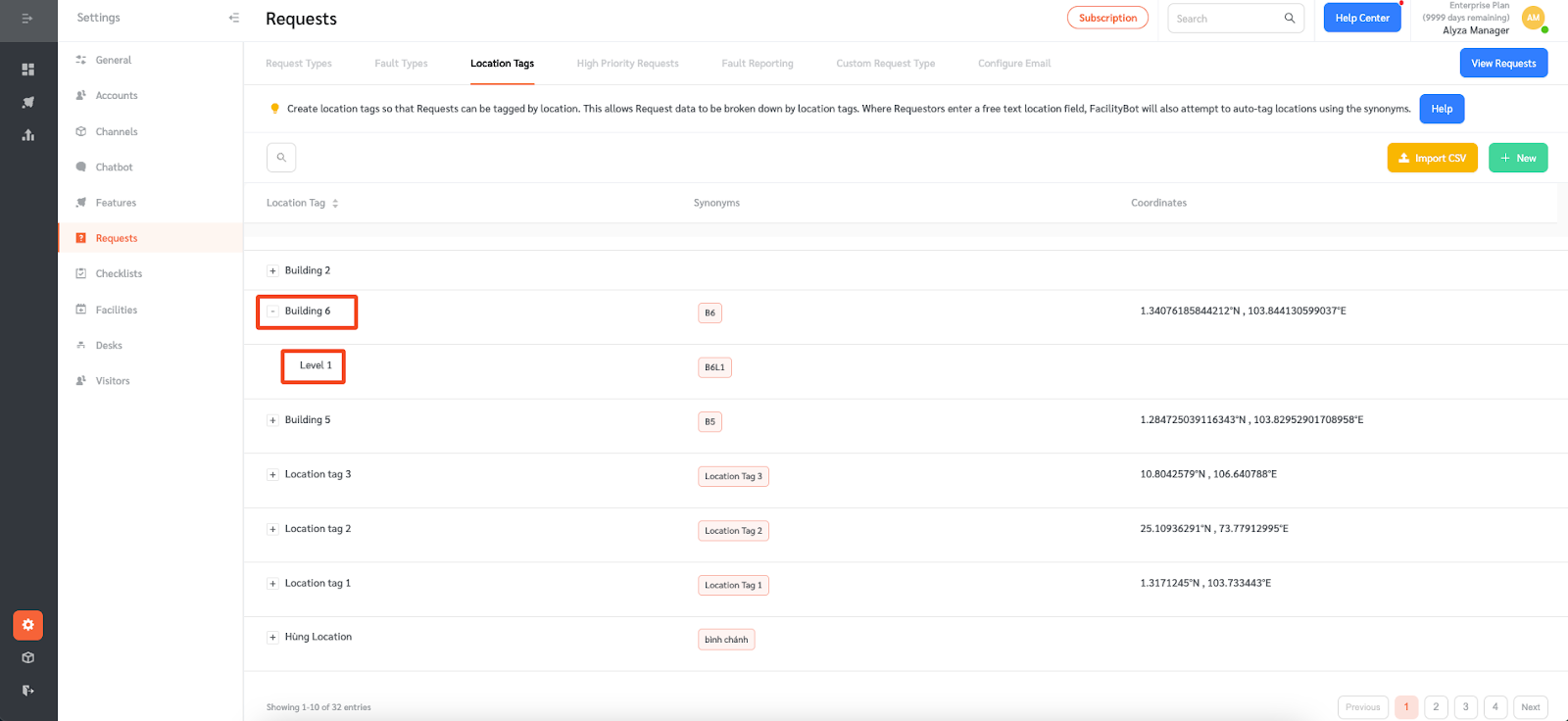
- You can also add a location sub-sub tag to the location sub-tag. Do this by clicking on the plus icon on the left of the location sub-tag.
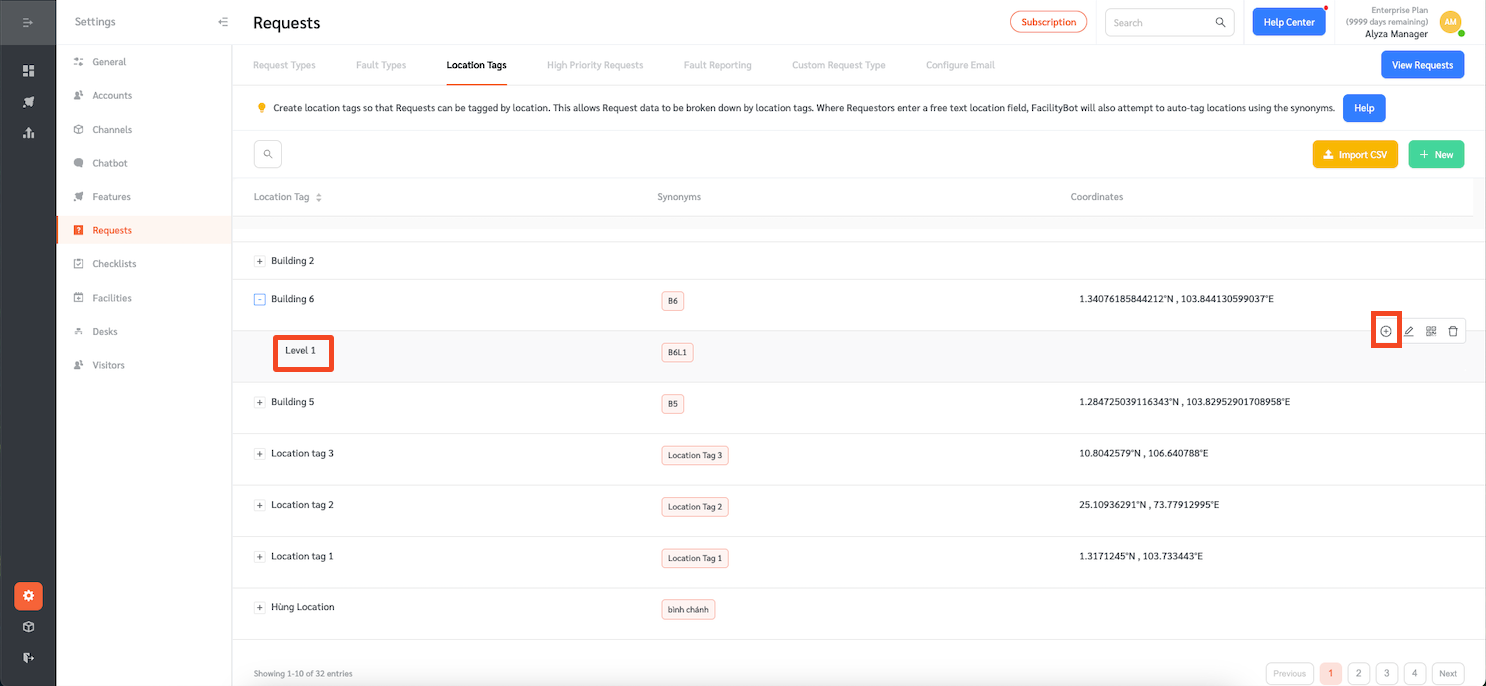
- Give the location sub-sub tag a name and add synonyms that building users may use.
- Once added, click ‘Submit.’
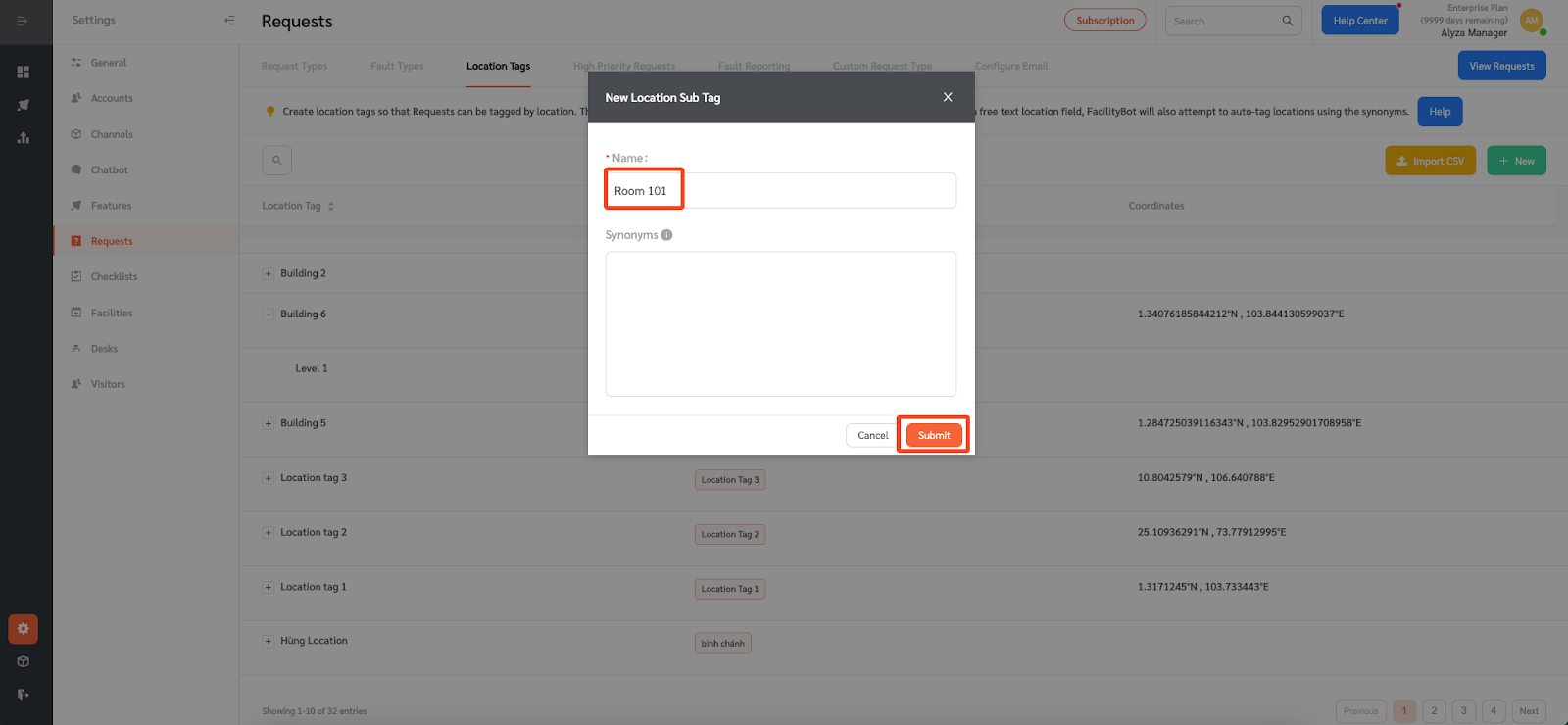
- Once created, the location sub-tag and location sub-sub tag will appear back on the main page.
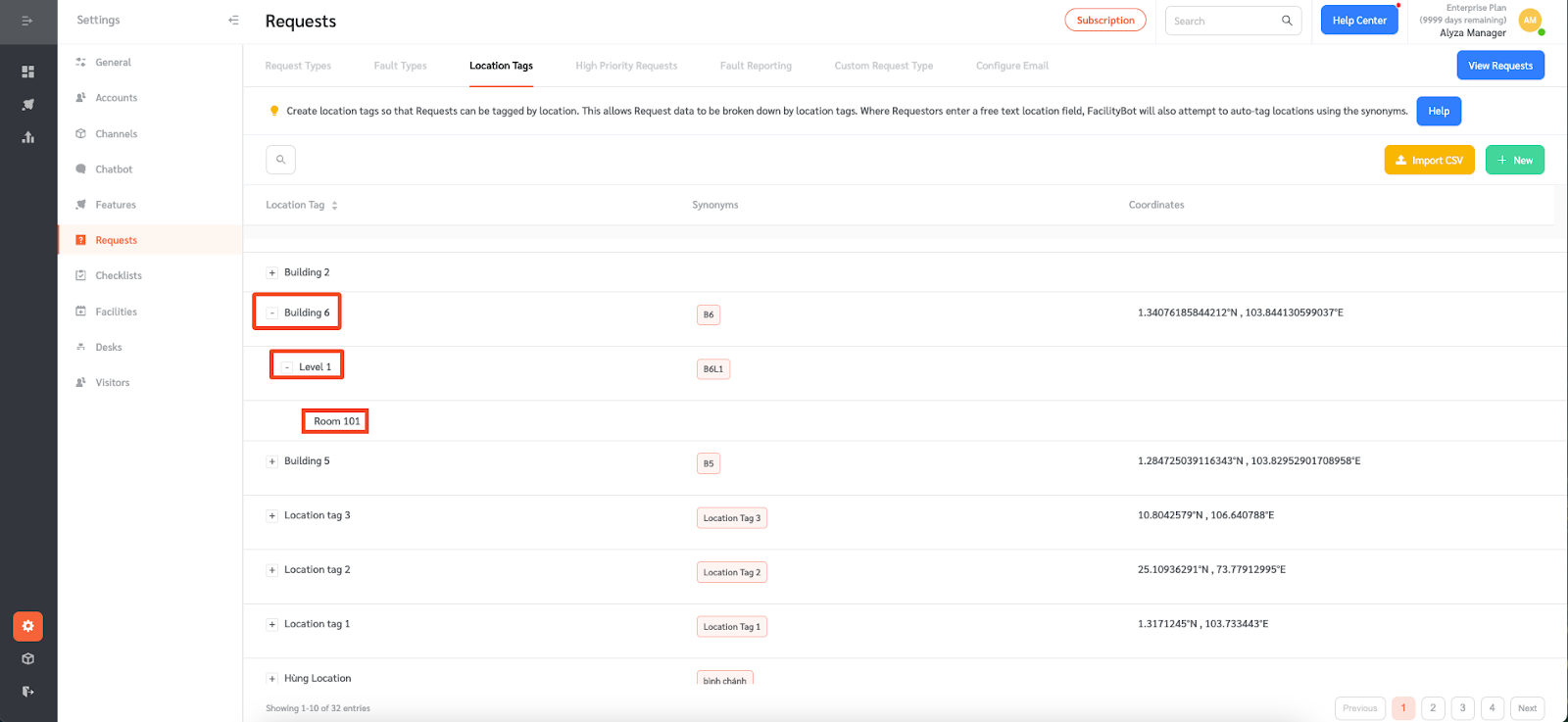
Tagging Service Requests with Location Sub Tags and Location Sub Sub Tags
Facility managers can tag service requests with location sub-tags and location sub-sub tags.
- Go to ‘Features’ → ‘Requests.’
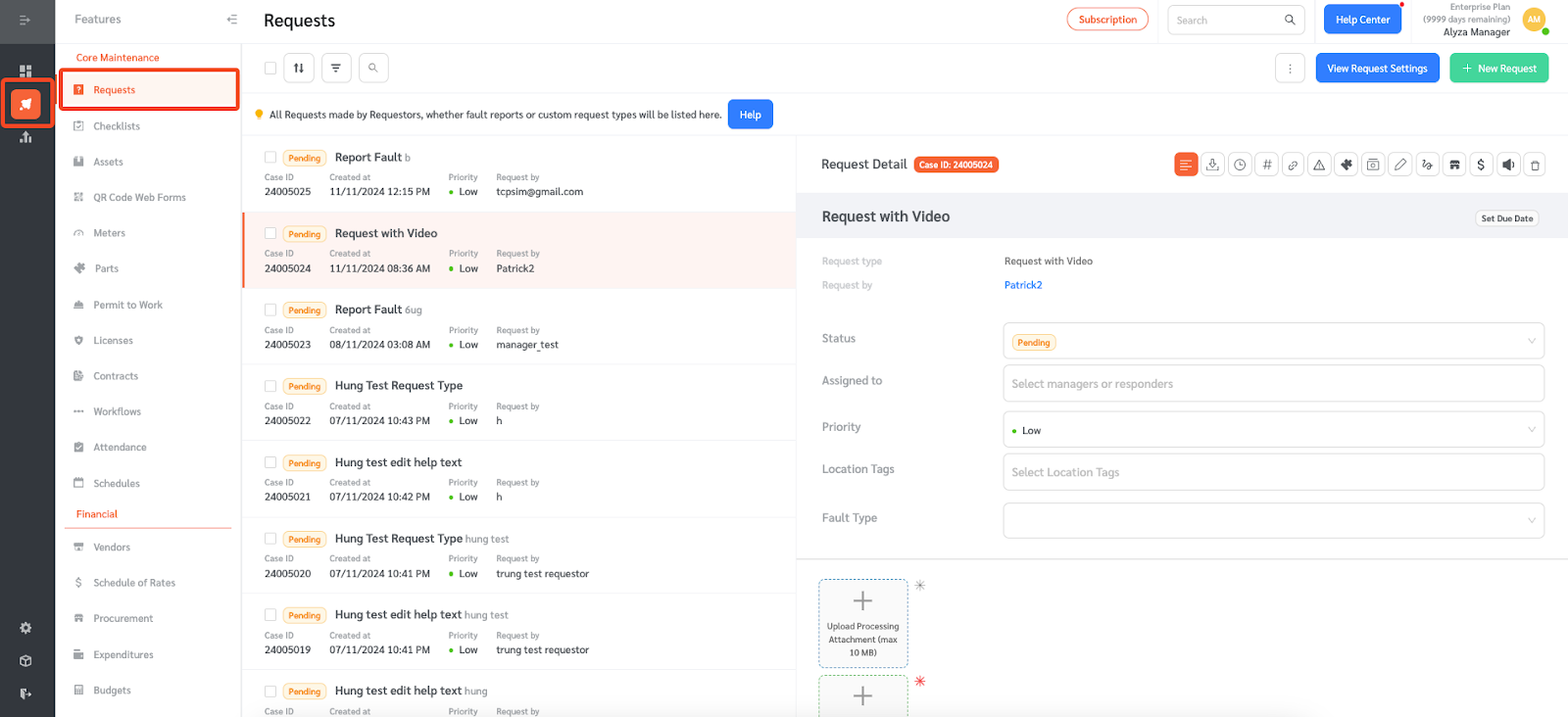
- Select a service request you would like to tag with location sub-tags and location sub-sub tags.
- Click on location tags and select from the dropdown list.
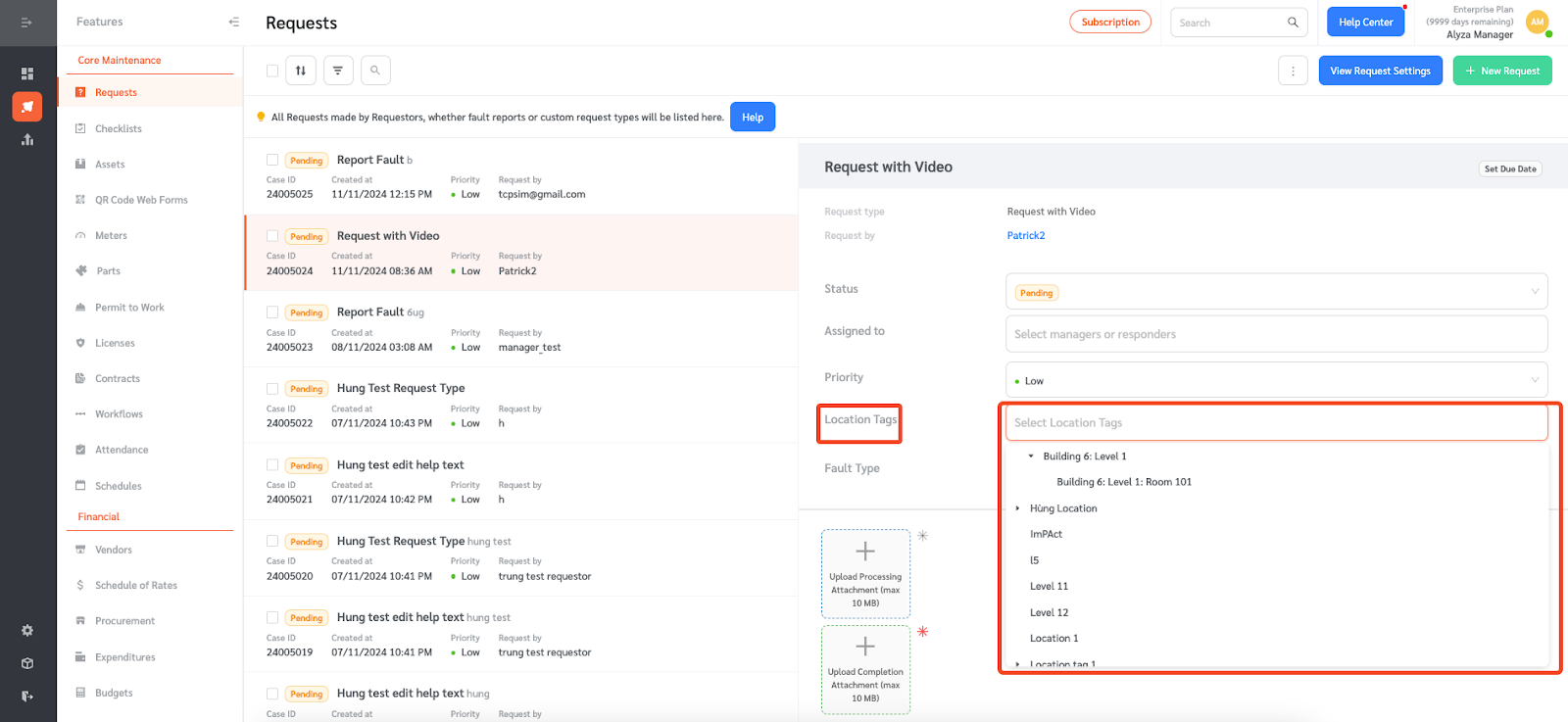
- The request detail now shows the location sub-tag, and sub-sub tag.
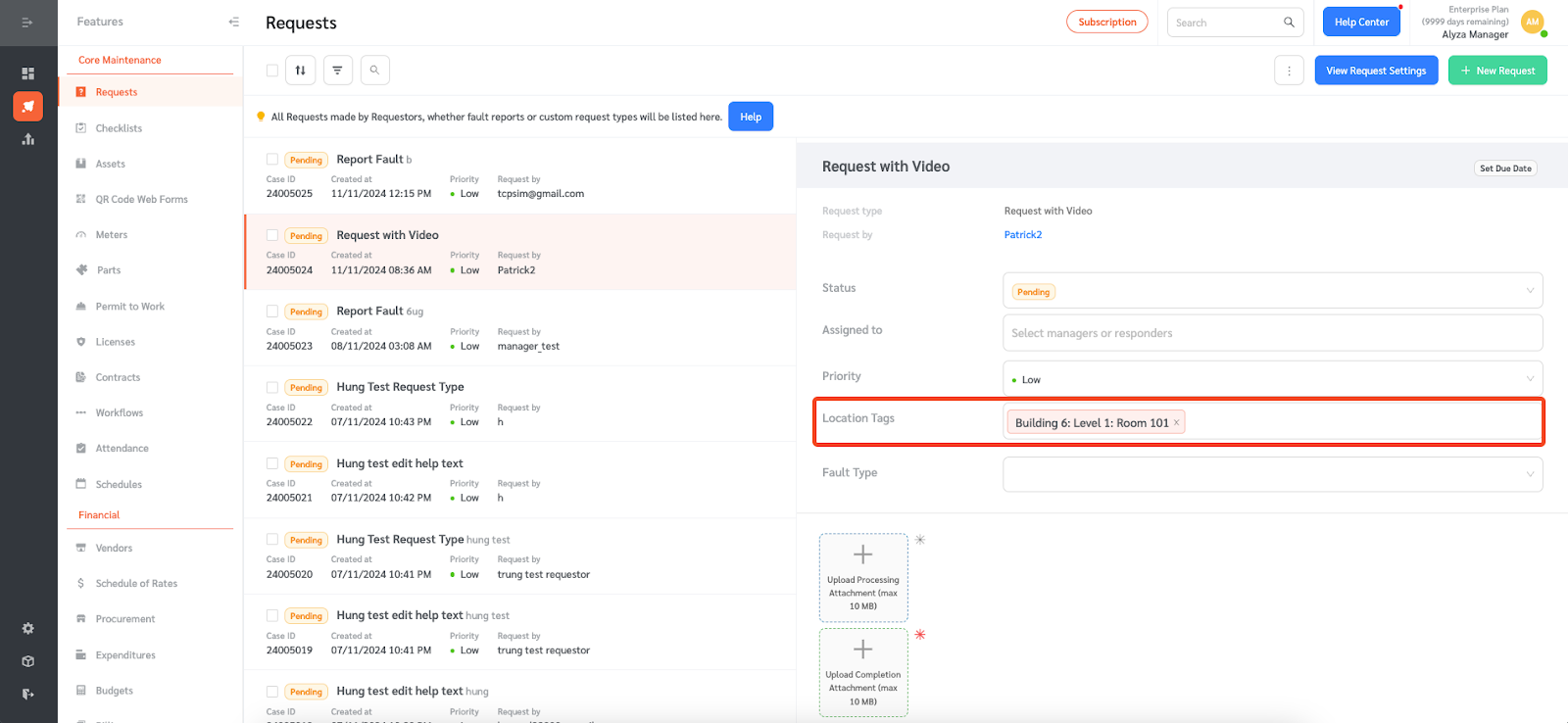
Exporting PDF for Service Requests with Location Sub Tags and Location Sub Sub Tags
- To export service requests with location sub-tag and location sub-sub tag into PDF, click on the download icon in the request details.
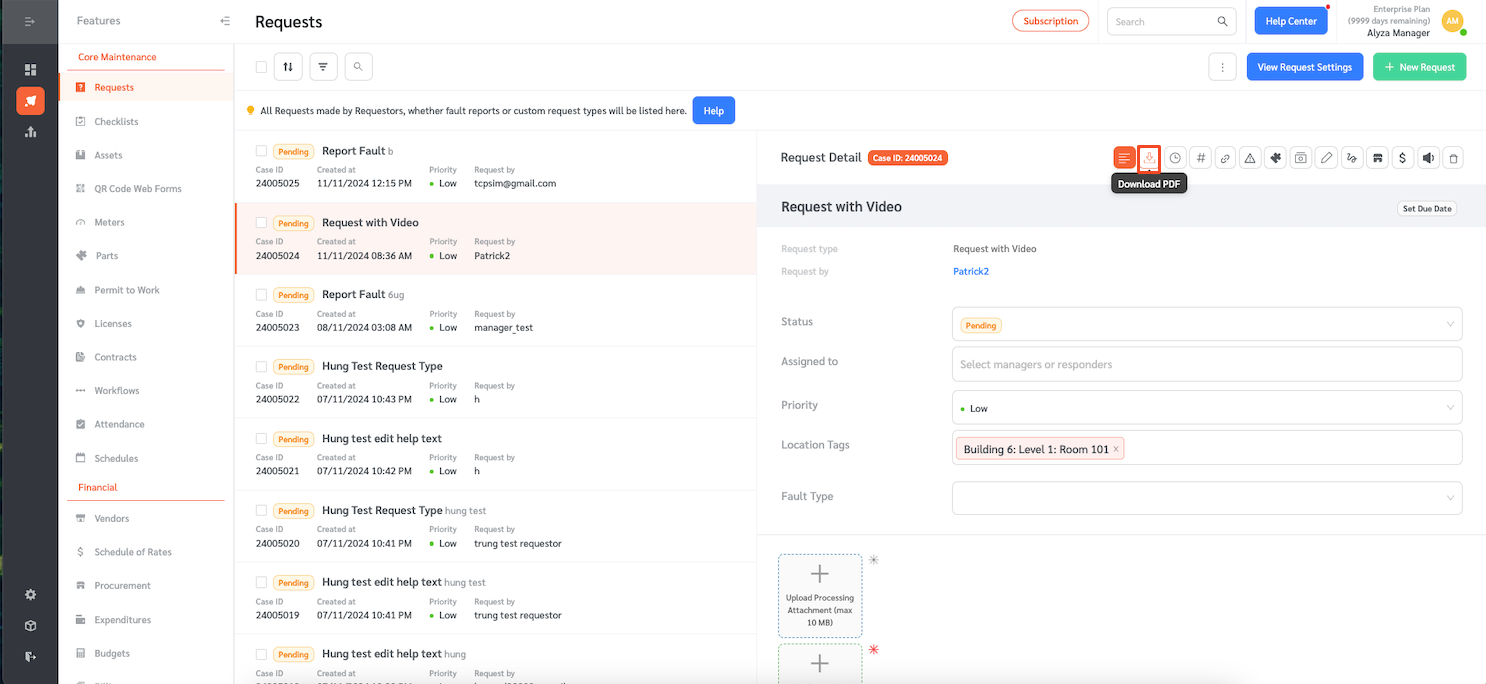
- The PDF shows the request detail including the location sub tag and location sub sub tag.