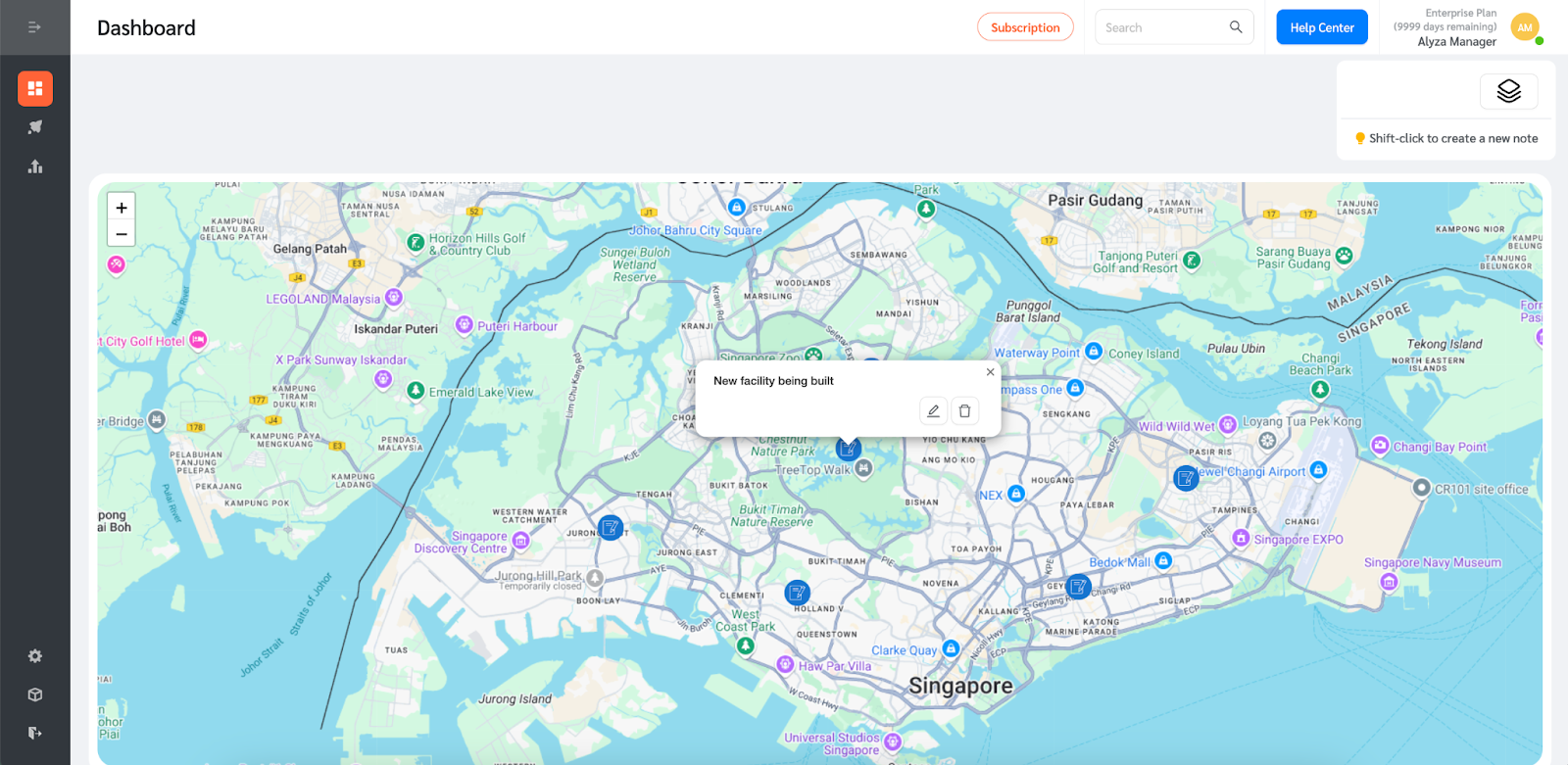Facilitybot allows users to add a Notes layer on the map dashboard. The notes layer shows manual user notes.
- Log in to the Facilitybot Web Portal.
- Go to the dashboard page then select “Map.”
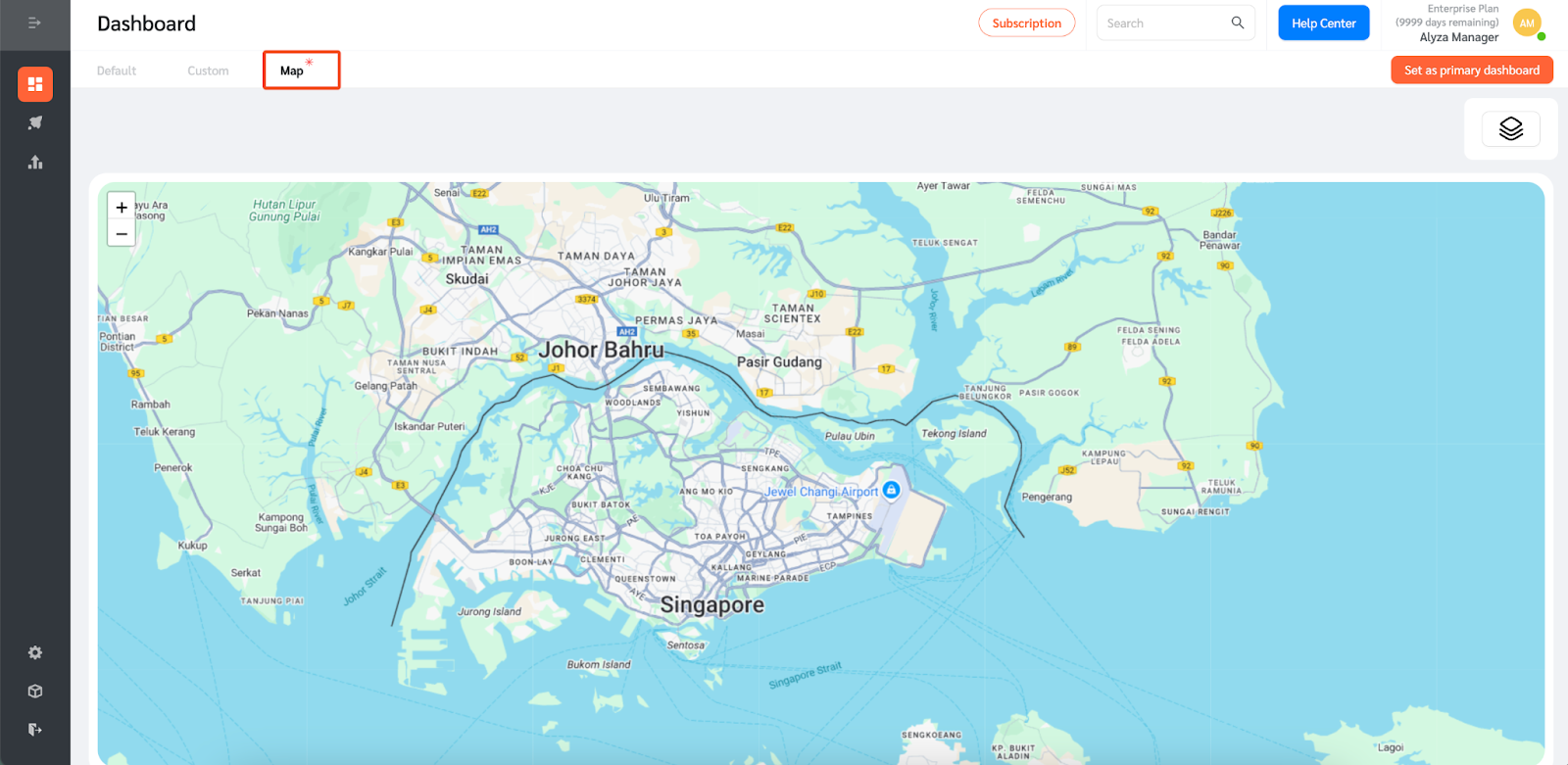
- Tick the box to show user notes.
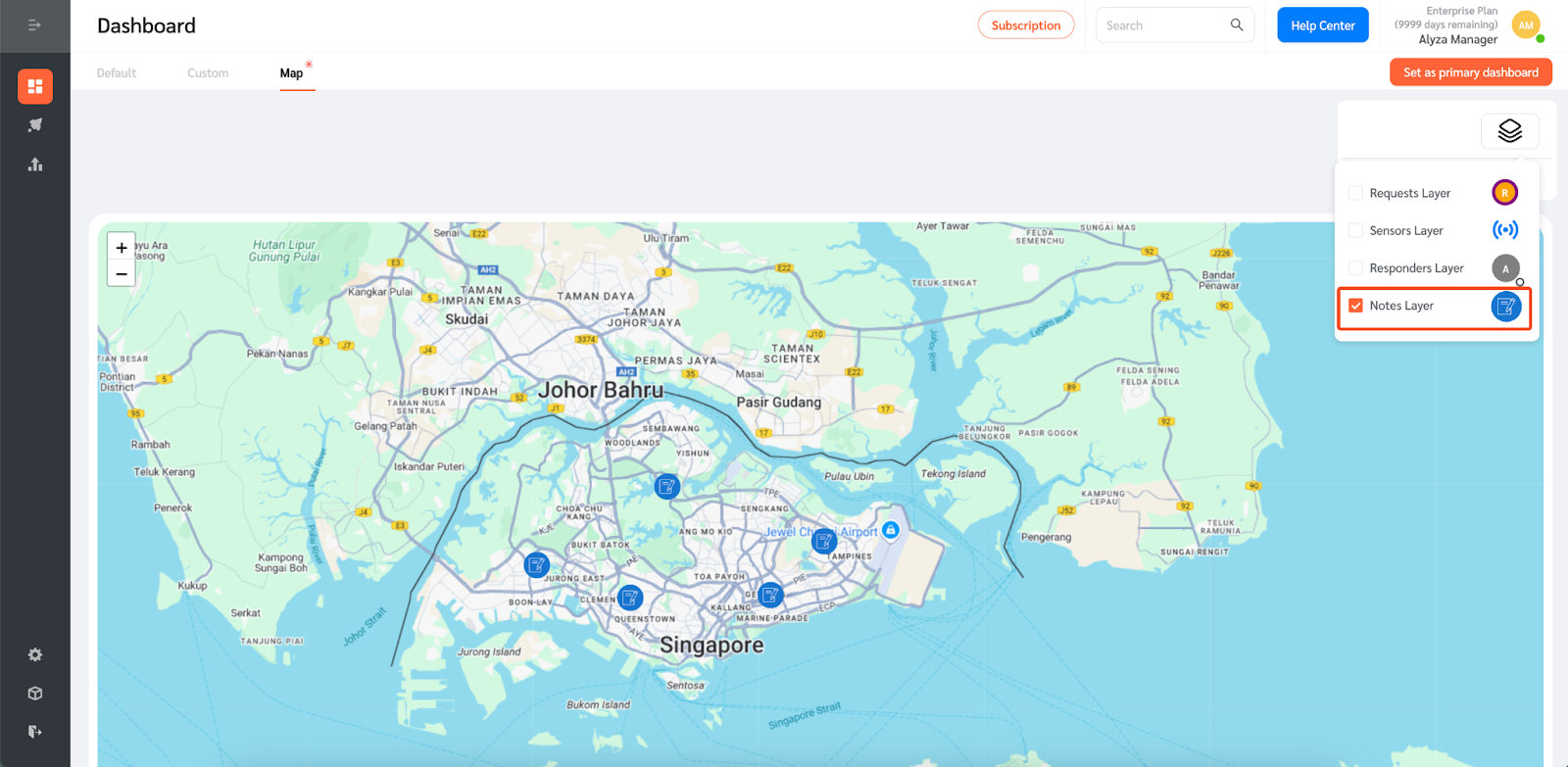
- Once ticked, users can see where the notes have been placed on the map.
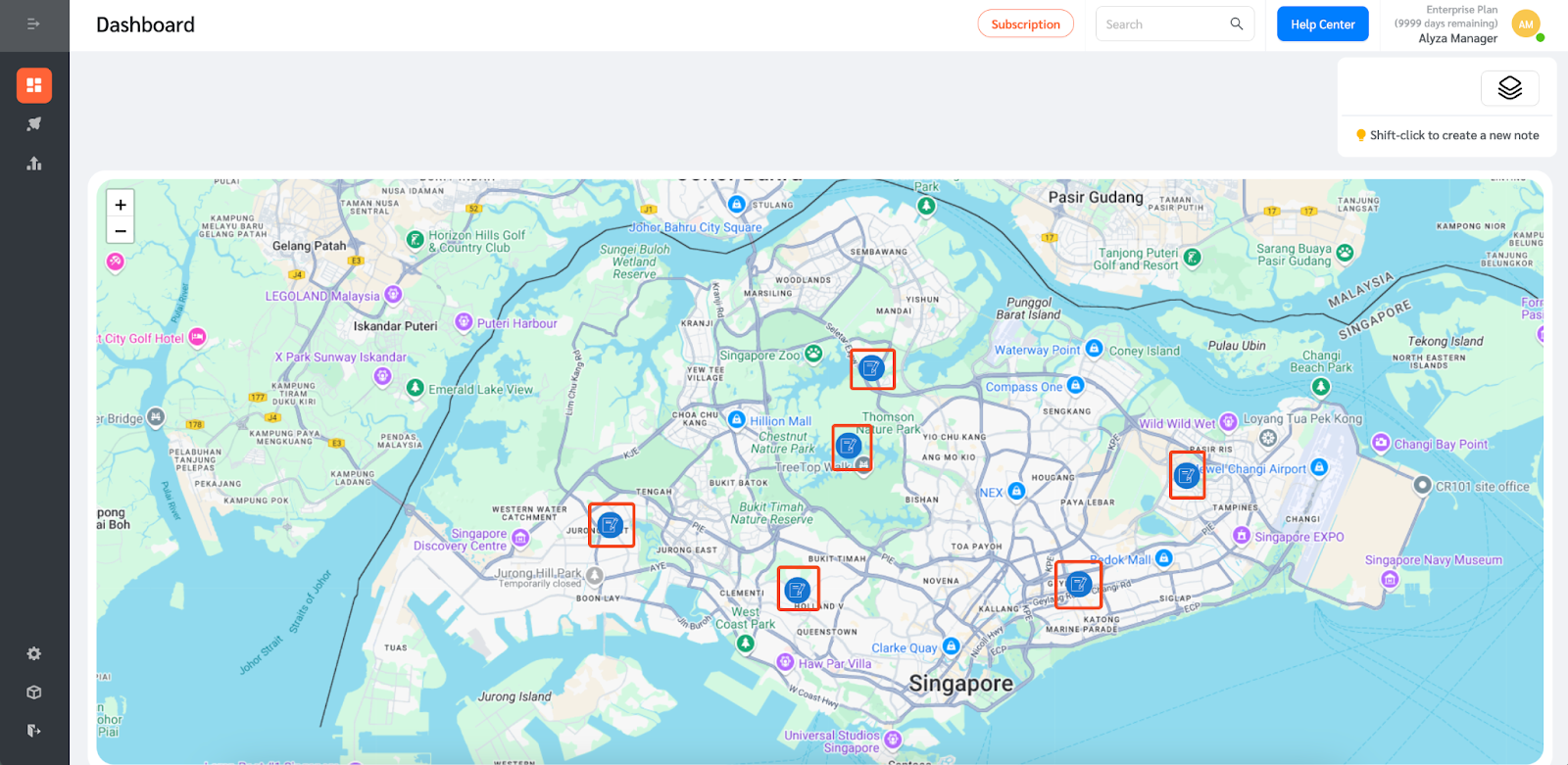
- To add a note, select the location on the map where you would like to add a note. Shift-click to add a note.
- Once a note has been added, you can move it by dragging the note around the map,
- Click on the note to show the Note details.
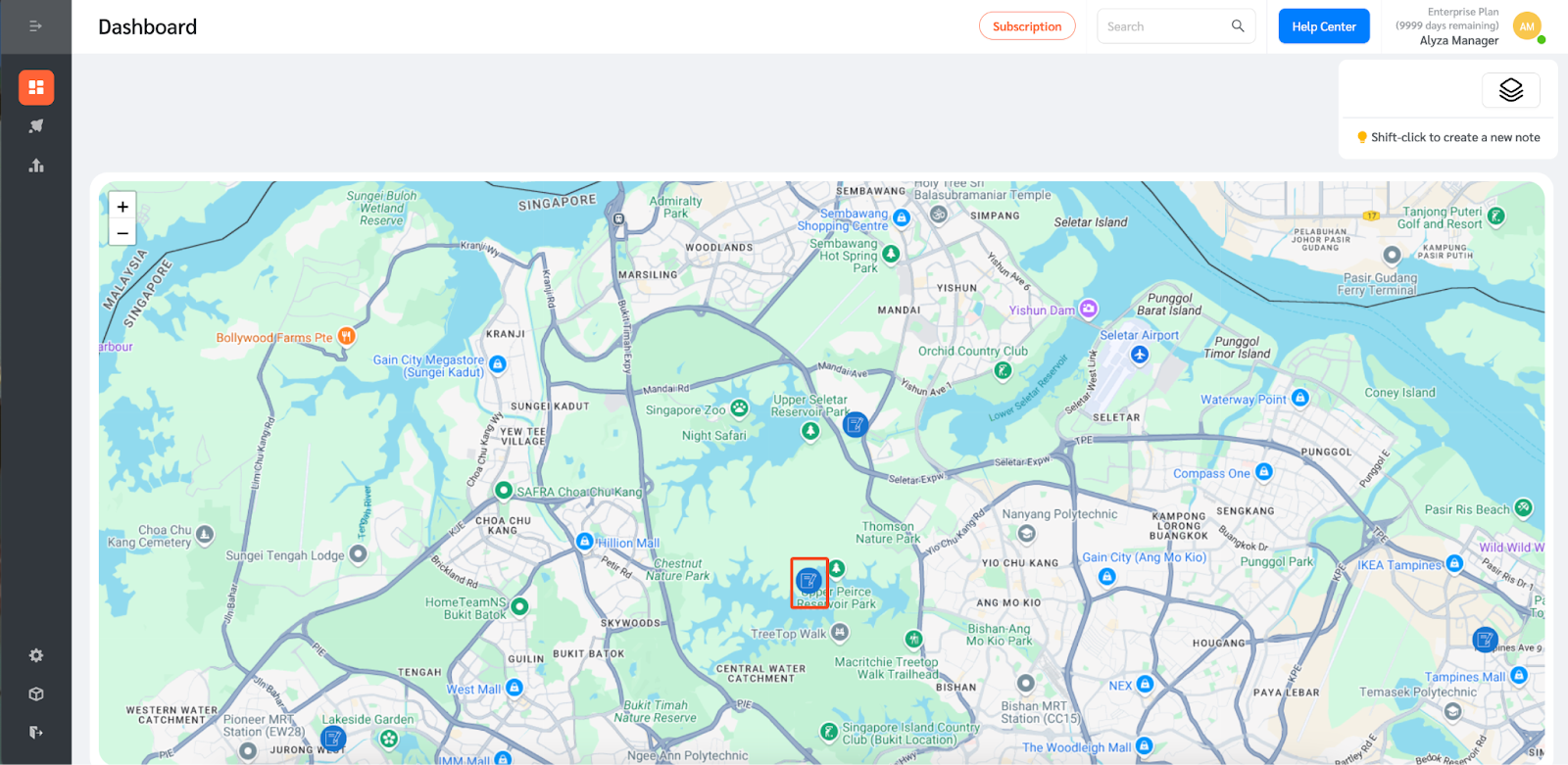
- The note can be edited using the pen icon or deleted using the bin icon.
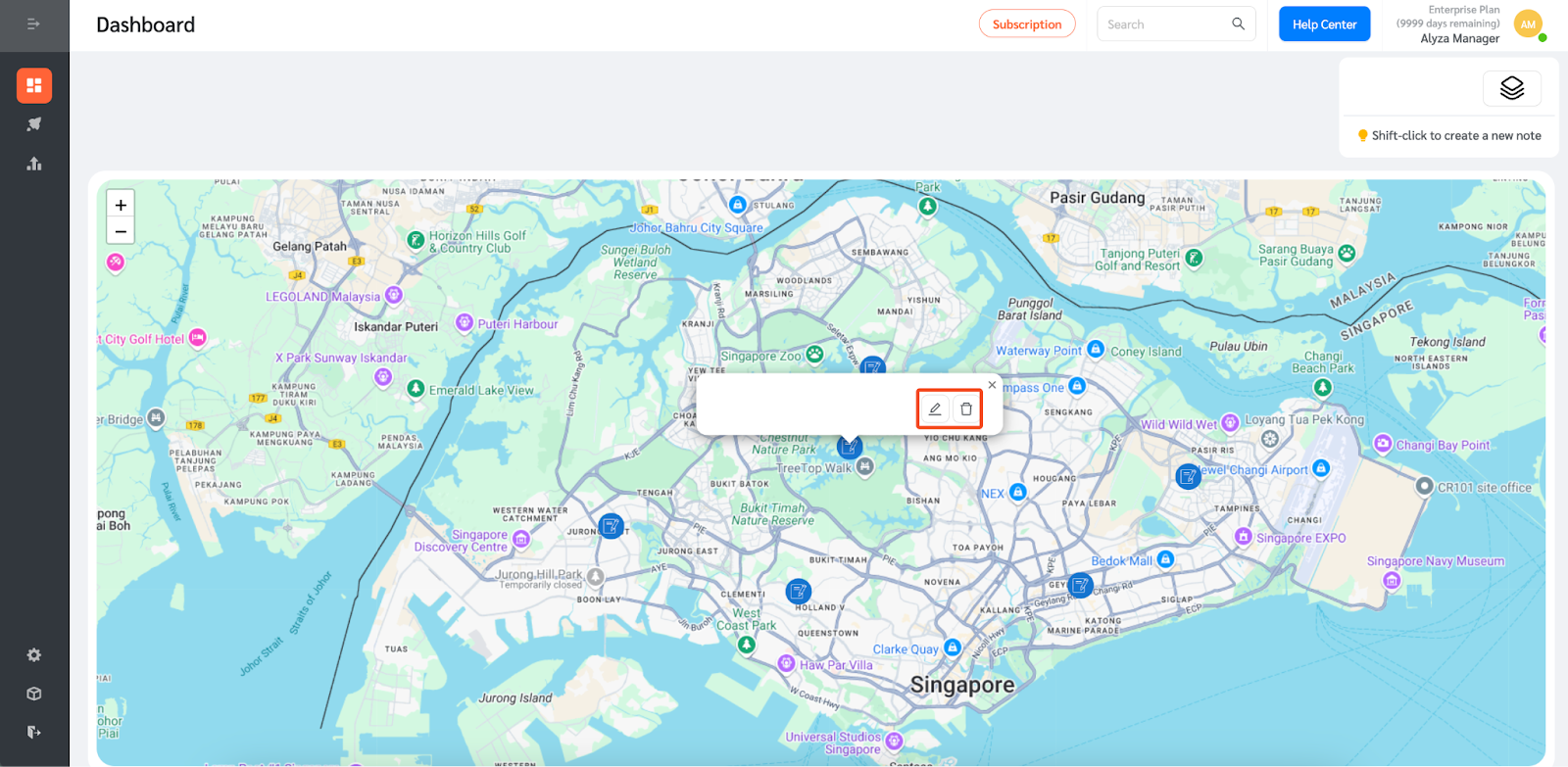
- Users can edit the note. Once added, click on the check icon.
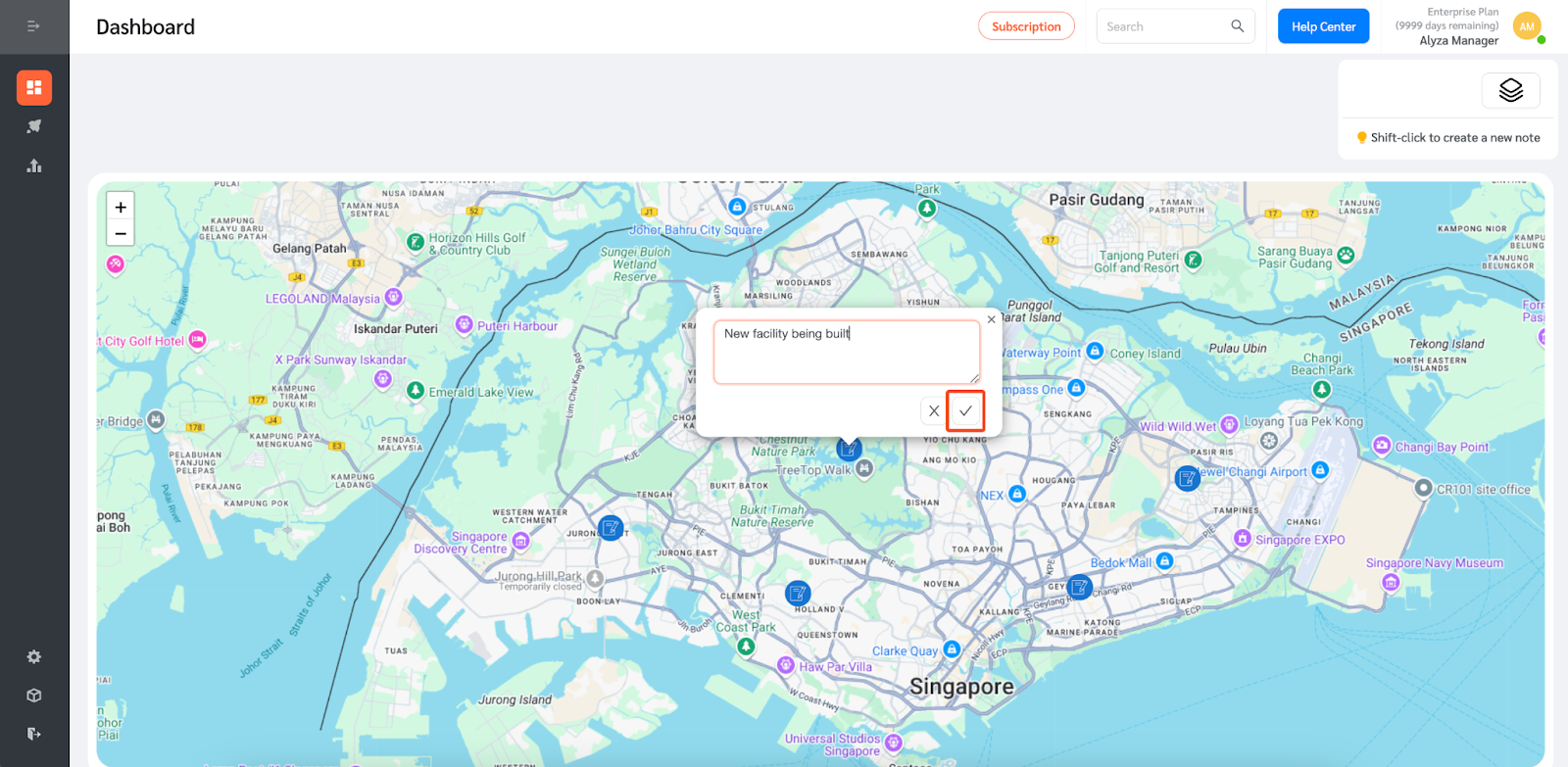
- A floating editing panel will appear to confirm the changes. Click “Ok.”
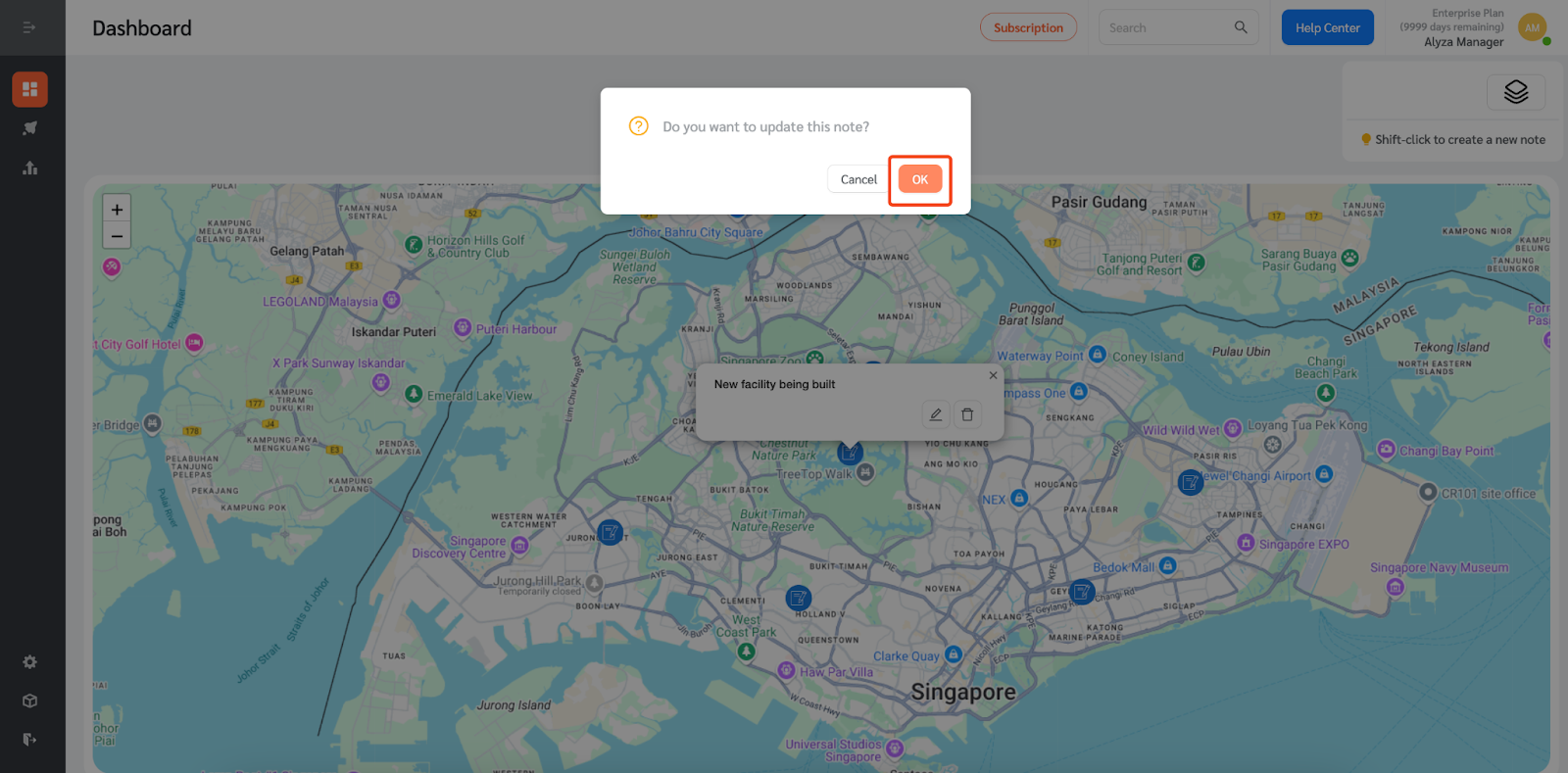
- Once saved, the note will be updated.